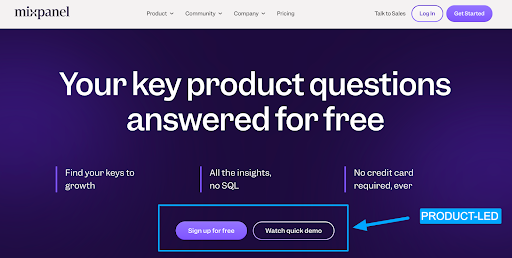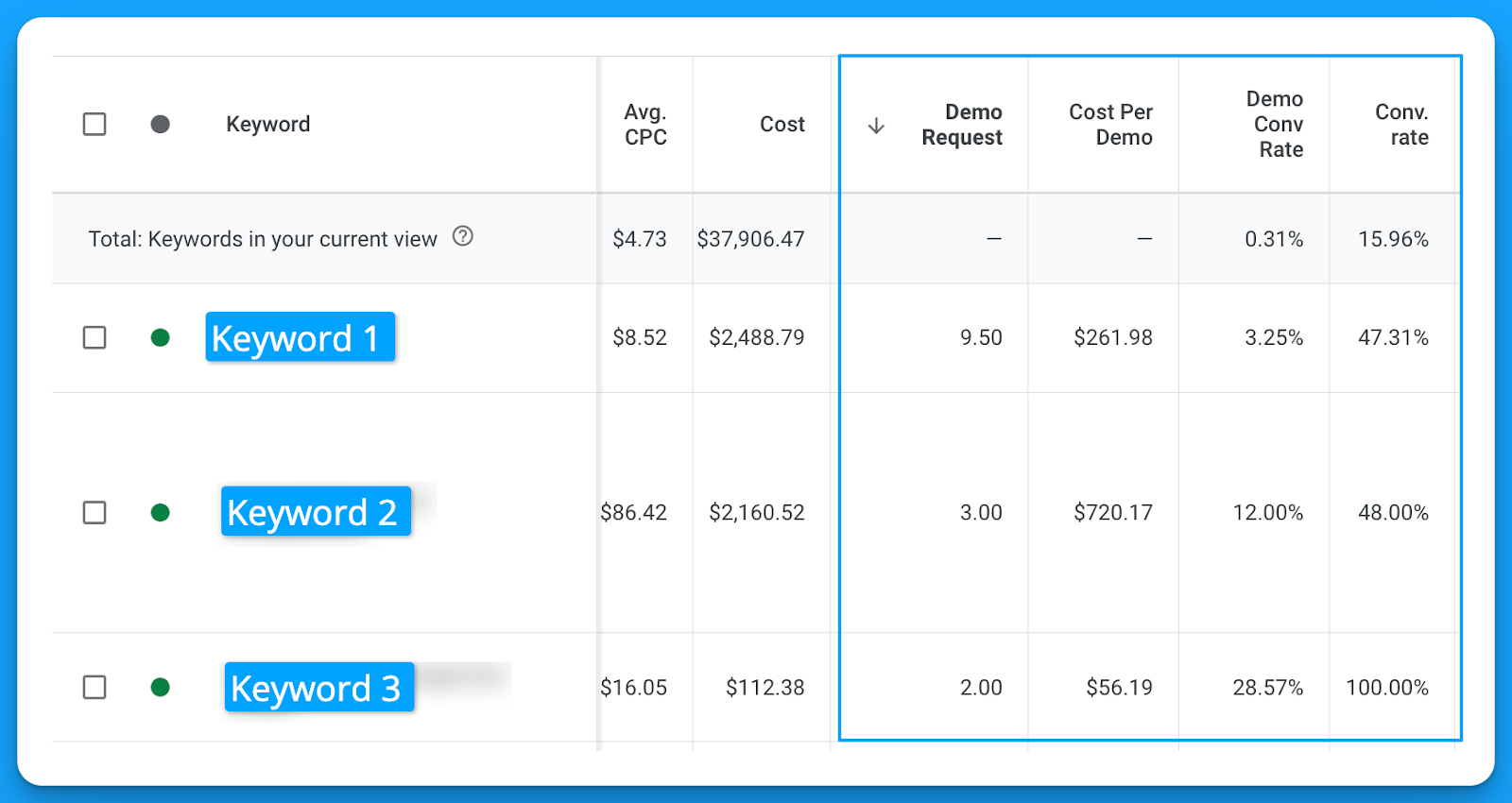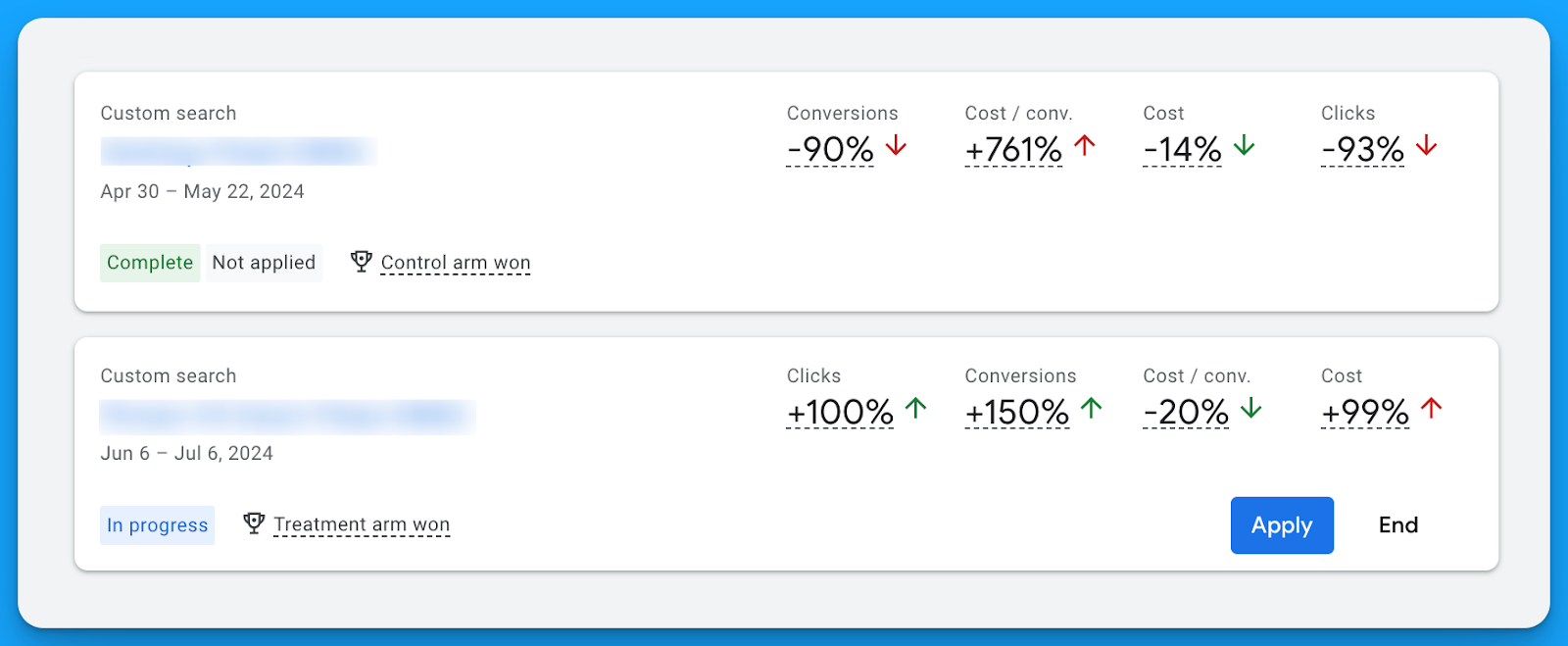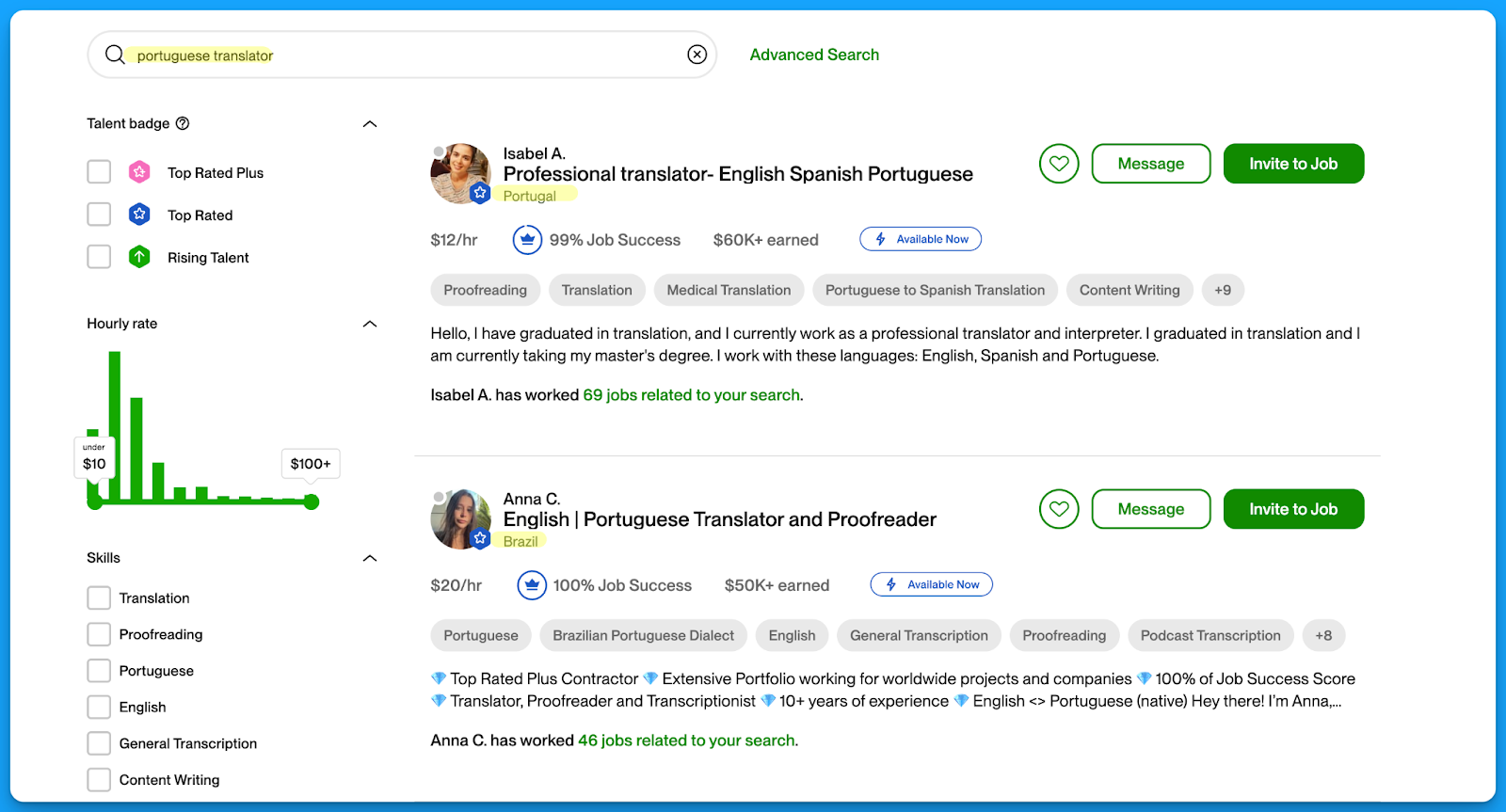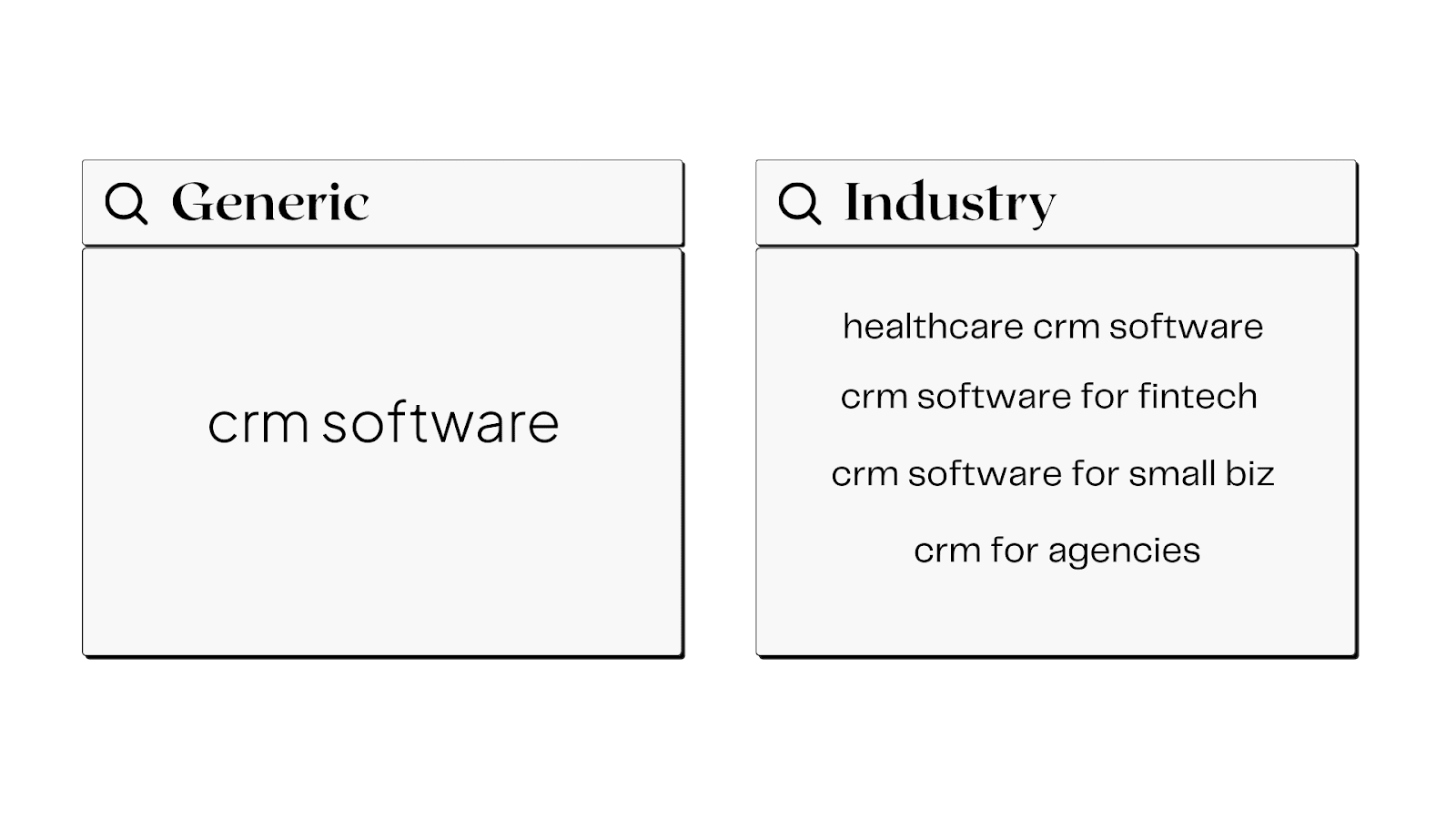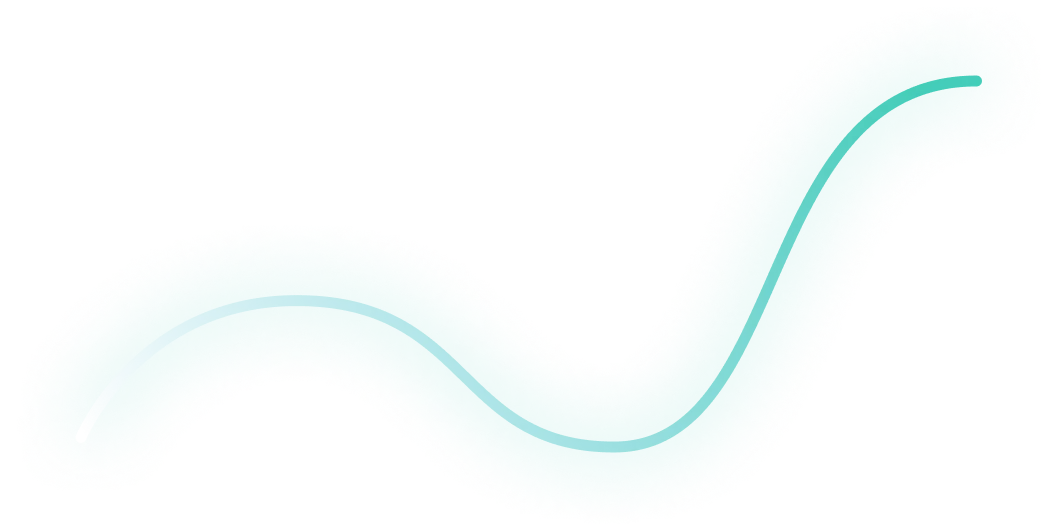
10 Tips for Running ABM and LinkedIn Ads That Actually Work
I see a lot of companies completely overcomplicate ABM on LinkedIn.
Some think they need an expensive ABM platform just to get started. Others assume that simply uploading an account list and running ads will magically drive pipeline.
Neither approach works.
I’ve tested LinkedIn Ads for ABM across different industries, budgets, and company sizes, and I’ve seen what actually moves the needle. The key isn’t just running ads. It's getting the fundamentals right and making sure ads, targeting, and sales outreach all work together.
In this post, I’m breaking down 10 practical, no-BS strategies I use to make ABM campaigns on LinkedIn drive real results. If you’re tired of wasted budget and low engagement, this is for you.
TABLE OF CONTENTS
- Tip 1: Your Account List is the Foundation. Get It Right
- Tip 2: Upload a Company List, Not a Contact List
- Tip 3: Monitor and Manage Ad Frequency
- Tip 4: Cap Impressions Using LinkedIn’s Company Feature
- Tip 5: Test One-to-One ABM Ads (But Avoid Germany)
- Tip 6: Use LinkedIn Ad Engagement as a Sales Trigger
- Tip 7: Split Campaigns by Employee Size
- Tip 8: Create ABM-Specific Remarketing Lists
- Tip 9: Don’t Sleep on Exclusions
- Tip 10: LinkedIn Ads Are Just One Part of ABM
Tip 1: Your Account List is the Foundation. Get It Right
The account list is the backbone of any ABM campaign.
If your account list is wrong, everything else will fail. Your targeting, your engagement, your pipeline.
A lot of companies just pull a list from a data provider using filters like industry, employee size, and technology stack and assume it’s good to go. But here’s the issue:
- Data providers are never 100% accurate. I’ve used ten different data providers, and they all have their problems.
- You’ll end up with bad data. You might export 5,000 accounts, but not all of them are actually relevant.
How to Build a Better Account List
- Work with sales. Most companies create their ABM list in a vacuum and don’t loop in sales. That’s a mistake.
- Look at past closed-won deals. If you’re just pulling a list of the biggest logos you can think of (Nike, Google, Microsoft) you’re probably missing accounts that actually convert.
- Check the late-stage pipeline. What do these accounts have in common?
- Ensure coverage. What accounts are missing? Just because a sales rep Slack-ed over a few high-profile accounts doesn’t mean they’re the only accounts worth targeting.
A well-built account list makes every impression valuable. If your impression itself isn’t worth anything, your list is wrong.
Tip 2: Upload a Company List, Not a Contact List
Once you have a strong account list, the next step is uploading it to LinkedIn Ads.
This is where a lot of folks make a critical mistake. They upload a contact list instead of a company list.
Why Contact Lists Are a Bad Idea
- Low match rates: You’ll be lucky to get 30-70% of your contacts matched in LinkedIn.
- People change jobs constantly: Your contact list gets stale fast. People get promoted, leave, or switch roles.
- You’ll miss key decision-makers: If someone new joins a company in the target role, they won’t be in your contact list.
Why Company Lists Work Better
- Match rates are 95-100%: LinkedIn recognizes companies better than individual contacts.
- Dynamic audience updates: If someone gets promoted or a new decision-maker joins the company, they’ll automatically be included.
- More precise targeting: You can layer on job titles, seniority, and functions to ensure you’re reaching the right people within those accounts.
If you only upload a contact list, you’ll have to constantly update it. That’s an operational nightmare.
If you upload a company list and use job title filters, LinkedIn does the updating for you. Plus, you get better match rates.
Tip 3: Monitor and Manage Ad Frequency
Since ABM campaigns target smaller audiences, ad frequency can get out of control fast if you’re not careful.
If people see the same ad 40 times in a month, they won’t just ignore you, they’ll actively resent your brand.
I always check my frequency metrics and aim for around three impressions per week per person.
If my frequency goes beyond that, I rotate in new creatives.
How to Manage Frequency
- If an ad is performing well, keep it running until engagement drops.
- If performance starts declining, pause it and swap in a new version.
- Small tweaks work. You don’t need an entirely new creative. Sometimes just changing the headline, background color, or image is enough to reset engagement.
A good ABM strategy requires constant creative refreshes.
If you don’t monitor frequency, you’re going to annoy your target accounts instead of influencing them.
Tip 4: Cap Impressions Using LinkedIn’s Company Feature
One of the biggest budget-wasters in LinkedIn ABM campaigns is uneven ad distribution.
Let’s say you’re targeting 500 companies. If Amazon is on that list, Amazon employees alone might eat up 50% of your budget. Why? Because Amazon has more employees in your target roles than smaller companies.
How to Fix This
LinkedIn has a Company Engagement Feature that lets you cap impressions per company.
- Create dynamic exclusion lists for companies that have received 500+ impressions in the past 7 days.
- Once a company hits that limit, it gets automatically excluded, forcing LinkedIn to spread the budget to other accounts.
How to Adjust Your Cap
- If none of the companies hit the cap → Lower the threshold (e.g., 300 impressions).
- If too many companies are excluded → Raise the cap (e.g., 700 impressions).
This simple tweak ensures that no single company dominates your budget, and every account on your list gets a fair share of impressions.
Tip 5: Test One-to-One ABM Ads (But Avoid Germany)
I’ve been testing one-to-one ABM ads for a while now, and the results have been insane.
A standard LinkedIn image ad usually gets a 0.5% to 1% click-through rate.
But when I run personalized one-to-one ABM ads, I’m seeing 5% - 10% CTRs.
How to Run One-to-One ABM Ads
- Create a simple template.
- Dynamically insert the company name or logo.
- Tweak the messaging slightly to make it feel personal.
These ads stand out because they look like they were designed specifically for the company.
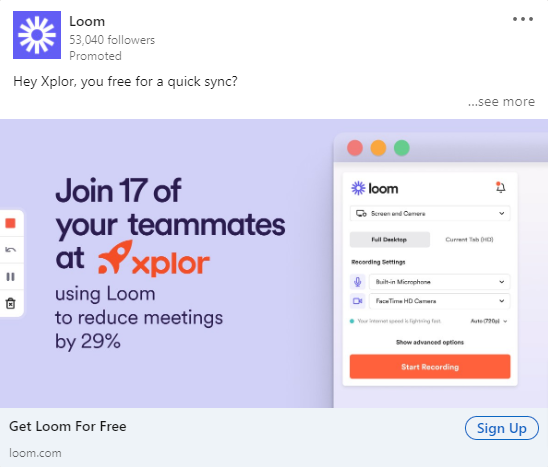
But before you go all-in, there are two major caveats:
- Don’t run these in Germany: German companies will hit you with a legal notice if you use their name or logo in an ad.
- This works best for MarTech, SalesTech, and Customer Success industries: If you’re targeting IT buyers, this approach might feel too aggressive.
If you’re hesitant to use logos, you can still personalize these ads by:
- Mentioning the company in the ad copy instead of the image.
- Using a screenshot from the company’s website instead of their logo.
One-to-one ABM ads aren’t for every industry, but in the right space, they massively outperform standard image ads.
Tip 6: Use LinkedIn Ad Engagement as a Sales Trigger
A big mistake I see in ABM campaigns is running LinkedIn ads in isolation and expecting them to create pipeline on their own.
That’s not how it works.
You need to use LinkedIn ad engagement as a sales trigger to prioritize outreach.
Instead of sales reaching out cold, why not time it based on actual engagement? If an account is consistently clicking on ads or engaging with content, that’s a strong signal that they might be open to a conversation.
LinkedIn lets you create dynamic audience lists based on engagement, which means I can track things like:
- Paid clicks: Who has clicked on an ad multiple times over a set period?
- Video views: Who has watched a certain percentage of a video ad?
- Impressions: Which accounts have received a high volume of impressions?
I can then send this data to sales as a prioritized list of accounts.
A sales rep reaching out to an account that has clicked on an ad three times in the past two weeks is going to have way more success than reaching out completely cold.
Some companies use tools like Fibbler to track progression of clicks over a period of month, all the way towards becoming an opportunity.
But even if you’re just using LinkedIn’s native company engagement feature, you can still set up alerts for sales when an account’s activity spikes.
This is one of the easiest ways to align marketing and sales, yet most companies don’t do it. If you’re just running LinkedIn ads without tying them into your outbound strategy, you’re leaving money on the table.
Tip 7: Split Campaigns by Employee Size
A CEO at a 50-person company is very different from a VP at a 10,000-person company.
You can’t treat them the same.
The way LinkedIn distributes ad spend also makes this even more important. If you mix small and large companies in the same campaign, the large companies will dominate your spend.
Why? Because they have more employees that fit your targeting criteria.
I split campaigns into two groups:
- 500+ employees: Exclude managers. There are too many, and they don’t always have decision-making power.
- Under 500 employees: Keep managers in. At smaller companies, managers have more influence over decisions and often report directly to the CEO.

At big companies, targeting managers is usually a waste of money.
If I’m running an ad campaign for a marketing software company, the CMO at Amazon isn’t going to care about my ad.
But at a 200-person company, the CEO or VP of Marketing might be the final decision-maker.
This segmentation also allows me to write better ad copy. If I know I’m speaking to executives at smaller companies, my messaging will be more direct and high-level.
If I’m speaking to senior managers at larger companies, I might focus more on how my product solves day-to-day problems.
If you’re running a single campaign for all employee sizes, chances are your budget is being wasted on the wrong people at big companies while ignoring the right people at smaller ones.
Tip 8: Create ABM-Specific Remarketing Lists
Most people run generic remarketing campaigns, but for ABM, you need to build remarketing lists specific to your target accounts.
This means you’re not just retargeting anyone who clicked on an ad. You’re only retargeting people from your ABM account list who showed engagement.
Here’s how I structure my ABM remarketing lists:
- Image ad remarketing: People from ABM accounts who clicked on an image ad.
- Video view remarketing: People from ABM accounts who watched at least 50% of a video ad.
- Website remarketing: Visitors from ABM accounts who landed on key pages (e.g., demo request, pricing, case studies).
This ensures I’m spending remarketing dollars on accounts that actually matter rather than random people who engaged once and never came back.
What should you show in these remarketing campaigns?
In remarketing, I shift the content to focus on social proof and direct response ads. This could be:
- Case studies featuring similar companies
- Testimonial ads showing a customer’s face and a short quote
- Comparison ads (e.g., "Us vs. Them")
- Before and after ads that show the pain before using my product and the results after
In some cases, I also test demo CTAs and incentives, especially for enterprise deals where a small push (like a free assessment or report) can make a big difference.
If you’re only running top-of-funnel awareness ads and never segmenting high-intent ABM accounts into remarketing, you’re missing a huge opportunity to convert engaged prospects.
Side Note: Check out all the cool ads that Tim Davidson put together over here.
Tip 9: Don’t Sleep on Exclusions
A lot of people think that because they’re targeting an account list, they don’t need to add exclusions.
That’s a mistake.
Even if your account list is perfect, LinkedIn’s targeting isn’t.
Here’s the problem: LinkedIn doesn’t always match job titles and company names correctly. If someone has multiple roles in their profile, LinkedIn might target them under the wrong company.
For example, let’s say someone runs a side business while working full-time at Amazon. LinkedIn might show them your ad under both companies, meaning you’re wasting budget on someone who isn’t actually part of your ABM target.
To fix this, I always:
- Check LinkedIn’s Demographics Report to see which job titles and industries are getting served ads.
- Exclude job functions that don’t matter. If I’m selling to CMOs and VPs of Marketing, I don’t want my ads going to HR or IT.
- Exclude competitors.
Just because you’re running ABM doesn’t mean you can trust LinkedIn to get everything right.
If you’re not actively reviewing exclusions, you’re burning ad dollars.
Tip 10: LinkedIn Ads Are Just One Part of ABM
I need to make this very clear. Running LinkedIn Ads alone is not ABM.
ABM is about orchestrating multiple touch points across marketing and sales. If you’re just running ads and waiting, you’re missing the point.
Here’s how I integrate LinkedIn Ads into a full ABM strategy:
- Pick a set of high-priority accounts (start with 50-100).
- Run LinkedIn ads to build awareness.
- Monitor engagement signals (clicks, views, impressions).
- Trigger sales outreach when accounts show activity.
- Use email, cold calls, events, and direct mail to reinforce messaging.
- Retarget engaged accounts with case studies and demo CTAs.
- Track movement through the funnel and adjust the strategy.
One of the best ways to start is by working closely with an enterprise sales rep.
Pick 100 accounts and run a coordinated campaign, where marketing runs ads and sales follows up based on engagement.
If you’re just running LinkedIn Ads and calling it ABM, you’re not doing ABM. You’re just running ads to a list.
Hope you found this article helpful!
If you’re looking to learn more about LinkedIn Ads, check out these free LinkedIn Ads courses, that will teach you how to launch, optimize, and scale LinkedIn Ads campaigns effectively.
And if you have any questions about LinkedIn Ads, feel free to send me a message on LinkedIn.

Heading 1
Heading 2
Heading 3
Heading 4
Heading 5
Heading 6
Lorem ipsum dolor sit amet, consectetur adipiscing elit, sed do eiusmod tempor incididunt ut labore et dolore magna aliqua. Ut enim ad minim veniam, quis nostrud exercitation ullamco laboris nisi ut aliquip ex ea commodo consequat. Duis aute irure dolor in reprehenderit in voluptate velit esse cillum dolore eu fugiat nulla pariatur.
Block quote
Ordered list
- Item 1
- Item 2
- Item 3
Unordered list
- Item A
- Item B
- Item C
Bold text
Emphasis
Superscript
Subscript


Heading
Heading 1
Heading 2
Heading 3
Heading 4
Heading 5
Heading 6
Lorem ipsum dolor sit amet, consectetur adipiscing elit, sed do eiusmod tempor incididunt ut labore et dolore magna aliqua. Ut enim ad minim veniam, quis nostrud exercitation ullamco laboris nisi ut aliquip ex ea commodo consequat. Duis aute irure dolor in reprehenderit in voluptate velit esse cillum dolore eu fugiat nulla pariatur.
Block quote
Ordered list
- Item 1
- Item 2
- Item 3
Unordered list
- Item A
- Item B
- Item C
Bold text
Emphasis
Superscript
Subscript


Heading
Heading 1
Heading 2
Heading 3
Heading 4
Heading 5
Heading 6
Lorem ipsum dolor sit amet, consectetur adipiscing elit, sed do eiusmod tempor incididunt ut labore et dolore magna aliqua. Ut enim ad minim veniam, quis nostrud exercitation ullamco laboris nisi ut aliquip ex ea commodo consequat. Duis aute irure dolor in reprehenderit in voluptate velit esse cillum dolore eu fugiat nulla pariatur.
Block quote
Ordered list
- Item 1
- Item 2
- Item 3
Unordered list
- Item A
- Item B
- Item C
Bold text
Emphasis
Superscript
Subscript


Heading
Heading 1
Heading 2
Heading 3
Heading 4
Heading 5
Heading 6
Lorem ipsum dolor sit amet, consectetur adipiscing elit, sed do eiusmod tempor incididunt ut labore et dolore magna aliqua. Ut enim ad minim veniam, quis nostrud exercitation ullamco laboris nisi ut aliquip ex ea commodo consequat. Duis aute irure dolor in reprehenderit in voluptate velit esse cillum dolore eu fugiat nulla pariatur.
Block quote
Ordered list
- Item 1
- Item 2
- Item 3
Unordered list
- Item A
- Item B
- Item C
Bold text
Emphasis
Superscript
Subscript


Heading
Heading 1
Heading 2
Heading 3
Heading 4
Heading 5
Heading 6
Lorem ipsum dolor sit amet, consectetur adipiscing elit, sed do eiusmod tempor incididunt ut labore et dolore magna aliqua. Ut enim ad minim veniam, quis nostrud exercitation ullamco laboris nisi ut aliquip ex ea commodo consequat. Duis aute irure dolor in reprehenderit in voluptate velit esse cillum dolore eu fugiat nulla pariatur.
Block quote
Ordered list
- Item 1
- Item 2
- Item 3
Unordered list
- Item A
- Item B
- Item C
Bold text
Emphasis
Superscript
Subscript


Heading
Heading 1
Heading 2
Heading 3
Heading 4
Heading 5
Heading 6
Lorem ipsum dolor sit amet, consectetur adipiscing elit, sed do eiusmod tempor incididunt ut labore et dolore magna aliqua. Ut enim ad minim veniam, quis nostrud exercitation ullamco laboris nisi ut aliquip ex ea commodo consequat. Duis aute irure dolor in reprehenderit in voluptate velit esse cillum dolore eu fugiat nulla pariatur.
Block quote
Ordered list
- Item 1
- Item 2
- Item 3
Unordered list
- Item A
- Item B
- Item C
Bold text
Emphasis
Superscript
Subscript


Heading
Heading 1
Heading 2
Heading 3
Heading 4
Heading 5
Heading 6
Lorem ipsum dolor sit amet, consectetur adipiscing elit, sed do eiusmod tempor incididunt ut labore et dolore magna aliqua. Ut enim ad minim veniam, quis nostrud exercitation ullamco laboris nisi ut aliquip ex ea commodo consequat. Duis aute irure dolor in reprehenderit in voluptate velit esse cillum dolore eu fugiat nulla pariatur.
Block quote
Ordered list
- Item 1
- Item 2
- Item 3
Unordered list
- Item A
- Item B
- Item C
Bold text
Emphasis
Superscript
Subscript


Heading
Heading 1
Heading 2
Heading 3
Heading 4
Heading 5
Heading 6
Lorem ipsum dolor sit amet, consectetur adipiscing elit, sed do eiusmod tempor incididunt ut labore et dolore magna aliqua. Ut enim ad minim veniam, quis nostrud exercitation ullamco laboris nisi ut aliquip ex ea commodo consequat. Duis aute irure dolor in reprehenderit in voluptate velit esse cillum dolore eu fugiat nulla pariatur.
Block quote
Ordered list
- Item 1
- Item 2
- Item 3
Unordered list
- Item A
- Item B
- Item C
Bold text
Emphasis
Superscript
Subscript


Heading
Heading 1
Heading 2
Heading 3
Heading 4
Heading 5
Heading 6
Lorem ipsum dolor sit amet, consectetur adipiscing elit, sed do eiusmod tempor incididunt ut labore et dolore magna aliqua. Ut enim ad minim veniam, quis nostrud exercitation ullamco laboris nisi ut aliquip ex ea commodo consequat. Duis aute irure dolor in reprehenderit in voluptate velit esse cillum dolore eu fugiat nulla pariatur.
Block quote
Ordered list
- Item 1
- Item 2
- Item 3
Unordered list
- Item A
- Item B
- Item C
Bold text
Emphasis
Superscript
Subscript


Heading
Heading 1
Heading 2
Heading 3
Heading 4
Heading 5
Heading 6
Lorem ipsum dolor sit amet, consectetur adipiscing elit, sed do eiusmod tempor incididunt ut labore et dolore magna aliqua. Ut enim ad minim veniam, quis nostrud exercitation ullamco laboris nisi ut aliquip ex ea commodo consequat. Duis aute irure dolor in reprehenderit in voluptate velit esse cillum dolore eu fugiat nulla pariatur.
Block quote
Ordered list
- Item 1
- Item 2
- Item 3
Unordered list
- Item A
- Item B
- Item C
Bold text
Emphasis
Superscript
Subscript


Heading
Heading 1
Heading 2
Heading 3
Heading 4
Heading 5
Heading 6
Lorem ipsum dolor sit amet, consectetur adipiscing elit, sed do eiusmod tempor incididunt ut labore et dolore magna aliqua. Ut enim ad minim veniam, quis nostrud exercitation ullamco laboris nisi ut aliquip ex ea commodo consequat. Duis aute irure dolor in reprehenderit in voluptate velit esse cillum dolore eu fugiat nulla pariatur.
Block quote
Ordered list
- Item 1
- Item 2
- Item 3
Unordered list
- Item A
- Item B
- Item C
Bold text
Emphasis
Superscript
Subscript


Heading
Heading 1
Heading 2
Heading 3
Heading 4
Heading 5
Heading 6
Lorem ipsum dolor sit amet, consectetur adipiscing elit, sed do eiusmod tempor incididunt ut labore et dolore magna aliqua. Ut enim ad minim veniam, quis nostrud exercitation ullamco laboris nisi ut aliquip ex ea commodo consequat. Duis aute irure dolor in reprehenderit in voluptate velit esse cillum dolore eu fugiat nulla pariatur.
Block quote
Ordered list
- Item 1
- Item 2
- Item 3
Unordered list
- Item A
- Item B
- Item C
Bold text
Emphasis
Superscript
Subscript


Heading
Heading 1
Heading 2
Heading 3
Heading 4
Heading 5
Heading 6
Lorem ipsum dolor sit amet, consectetur adipiscing elit, sed do eiusmod tempor incididunt ut labore et dolore magna aliqua. Ut enim ad minim veniam, quis nostrud exercitation ullamco laboris nisi ut aliquip ex ea commodo consequat. Duis aute irure dolor in reprehenderit in voluptate velit esse cillum dolore eu fugiat nulla pariatur.
Block quote
Ordered list
- Item 1
- Item 2
- Item 3
Unordered list
- Item A
- Item B
- Item C
Bold text
Emphasis
Superscript
Subscript


Heading
Heading 1
Heading 2
Heading 3
Heading 4
Heading 5
Heading 6
Lorem ipsum dolor sit amet, consectetur adipiscing elit, sed do eiusmod tempor incididunt ut labore et dolore magna aliqua. Ut enim ad minim veniam, quis nostrud exercitation ullamco laboris nisi ut aliquip ex ea commodo consequat. Duis aute irure dolor in reprehenderit in voluptate velit esse cillum dolore eu fugiat nulla pariatur.
Block quote
Ordered list
- Item 1
- Item 2
- Item 3
Unordered list
- Item A
- Item B
- Item C
Bold text
Emphasis
Superscript
Subscript


Heading
Heading 1
Heading 2
Heading 3
Heading 4
Heading 5
Heading 6
Lorem ipsum dolor sit amet, consectetur adipiscing elit, sed do eiusmod tempor incididunt ut labore et dolore magna aliqua. Ut enim ad minim veniam, quis nostrud exercitation ullamco laboris nisi ut aliquip ex ea commodo consequat. Duis aute irure dolor in reprehenderit in voluptate velit esse cillum dolore eu fugiat nulla pariatur.
Block quote
Ordered list
- Item 1
- Item 2
- Item 3
Unordered list
- Item A
- Item B
- Item C
Bold text
Emphasis
Superscript
Subscript


Heading
Heading 1
Heading 2
Heading 3
Heading 4
Heading 5
Heading 6
Lorem ipsum dolor sit amet, consectetur adipiscing elit, sed do eiusmod tempor incididunt ut labore et dolore magna aliqua. Ut enim ad minim veniam, quis nostrud exercitation ullamco laboris nisi ut aliquip ex ea commodo consequat. Duis aute irure dolor in reprehenderit in voluptate velit esse cillum dolore eu fugiat nulla pariatur.
Block quote
Ordered list
- Item 1
- Item 2
- Item 3
Unordered list
- Item A
- Item B
- Item C
Bold text
Emphasis
Superscript
Subscript


Heading
Heading 1
Heading 2
Heading 3
Heading 4
Heading 5
Heading 6
Lorem ipsum dolor sit amet, consectetur adipiscing elit, sed do eiusmod tempor incididunt ut labore et dolore magna aliqua. Ut enim ad minim veniam, quis nostrud exercitation ullamco laboris nisi ut aliquip ex ea commodo consequat. Duis aute irure dolor in reprehenderit in voluptate velit esse cillum dolore eu fugiat nulla pariatur.
Block quote
Ordered list
- Item 1
- Item 2
- Item 3
Unordered list
- Item A
- Item B
- Item C
Bold text
Emphasis
Superscript
Subscript


Heading
Heading 1
Heading 2
Heading 3
Heading 4
Heading 5
Heading 6
Lorem ipsum dolor sit amet, consectetur adipiscing elit, sed do eiusmod tempor incididunt ut labore et dolore magna aliqua. Ut enim ad minim veniam, quis nostrud exercitation ullamco laboris nisi ut aliquip ex ea commodo consequat. Duis aute irure dolor in reprehenderit in voluptate velit esse cillum dolore eu fugiat nulla pariatur.
Block quote
Ordered list
- Item 1
- Item 2
- Item 3
Unordered list
- Item A
- Item B
- Item C
Bold text
Emphasis
Superscript
Subscript


Heading
Heading 1
Heading 2
Heading 3
Heading 4
Heading 5
Heading 6
Lorem ipsum dolor sit amet, consectetur adipiscing elit, sed do eiusmod tempor incididunt ut labore et dolore magna aliqua. Ut enim ad minim veniam, quis nostrud exercitation ullamco laboris nisi ut aliquip ex ea commodo consequat. Duis aute irure dolor in reprehenderit in voluptate velit esse cillum dolore eu fugiat nulla pariatur.
Block quote
Ordered list
- Item 1
- Item 2
- Item 3
Unordered list
- Item A
- Item B
- Item C
Bold text
Emphasis
Superscript
Subscript


Heading
Heading 1
Heading 2
Heading 3
Heading 4
Heading 5
Heading 6
Lorem ipsum dolor sit amet, consectetur adipiscing elit, sed do eiusmod tempor incididunt ut labore et dolore magna aliqua. Ut enim ad minim veniam, quis nostrud exercitation ullamco laboris nisi ut aliquip ex ea commodo consequat. Duis aute irure dolor in reprehenderit in voluptate velit esse cillum dolore eu fugiat nulla pariatur.
Block quote
Ordered list
- Item 1
- Item 2
- Item 3
Unordered list
- Item A
- Item B
- Item C
Bold text
Emphasis
Superscript
Subscript


Heading
Other Articles You May Enjoy.

B2B vs B2C Advertising: 8 Differences & Examples You Need To Know
Hey there new B2B marketer!
Diving into the world of B2B advertising can be confusing and overwhelming.
In this article I’m going to walk you through 8 differences between B2B & B2C you need to know.
This article is part of our B2B learning track so if you’re serious about learning B2B advertising you’re in the right place!
Let’s dive into it 👏
TABLE OF CONTENTS:
- 8 Biggest Differences Between B2B and B2C
- The Cost of The Product
- How Purchase Decisions Are Made
- The Average Sales Length
- Smaller Audience Sizes
- Different Distribution Strategies
- Need to Support Multiple Sales Funnels
- Team Sport, Not Individual
- Go Further Than Just The First Conversion
8 Biggest Differences Between B2B and B2C
In no particular order of importance, here are the 8 biggest differences between business-to-business (B2B) and business-to-consumer (B2C) advertising.
The Cost of The Product
The first key difference between B2B and B2C is the cost of the product.
B2B marketers call this the average deal size or average contract value depending on what is sold.
Typically, B2B products are more expensive ranging from $1,000 to over $250,000.
How Purchase Decisions Are Made
In B2B buying, there will be more people involved in the purchase of the product compared to B2C where there is usually only one person involved.
This is often referred to as a buying committee, in B2B your job is to nurture, educate, and reach everyone in this group so they can collectively decide to purchase the product.
The Average Sales Length
There are more people involved with purchasing the B2B product or service and the product is typically a more expensive purchase, the length of time to purchase that product is typically longer.
Depending on the complexity of what is being bought, sales cycles can range from 30 days to 36 months. The higher and more complex the product or service is the longer the sales cycle typically is.
This is different from B2C because it can take me 30 seconds to buy something off an Instagram ad.
I’m not sure if that’s a good or bad thing 🤣
Smaller Audience Sizes
With B2B advertising programs, you’ll be targeting smaller audiences across ad channels.
Your audience will typically be less than 300,000 contacts with a focus on reaching the right person and company vs B2C where your audiences will typically be much broader than this since more people can purchase your product or service.
Different Distribution Strategies
Since you’ll be reaching a much more targeted audience, and you may be dealing with a specific budget – the ad channels you decide to use may look different than your B2C advertising counterparts.
It all comes down to where your audience lives and breathes, digitally.
Believe me, I’ve been behind some powerful Facebook ads for B2B. But, you may think twice about using a TV commercial during the Super Bowl as a B2B marketer (well…unless you’re Salesforce!)
But again, this will all depend on your budget and the breath of your buyers.
Need to Support Multiple Sales Funnels
In B2B, your advertising campaigns will support and fuel multiple sales funnels and processes.
The big three are product-lead, sales-lead, and a hybrid of both.
You can learn more about each revenue model in our B2B Advertising Guide.
Team Sport, Not Individual
B2B advertising requires strategic alignment across multiple teams including sales, marketing, and customer success departments to support the buyer’s journey and close deals more effectively.
Given the fact that it’s not just about reaching a specific individual but also a company.
This increases the importance and complexity of working across teams.

Go Further Than Just The First Conversion
The B2B sales processes are more complex and there's more buyers involved.
Your advertising campaigns should be designed to help impact the entire buyer journey.
Not just the first conversion like B2C advertising.

I hope you found this article helpful!
Connect with me on LinkedIn, and let’s keep the conversation going.
You can also visit my website here for more valuable content.
Jumpstart Your B2B Marketing Career

If you’re serious about mastering B2B advertising, then you definitely need to check out my free course that will teach you the foundational knowledge to becoming a high-performing B2B marketer who knows how to use advertising to drive legit business and revenue impact without the fluff or wasting your time and money learning the ropes the hard way.
- Module 1: You’ll get a crash course in the B2Bverse and master terminology, sales processes, and working across teams.
- Module 2: You’ll learn how to become your customers' psychologists and understand them deeply through buyer personas that allow you to craft effective messaging.
- Module 3: You’ll master the B2B funnel and learn how to think like a CEO to identify performance bottlenecks and convert more leads into revenue.
- Module 4: You’ll learn how to put it all together and build your go-to-market strategy that gets your ad in front of your dream buyers and converts attention.
This course was designed with absolute beginners in mind.
Accelerate your learning curve and start the course today for free.
People Also Ask
How do customer expectations differ between B2B and B2C markets?
B2B customers typically expect detailed information, personalized communication, and long-term value, focusing on how a product or service can address specific business needs. In contrast, B2C customers often seek quick solutions, emotional satisfaction, and immediate benefits, valuing convenience and brand experience.
What are the implications of these differences for customer service strategies?
In B2B markets, customer service should be consultative, offering tailored solutions and ongoing support to build strong relationships. For B2C markets, customer service should prioritize efficiency, accessibility, and positive experiences to foster customer loyalty and satisfaction.
How do pricing strategies vary between B2B and B2C businesses?
B2B pricing often involves negotiation, volume discounts, and customized quotes based on the client’s specific requirements. B2C pricing is generally fixed, with occasional promotions or discounts aimed at attracting a broad consumer base.
What role does branding play in B2B versus B2C marketing?
In B2B marketing, branding establishes credibility and trust, positioning the company as a reliable partner. In B2C marketing, branding focuses on creating an emotional connection and brand loyalty among consumers.
How do digital marketing strategies differ between B2B and B2C companies?
B2B digital marketing often leverages content marketing, LinkedIn outreach, and email campaigns targeting decision-makers. B2C digital marketing utilizes social media platforms, influencer partnerships, and broad-reaching advertising to engage consumers.
.png)
How to Craft B2B Buyer Personas For Ad Targeting
Hey there B2B marketing grasshopper 👋
In this article, we're channeling our inner Mr. Miyagi from "The Karate Kid," because we're about to master the art of creating B2B buyer personas.
Wax on, wax off style – but with less wax and more wisdom!
Let’s dive into it.
TABLE OF CONTENTS:
- What Is a B2B Buyer Persona?
- 3 Major B2B Marketing Personas
- How to Develop a B2B Buyer Persona
- The Five B2B Buyer Persona Segmentations
- B2B Buyer Persona Template
- Translating B2B Buyer Persona’s into Ad Targeting
What Is a B2B Buyer Persona?
Just like Daniel-san needed to understand his opponents in the All Valley Karate Tournament, it's important to understand your B2B buyer personas to win in the market.
It's critical because these personas are your roadmap – they guide every marketing punch and kick you make.
If you don’t do this, your marketing efforts might be as off-target as Daniel-san trying to catch a fly with chopsticks on his first try.

We're talking about misdirected resources and messaging that misses the mark, leaving your ROI down and out — so let's break it down, Karate Kid style:
What is a persona? It’s the semi-fictional characters that make up your target audience. It’s a great way to unpack who makes up your ideal customer profiles, called an “ICP”
3 Major B2B Marketing Personas
In B2B marketing there are 3 major personas or roles to understand in the sales process.
This is also referred to as a buying committee:
- Decision Maker – The person who makes the final decision to purchase
- Champion - A person who enthusiastically supports your product or service in their organization
- Influencer - A person who can influence other members of the buying committee

Your marketing and advertising efforts should address their needs and concerns when it comes to buying and using your product or service.
Knowing what these personas are looking for will help you tailor your messaging to make your ads stand out.
For example: imagine your buyer persona 'Finance-Manager-Frank'. He's in his mid-40s, loves numbers more than karate, and is always on the lookout for tools that bring efficiency and balance. Where does he find his information? → LinkedIn and financial blogs
Knowing this, you’d be able to hone in your advertising strategy to use LinkedIn ads to demonstrate how finance managers find more efficiency from their investments by using your product.
How to Develop a B2B Buyer Persona
There’s 5 major segmentation buckets to consider when putting together a B2B buyer persona:
- Demographic Segmentation
- Targeting potential customer based on their role (ex: Job Titles, Job Functions)
- Firmographic Segmentation
- Targeting potential customers based on company traits (ex: Industry, Company Size)
- Geographic Segmentation
- Targeting potential customers based on their company and physical location (ex:USA)
- Technographic Segmentation
- Targeting potential customers based on the tech they use (ex: Slack, Teams)
- Behavioral Segmentation
- Fine tune your messaging based on your potential customers Jobs To Be Done, decision-making process, and more.
Within each segmentation, there’s key information you should collect to build your personas which will ultimately inform your advertising channel strategy, targeting, and messaging.
Getting crystal clear on your buyer personas will also help you maximize your resources, build internal trust with your sales and service teams, and drive better results.
Let’s dive into the five segmentations in greater detail.
The Five B2B Buyer Persona Segmentations:
Demographic
Target potential customer based on their role
- Role: Identify the job title and role they’re in and what level in their organizations they fall (individual contributor, middle management, or in the C-suite – chief roles including CEO, CFO, CMO, etc).
- Responsibilities: Identify all the key areas they oversee and manage. Pulls who they report to.
Firmographic
Target potential customers based on company traits
- Company Industry: ex: Technology, Manufacturing
- Company Employee Size: ex: 500 - 1,000 employees
- Company Revenue Size: $1,000,000 - $10,000,000 ARR
Geographic
Target potential customers based on their company and physical location
- Company Location: ex: United States, Canada
- Employee Location: ex: United Kingdom
Technographic
Target potential customers based on the tech they use
- Tools: This breaks down the tools they use or need to do their jobs (ex: Slack, Teams)
- Company Competitors: list out any relevant competing technologies
Behavioral
Fine tune your messaging based on your potential customers Jobs To Be Done, decision-making process, and more.
- Goals: This details how their job is measured by
- Jobs to be Done/Pain Points: This elaborates on the biggest challenges they face in their role
- Decision-Making Process: This goes into detail on who they need approval from when buying a new product/service, who signs the contract, who owns the budget
- Evaluation Process: This details how this persona typically decides on a product
- Objections & Concerns: this outlines what prevents them from making a decision
- Consumption Habits: how do they gain information for their job and what social media networks do they use
B2B Buyer Persona Template
To help you put this into action get a free copy of my B2B Buyer Persona template in Module 2 - Lesson 2 of my B2B Advertising Foundations Course when you sign up for free. With this template you will be able to easily map out your buyer persona across the five segmentations.

Translating B2B Buyer Persona’s into Ad Targeting
After completing the B2B Buyer Persona template you should be very clear on who you’re going after.
Now you’ll want to review your persona’s segmentation and find possible targeting opportunities in the platforms you’re considering advertising on – your options will vary greatly by channel.
Create a draft campaign in your ad platform of choice and review all of the audience targeting options available – sometimes you’ll need to get creative! (example below of LinkedIn Ads).

And that my advertising friends is your way to craft a buyer persona you can use to identify the audiences you’ll be targeting in your B2B advertising.
Hope you found this article useful!
Connect with me on LinkedIn, and let’s keep the conversation going.
You can also visit my website here for more valuable content.
Jumpstart Your B2B Marketing Career

If you’re serious about mastering B2B advertising, then you definitely need to check out my free course that will teach you the foundational knowledge to becoming a high-performing B2B marketer who knows how to use advertising to drive legit business and revenue impact without the fluff or wasting your time and money learning the ropes the hard way.
- Module 1: You’ll get a crash course in the B2Bverse and master terminology, sales processes, and working across teams.
- Module 2: You’ll learn how to become your customers' psychologists and understand them deeply through buyer personas that allow you to craft effective messaging.
- Module 3: You’ll master the B2B funnel and learn how to think like a CEO to identify performance bottlenecks and convert more leads into revenue.
- Module 4: You’ll learn how to put it all together and build your go-to-market strategy that gets your ad in front of your dream buyers and converts attention.
This course was designed with absolute beginners in mind.
Accelerate your learning curve and start the course today for free.
People Also Ask
How can I ensure my B2B buyer personas remain accurate and relevant over time?
Regularly update your personas by conducting periodic market research and gathering feedback from sales and customer service teams. This ensures they reflect current market conditions and evolving customer needs.
What are effective methods for validating the assumptions made during persona development?
Validate assumptions by analyzing customer data, conducting interviews, and implementing surveys. Cross-referencing these insights with your personas helps confirm their accuracy.
How can I align my sales and marketing teams using B2B buyer personas?
Facilitate workshops and regular meetings to discuss and refine personas, ensuring both teams have a shared understanding of target customers. This alignment fosters cohesive strategies and messaging.
What role do negative personas play in refining marketing strategies?
Negative personas represent segments that are unlikely to convert. Identifying them helps in excluding these groups from marketing efforts, thereby improving resource allocation and campaign efficiency.
How can I leverage B2B buyer personas to enhance content marketing efforts?
Use personas to tailor content that addresses specific pain points and interests of each segment, thereby increasing engagement and conversion rates.

5 Unconventional Ways to Use The LinkedIn Ads Library
Most marketers know the LinkedIn Ads library exists.
And the basics of how to use it (ex: search a competitor and voila you’ll see their ads 🪄)
You’re going to go beyond the basics in this article and learn.
5 unconventional ways experts use the library to uncover insights and inspiration.
Let’s dive into it 👇
TABLE OF CONTENTS
- Unconventional Way #1: Finding Conversation Ads Copy
- Unconventional Way #2: Identifying Localization Campaigns
- Unconventional Way #3: Studying Competitive Offers
- Unconventional Way #4: Creative Concept Discovery
- Unconventional Way #5: Landing Page Tear Downs
Unconventional Way #1: Finding Conversation Ads Copy
When you open up the LinkedIn Ads Library you can search %FIRSTNAME% to see conversation ad copy examples from competitors and relevant brands.
Here’s how to find conversation ad copy examples step-by-step:
- Open up the LinkedIn Ads Library and search for a relevant competitor or brand.

- Enter %FIRSTNAME% under search by keyword and select your relevant country and date range filters.

- From here you can browse all available variations based on your filters 🎉

If you don’t see any conversation ad messages you’ll likely need to adjust your filters or it’s possible your competitors or the relevant brands you’re researching aren’t actively testing this ad format.
Unconventional Way #2: Identifying Localization Campaigns
Localization campaigns are when you advertise outside your primary language and draft ads, and landing pages relevant to a specific language.
We’ve seen advertising outside of the English language a reduction in costs by up to 70%.
If you have the potential to advertise outside of English it’s definitely worth testing.
Here’s how to identify localization campaigns with the ad library:
- Open up the LinkedIn Ads Library and search for a relevant competitor or brand.

- Filter by all countries and uncheck your current target locations (ex: United States)

- Browse through the results to identify different localization campaigns (look for ad copy that isn’t in your primary language, example below is an ad in German).

- Click view details on the ad to identify the targeted locations.

Write down any interesting target countries and/or languages your competitors are targeting that you might consider reaching with localization campaigns.
Unconventional Way #3: Studying Competitive Offers
Let’s say you’re a B2B SaaS company looking to drive more demo requests.
You can use the LinkedIn ad library to easily see ads from competitors or relevant brands that are also trying to drive more demo requests.
The same is true if we’re talking about free trials, webinar registrations, ebook downloads, and anything else you can think of.
Here’s how to study competitive offers with the ad library:
- Open up the LinkedIn Ads Library and search your offer in the search by keyword filter.

- From here you can browse various ad types that mention your offer within the ad copy.

- You can repeat this process and narrow down your filters for further granularity.

Unconventional Way #4: Creative Concept Discovery
Most advertisers using the library will just look at the ad examples provided and not dig much further.
Instead what you should do is look for patterns around creative concepts to understand your competitors creative strategy (or the relevant brand in question).
Creative concept = the format of which the creatives are designed off
Here’s 10 examples of creative concepts:
- Before & After
- UGC
- Meme
- Product Mockup
- Illustration (Drawings)
- Stats & Research
- Comedy Skit
- Animated
- Behind-the-Scenes
- AI Generated
Using the library take note of any patterns of creative concepts your competitor/brand in question might be repeating. If it’s significant you might want to consider testing a similar concept.
Use your best judgement when labelling concepts and look for patterns.

Unconventional Way #5: Landing Page Tear Downs
When viewing ads in the library you can click on the CTA button to open up the associated landing page the ad is driving traffic towards.
The original UTMs are also still within the URL parameter so you can reverse engineer these to better understand your competitors ad strategy (learn how here).
With this valuable information you can tear down each page for inspiration.

Hope you found this article useful!
See you in the next article or one of our free courses!
Master B2B LinkedIn Ads with these 3 Free Courses:
If you want to become a LinkedIn Ads pro, check out our free B2B LinkedIn Ads courses, where you'll learn how to launch, optimize, and scale your campaigns to drive pipeline and revenue.
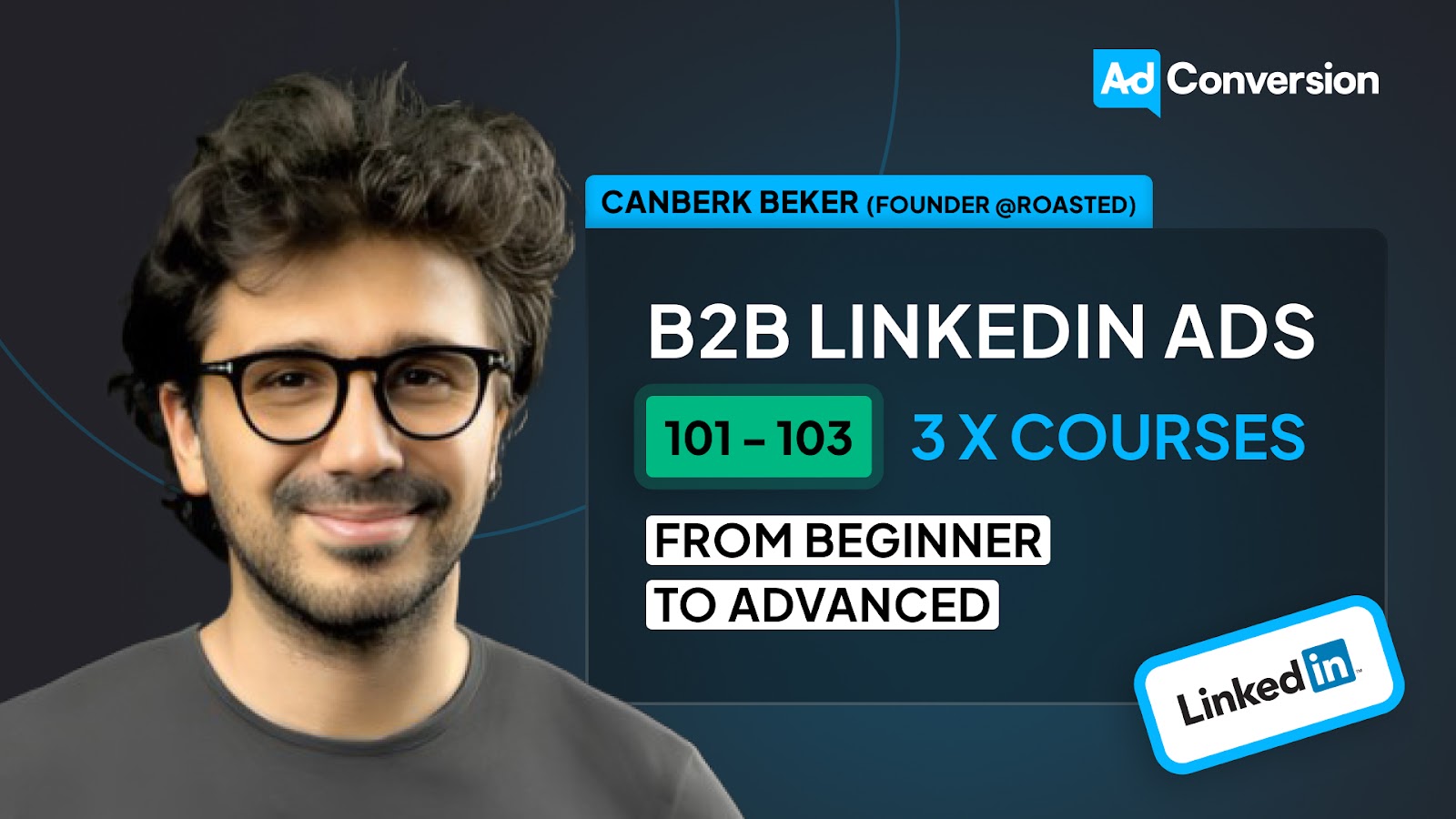
Here's what you'll learn in each course:
⚙️ B2B LinkedIn Ads 101 - The Ultimate Crash Course for New LinkedIn Advertisers
- Foundations For LinkedIn Ads Success
- Measurement: Tracking & Key Principles
- Targeting: Reaching Your Dream Buyers
- Ads: Mastering The 9 Ad Formats
🎯 B2B LinkedIn Ads 102 - The Blueprint for LinkedIn Ads Optimization
- Monitoring: How To Spot Performance Trends
- Auditing: How To Find The Darlings You Need To Kill
- Reporting: How To Transform Data Into Insights
- Optimization: How To Make Your LinkedIn Ads Profitable
🚀 B2B LinkedIn Ads 103 - Advanced Scaling Strategies From $25M In Ad Spend
- Concepts of Scaling
- Divide and Conquer
- Learnings From $25M+ In LinkedIn Ad Spend
Click Here to Join 1,000+ B2B Marketers Today and start leveling up your advertising skill set.
Takes < 90 seconds to sign up (seriously we timed it 😂)
People Also Ask
What is the LinkedIn Ads Library, and how does it work?
The LinkedIn Ads Library is a tool that lets users explore active and past ads from brands. It helps analyze competitor strategies, ad creatives, and targeting methods, offering inspiration and benchmarking opportunities.
How can I use the LinkedIn Ads Library to improve my ad campaigns?
The library helps identify trends, successful ad formats, and messaging styles. Use it to refine your own strategies by studying competitors’ offers, creative approaches, and audience engagement tactics.
Are there limitations to the insights I can gather from the LinkedIn Ads Library?
Yes, while it provides access to ad creatives and some targeting details, it doesn’t reveal performance metrics like click-through rates or conversions. It’s best used for inspiration and competitor research.
Can I track changes in competitors’ ad strategies over time using the LinkedIn Ads Library?
Yes, by regularly checking competitors’ ads, you can observe shifts in their messaging, offers, and formats, helping you adapt your campaigns to stay competitive.
How does the LinkedIn Ads Library compare to other ad libraries, like Meta or Google’s?
LinkedIn’s library focuses on professional audiences, showcasing ads tailored for B2B and career-focused messaging. Meta’s library offers broader consumer insights, while Google’s is keyword-centric. Choose based on your campaign goals.
.png)
LinkedIn Spotlight Ads In 2024: Are They Worth The Investment?
Should you invest in LinkedIn Spotlight Ads?
In this article you'll learn:
- The pro's and con's of LinkedIn Spotlight Ads
- How much LinkedIn Spotlight ads cost
- Examples of LinkedIn Spotlight ads
- 3 LinkedIn Spotlight ad strategies
By the end of this article you’ll know if this ad type makes sense for you.
Let’s dive into it! 👇
Contents
- What are LinkedIn Spotlight Ads?
- LinkedIn Spotlight Ad Specs
- 4 Reasons to Invest In LinkedIn Spotlight Ads
- 4 Reasons You SHOULD NOT Invest In LinkedIn Spotlight Ads
- 3 LinkedIn Spotlight Ad Strategies Worth Testing
What are LinkedIn Spotlight Ads?
Spotlight ads are only seen on desktop devices and use a combination of your audience's LinkedIn profile data such as photo, company name, and job title to dynamically change based on the user.

LinkedIn Spotlight Ad Specs
When creating a spotlight ad you’ve got the following options:
- Ad headline = 50 characters
- Company name = 25 characters
- Company Image = logo or image in JPG or PNG that is < 2 MB
- Background Image (optional) = 300x250 in JPG or PNG
I’d personally recommend not adding a background image as it removes the ad description, and the users profile photo will not be shown, which defeats the purpose of this ad type 😅
4 Reasons to Invest In LinkedIn Spotlight Ads
Reason 1: 74% Lower Cost Per 1,000 Impressions (CPM)
After reviewing $1,726,264.56 in spend by ad type for our B2B SaaS clients, we found linkedin spotlight ads have an average CPM of $5.23, 74% lower than single image ads.

Reason 2: Increased Ad Recall
Spotlight ad placements are very “low key” and unintrusive.
They only appear on Desktop and are served on the right side of the newsfeed.
Given an average CPM of $5.23 and subtle placement you can rack large frequencies > 20 without negatively impacting your audience’s experience.
The combination of high frequency and low impression costs = greater potential ad recall
Reason 3: Low Creative Effort
Spotlight ads only require an image that is < 2MB making it an EXTREMELY low creative effort.
Compare this to formats like single image, carousel, or even video ads.
If you want more exposure without a ton of effort they’re an easy addition.
Reason 4: Flexible Bidding Strategies
Spotlight ads allow you to multiple bidding strategies depending on your campaign objectives.
- Maximum delivery = LinkedIn will automatically adjust your bids for the most exposure
- Cost cap = set a target cost per landing page click
- Manual bidding = set a specific bid per landing page click
With each of these bidding strategies you have flexibility to test and leverage the one that allows you the greatest exposure for the lowest cost.
4 Reasons You SHOULD NOT Invest In LinkedIn Spotlight Ads
Reason 1: 83% higher average CPC prices
After reviewing $1,726,264.56 in spend by ad type for our B2B SaaS clients, we found linkedin spotlight ads have an average cost per click of $7.93, 83% higher than single image ads.

Reason 2: You want to generate the most conversions
Spotlight ads have horrible engagement rates compared to other LinkedIn ad types.
If your primary objective is to drive conversions then spotlight ads are not the ideal ad type to use.
Reason 3: You’re trying to drive the most traffic to your site
Spotlight ads have below average clickthrough rates compared to other ad types which makes using them to drive site traffic a poor use case of budget.
Reason 4: You’re not already investing in other ad types
Spotlight ads are not a game changer ad type. They should be used in support alongside other more dominant ad types such as (image, video, or conversation).
The best use of spotlight ads is remarketing, allowing you to stay top of mind at a low cost in front of the audiences that already know/like/trust you.
3 LinkedIn Spotlight Ad Strategies Worth Testing
In no particular order, here’s 3 strategies worth testing with spotlight ads.
Strategy #1: Remarketing
The real advantage of spotlight ads are low distribution costs with an average CPM of $5.28.
This in combination with the fact that spotlight ads are a non-intrusive ad type on desktop devices and limited right-hand placements makes them great for remarketing.
You can leverage spotlight ads to remarket:
- All website visitors
- Company page visitors
- Past event attendees
- Contacts of customers, and leads in nurture
If you want to learn more about building a LinkedIn remarketing strategy check out our in-depth article on How to Build a Multichannel B2B Retargeting Strategy (Step-By-Step).
Strategy #2: Company Page Growth
Another potential strategy to test spotlight ads is growing your LinkedIn company page.
You can leverage this ad type to drive visitors to view your page (which will then hopefully lead to a follower), check out this example from Aurora who is using a CTA of “Follow”.

Strategy #3: Job Recruitment
Spotlight ads are available with the Job applicants campaign objective and given it’s dynamic element (automatically pulling the photo of the user) you can create personalized recruitment ads.

I hope you found this article useful!
And as promised, now know if this ad type makes sense for you.
Master B2B LinkedIn Ads with these 3 Free Courses:
If you want to become a LinkedIn Ads pro, check out our free B2B LinkedIn Ads courses, where you'll learn how to launch, optimize, and scale your campaigns to drive pipeline and revenue.
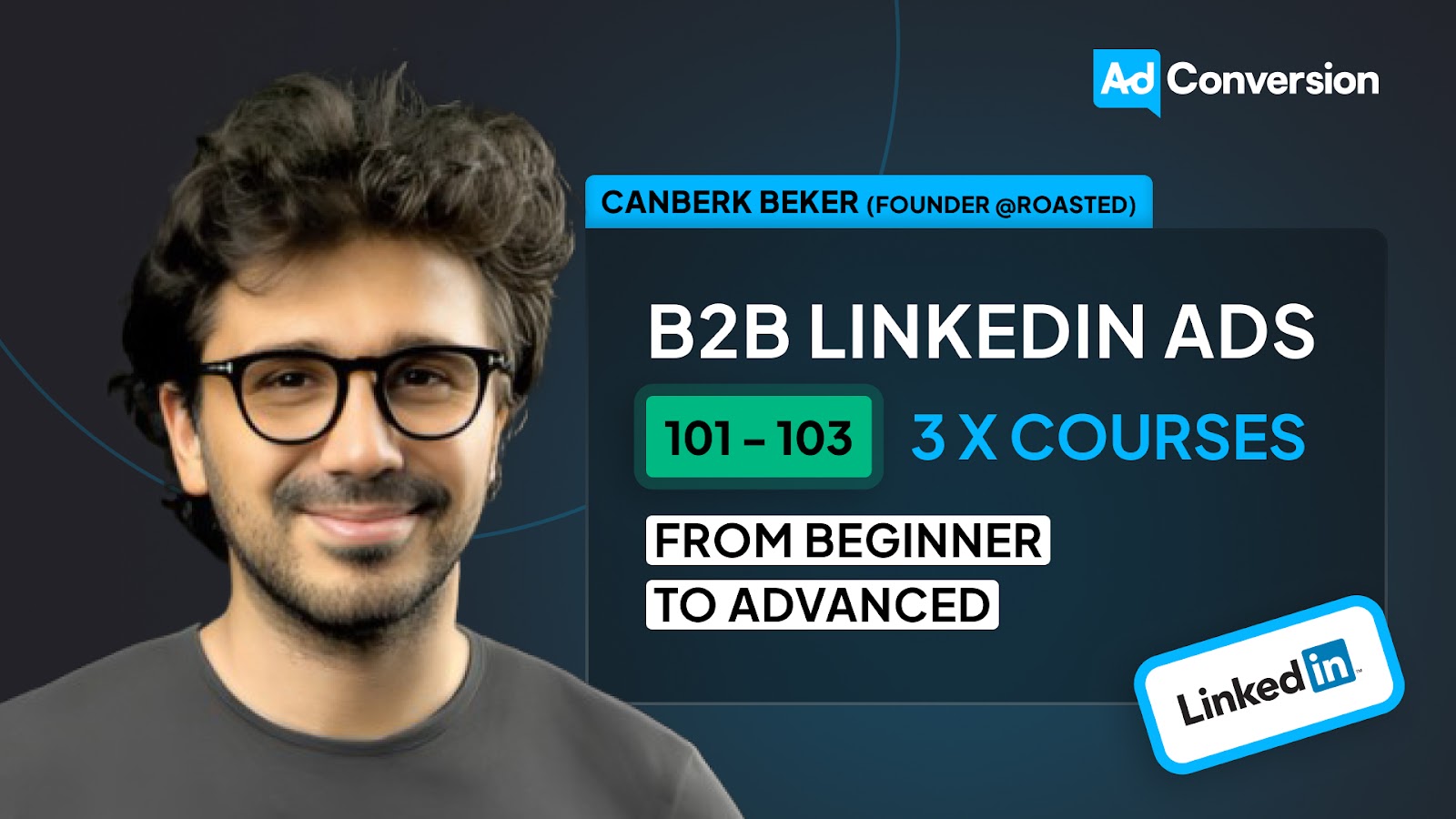
Here's what you'll learn in each course:
⚙️ B2B LinkedIn Ads 101 - The Ultimate Crash Course for New LinkedIn Advertisers
- Foundations For LinkedIn Ads Success
- Measurement: Tracking & Key Principles
- Targeting: Reaching Your Dream Buyers
- Ads: Mastering The 9 Ad Formats
🎯 B2B LinkedIn Ads 102 - The Blueprint for LinkedIn Ads Optimization
- Monitoring: How To Spot Performance Trends
- Auditing: How To Find The Darlings You Need To Kill
- Reporting: How To Transform Data Into Insights
- Optimization: How To Make Your LinkedIn Ads Profitable
🚀 B2B LinkedIn Ads 103 - Advanced Scaling Strategies From $25M In Ad Spend
- Concepts of Scaling
- Divide and Conquer
- Learnings From $25M+ In LinkedIn Ad Spend
Click Here to Join 1,000+ B2B Marketers Today and start leveling up your advertising skill set.
Takes < 90 seconds to sign up (seriously we timed it 😂)
People Also Ask
How can I measure the long-term impact of Spotlight Ads on brand awareness?
While immediate metrics like impressions and clicks are helpful, track metrics like increased brand searches, company page followers, and repeat website visits over time to assess long-term brand impact.
Are Spotlight Ads effective for industries outside of B2B, such as B2C or non-profits?
While Spotlight Ads are tailored for professional audiences, they can work for B2C or non-profits if targeting aligns with LinkedIn’s user demographics and the campaign leverages professional-related messaging.
How should Spotlight Ads be used in multi-channel marketing campaigns?
Spotlight Ads are most effective when reinforcing messages seen in other channels. For instance, use them to retarget LinkedIn users who interacted with your Google Ads or visited your website from email campaigns.
How can Spotlight Ads support account-based marketing (ABM) efforts?
Pair Spotlight Ads with LinkedIn’s account targeting to focus on specific companies or industries, delivering highly personalized ads that tie directly into your ABM campaigns.
.png)
Beginner’s Guide to Google Ads Competitor Analysis In 2024
Looking to research competitor's Google Ads?
In this guide I'll walk you through how to find their best ads, and reverse engineer their strategy.
Regardless of if your budget is as low as $10/day or $10,000/day, the same process applies.
We’ll first focus on analysis in this guide and then dive into strategy.
Let’s get into it! 👇
TABLE OF CONTENTS
- How to Find & Research Competitors Google Ads
- Free Tools to Find Examples of Competitors Google Ads
- Paid Tools to Find Examples of Competitors Google Ads
- How to Break Down Your Competitors Google Ads Strategy
How to Find & Research Competitors Google Ads
Pablo Picasso once said “good artists copy, and great artists steal” taking inspiration from what works from your competitors and transforming it into “your own” way is a sound approach.
Just remember this can sometimes lead to a situation where everyone is copying each other and no one has any real idea of what their doing in the first place 😅
Ultimately beating your own baseline performance is what you should obsess about.
With this disclaimer out of the way, you first need to know what competitors you want to research.
You can find who you’re up against with the auction insights report in Google Ads.
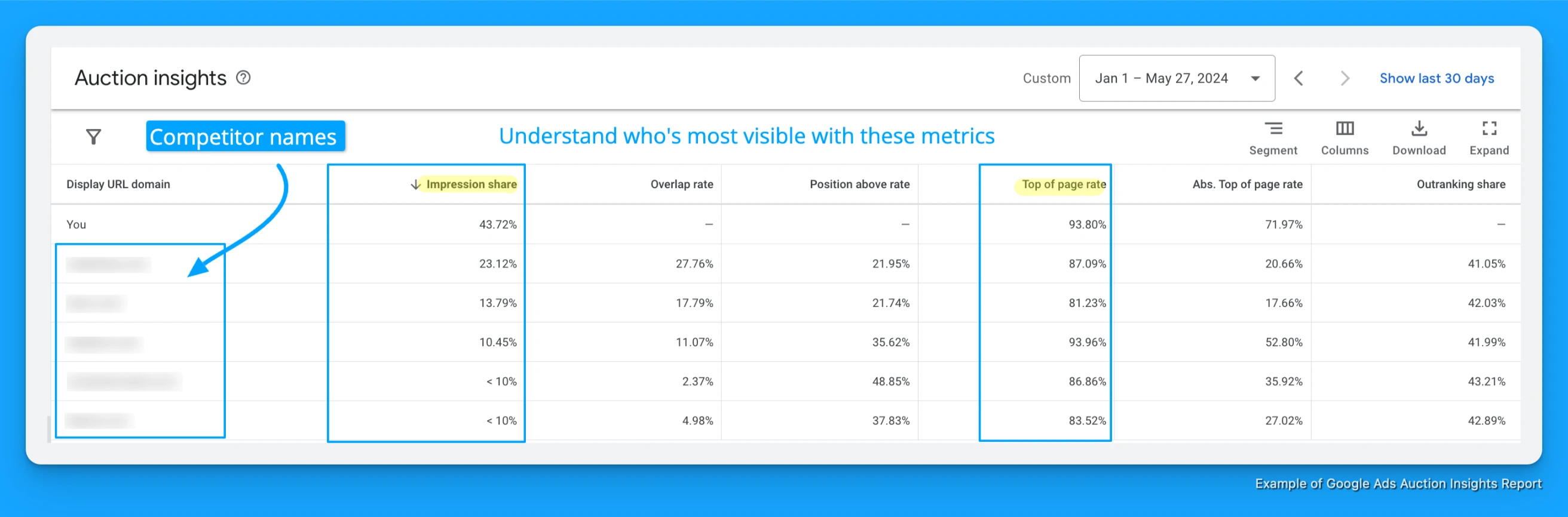
Find this report by navigating to Keywords > Auction Insights within your Google Ads account.
- Sort this report by Impression Share to understand how visible you are against your competitors for your targeting criteria (ex: keywords, locations, audiences).
- Review the Top of page rate as well to understand how often you and your competitors appear within the top 3 positions of Google.
Now that you have an understanding of who your competitors are.
Let’s dive into the free and paid tools you can use to conduct Google Ads competitor analysis.
Free Tools to Find Examples of Competitors Google Ads
Each of the following competitor analysis tools can be used for free, leverage whichever resonates.
Google Ads Transparency Center
Source: https://adstransparency.google.com/
The Google Ads Transparency Center was released on March 29, 2023 as a way to help you quickly and easily learn more about the ads you see on Search, YouTube and Display.
Since the release of this tool it’s become an absolute goldmine for Google advertisers.
Here’s how you can leverage the Google Ads Transparency Center for competitor analysis:
1. Visit the Google Ads Transparency Center and enter your competitors domain URL

2. Scroll down to see the most recent Search, YouTube, and Display ads
.gif)
When scrolling through the results take note of the following:
- Number of total ads to understand how active your competitor is.
- The language the ads are written in to know if your competitor is running localization strategy.
- The primary keyword your competitor is trying to target in the ad copy.
- {Parameters} in the ad copy to know if your competitor is using dynamic search ads or keyword insertion.
3. Once you find an interesting ad click on it to reveal the target location
- Click on the show anywhere button to reveal the target location for the ad.

Armed with this information you can decide if you want to advertise to these same regions.
If you only used 1 tool for Google Ads competitor analysis I’d recommend the Transparency Center.
ISearchFrom
Source: https://isearchfrom.com/
If you’re planning to advertise somewhere you’re not physically located and want to know which competitors are bidding on your target keywords, ISearchFrom is a great free tool to use.
Here’s how you can utilize ISearchFrom for google ads competitor analysis:
1. Visit ISearchFrom and enter your target country and keyword
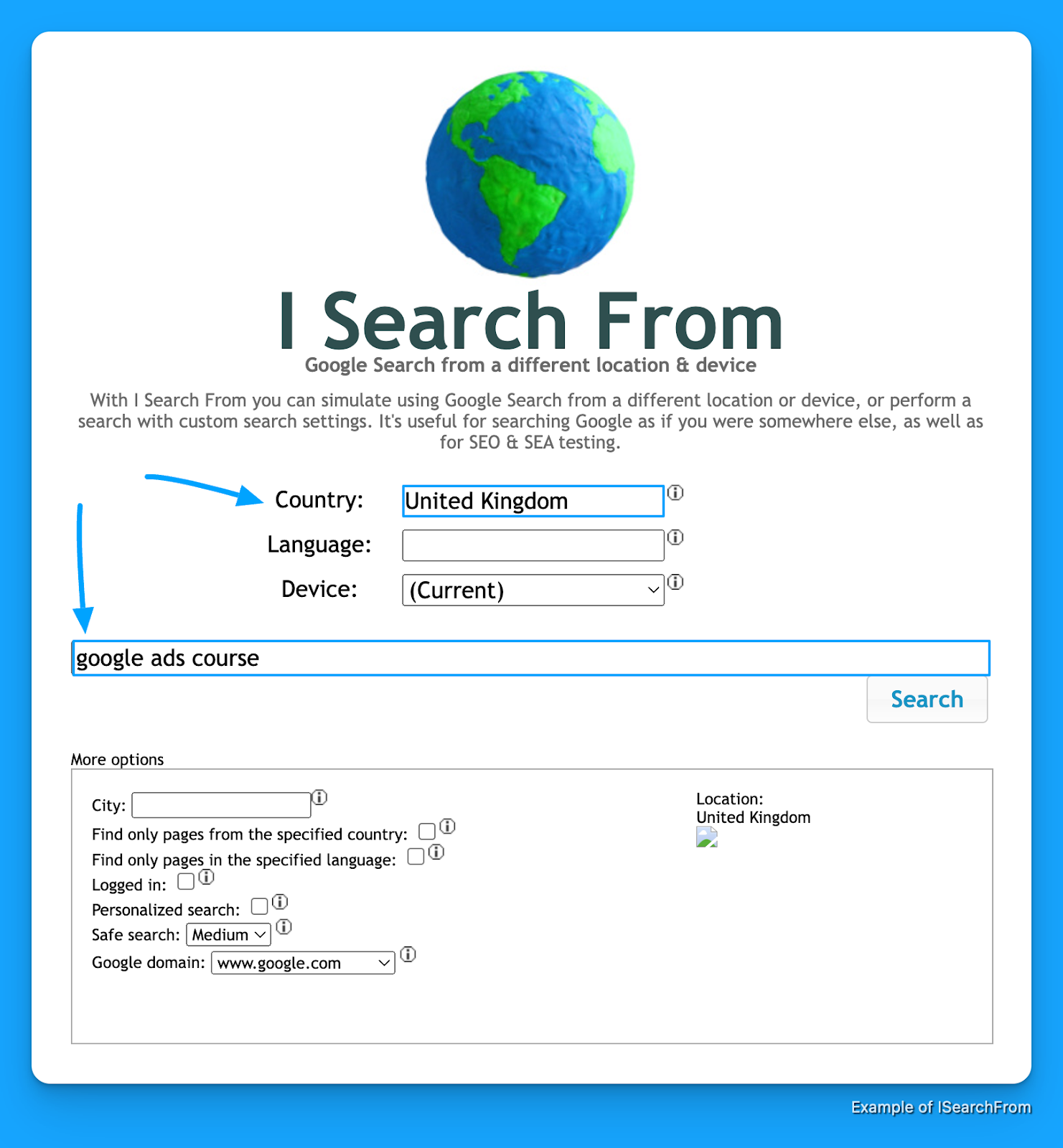
2. Review the ads to uncover advertisers in your target location you might not be aware of

From this simulated result for someone “physically” located in the United Kingdom I can see Coursera is advertising on google ads courses in this region.
From here I can leverage the Transparency Center to uncover more ad examples from them.
Again this is a great tool for finding competitors you’re not familiar with in locations you’re not in.
Paid Tools to Find Examples of Competitors Google Ads
Each of the following competitor analysis tools can be used for a fee, use whichever resonates and fits your budget.
SpyFu
Source: https://www.spyfu.com/
Price: $39-$79/month
If you’re looking for a simple tool to review examples of competitors Google Ads copy, target keywords, and landing pages.
SpyFu is a great tool to start off with, here’s how you can use it.
1. Visit SpyFu and enter your competitors domain

2. Review your competitors estimated Google Ads budget and quantity of paid keywords
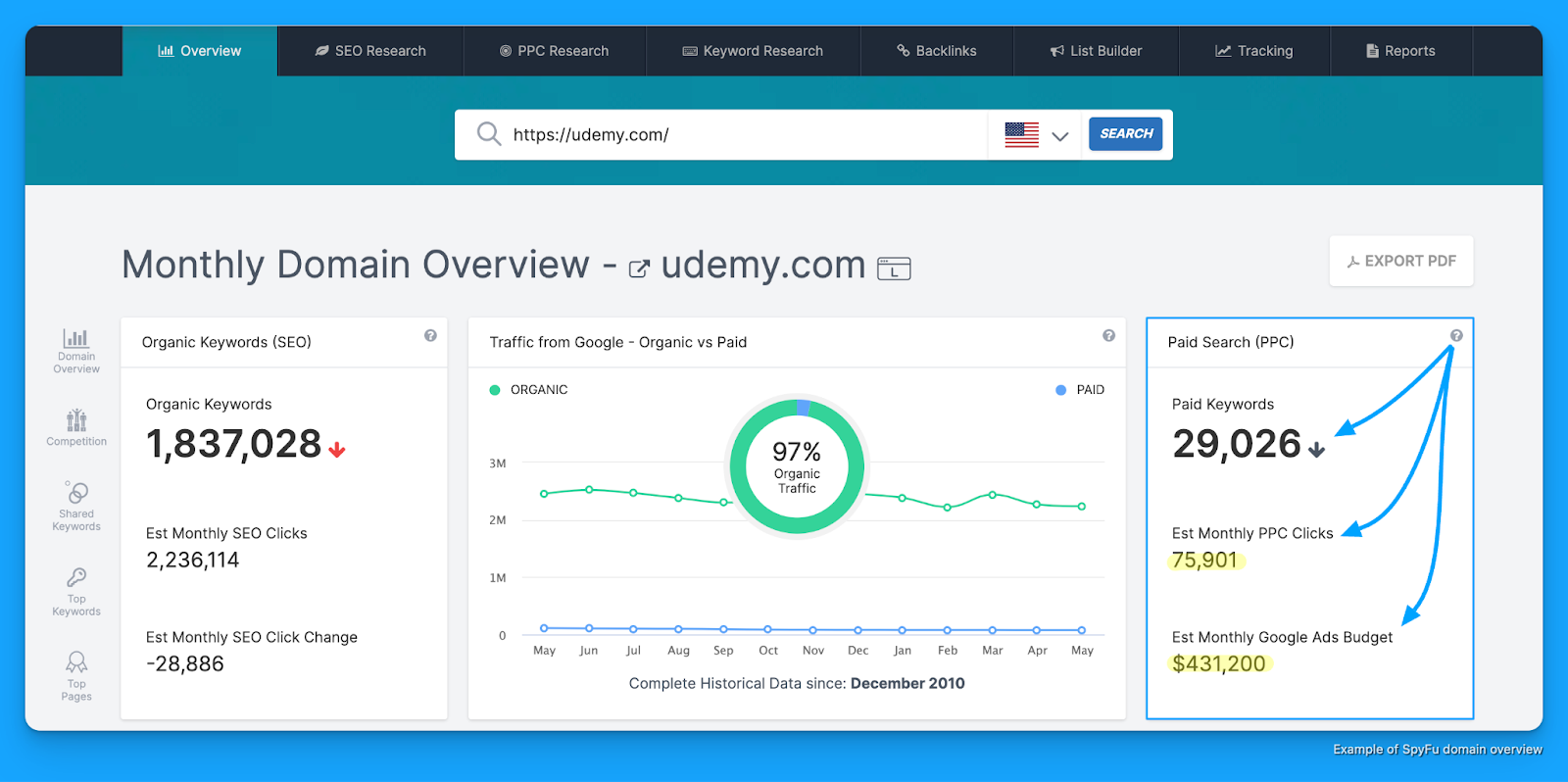
3. Navigate to “PPC Research > PPC Keywords” to see all paid keywords
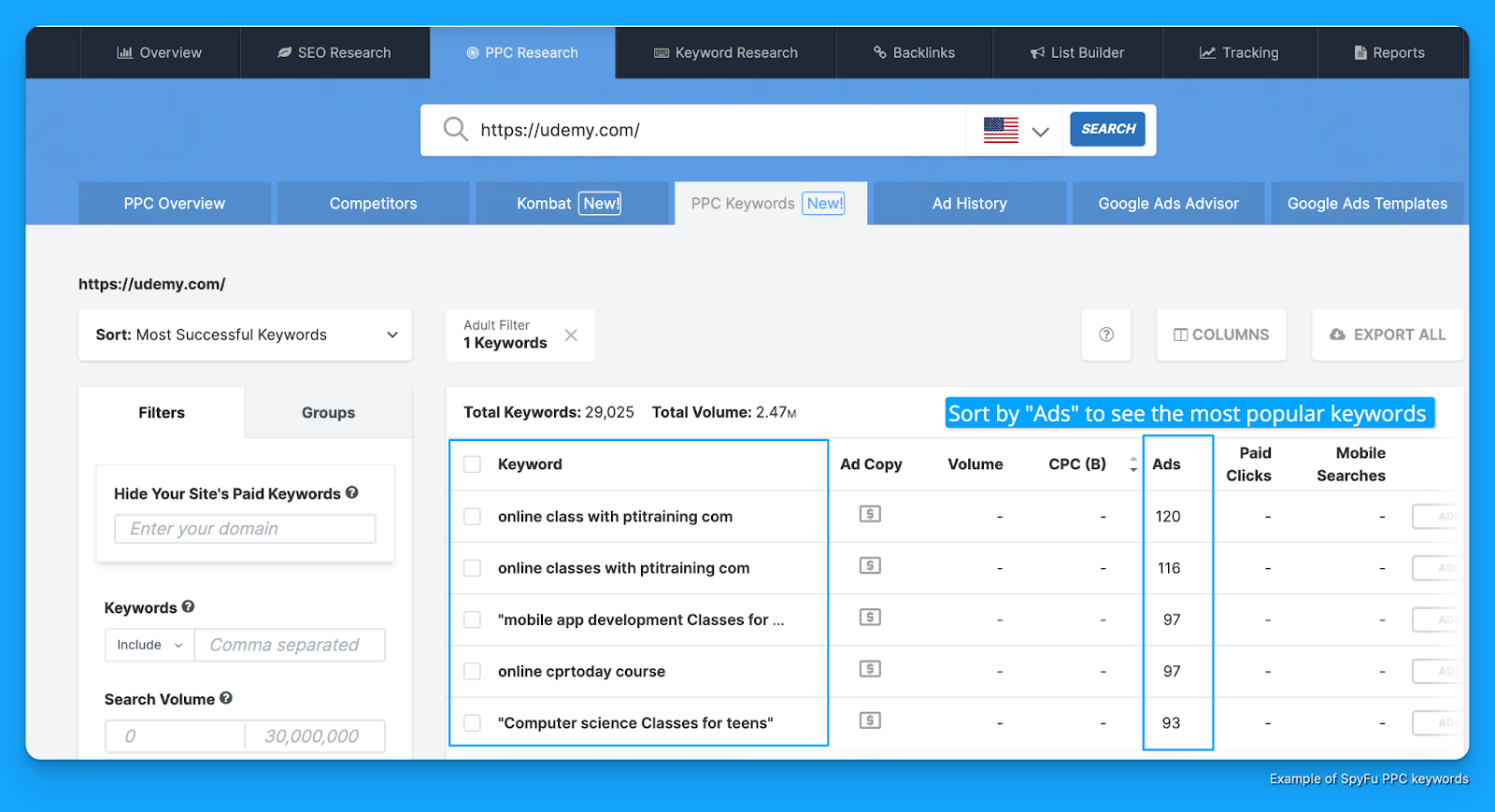
4. Head to “PPC Research > Ad History” to see all competitor ad examples by keyword
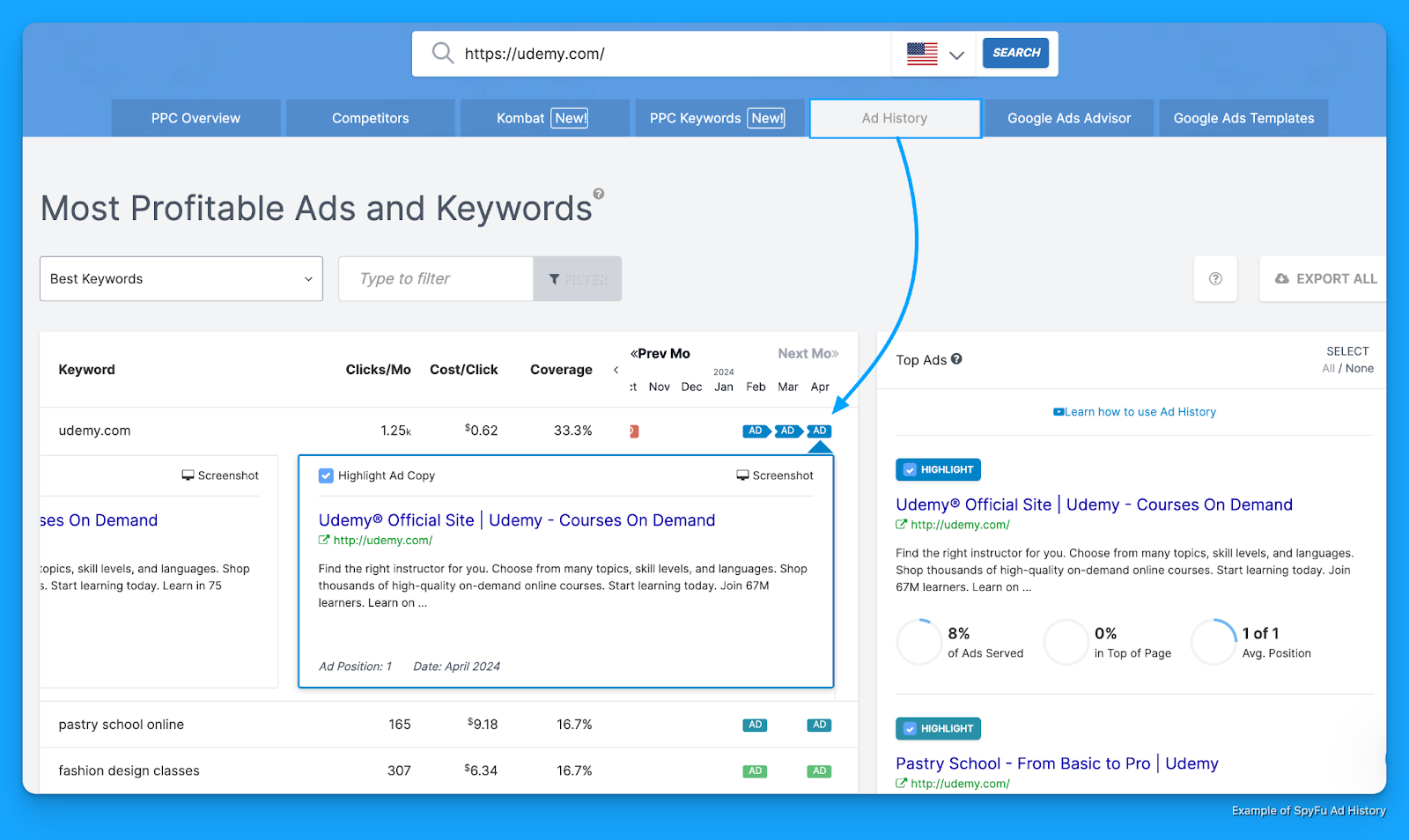
5. Uncover other top competitors “PPC Research > Competitors” you might know of
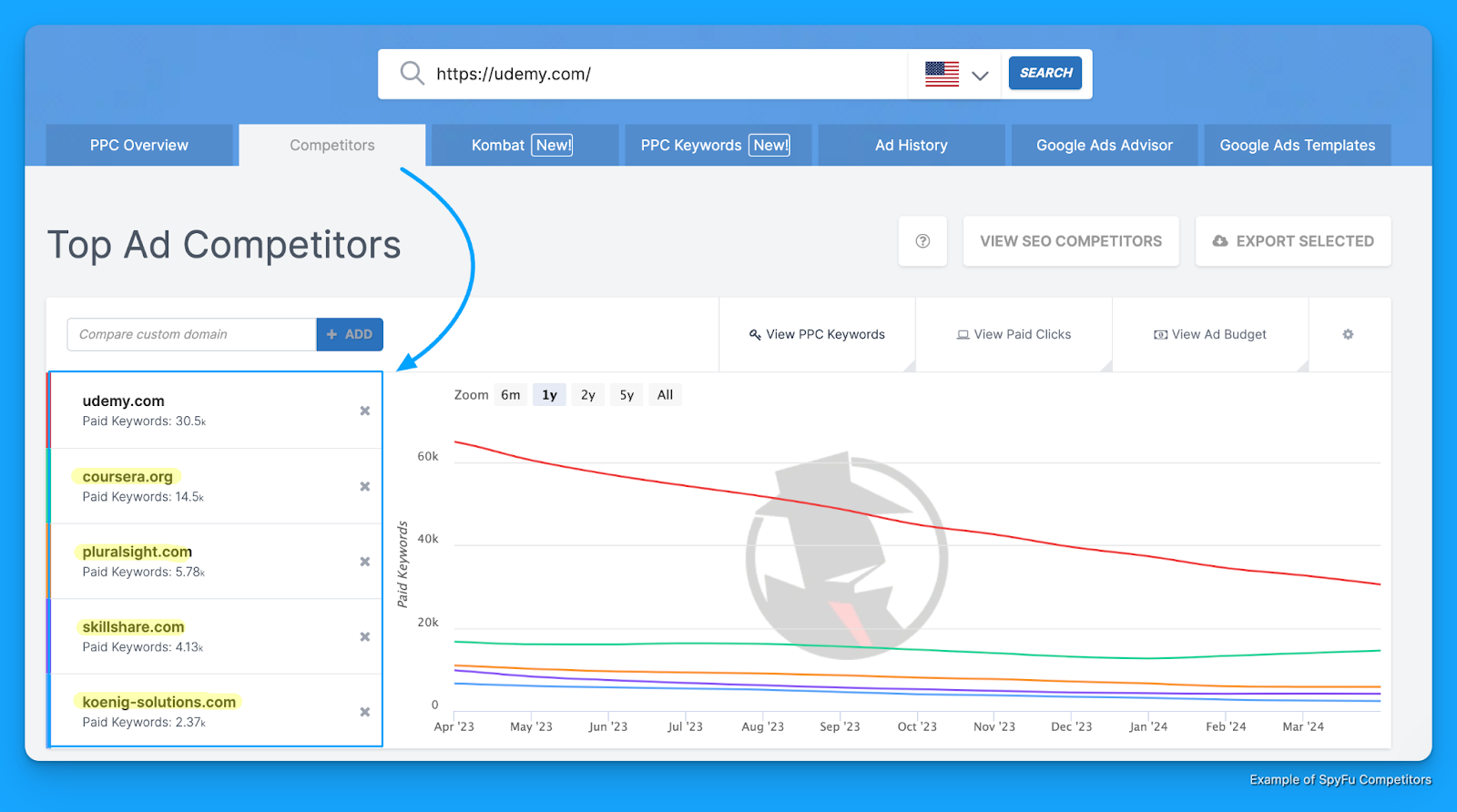
With this one tool you can get estimates of competitors' Google Ads budgets, review keywords, ads, and uncover opportunities across new competitors you might not know of.
Other paid tools:
There’s no shortage of paid tools you can use to research your competitors.
Here’s a list of some others worth exploring:
Don’t get hung up on the tools.
Achieving the end outcome is ultimately key.
Now that you know how to find and research your competitors Google Ads.
Let’s walk through how to break down their strategy.
How to Break Down Your Competitors Google Ads Strategy
Knowing what keywords and ad copy your competitors are using is a great starting point.
But getting answers to questions like:
- How are my competitors structuring their campaigns?
- How are they allocating budget?
are crucial insights that can separate you from them.
1. Reverse Engineering URL Parameters
Once you know your competitors landing pages, which you can get from:
- Searching keywords in Google and clicking on their ads
- Reviewing landing page URLs in SpyFu’s Ad History report
You’ll want to review their UTM parameters to get insights on the goal of this campaign, target keyword, and anything else around how it was set up.
URL Parameter Example #1 - Zoho
For example, I searched CRM software and clicked on this ad from Zoho:
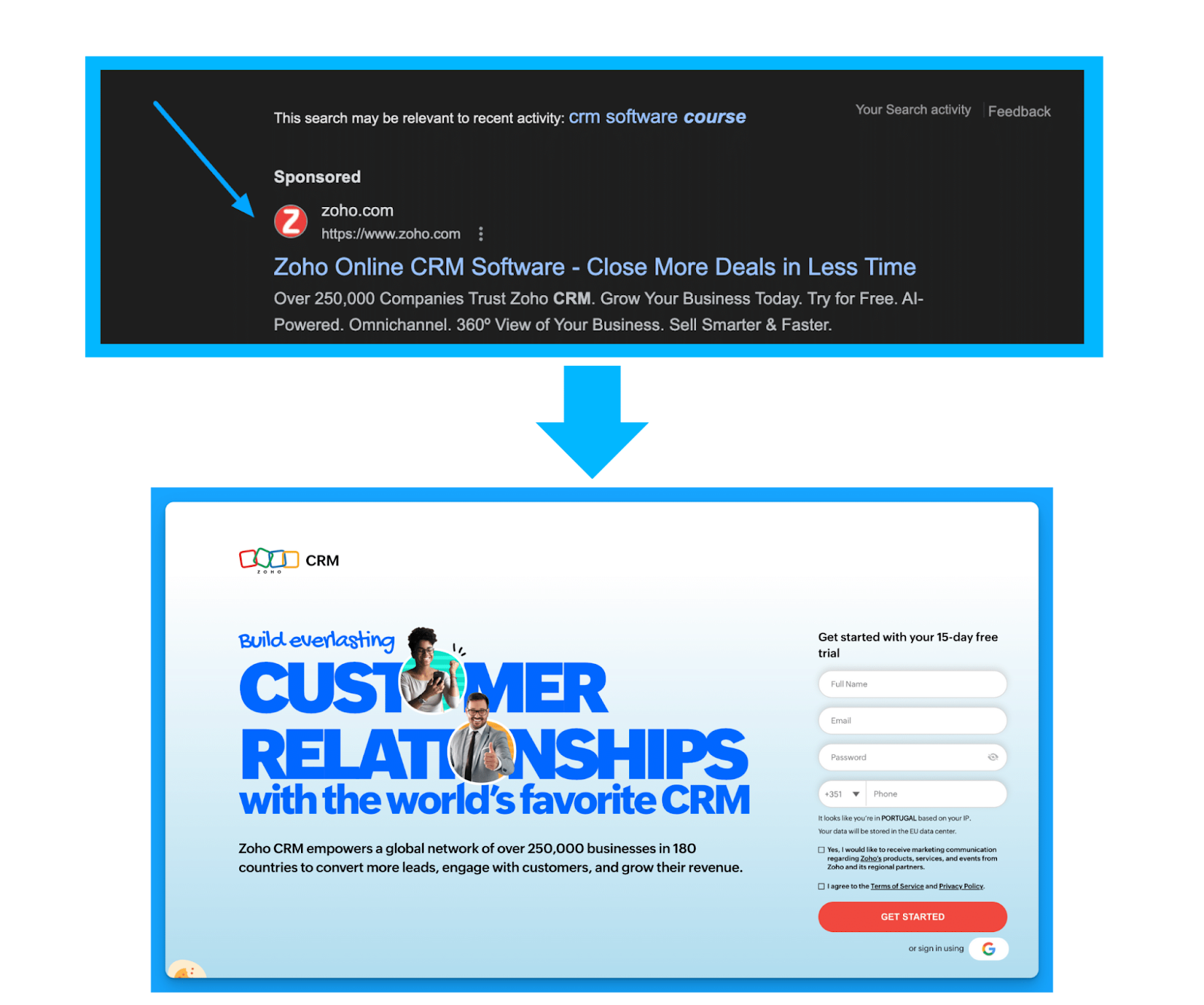
When reviewing the URL post click I can see the following parameters:
/?network=g&device=c&keyword=crm%20software&campaignid=14928929712
&creative=552506800726&matchtype=e
&adposition=&placement=&adgroup=130022006802&gad_source=1
&gclid=Cj0KCQjw3tCyBhDBARIsAEY0XNlAKXey
TKDzEJQDpeNh2giI4p8sVSnWKqsvlND5bvZa_J
q62wCqSFoaAsc1EALw_wcB
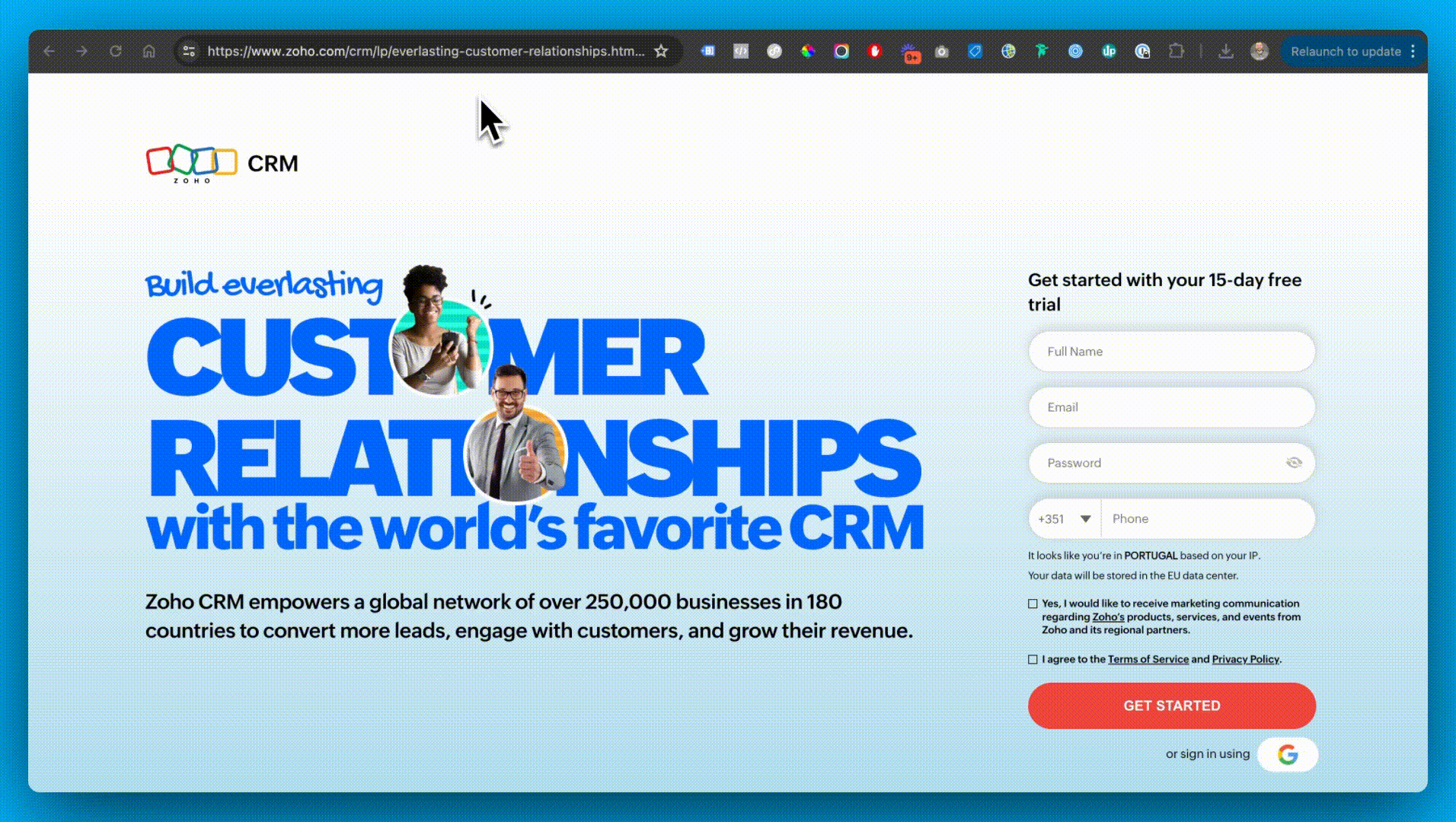
By reviewing the URL structure I can gather the following information:
- Network = g | they’re advertising on Google Search
- Device = c | they’re running ads on Desktop devices
- Keyword = crm software | they’re bidding on crm software
- Matchtype = e | they’re using exact match
URL Parameter Example #2 - Freshworks
Let’s use one more example to drive this home with the Freshworks ad that was underneath Zoho:
?tactic_id=6071454&utm_source=google-adwords&utm_medium=FSales-Search-InsideEU-FSE-RLSA-New
&utm_campaign=FSales-Search-InsideEU-FSE-RLSA New&utm_term=crm%20software&device=c
&matchtype=p&network=g
&gclid=Cj0KCQjw3tCyBhDBARIsAEY0XNkaG_AiGqCRYj-AEcuQcnvJS_3eI0bS6jIKu_
M7JRmqOYwSIGwuc6UaAvYqEALw_wcB&gad_source=1
Here’s what I’m able to gather from the URL structure:
- Source = google-adwords | they’re advertising on Google Search
- Campaign = FSales-Search-InsideEU-FSE-RLSA-New | they’re advertising in the EU and running a remarketing list for search ads campaigns.
- Term = crm software | they’re advertising on the keyword crm software
- Device = c | they’re bidding on desktop devices
- Matchtype = p | they’re using phrase match
With this information you can start to get answers into how your competitors are structuring their campaigns and it’s freely available and ready for those advertisers that are savvy enough to look.
2. Keyword Classification
How are your competitors allocating budget?
Now you’ll never know the answer to this question with absolute certainty but with some manual work here’s how you can try and piece together a sense of their strategy allocation.
You’ll need one of the paid tools listed above in order to perform this keyword analysis.
I’ll be using SEMRush for the sake of demonstration but the general process is the same across tools.
1. Export all of your competitors paid keywords into a CSV

2. Filter the Last Seen column by the most recent month to see active keywords

3. Add a new column called “Theme” and classify each keyword by campaign theme.
This step can take some significant time but can be well worth the effort to understand your competitors keyword strategy and budget allocation priorities.
With your custom column of “campaign theme” you’ll want to manually classify each keyword.
Here’s the four campaign themes you’ll utilize for classification:
- NonBrand = high-intent keywords that don’t include your brand name
- Brand = keywords containing your brand name
- Competitive = keywords that represent your competitors
- Content = keywords that are informational and research oriented
Watch this video for a deep dive on how to perform this advanced classification:
4. Summarize your classified keywords into a pivot table to understand your competitors strategy and budget priorities
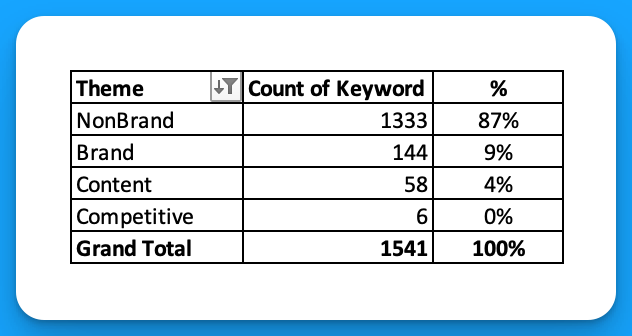
From here we can make some assumptions about what is working for our competitors.
- 87% of Udemy’s keywords are NonBrand, 9% Brand, 4% Content, and barely 0% Competitive.
- It’s safe to assume that the majority of the budget is supporting NonBrand, followed by Brand, Content, and ultimately Competitive.
Based on this allocation I might want to focus on NonBrand first given the volume of investment Udemy seems to be spending on it, and avoid competitive keywords to start.
This isn't 100% exact science but an advanced way to research your competitors Google Ads.
Need help calculating your stating Google Ads Budget?
If you’re in need of help calculating your starting Google Ads budget check out our calculator.
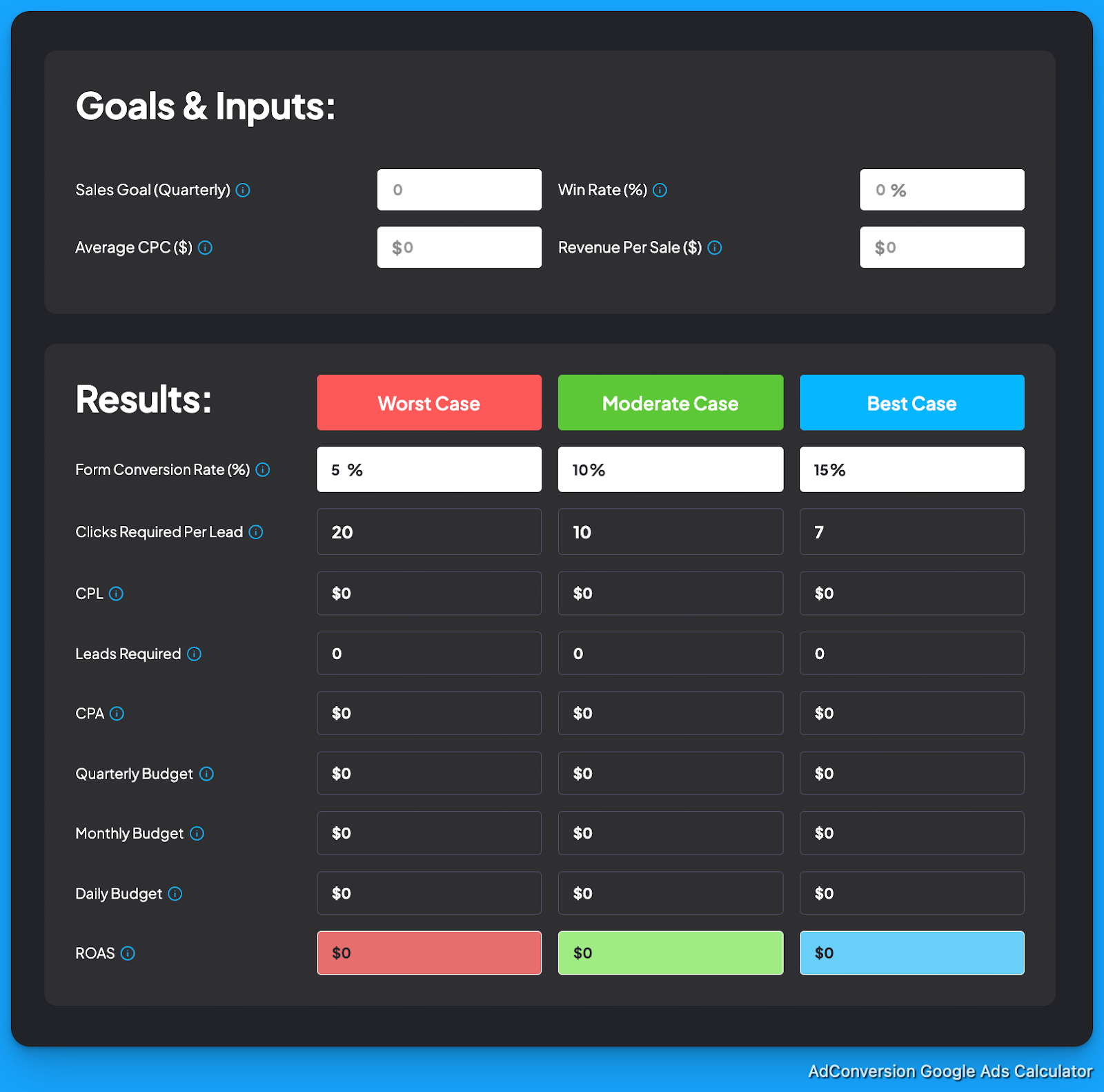
Hope you found this article useful!
See you in the next article or one of our free courses!
From Clicks to Conversions: Master Google Ads for B2B 🔥
If you want to become a Google Ads pro, check out our free B2B Google Ads courses, where you'll learn how to launch, optimize, and scale your campaigns to drive pipeline and revenue.

Here's what you'll learn in each course:
⚙️ B2B Google Ads 101 - How to Launch Dangerously Effective Campaigns for Beginners
- The Googleverse: The Game You're Playing & How To Win
- Measurement: How to Make Sure You're Profitable
- Targeting: How to Show Up For the Right Searcher
- Planning: Putting It All Together
🎯 Google Ads 102 - How to Clicks Into Profit
- Visibility: How To Find the Hole Sucking Profits
- Workflows: How to Optimize On a Daily, Weekly, Monthly & Quarterly Basis
- Experimentation: How to Test & Automate Profitability
- Troubleshooting: How To Solve Inevitable Problems
🚀 Google Ads 103 - How to Scale Google Ads For Advanced Advertisers
- Methodology: How to Vertically Scale Google Ads From A-Z
- Campaigns: Scaling Horizontally Through Campaign Themes
- Channels: Scaling Outside of Paid Search
Click Here to Join 1,000+ B2B Marketers Today and start leveling up your advertising skill set.
Takes < 90 seconds to sign up (seriously we timed it 😂)
People Also Ask
How can I identify indirect competitors in Google Ads?
Beyond direct competitors, consider businesses offering alternative solutions that address the same customer needs. Use tools like Google’s Keyword Planner to discover who is bidding on related keywords, revealing indirect competitors.
What are the ethical considerations when analyzing competitors’ ads?
While it’s acceptable to study competitors’ public ads, avoid deceptive practices like clicking on their ads to deplete budgets. Focus on gathering insights without engaging in unethical behavior.
How often should I conduct a competitor analysis for my Google Ads campaigns?
Regular analysis is crucial. Aim to review competitors’ strategies quarterly to stay informed about market trends and adjust your campaigns accordingly.
Can competitor analysis help in identifying new market opportunities?
Yes, by examining competitors’ ad strategies, you can uncover underserved niches, emerging trends, or gaps in the market, allowing you to capitalize on new opportunities.
How do I ensure my Google Ads stand out in a competitive landscape?
Focus on unique selling propositions, compelling ad copy, and high-quality visuals. Regularly test and optimize your ads to differentiate your offerings from competitors.

How To Get Your Ad Budget Approved In 2024
Looking to ask your boss or client for more ad budget?
This can feel really uncomfortable the first time but I promise it gets easier.
With a simple shift in mindset and some solid tactics you’ll be securing budget in no time.
Here are 3 simple but effective steps for you to implement before having that budget conversation.
TABLE OF CONTENTS
Step 1: Pull the numbers
Your client or boss wants to be successful.
They want to surpass their goals (just like you).
If you can show them how your increased budget will make this happen, they will gladly give it to you.
Remembering this will help you release the anxiety associated with asking for more budget.
The key is you need to sell your stakeholders on WHY they should invest more and the way you'll do that is by building a case that makes them as certain as possible.
Don’t assume your clients or managers will be able to realize this on their own.
Build a no-brainer case that makes saying anything but yes sound illogical.

This starts with pulling the numbers 👇
Answer your critical questions
Put your investor hat on and answer critical questions such as:
- Which channels are performing best?
Ex: Google Ads driving the most opps at the lowest cost
- What's the overall blended trend? (paid + organic)
Ex: Opps are increasing QoQ at a 25% lower cost
- What's the current return on investment?
Ex: $6 pipe-to-spend and 150% ROI
Depending on your company, goals, and what you’re asking budget for this will vary.
Brainstorm all of the key questions you’ll need to pull data to answer.
The difficulty of this step will vary on your current level of reporting.
If you don’t already I HIGHLY recommend building a Paid Media dashboard that connects your ad spend to pipeline and revenue performance reported in your CRM.
Here’s an example of our Paid Media Dashboard Template in our Building a Paid Media Program course:

You can get free access to this template and learn how to set it up in Module 3, Lesson 3 of the course.
It’s going to be hard to ask for more ad budget if you can’t prove that your current campaigns are actually contributing to the bottom line.
Don’t have any data?
If you’re reading this and saying, Silvio how can I pull numbers if I don’t have any?
Maybe you’re trying to secure budget for a new channel.
If this is the case I have two recommendations:
1. Run a pilot campaign for $100
Let’s say you’re trying to secure budget to test X (Twitter) Ads.
Put together $100 (most companies can afford this) and launch a pilot campaign.
The only goal of this campaign is to understand what are your real costs (ex: CPM, CPC).
Once you have this information you can work backwards from your goals to create a starting budget.
For example:
- $3 CPC at a 5% landing page conversion rate = $60 cost per lead
- $60 cost per lead at a 3% lead to opportunity ratio = $1,980 cost per opportunity
- $1,980 cost per opportunity at a 20% win rate = $9,900 cost per closed won deal
If you need help running the numbers, check out our Google Ads budget calculator.

From here you’ll have a good idea of what a starting budget would look like.
You’ll also have a sense of what’s possible on this channel.
2. Do some research
Ask around or search for benchmarks associated with the channel you’re looking to invest in.
Even just collecting anecdotal evidence (ex: screenshots of others) talking about how much success they’ve had with this specific channel, tactic, etc can go a long way.
LinkedIn polls are a great way to collect this feedback:

You can DM the respondents asking for more information.
The TL;DR here is don’t let lack of data be an excuse to show up empty handed.
Once you’ve pulled all the necessary information it’s time to find the story.
Step 2: Find the story
Behind the data there is a story being told, it's your job to find it and tell it.
Here's some key questions to answer to help find it:
- What went well? (the highlights)
- What went bad? (the lowlights)
- Where are we today vs before? (the journey)
- What were the biggest blockers? (the obstacle)
- Where do we go from here? (the opportunities)
Data alone won't persuade, and stories without data are subject to suspicion.
A combination of both is required in order to effectively present your case.

Image above is Module 6, Lesson 1 of our Building a Paid Media Program course
For example, perhaps I’m trying to secure more budget for Google Ads:
- What went well? (the highlights) some text
- Google Ads contributed 25% more opportunities at a $7 pipe-to-spend ratio.
- What went bad? (the lowlights)some text
- We missed out on 57% more volume due to budget limitations.
- Where are we today vs before? (the journey) some text
- We’ve optimized our pipe-to-spend efficiency from $3 to $7.
- What were the biggest blockers? (the obstacle)some text
- High search lost to budget for our top contributing campaigns.
- No landing page testing due to limited development resources.
- Where do we go from here? (the opportunities)some text
- With an additional $25,000 in budget we can scale our top contributing campaigns and yield up to 35% more demo requests at a $15 CPC and 5% landing page conversion rate.
Here’s a simple presentation template you can use to present your case and answer each key question:

Once you've found the story and pulled the numbers you're ready to present.
Step 3: Present your case
After steps 1-2 the majority of the prep work is done.
Now it’s time to get the meeting scheduled with your boss or client.
You could have the most beautiful slides and compelling case but if you can’t effectively communicate the significance of what you’re asking it won’t matter.
Thankfully, like any skill, communication is something you can improve on with practice.
5 unconventional tips to implement in your budget presentation:
1. Remember you both want the same thing.
Ultimately, your stakeholders want you to be right. If you can drive more pipeline/revenue they'd happily give you the budget (assuming financial availability).
The challenge though is like an investor they are analyzing the potential upside and downside of your plan, and don't believe the promises you're making.
You need to addresses their concerns with a combination of data and storytelling that makes them as certain as possible.
Just remembering this simple truth will help you show up differently.
2. It’s a conversation, not a lecture.
You’ll want to keep this discussion conversational.
Make sure to check-in frequently with your boss or client and ask things like:
- Is this making sense?
- Did you have any questions?
- Are there any concerns you have that I haven’t addressed?
The last thing you want to do is to speak to them for 30-minutes and then ask:
“soooooo did you have any questions…..? 😅”

3. Replace “I think” with “the data suggests”
You’ve pulled the data and done the homework.
Don’t water down your points by saying “I think” get in the habit of replacing this with “the data suggests” and then calling out the data point that comes to mind.
This will make your perspectives and points of view far more compelling.
Which ultimately lead to more certainty from the decision maker.
Greater certainty = greater chance of budget approval
4. Don’t forget to smile.
This might sound silly 😂 but it’s really easy to forget to smile.
This conversation is about new opportunities, and that’s exciting.
Instead of telling yourself I’m nervous, reframe it as I’m excited.
This is called anxiety reappraisal and Alison Wood a psychologist at the Harvard Business School found evidence to support.
Here’s a quick excerpt from her abstract: “Across several studies involving karaoke singing, public speaking, and math performance, I investigate an alternative strategy: reappraising anxiety as excitement. Compared to those who attempt to calm down, individuals who reappraise their anxious arousal as excitement feel more excited and perform better” — Alison Wood Brooks
Don’t knock it until you try it!
5. Turn your weakness into a strength
Maybe you’re reading this article and saying to yourself:
- I’m not a good presenter because I’m an introvert
- I’m not a good presenter because English isn’t my first language.
Whatever your weaknesses are, turn them into strengths with humor.
When you start budget approval call begin by addressing your big weakness with humor.
Here’s what this might look like for the weaknesses above:
- Hey {First Name} thanks for the time today. As you might have noticed I’m not going to be giving a Ted talk anytime soon with my English so if you’re having trouble understanding just stop me at any point.
- Hey {First Name} thanks for the time today. I just wanted to start off by saying I’d rather chug a bottle of hot sauce then give a presentation but I believe so much in what I’m going cover today that I had to do this – so I appreciate you baring with any mishaps I might have.
Whatever your weaknesses are don’t run from them.
Embrace it and transform it into a strength.
Additional Resources
If you want to learn more about securing budget checkout Module 6 - Lesson 1 of our Building a Paid Media Program course, it’s 100% free and takes < 90 seconds to sign up.

If you want to dive deeper into B2B advertising check out some of our other top articles:
- B2B Advertising in 2024: The Definitive Guide
- How to Build a Multichannel B2B Retargeting Strategy (Step-By-Step)
Thanks for reading, good luck on getting your budget approved!
(you got this) 🎉
People Also Ask
How can I address concerns about the risks associated with increasing the ad budget?
Acknowledge potential risks by presenting a risk mitigation plan. This could include strategies like phased budget increases, continuous performance monitoring, and predefined criteria for scaling back if certain KPIs aren’t met. Demonstrating proactive risk management can build stakeholder confidence.
What if my initial pilot campaign doesn’t yield strong results?
If a pilot campaign underperforms, analyze the data to identify areas for improvement. Adjust variables such as targeting, ad creatives, or bidding strategies, and consider running a second pilot. Use these learnings to refine your approach before requesting a larger budget.
How do I align my ad budget request with broader company objectives?
Ensure your proposal clearly connects the ad spend to company goals like revenue growth, market expansion, or brand awareness. Illustrate how the investment will contribute to these objectives, using data and projections to support your case.
What are some common pitfalls to avoid when presenting a budget proposal?
Avoid using jargon that stakeholders may not understand, overloading the presentation with excessive data, or failing to anticipate potential objections. Practice your presentation to ensure clarity and conciseness, and be prepared to address questions confidently.
How can I demonstrate the potential ROI of the proposed ad budget?
Utilize tools like the Google Ads Budget Calculator to forecast potential returns based on different budget scenarios. Present these projections along



.jpeg)





















%20-%20new%20v2.png)