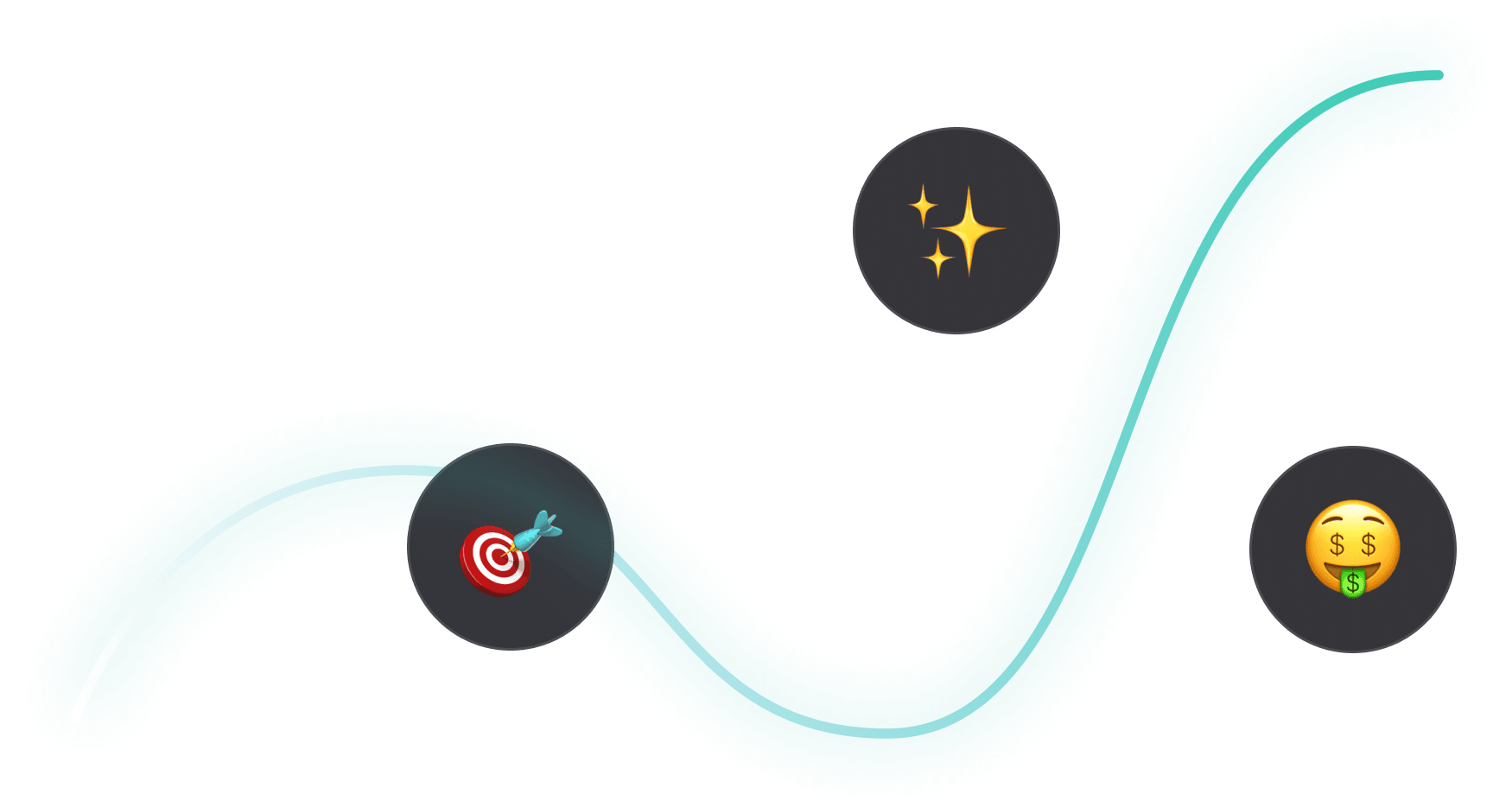
LinkedIn Ads

5 Unconventional Ways to Use The LinkedIn Ads Library
Most marketers know the LinkedIn Ads library exists.
And the basics of how to use it (ex: search a competitor and voila you’ll see their ads 🪄)
You’re going to go beyond the basics in this article and learn.
5 unconventional ways experts use the library to uncover insights and inspiration.
Let’s dive into it 👇
TABLE OF CONTENTS
- Unconventional Way #1: Finding Conversation Ads Copy
- Unconventional Way #2: Identifying Localization Campaigns
- Unconventional Way #3: Studying Competitive Offers
- Unconventional Way #4: Creative Concept Discovery
- Unconventional Way #5: Landing Page Tear Downs
Unconventional Way #1: Finding Conversation Ads Copy
When you open up the LinkedIn Ads Library you can search %FIRSTNAME% to see conversation ad copy examples from competitors and relevant brands.
Here’s how to find conversation ad copy examples step-by-step:
- Open up the LinkedIn Ads Library and search for a relevant competitor or brand.

- Enter %FIRSTNAME% under search by keyword and select your relevant country and date range filters.

- From here you can browse all available variations based on your filters 🎉

If you don’t see any conversation ad messages you’ll likely need to adjust your filters or it’s possible your competitors or the relevant brands you’re researching aren’t actively testing this ad format.
Unconventional Way #2: Identifying Localization Campaigns
Localization campaigns are when you advertise outside your primary language and draft ads, and landing pages relevant to a specific language.
We’ve seen advertising outside of the English language a reduction in costs by up to 70%.
If you have the potential to advertise outside of English it’s definitely worth testing.
Here’s how to identify localization campaigns with the ad library:
- Open up the LinkedIn Ads Library and search for a relevant competitor or brand.

- Filter by all countries and uncheck your current target locations (ex: United States)

- Browse through the results to identify different localization campaigns (look for ad copy that isn’t in your primary language, example below is an ad in German).

- Click view details on the ad to identify the targeted locations.

Write down any interesting target countries and/or languages your competitors are targeting that you might consider reaching with localization campaigns.
Unconventional Way #3: Studying Competitive Offers
Let’s say you’re a B2B SaaS company looking to drive more demo requests.
You can use the LinkedIn ad library to easily see ads from competitors or relevant brands that are also trying to drive more demo requests.
The same is true if we’re talking about free trials, webinar registrations, ebook downloads, and anything else you can think of.
Here’s how to study competitive offers with the ad library:
- Open up the LinkedIn Ads Library and search your offer in the search by keyword filter.

- From here you can browse various ad types that mention your offer within the ad copy.

- You can repeat this process and narrow down your filters for further granularity.

Unconventional Way #4: Creative Concept Discovery
Most advertisers using the library will just look at the ad examples provided and not dig much further.
Instead what you should do is look for patterns around creative concepts to understand your competitors creative strategy (or the relevant brand in question).
Creative concept = the format of which the creatives are designed off
Here’s 10 examples of creative concepts:
- Before & After
- UGC
- Meme
- Product Mockup
- Illustration (Drawings)
- Stats & Research
- Comedy Skit
- Animated
- Behind-the-Scenes
- AI Generated
Using the library take note of any patterns of creative concepts your competitor/brand in question might be repeating. If it’s significant you might want to consider testing a similar concept.
Use your best judgement when labelling concepts and look for patterns.

Unconventional Way #5: Landing Page Tear Downs
When viewing ads in the library you can click on the CTA button to open up the associated landing page the ad is driving traffic towards.
The original UTMs are also still within the URL parameter so you can reverse engineer these to better understand your competitors ad strategy (learn how here).
With this valuable information you can tear down each page for inspiration.

Hope you found this article useful!
See you in the next article or one of our free courses!
Master B2B LinkedIn Ads with these 3 Free Courses:
If you want to become a LinkedIn Ads pro, check out our free B2B LinkedIn Ads courses, where you'll learn how to launch, optimize, and scale your campaigns to drive pipeline and revenue.
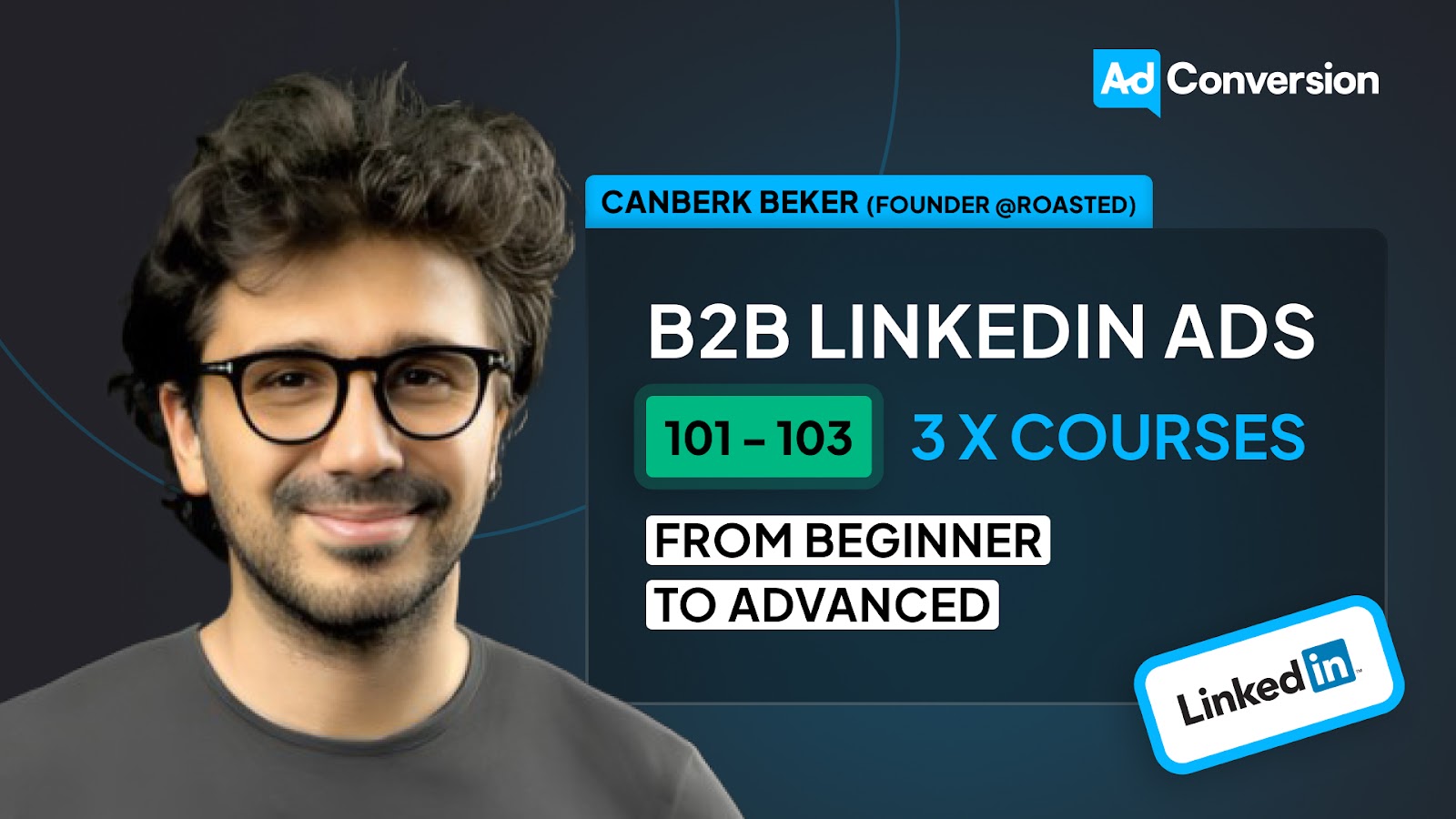
Here's what you'll learn in each course:
⚙️ B2B LinkedIn Ads 101 - The Ultimate Crash Course for New LinkedIn Advertisers
- Foundations For LinkedIn Ads Success
- Measurement: Tracking & Key Principles
- Targeting: Reaching Your Dream Buyers
- Ads: Mastering The 9 Ad Formats
🎯 B2B LinkedIn Ads 102 - The Blueprint for LinkedIn Ads Optimization
- Monitoring: How To Spot Performance Trends
- Auditing: How To Find The Darlings You Need To Kill
- Reporting: How To Transform Data Into Insights
- Optimization: How To Make Your LinkedIn Ads Profitable
🚀 B2B LinkedIn Ads 103 - Advanced Scaling Strategies From $25M In Ad Spend
- Concepts of Scaling
- Divide and Conquer
- Learnings From $25M+ In LinkedIn Ad Spend
Click Here to Join 1,000+ B2B Marketers Today and start leveling up your advertising skill set.
Takes < 90 seconds to sign up (seriously we timed it 😂)
People Also Ask
What is the LinkedIn Ads Library, and how does it work?
The LinkedIn Ads Library is a tool that lets users explore active and past ads from brands. It helps analyze competitor strategies, ad creatives, and targeting methods, offering inspiration and benchmarking opportunities.
How can I use the LinkedIn Ads Library to improve my ad campaigns?
The library helps identify trends, successful ad formats, and messaging styles. Use it to refine your own strategies by studying competitors’ offers, creative approaches, and audience engagement tactics.
Are there limitations to the insights I can gather from the LinkedIn Ads Library?
Yes, while it provides access to ad creatives and some targeting details, it doesn’t reveal performance metrics like click-through rates or conversions. It’s best used for inspiration and competitor research.
Can I track changes in competitors’ ad strategies over time using the LinkedIn Ads Library?
Yes, by regularly checking competitors’ ads, you can observe shifts in their messaging, offers, and formats, helping you adapt your campaigns to stay competitive.
How does the LinkedIn Ads Library compare to other ad libraries, like Meta or Google’s?
LinkedIn’s library focuses on professional audiences, showcasing ads tailored for B2B and career-focused messaging. Meta’s library offers broader consumer insights, while Google’s is keyword-centric. Choose based on your campaign goals.
.png)
LinkedIn Spotlight Ads In 2024: Are They Worth The Investment?
Should you invest in LinkedIn Spotlight Ads?
In this article you'll learn:
- The pro's and con's of LinkedIn Spotlight Ads
- How much LinkedIn Spotlight ads cost
- Examples of LinkedIn Spotlight ads
- 3 LinkedIn Spotlight ad strategies
By the end of this article you’ll know if this ad type makes sense for you.
Let’s dive into it! 👇
Contents
- What are LinkedIn Spotlight Ads?
- LinkedIn Spotlight Ad Specs
- 4 Reasons to Invest In LinkedIn Spotlight Ads
- 4 Reasons You SHOULD NOT Invest In LinkedIn Spotlight Ads
- 3 LinkedIn Spotlight Ad Strategies Worth Testing
What are LinkedIn Spotlight Ads?
Spotlight ads are only seen on desktop devices and use a combination of your audience's LinkedIn profile data such as photo, company name, and job title to dynamically change based on the user.

LinkedIn Spotlight Ad Specs
When creating a spotlight ad you’ve got the following options:
- Ad headline = 50 characters
- Company name = 25 characters
- Company Image = logo or image in JPG or PNG that is < 2 MB
- Background Image (optional) = 300x250 in JPG or PNG
I’d personally recommend not adding a background image as it removes the ad description, and the users profile photo will not be shown, which defeats the purpose of this ad type 😅
4 Reasons to Invest In LinkedIn Spotlight Ads
Reason 1: 74% Lower Cost Per 1,000 Impressions (CPM)
After reviewing $1,726,264.56 in spend by ad type for our B2B SaaS clients, we found linkedin spotlight ads have an average CPM of $5.23, 74% lower than single image ads.

Reason 2: Increased Ad Recall
Spotlight ad placements are very “low key” and unintrusive.
They only appear on Desktop and are served on the right side of the newsfeed.
Given an average CPM of $5.23 and subtle placement you can rack large frequencies > 20 without negatively impacting your audience’s experience.
The combination of high frequency and low impression costs = greater potential ad recall
Reason 3: Low Creative Effort
Spotlight ads only require an image that is < 2MB making it an EXTREMELY low creative effort.
Compare this to formats like single image, carousel, or even video ads.
If you want more exposure without a ton of effort they’re an easy addition.
Reason 4: Flexible Bidding Strategies
Spotlight ads allow you to multiple bidding strategies depending on your campaign objectives.
- Maximum delivery = LinkedIn will automatically adjust your bids for the most exposure
- Cost cap = set a target cost per landing page click
- Manual bidding = set a specific bid per landing page click
With each of these bidding strategies you have flexibility to test and leverage the one that allows you the greatest exposure for the lowest cost.
4 Reasons You SHOULD NOT Invest In LinkedIn Spotlight Ads
Reason 1: 83% higher average CPC prices
After reviewing $1,726,264.56 in spend by ad type for our B2B SaaS clients, we found linkedin spotlight ads have an average cost per click of $7.93, 83% higher than single image ads.

Reason 2: You want to generate the most conversions
Spotlight ads have horrible engagement rates compared to other LinkedIn ad types.
If your primary objective is to drive conversions then spotlight ads are not the ideal ad type to use.
Reason 3: You’re trying to drive the most traffic to your site
Spotlight ads have below average clickthrough rates compared to other ad types which makes using them to drive site traffic a poor use case of budget.
Reason 4: You’re not already investing in other ad types
Spotlight ads are not a game changer ad type. They should be used in support alongside other more dominant ad types such as (image, video, or conversation).
The best use of spotlight ads is remarketing, allowing you to stay top of mind at a low cost in front of the audiences that already know/like/trust you.
3 LinkedIn Spotlight Ad Strategies Worth Testing
In no particular order, here’s 3 strategies worth testing with spotlight ads.
Strategy #1: Remarketing
The real advantage of spotlight ads are low distribution costs with an average CPM of $5.28.
This in combination with the fact that spotlight ads are a non-intrusive ad type on desktop devices and limited right-hand placements makes them great for remarketing.
You can leverage spotlight ads to remarket:
- All website visitors
- Company page visitors
- Past event attendees
- Contacts of customers, and leads in nurture
If you want to learn more about building a LinkedIn remarketing strategy check out our in-depth article on How to Build a Multichannel B2B Retargeting Strategy (Step-By-Step).
Strategy #2: Company Page Growth
Another potential strategy to test spotlight ads is growing your LinkedIn company page.
You can leverage this ad type to drive visitors to view your page (which will then hopefully lead to a follower), check out this example from Aurora who is using a CTA of “Follow”.

Strategy #3: Job Recruitment
Spotlight ads are available with the Job applicants campaign objective and given it’s dynamic element (automatically pulling the photo of the user) you can create personalized recruitment ads.

I hope you found this article useful!
And as promised, now know if this ad type makes sense for you.
Master B2B LinkedIn Ads with these 3 Free Courses:
If you want to become a LinkedIn Ads pro, check out our free B2B LinkedIn Ads courses, where you'll learn how to launch, optimize, and scale your campaigns to drive pipeline and revenue.
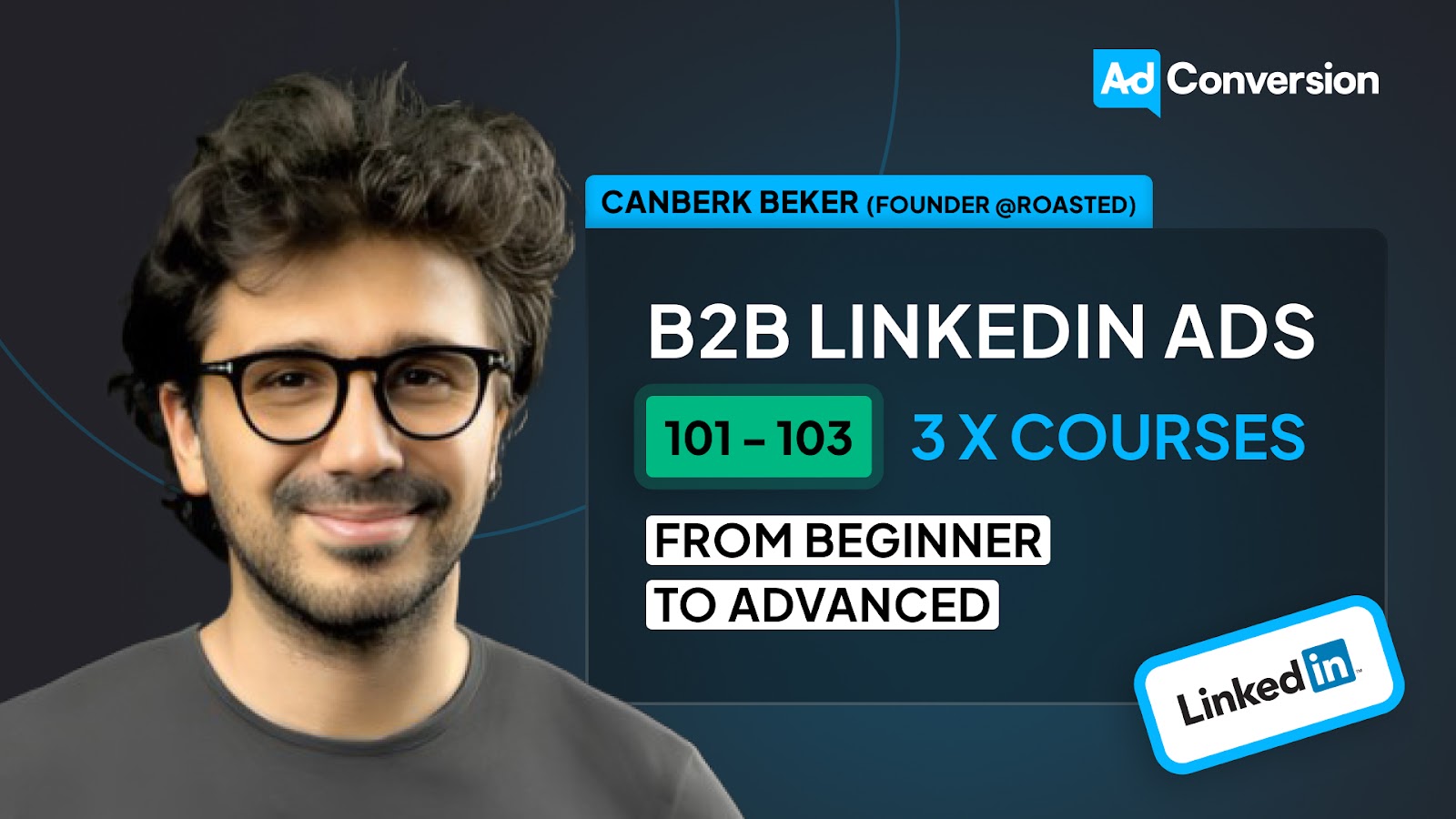
Here's what you'll learn in each course:
⚙️ B2B LinkedIn Ads 101 - The Ultimate Crash Course for New LinkedIn Advertisers
- Foundations For LinkedIn Ads Success
- Measurement: Tracking & Key Principles
- Targeting: Reaching Your Dream Buyers
- Ads: Mastering The 9 Ad Formats
🎯 B2B LinkedIn Ads 102 - The Blueprint for LinkedIn Ads Optimization
- Monitoring: How To Spot Performance Trends
- Auditing: How To Find The Darlings You Need To Kill
- Reporting: How To Transform Data Into Insights
- Optimization: How To Make Your LinkedIn Ads Profitable
🚀 B2B LinkedIn Ads 103 - Advanced Scaling Strategies From $25M In Ad Spend
- Concepts of Scaling
- Divide and Conquer
- Learnings From $25M+ In LinkedIn Ad Spend
Click Here to Join 1,000+ B2B Marketers Today and start leveling up your advertising skill set.
Takes < 90 seconds to sign up (seriously we timed it 😂)
People Also Ask
How can I measure the long-term impact of Spotlight Ads on brand awareness?
While immediate metrics like impressions and clicks are helpful, track metrics like increased brand searches, company page followers, and repeat website visits over time to assess long-term brand impact.
Are Spotlight Ads effective for industries outside of B2B, such as B2C or non-profits?
While Spotlight Ads are tailored for professional audiences, they can work for B2C or non-profits if targeting aligns with LinkedIn’s user demographics and the campaign leverages professional-related messaging.
How should Spotlight Ads be used in multi-channel marketing campaigns?
Spotlight Ads are most effective when reinforcing messages seen in other channels. For instance, use them to retarget LinkedIn users who interacted with your Google Ads or visited your website from email campaigns.
How can Spotlight Ads support account-based marketing (ABM) efforts?
Pair Spotlight Ads with LinkedIn’s account targeting to focus on specific companies or industries, delivering highly personalized ads that tie directly into your ABM campaigns.

Join 0,000 B2B marketers leveling up their paid advertising skill set! 🚀
Become a part of the best B2B Ads community ❤️





%20-%20new%20v2.png)
