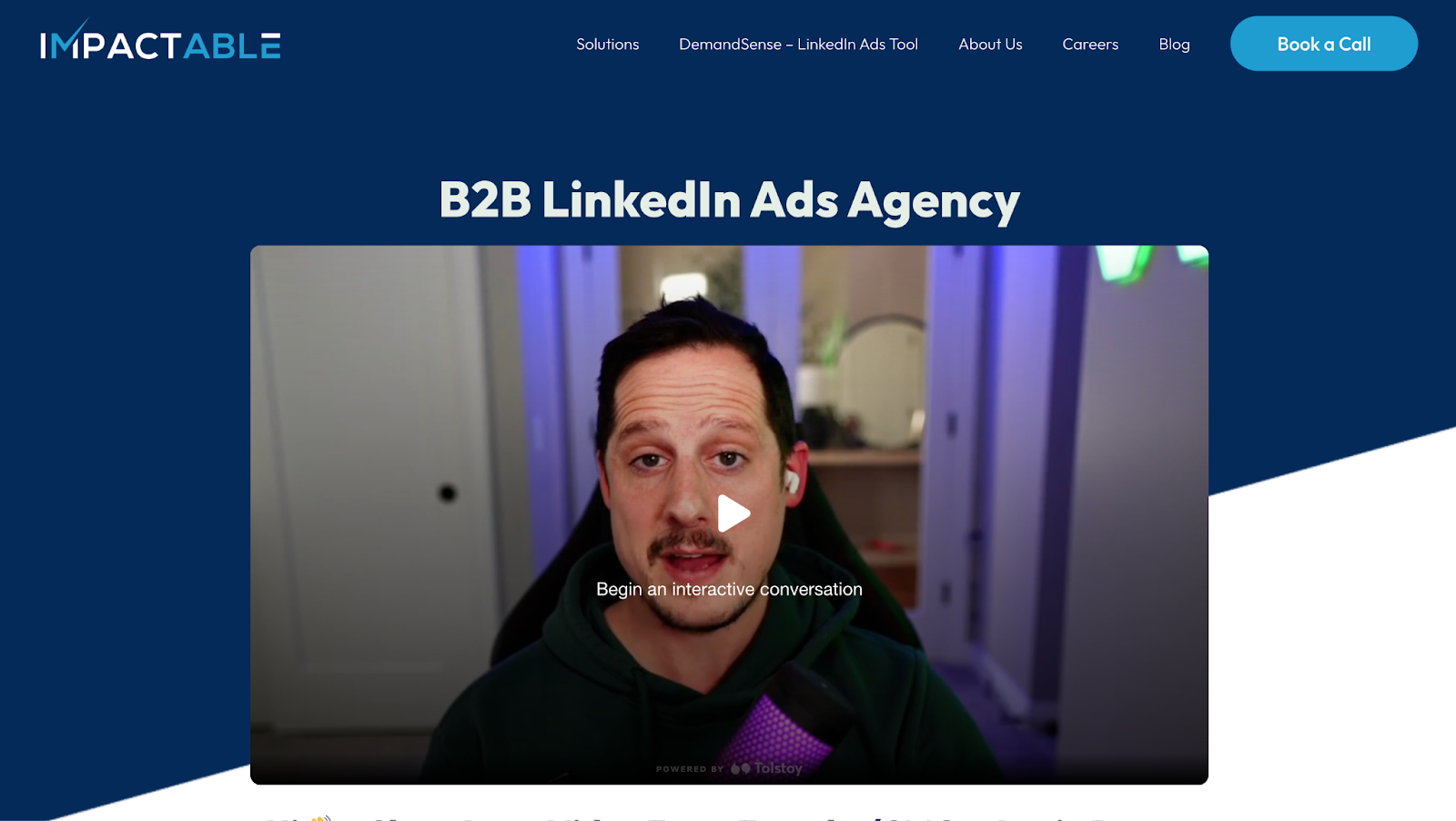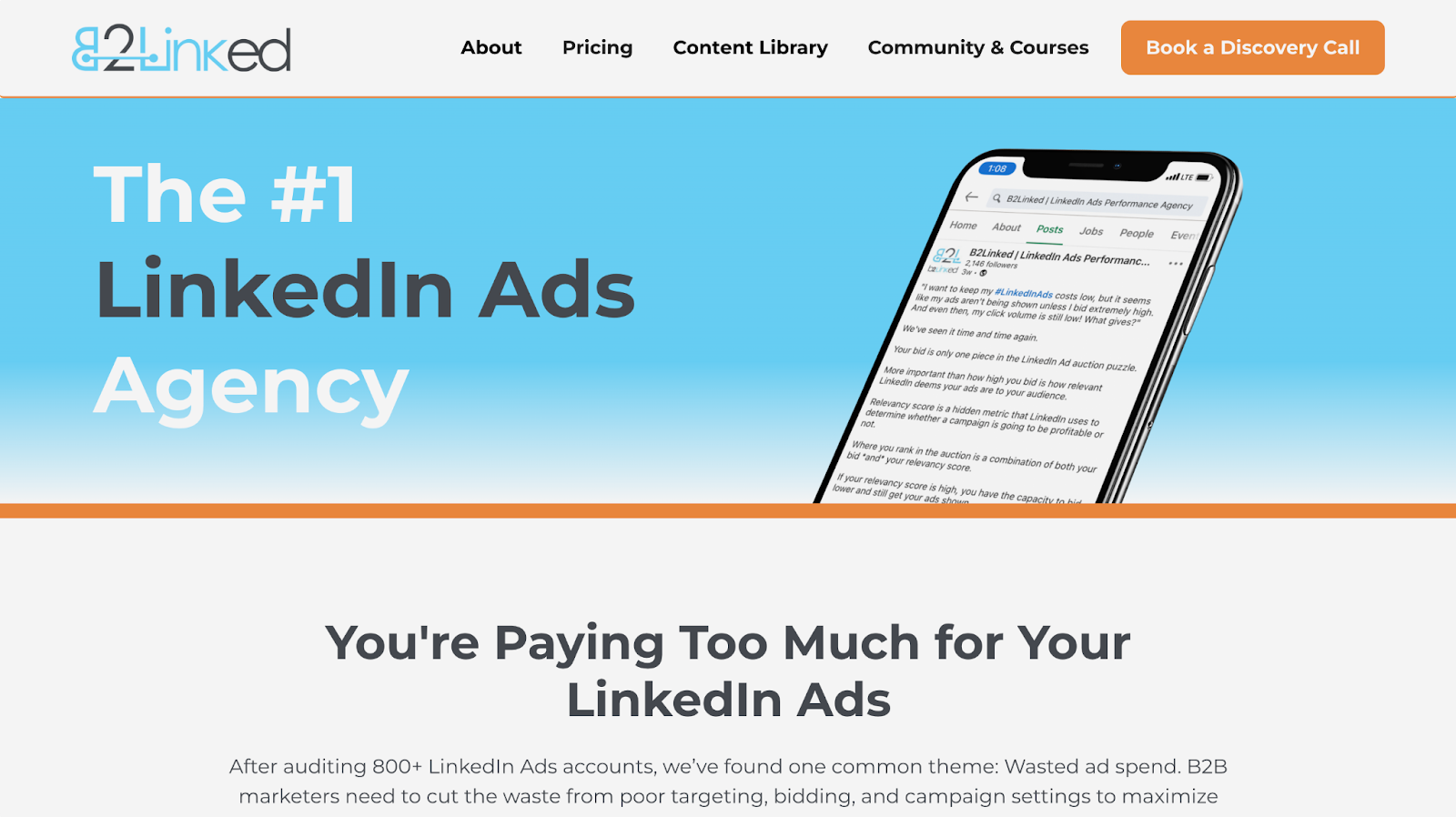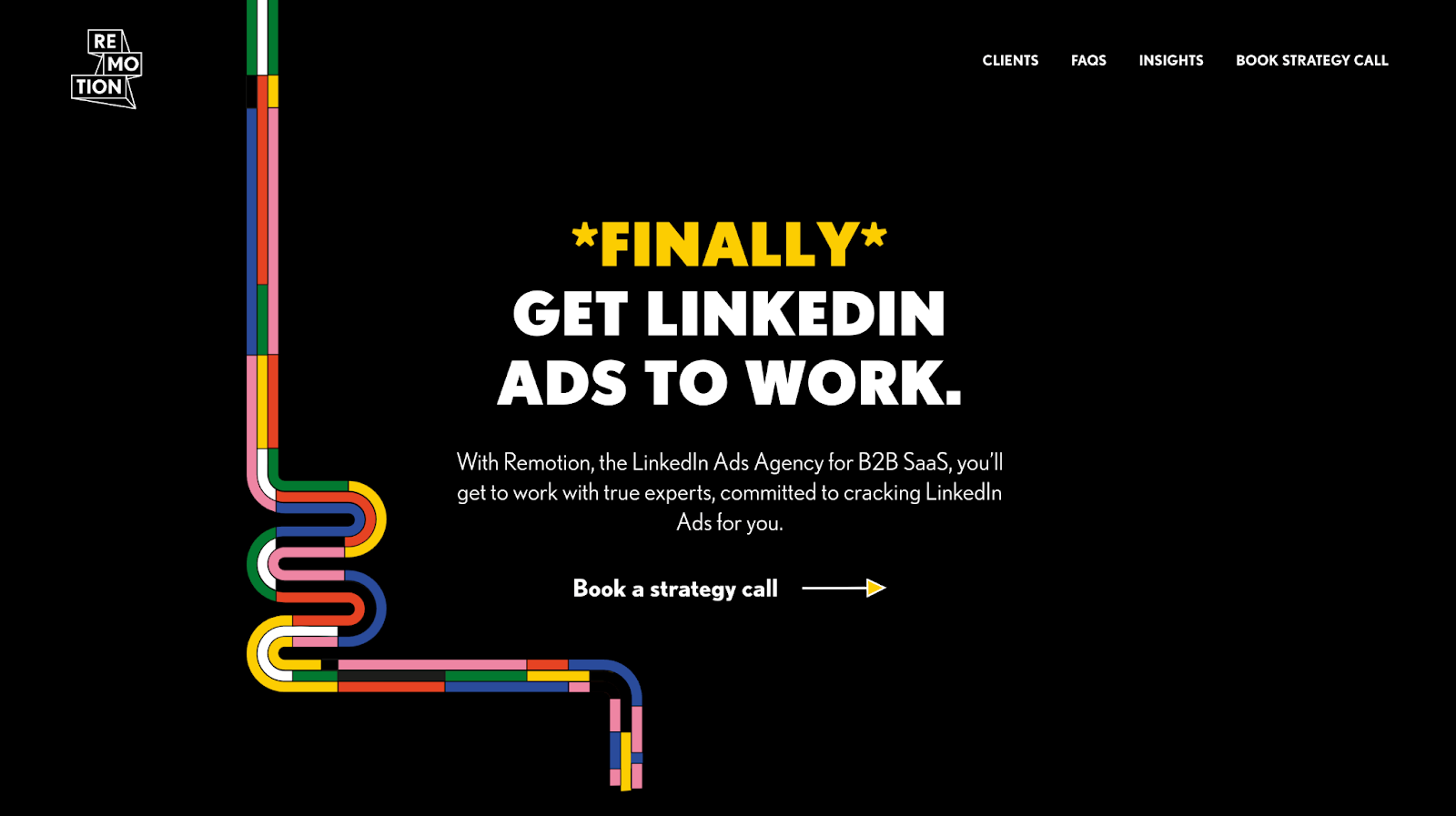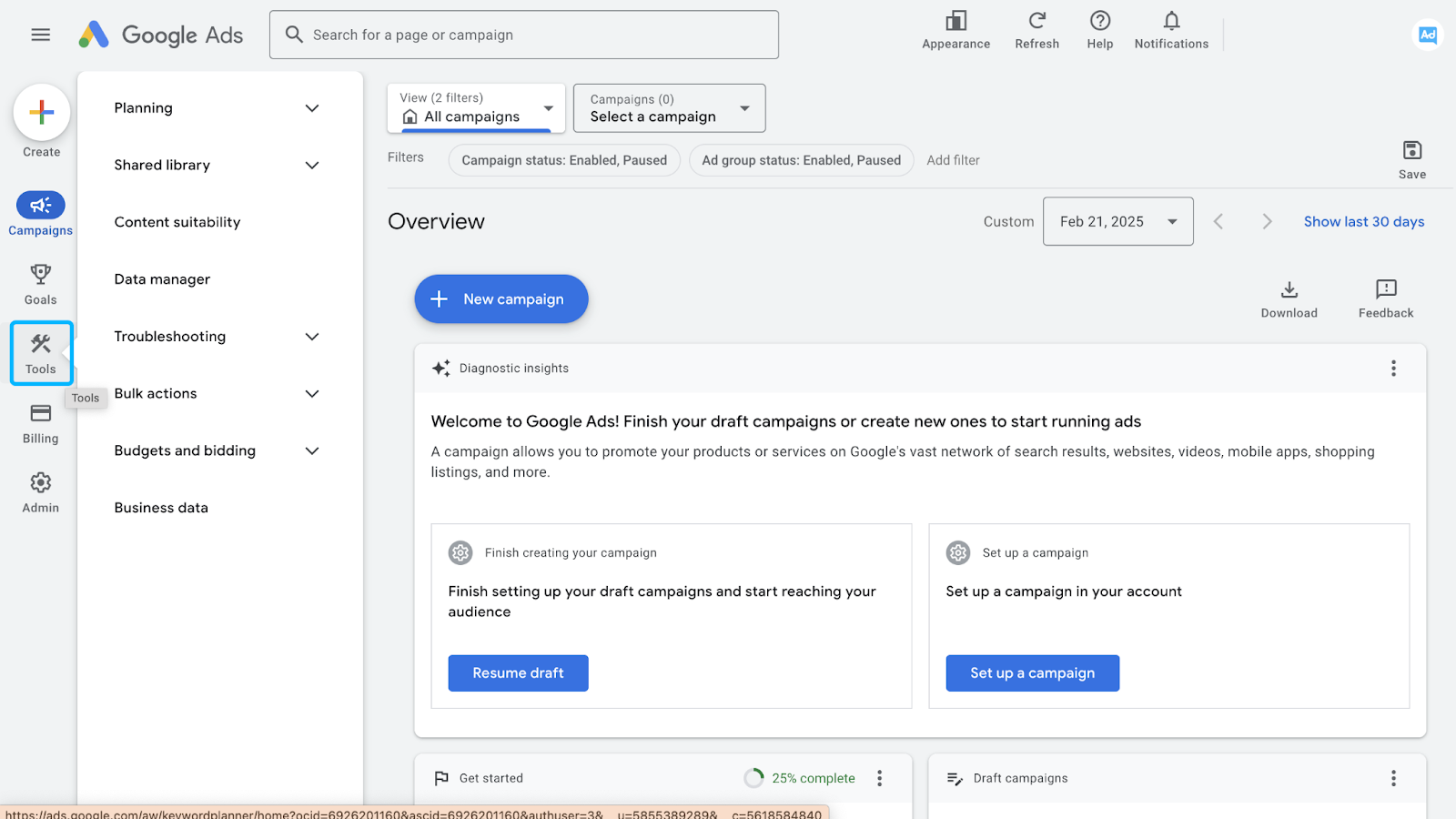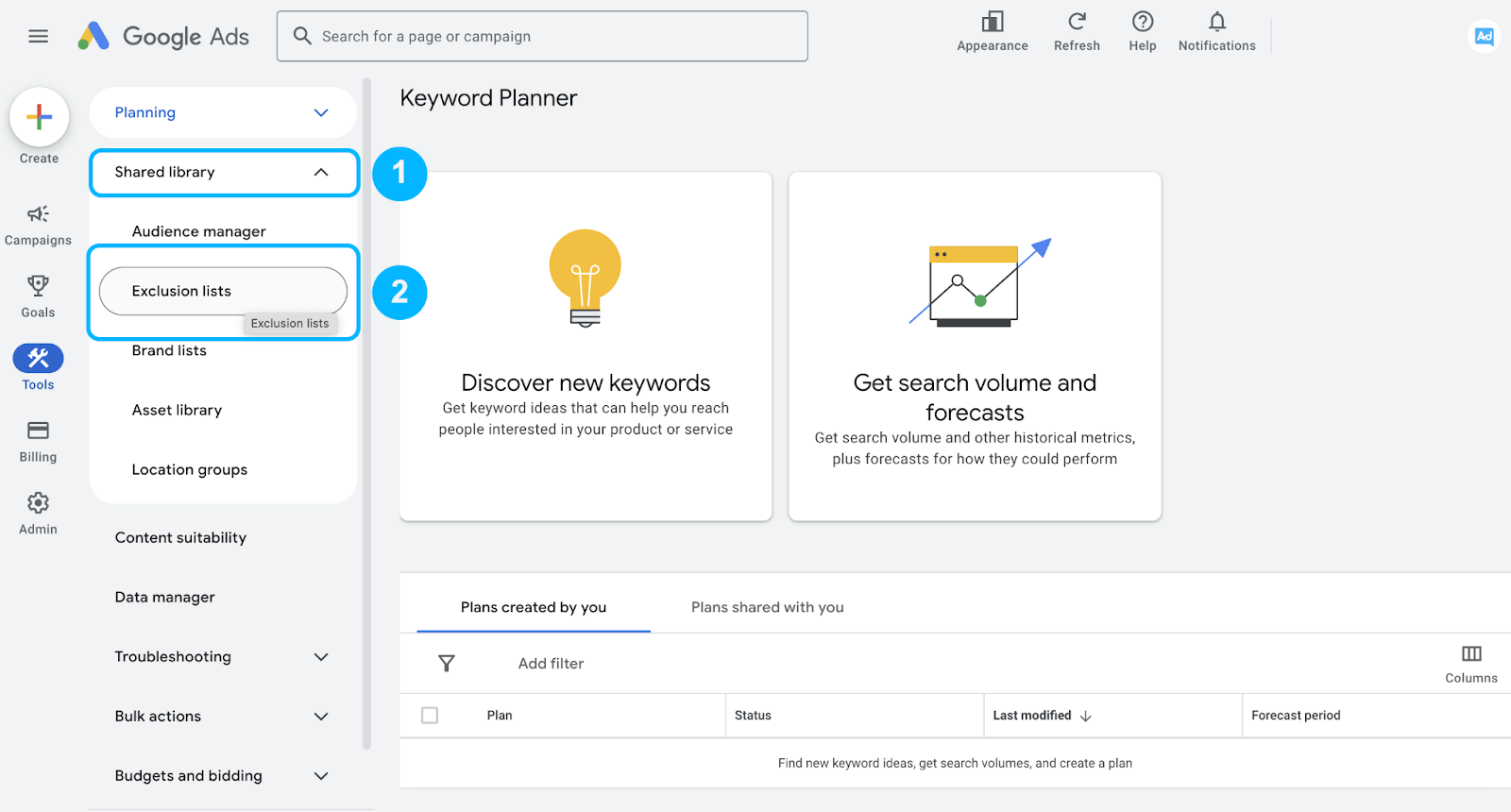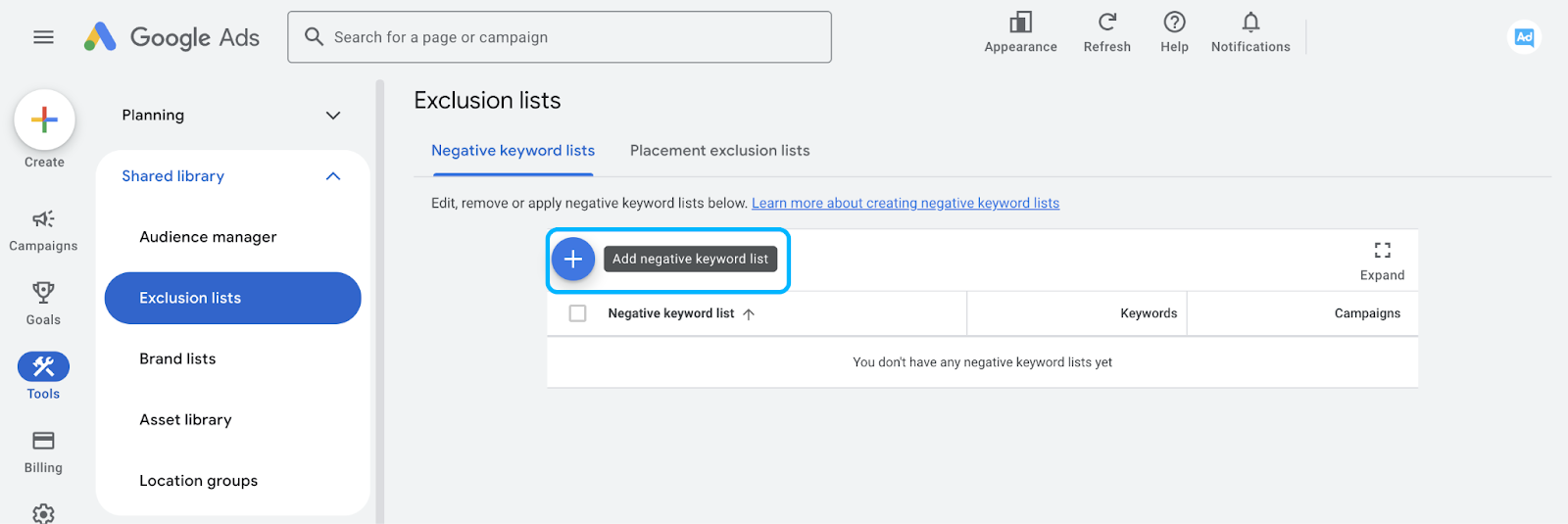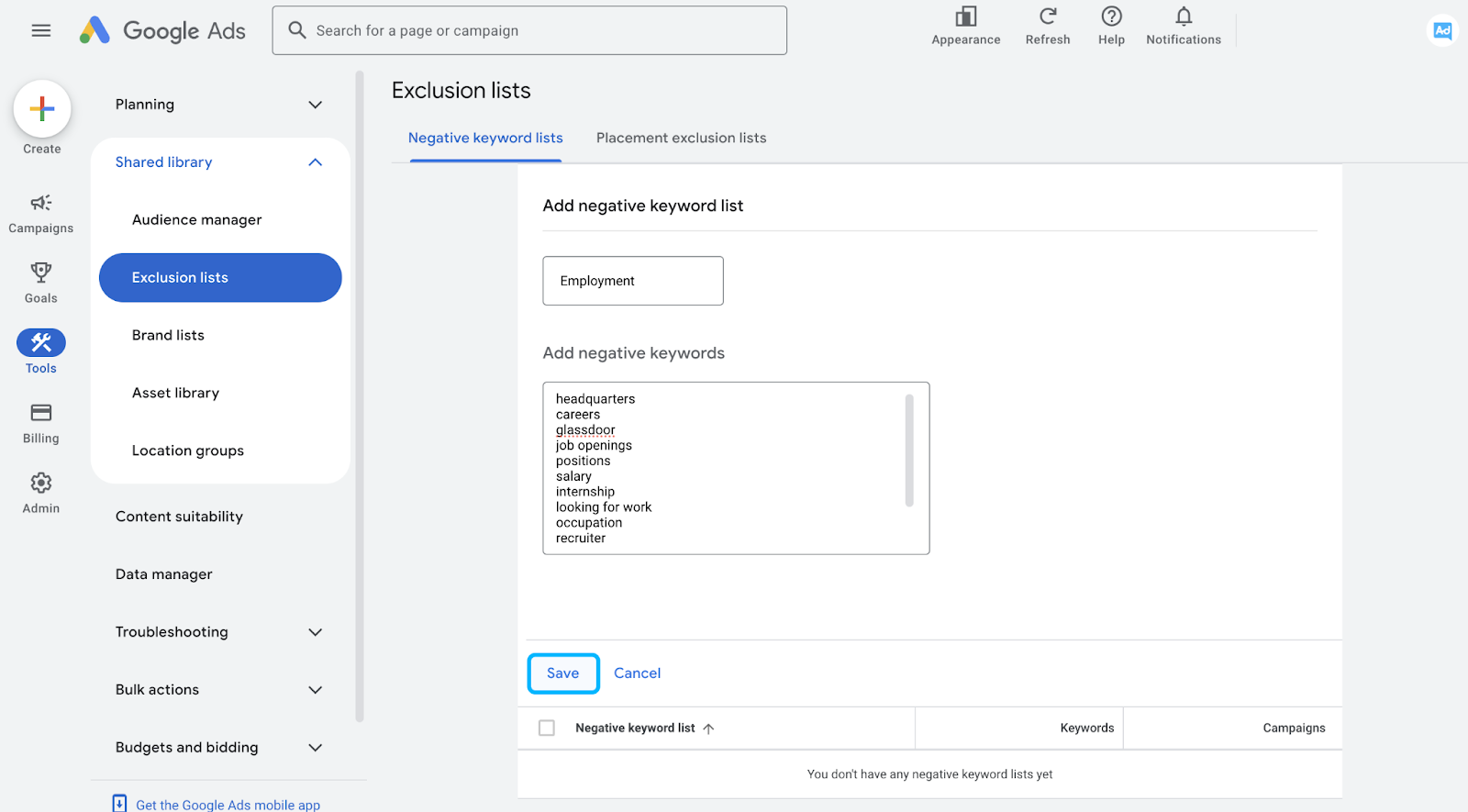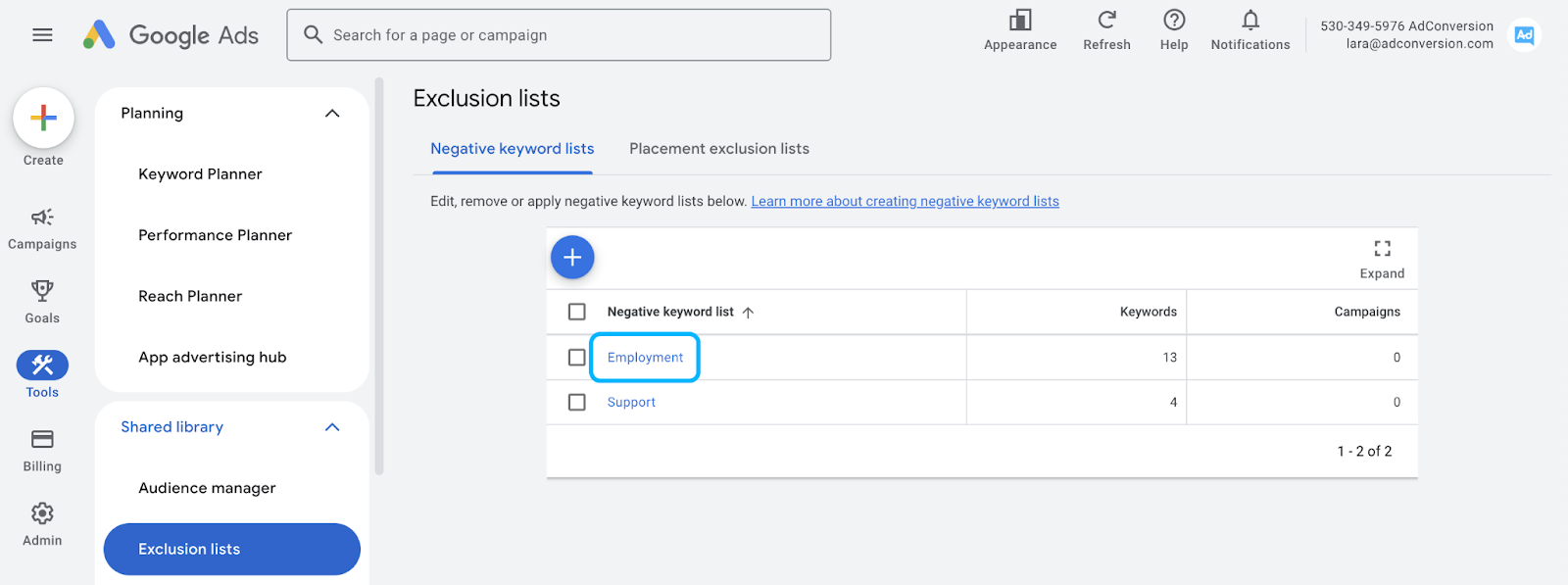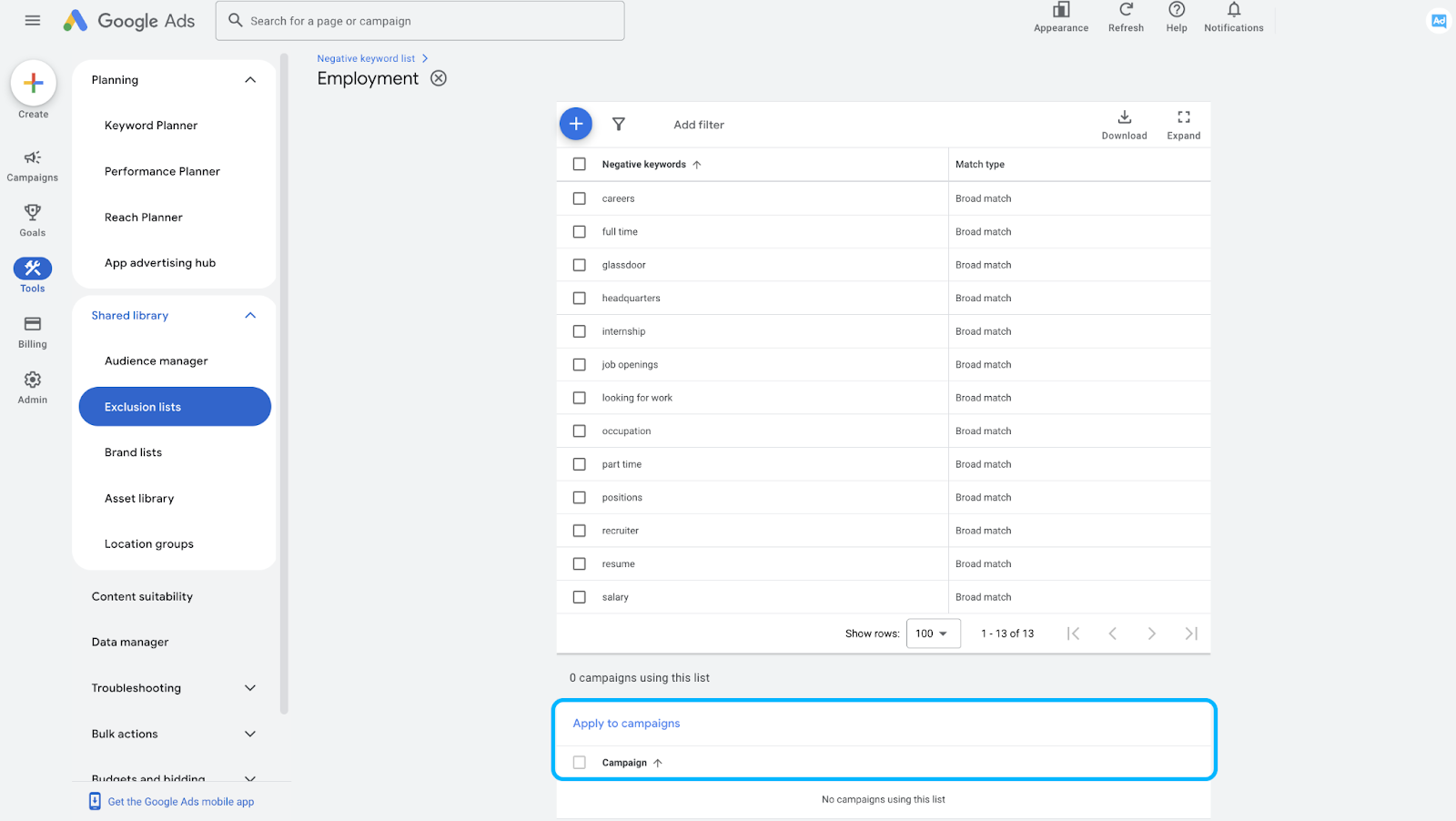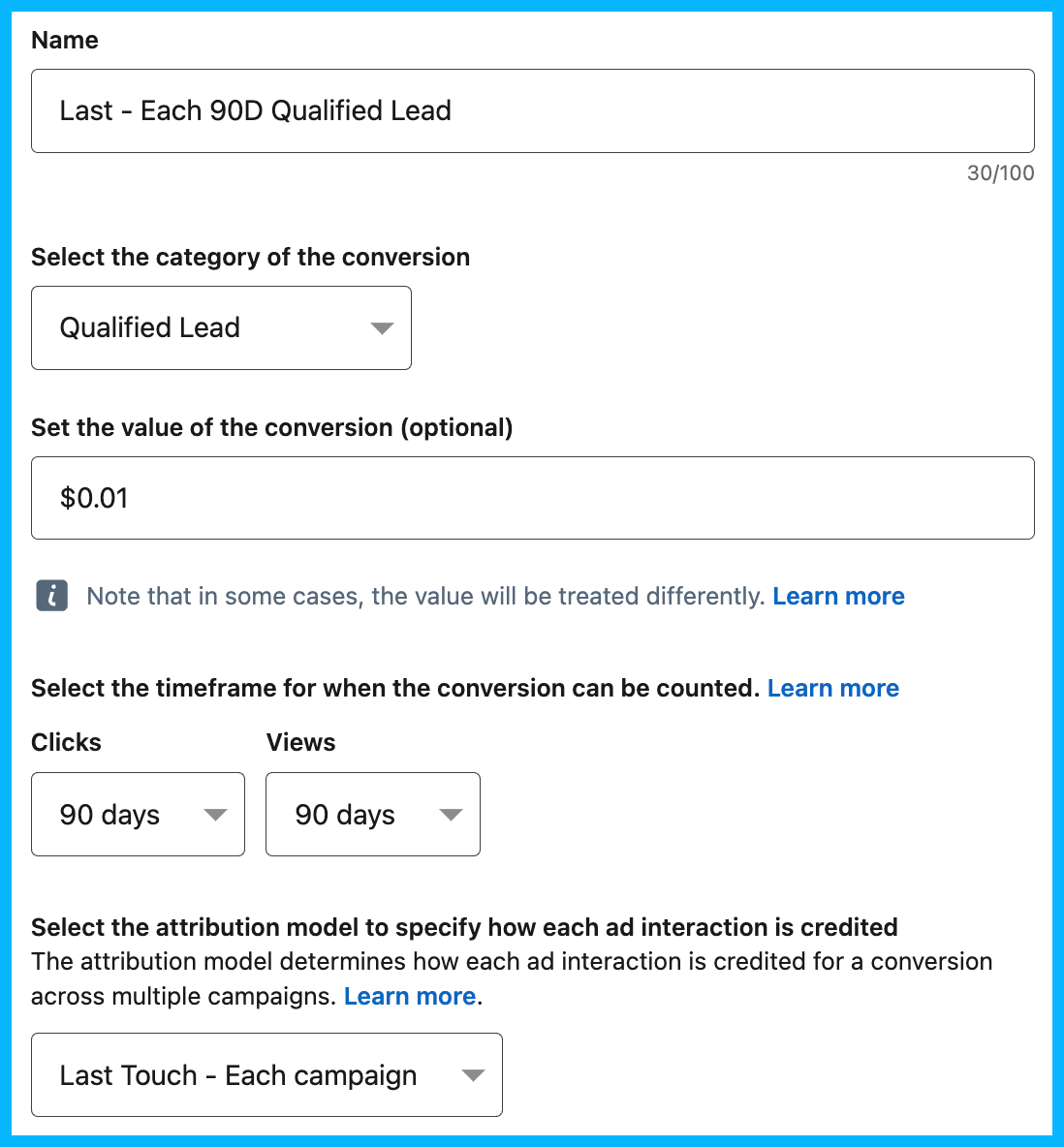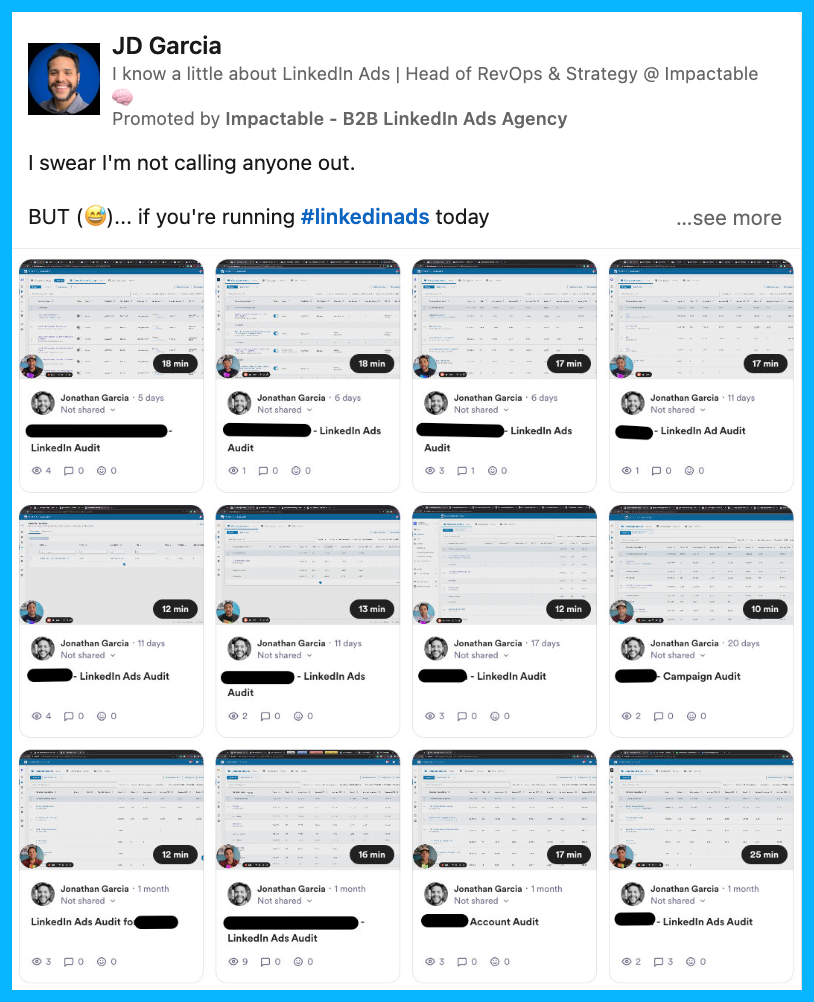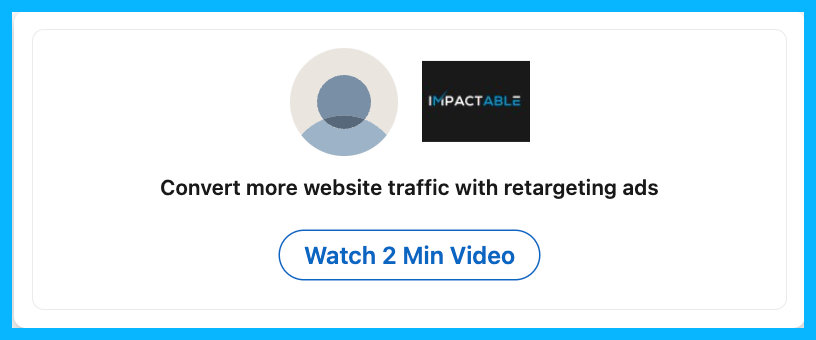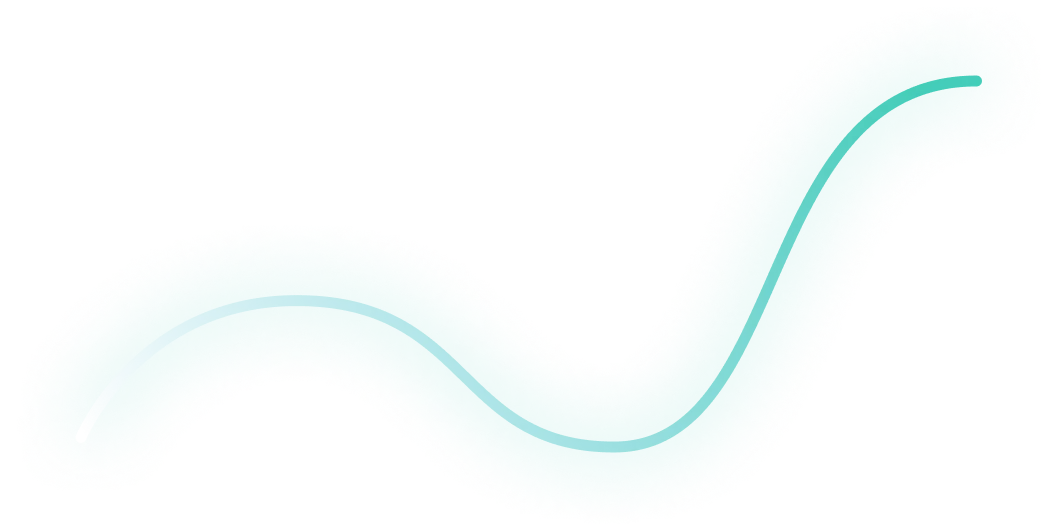
How to Create Tracking Templates in Google Ads
Hey there, Digital Marketer. Do you cringe a little when you hear the words “setting up tracking in an ad channel”? 😅
Tracking may be the unsexy side of marketing, but I promise that Google Ads Tracking Templates are simpler than they sound.
In this article, I’ll show you how to set up tracking right, capture accurate data, and see what’s really driving your conversions and revenue.
Let’s dive in! 👇
TABLE OF CONTENTS:
- What is a Google Ads Tracking Template?
- How to install Tracking Templates in Google Ads
- Benefits of adding Tracking Templates to your campaigns
- From clicks to conversions: Master Google Ads for B2B
What is a Google Ads Tracking Template?
Tracking templates allow you to streamline your link tagging process and pass static and dynamic values.
I created this little cheat sheet for you here to give you an understanding of a tracking template.
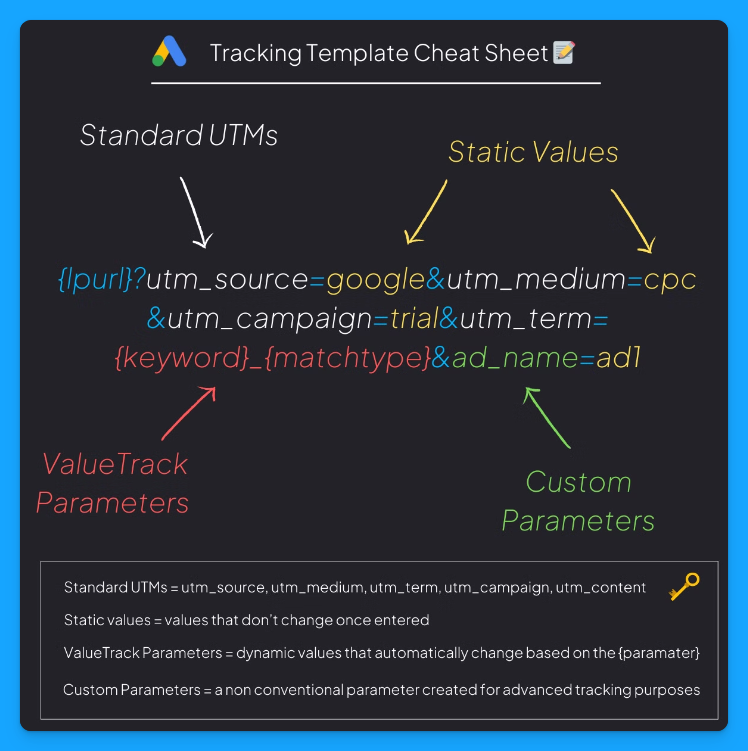
Here’s what each parameter means:
- {lpurl}: This is your landing page URL. So whatever the URL is in your ad, the template will automatically inherit it and then automatically append these different static and dynamic values based on these parameters.
- UTMs: These are your standard UTMs, like UTM source, UTM medium, campaign, term, and content.
Check out our Free UTM Tagger Tool to easily create them in bulk and for more info about each parameter. - Static Values: Static means it’s always the same, it’ll remain consistent. So a static value will always be a text.
So in the image example above, we always want the UTM Source to be google, the UTM Medium to be cpc, and the UTM Campaign to be trial. - Dynamic Values: Dynamic means it changes. The values here usually have squiggly brackets like {keyword} or {matchtype}, which tell Google Ads to populate that field dynamically.
For example, with {keyword}, the UTM Term will automatically insert the keyword that drove the click, giving you granular detail on the search behavior driving each visit. - Custom Parameters: These are parameters you can create that are not part of the UTM parameters, which are your standard ones.
You’ll probably want to use custom UTM parameters if you have some sort of advanced tracking setup.
Anything that is available in the URL, you can then set up with JavaScript the ability to pass the data from those parameters into hidden fields in your form, to then be able to route and track and do all sorts of things in your backend.
In the cheat sheet above, the ad_name parameter will give you details about which ad drove the visit.
So this is a tracking template, and it’s really important as this is going to allow you to get a lot better data and ultimately, better insights from your activities.
How to Install a Tracking Template in Google Ads
You can install a tracking template at the campaign, ad group, or ad level. You could even do it at the account level with the tracking script, but I recommend that you start off at the campaign level.
Here are the steps you need to follow in your Google Ads account 👇
- Open your account, then open the campaigns tab and choose one campaign. Now go into the settings by clicking on this little gear.
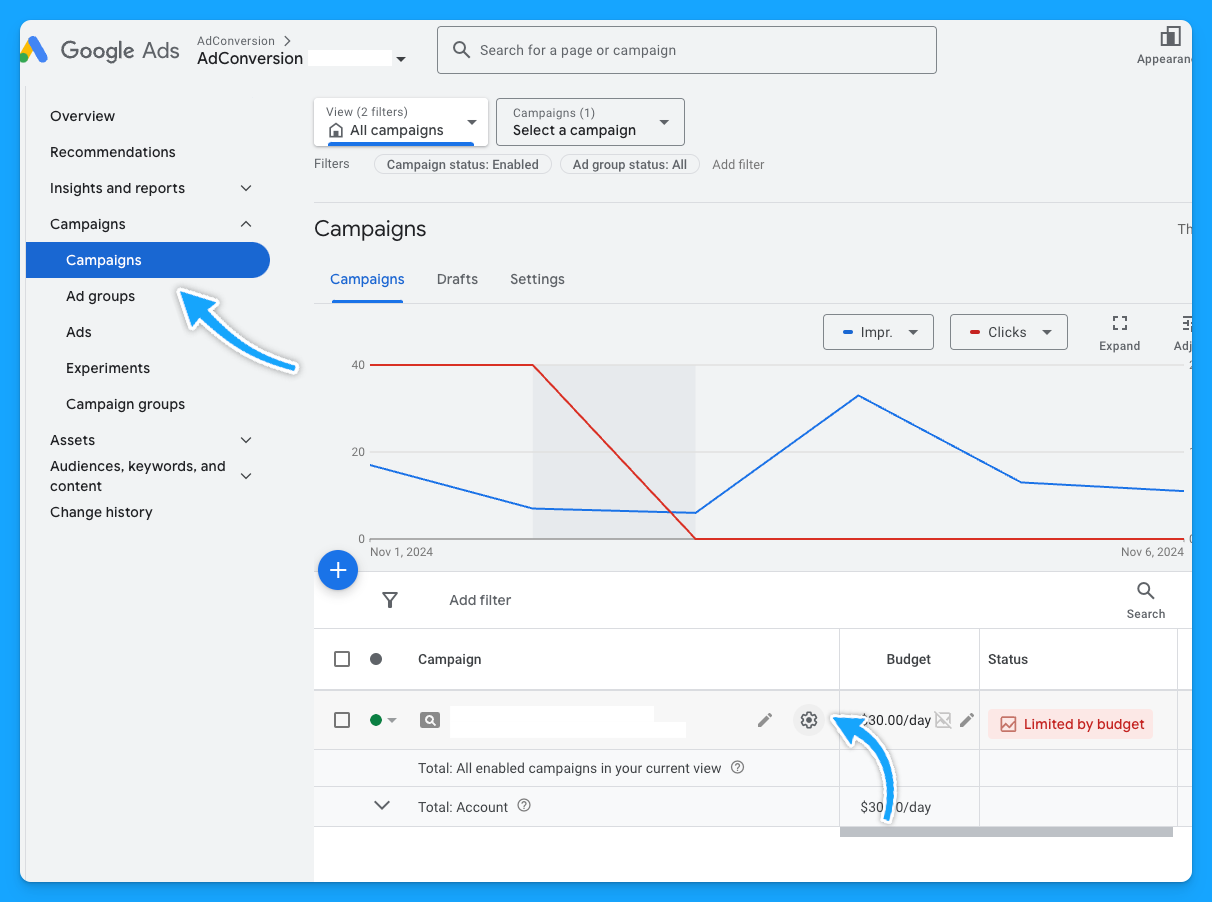
- Scroll down to additional settings.

- Go to the Campaign URL options and paste your tracking template in the “Tracking Template” field.
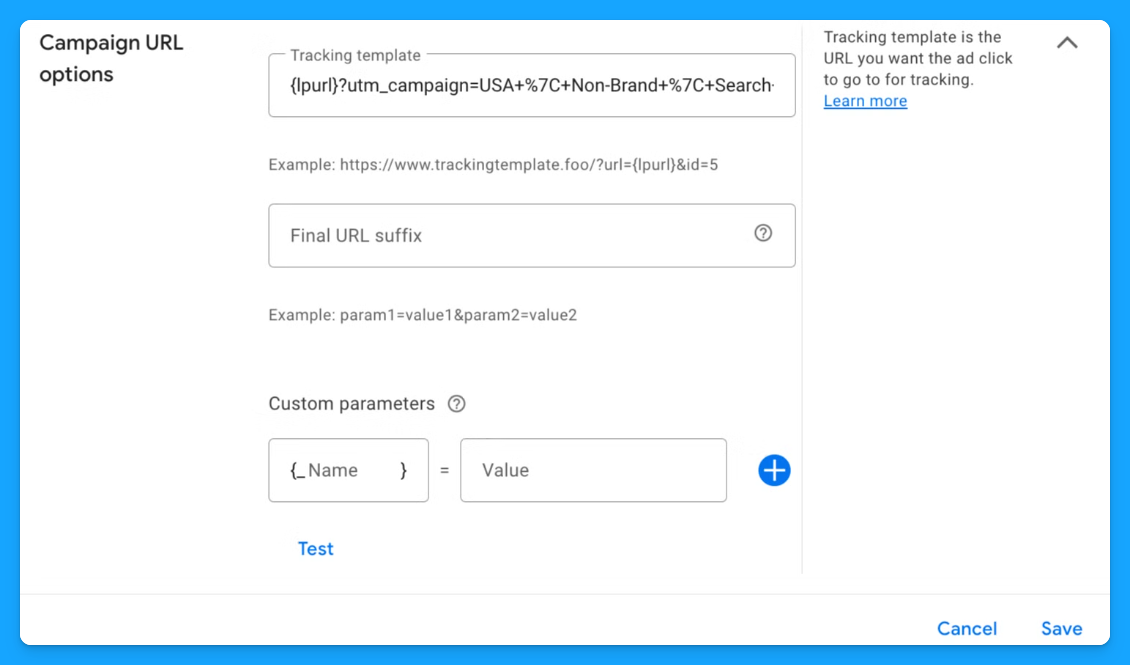
Here you’ll want to follow the format from the cheat sheet I shared at the beginning of this article because that is the syntax of the tracking template.
To be easier, you can copy this tracking template below and just add your static values in the highlighted fields:
{lpurl}?utm_source=entersource&utm_medium=entermedium&utm_campaign=entercampaign&utm_term={keyword}_{matchtype}&ad_name=enteradname
- UTM Source: People usually use Google or AdWords.
- UTM Medium: People usually put CPC or paid search. This 100% depends on you and your business, your company, and how you want to track things.
- UTM Campaign: You can put the name of your campaign. The downside is that you have to do this for each campaign.
- UTM Term: This will dynamically push the keyword that drove the click and the match type.
- Ad_Name (custom parameter): This is 100% optional, and most of the clients from our agency don’t really need custom parameters, but I just want you to be aware of it.
Once you’ve mastered basic tracking, custom parameters can add another layer of insights by capturing non-standard data. For instance, if you want to differentiate ad variations, you could set a custom parameter like ad_name=RSA1.
You can also find all the Value Track Parameters Google supports here:
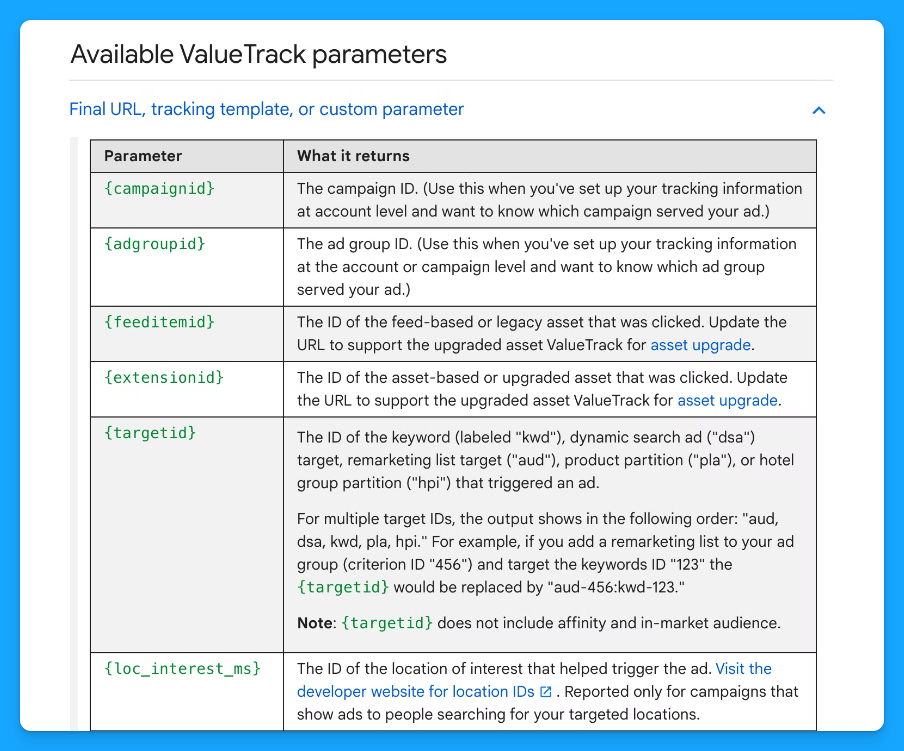
I usually like to set my tracking templates at the campaign level, which suffices. So, in this case, each campaign must have a unique tracking template.
Another cool thing about the tracking template is once you create the tracking template at the campaign level, you no longer have to worry about tagging your ads with UTM parameters at the ad level.
It'll automatically inherit the campaign URL tracking template and tag your links appropriately.
If you're just putting all of the tagged URLs at the ad level, it can be really problematic sometimes and time-consuming to make changes and miss things. This helps streamline things and push those dynamic parameters.
Benefits of Adding Tracking Templates to Your Campaigns
Setting up tracking templates in Google Ads is a powerful way to automate link tagging and capture high-quality data.
The better data we pass through our tracking template, the more insights we can receive.
With standard UTMs, dynamic parameters, and custom fields, you’ll get a clear view of what’s driving performance and find better ways to allocate budget, optimize campaigns, and ultimately boost results. 🚀
Why deny yourself incredible insights such as “which keywords drive the most revenue?..” when you can capture that information at no additional cost?
That’s it about tracking templates! 🎉
Now go build your first one and let the data guide your ad strategies! 🤓
I hope you found this article useful!
From Clicks to Conversions: Master Google Ads for B2B 🔥
If you want to become a Google Ads pro, check out our free B2B Google Ads courses, where you'll learn how to launch, optimize, and scale your campaigns to drive pipeline and revenue.

Here's what you'll learn in each course:
⚙️ B2B Google Ads 101 - How to Launch Dangerously Effective Campaigns for Beginners
- The Googleverse: The Game You're Playing & How To Win
- Measurement: How to Make Sure You're Profitable
- Targeting: How to Show Up For the Right Searcher
- Planning: Putting It All Together
🎯 Google Ads 102 - How to Clicks Into Profit
- Visibility: How To Find the Hole Sucking Profits
- Workflows: How to Optimize On a Daily, Weekly, Monthly & Quarterly Basis
- Experimentation: How to Test & Automate Profitability
- Troubleshooting: How To Solve Inevitable Problems
🚀 Google Ads 103 - How to Scale Google Ads For Advanced Advertisers
- Methodology: How to Vertically Scale Google Ads From A-Z
- Campaigns: Scaling Horizontally Through Campaign Themes
- Channels: Scaling Outside of Paid Search
Click Here to Join 1,000+ B2B Marketers Today and start leveling up your advertising skill set.
Takes < 90 seconds to sign up (seriously we timed it 😂)
People Also Ask
What is a tracking template in Google Ads?
A tracking template is a URL parameter setup in Google Ads that appends tracking information to your landing page URLs. This allows you to monitor specific details about ad clicks, such as the campaign, ad group, keyword, and device involved. 
Why should I use tracking templates in my campaigns?
Implementing tracking templates automates link tagging, ensuring consistent and accurate data collection across your campaigns. This leads to better insights into performance metrics, enabling more informed optimization decisions. 
How do I set up a tracking template in Google Ads?
To set up a tracking template:
- Log in to your Google Ads account.
- Navigate to the desired account, campaign, ad group, or ad level.
- Click on “Settings” and then “Additional settings.”
- Under “Tracking,” enter your tracking template URL, incorporating the necessary ValueTrack parameters.
- Save your changes.
This setup enables dynamic tracking of various metrics. 
What are ValueTrack parameters, and how do they work in tracking templates?
ValueTrack parameters are dynamic URL components that capture specific information about each ad click, such as the device used ({device}), the keyword that triggered the ad ({keyword}), and the campaign ID ({campaignid}). When a user clicks your ad, these placeholders are replaced with actual data, allowing for detailed performance analysis. 
How can I test if my tracking template is working correctly?
After setting up your tracking template, use the “Test” button in the “Tracking” section of your Google Ads account settings. This function combines your final URL with the tracking parameters to ensure it directs to the correct landing page and that all parameters are functioning as intended.

Heading 1
Heading 2
Heading 3
Heading 4
Heading 5
Heading 6
Lorem ipsum dolor sit amet, consectetur adipiscing elit, sed do eiusmod tempor incididunt ut labore et dolore magna aliqua. Ut enim ad minim veniam, quis nostrud exercitation ullamco laboris nisi ut aliquip ex ea commodo consequat. Duis aute irure dolor in reprehenderit in voluptate velit esse cillum dolore eu fugiat nulla pariatur.
Block quote
Ordered list
- Item 1
- Item 2
- Item 3
Unordered list
- Item A
- Item B
- Item C
Bold text
Emphasis
Superscript
Subscript


Heading
Heading 1
Heading 2
Heading 3
Heading 4
Heading 5
Heading 6
Lorem ipsum dolor sit amet, consectetur adipiscing elit, sed do eiusmod tempor incididunt ut labore et dolore magna aliqua. Ut enim ad minim veniam, quis nostrud exercitation ullamco laboris nisi ut aliquip ex ea commodo consequat. Duis aute irure dolor in reprehenderit in voluptate velit esse cillum dolore eu fugiat nulla pariatur.
Block quote
Ordered list
- Item 1
- Item 2
- Item 3
Unordered list
- Item A
- Item B
- Item C
Bold text
Emphasis
Superscript
Subscript


Heading
Heading 1
Heading 2
Heading 3
Heading 4
Heading 5
Heading 6
Lorem ipsum dolor sit amet, consectetur adipiscing elit, sed do eiusmod tempor incididunt ut labore et dolore magna aliqua. Ut enim ad minim veniam, quis nostrud exercitation ullamco laboris nisi ut aliquip ex ea commodo consequat. Duis aute irure dolor in reprehenderit in voluptate velit esse cillum dolore eu fugiat nulla pariatur.
Block quote
Ordered list
- Item 1
- Item 2
- Item 3
Unordered list
- Item A
- Item B
- Item C
Bold text
Emphasis
Superscript
Subscript


Heading
Heading 1
Heading 2
Heading 3
Heading 4
Heading 5
Heading 6
Lorem ipsum dolor sit amet, consectetur adipiscing elit, sed do eiusmod tempor incididunt ut labore et dolore magna aliqua. Ut enim ad minim veniam, quis nostrud exercitation ullamco laboris nisi ut aliquip ex ea commodo consequat. Duis aute irure dolor in reprehenderit in voluptate velit esse cillum dolore eu fugiat nulla pariatur.
Block quote
Ordered list
- Item 1
- Item 2
- Item 3
Unordered list
- Item A
- Item B
- Item C
Bold text
Emphasis
Superscript
Subscript


Heading
Heading 1
Heading 2
Heading 3
Heading 4
Heading 5
Heading 6
Lorem ipsum dolor sit amet, consectetur adipiscing elit, sed do eiusmod tempor incididunt ut labore et dolore magna aliqua. Ut enim ad minim veniam, quis nostrud exercitation ullamco laboris nisi ut aliquip ex ea commodo consequat. Duis aute irure dolor in reprehenderit in voluptate velit esse cillum dolore eu fugiat nulla pariatur.
Block quote
Ordered list
- Item 1
- Item 2
- Item 3
Unordered list
- Item A
- Item B
- Item C
Bold text
Emphasis
Superscript
Subscript


Heading
Heading 1
Heading 2
Heading 3
Heading 4
Heading 5
Heading 6
Lorem ipsum dolor sit amet, consectetur adipiscing elit, sed do eiusmod tempor incididunt ut labore et dolore magna aliqua. Ut enim ad minim veniam, quis nostrud exercitation ullamco laboris nisi ut aliquip ex ea commodo consequat. Duis aute irure dolor in reprehenderit in voluptate velit esse cillum dolore eu fugiat nulla pariatur.
Block quote
Ordered list
- Item 1
- Item 2
- Item 3
Unordered list
- Item A
- Item B
- Item C
Bold text
Emphasis
Superscript
Subscript


Heading
Heading 1
Heading 2
Heading 3
Heading 4
Heading 5
Heading 6
Lorem ipsum dolor sit amet, consectetur adipiscing elit, sed do eiusmod tempor incididunt ut labore et dolore magna aliqua. Ut enim ad minim veniam, quis nostrud exercitation ullamco laboris nisi ut aliquip ex ea commodo consequat. Duis aute irure dolor in reprehenderit in voluptate velit esse cillum dolore eu fugiat nulla pariatur.
Block quote
Ordered list
- Item 1
- Item 2
- Item 3
Unordered list
- Item A
- Item B
- Item C
Bold text
Emphasis
Superscript
Subscript


Heading
Heading 1
Heading 2
Heading 3
Heading 4
Heading 5
Heading 6
Lorem ipsum dolor sit amet, consectetur adipiscing elit, sed do eiusmod tempor incididunt ut labore et dolore magna aliqua. Ut enim ad minim veniam, quis nostrud exercitation ullamco laboris nisi ut aliquip ex ea commodo consequat. Duis aute irure dolor in reprehenderit in voluptate velit esse cillum dolore eu fugiat nulla pariatur.
Block quote
Ordered list
- Item 1
- Item 2
- Item 3
Unordered list
- Item A
- Item B
- Item C
Bold text
Emphasis
Superscript
Subscript


Heading
Heading 1
Heading 2
Heading 3
Heading 4
Heading 5
Heading 6
Lorem ipsum dolor sit amet, consectetur adipiscing elit, sed do eiusmod tempor incididunt ut labore et dolore magna aliqua. Ut enim ad minim veniam, quis nostrud exercitation ullamco laboris nisi ut aliquip ex ea commodo consequat. Duis aute irure dolor in reprehenderit in voluptate velit esse cillum dolore eu fugiat nulla pariatur.
Block quote
Ordered list
- Item 1
- Item 2
- Item 3
Unordered list
- Item A
- Item B
- Item C
Bold text
Emphasis
Superscript
Subscript


Heading
Heading 1
Heading 2
Heading 3
Heading 4
Heading 5
Heading 6
Lorem ipsum dolor sit amet, consectetur adipiscing elit, sed do eiusmod tempor incididunt ut labore et dolore magna aliqua. Ut enim ad minim veniam, quis nostrud exercitation ullamco laboris nisi ut aliquip ex ea commodo consequat. Duis aute irure dolor in reprehenderit in voluptate velit esse cillum dolore eu fugiat nulla pariatur.
Block quote
Ordered list
- Item 1
- Item 2
- Item 3
Unordered list
- Item A
- Item B
- Item C
Bold text
Emphasis
Superscript
Subscript


Heading
Heading 1
Heading 2
Heading 3
Heading 4
Heading 5
Heading 6
Lorem ipsum dolor sit amet, consectetur adipiscing elit, sed do eiusmod tempor incididunt ut labore et dolore magna aliqua. Ut enim ad minim veniam, quis nostrud exercitation ullamco laboris nisi ut aliquip ex ea commodo consequat. Duis aute irure dolor in reprehenderit in voluptate velit esse cillum dolore eu fugiat nulla pariatur.
Block quote
Ordered list
- Item 1
- Item 2
- Item 3
Unordered list
- Item A
- Item B
- Item C
Bold text
Emphasis
Superscript
Subscript


Heading
Heading 1
Heading 2
Heading 3
Heading 4
Heading 5
Heading 6
Lorem ipsum dolor sit amet, consectetur adipiscing elit, sed do eiusmod tempor incididunt ut labore et dolore magna aliqua. Ut enim ad minim veniam, quis nostrud exercitation ullamco laboris nisi ut aliquip ex ea commodo consequat. Duis aute irure dolor in reprehenderit in voluptate velit esse cillum dolore eu fugiat nulla pariatur.
Block quote
Ordered list
- Item 1
- Item 2
- Item 3
Unordered list
- Item A
- Item B
- Item C
Bold text
Emphasis
Superscript
Subscript


Heading
Heading 1
Heading 2
Heading 3
Heading 4
Heading 5
Heading 6
Lorem ipsum dolor sit amet, consectetur adipiscing elit, sed do eiusmod tempor incididunt ut labore et dolore magna aliqua. Ut enim ad minim veniam, quis nostrud exercitation ullamco laboris nisi ut aliquip ex ea commodo consequat. Duis aute irure dolor in reprehenderit in voluptate velit esse cillum dolore eu fugiat nulla pariatur.
Block quote
Ordered list
- Item 1
- Item 2
- Item 3
Unordered list
- Item A
- Item B
- Item C
Bold text
Emphasis
Superscript
Subscript


Heading
Heading 1
Heading 2
Heading 3
Heading 4
Heading 5
Heading 6
Lorem ipsum dolor sit amet, consectetur adipiscing elit, sed do eiusmod tempor incididunt ut labore et dolore magna aliqua. Ut enim ad minim veniam, quis nostrud exercitation ullamco laboris nisi ut aliquip ex ea commodo consequat. Duis aute irure dolor in reprehenderit in voluptate velit esse cillum dolore eu fugiat nulla pariatur.
Block quote
Ordered list
- Item 1
- Item 2
- Item 3
Unordered list
- Item A
- Item B
- Item C
Bold text
Emphasis
Superscript
Subscript


Heading
Heading 1
Heading 2
Heading 3
Heading 4
Heading 5
Heading 6
Lorem ipsum dolor sit amet, consectetur adipiscing elit, sed do eiusmod tempor incididunt ut labore et dolore magna aliqua. Ut enim ad minim veniam, quis nostrud exercitation ullamco laboris nisi ut aliquip ex ea commodo consequat. Duis aute irure dolor in reprehenderit in voluptate velit esse cillum dolore eu fugiat nulla pariatur.
Block quote
Ordered list
- Item 1
- Item 2
- Item 3
Unordered list
- Item A
- Item B
- Item C
Bold text
Emphasis
Superscript
Subscript


Heading
Heading 1
Heading 2
Heading 3
Heading 4
Heading 5
Heading 6
Lorem ipsum dolor sit amet, consectetur adipiscing elit, sed do eiusmod tempor incididunt ut labore et dolore magna aliqua. Ut enim ad minim veniam, quis nostrud exercitation ullamco laboris nisi ut aliquip ex ea commodo consequat. Duis aute irure dolor in reprehenderit in voluptate velit esse cillum dolore eu fugiat nulla pariatur.
Block quote
Ordered list
- Item 1
- Item 2
- Item 3
Unordered list
- Item A
- Item B
- Item C
Bold text
Emphasis
Superscript
Subscript


Heading
Heading 1
Heading 2
Heading 3
Heading 4
Heading 5
Heading 6
Lorem ipsum dolor sit amet, consectetur adipiscing elit, sed do eiusmod tempor incididunt ut labore et dolore magna aliqua. Ut enim ad minim veniam, quis nostrud exercitation ullamco laboris nisi ut aliquip ex ea commodo consequat. Duis aute irure dolor in reprehenderit in voluptate velit esse cillum dolore eu fugiat nulla pariatur.
Block quote
Ordered list
- Item 1
- Item 2
- Item 3
Unordered list
- Item A
- Item B
- Item C
Bold text
Emphasis
Superscript
Subscript


Heading
Heading 1
Heading 2
Heading 3
Heading 4
Heading 5
Heading 6
Lorem ipsum dolor sit amet, consectetur adipiscing elit, sed do eiusmod tempor incididunt ut labore et dolore magna aliqua. Ut enim ad minim veniam, quis nostrud exercitation ullamco laboris nisi ut aliquip ex ea commodo consequat. Duis aute irure dolor in reprehenderit in voluptate velit esse cillum dolore eu fugiat nulla pariatur.
Block quote
Ordered list
- Item 1
- Item 2
- Item 3
Unordered list
- Item A
- Item B
- Item C
Bold text
Emphasis
Superscript
Subscript


Heading
Heading 1
Heading 2
Heading 3
Heading 4
Heading 5
Heading 6
Lorem ipsum dolor sit amet, consectetur adipiscing elit, sed do eiusmod tempor incididunt ut labore et dolore magna aliqua. Ut enim ad minim veniam, quis nostrud exercitation ullamco laboris nisi ut aliquip ex ea commodo consequat. Duis aute irure dolor in reprehenderit in voluptate velit esse cillum dolore eu fugiat nulla pariatur.
Block quote
Ordered list
- Item 1
- Item 2
- Item 3
Unordered list
- Item A
- Item B
- Item C
Bold text
Emphasis
Superscript
Subscript


Heading
Heading 1
Heading 2
Heading 3
Heading 4
Heading 5
Heading 6
Lorem ipsum dolor sit amet, consectetur adipiscing elit, sed do eiusmod tempor incididunt ut labore et dolore magna aliqua. Ut enim ad minim veniam, quis nostrud exercitation ullamco laboris nisi ut aliquip ex ea commodo consequat. Duis aute irure dolor in reprehenderit in voluptate velit esse cillum dolore eu fugiat nulla pariatur.
Block quote
Ordered list
- Item 1
- Item 2
- Item 3
Unordered list
- Item A
- Item B
- Item C
Bold text
Emphasis
Superscript
Subscript


Heading
Other Articles You May Enjoy.
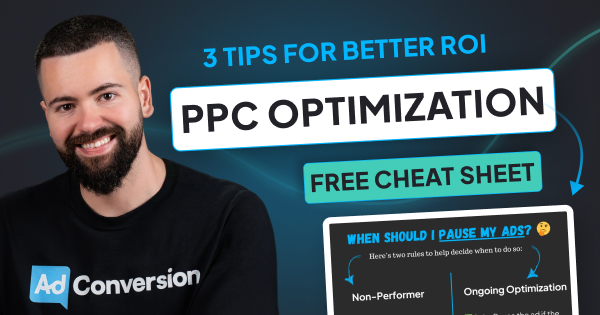
3 Simple B2B PPC Optimization Tips For Better ROI [+Free Cheat Sheet]
Hey B2B marketer! Without clearly defined rules for testing and optimizing your PPC campaigns, you’re either going to pause things prematurely, or you’re going to scale too early.
In this article, you’ll learn how to make decisions based on logic instead of emotions when managing your PPC campaigns.
Let’s dive in! 👇
TABLE OF CONTENTS
- 1 - Find Your Breakeven Costs
- 2 - Non-Performer Rule
- 3 - Maintenance Rule
- 4 - Free PPC Optimization Cheat Sheet
- 5 - Free Resources to Build a Full-Funnel Paid Media Program
1 - Find Your Breakeven Costs
Your goal is to drive more pipeline and revenue, so knowing how much you can afford to spend per lead or click is the first step to ensure you don’t lose money while optimizing for performance.
Breakeven Cost per Lead
Here’s what you will need to calculate your breakeven cost per lead:
- Take your average deal size
- Multiply that towards your lead to close won rate.
Example:
If your deal size is $3,000 and your close rate is 10%, your breakeven cost per lead is $300.
This means that when optimizing your ppc campaigns, you can spend up to $300 to break even. So you’ll start to lose money if anything goes after $300.
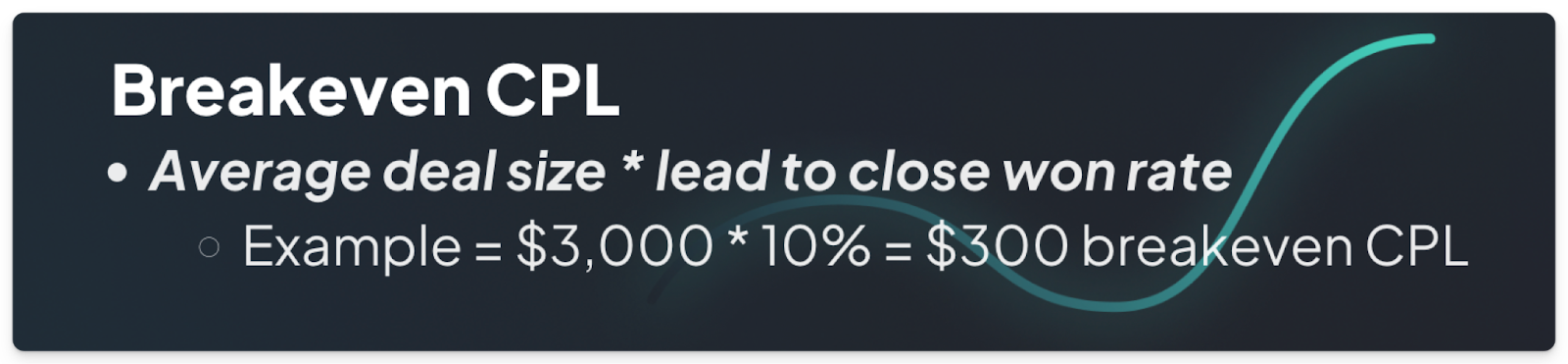
Breakeven Cost per Click
This is a step further and will inform what you’re willing to pay the channel for a click.
Here’s what you will need to calculate your breakeven cost per click:
- Take the breakeven cost per lead target
- Multiply that towards your landing page or form conversion rate if you use lead gen forms.
Example:
If your breakeven cost per lead is $300 and your landing page/form conversion rate is 5%, your breakeven cost per click is $15.
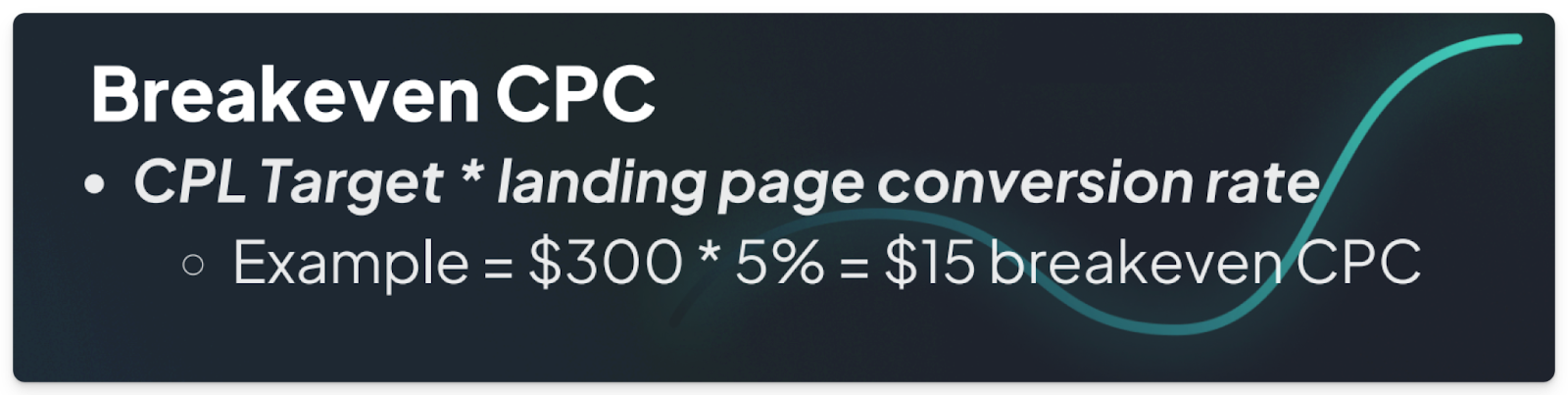
This foundational math grounds your optimization decisions and eliminates emotional bias, ensuring you stay within profitable bounds.
2 - Apply a Non-Performer Rule
When ads fail to deliver results, emotions often lead us to either pause campaigns too soon or let them run too long.
This is where the non-performer rule saves the day.
The rule is simple:
- Pause any ad that spends 2-3x your target cost per lead without generating conversions.
- Timeframe: All time.
Example:
If your target is $300 per lead and you spend $600-$900 without results, it’s time to hit pause.
This removes emotional bias and gives your ads a fair shot before deciding their fate.
By doing this, you stop wasting money and gain clarity on what isn’t working, allowing you to allocate your budget more effectively.
3 - Apply a Maintenance Rule
Even great ads don’t perform forever. Over time, performance may drop due to ad fatigue or other factors.
The maintenance rule will help you handle these scenarios with logic, not guesswork.
Here’s how it works:
- If an ad’s cost per lead increases to 1.5-2x your target over a 7-14-day period, it’s time to pause.
Example:
If your cost per lead target is $300, an ad costing $450-$600 per lead is no longer viable, and you should pause it.
Free B2B PPC Optimization Rules Cheat Sheet
Save this cheat sheet below to have these rules on hand when optimizing your B2B PPC campaigns. 🙂
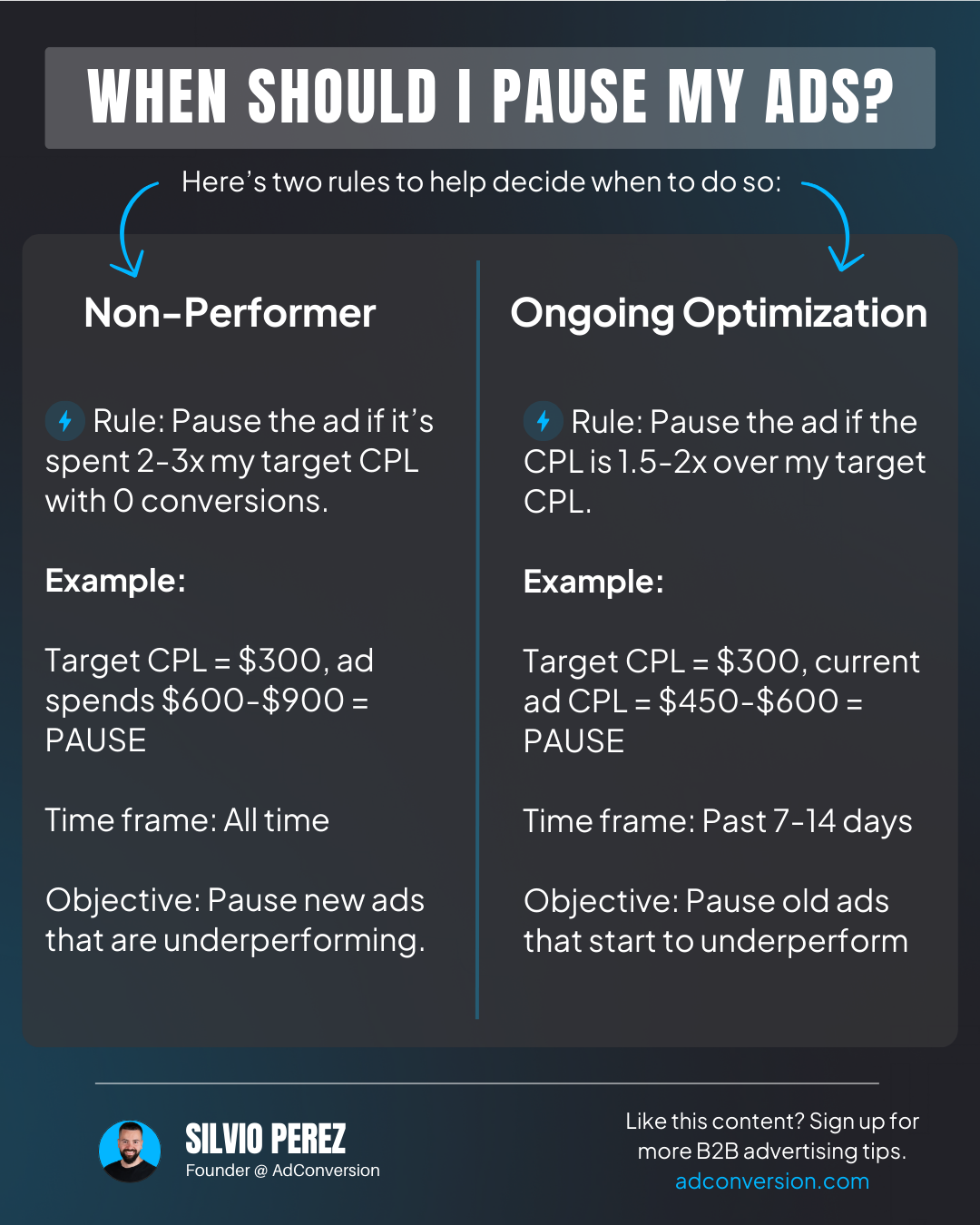
This isn’t statistically significant, but it’s an easy approach grounded in logic that helps to remove emotion.
Remember: The best advertisers think like investors, and they execute like scientists, so rational thinking is key.
By calculating breakeven costs, applying the non-performer rule, and using the maintenance rule, you can make logical, repeatable decisions that keep your B2B campaigns profitable and focused.
With the automated rules feature, you can even automate some of these actions for certain channels like Google Ads. To learn more about that, check out my free B2B Google Ads 102 Course - How To Convert Clicks Into Profit.
I hope you found this article helpful ✌️
If you have any questions, feel free to connect with me on LinkedIn.
Free Resources to Build a Full-Funnel Paid Media Program
If you want to build a full-funnel B2B paid media program, then you should definitely check my free course Building a Paid Media Program: Scale Your B2B SaaS Advertising.

Here’s what is in for you:
- Module 1: you'll learn the S.C.A.L.E framework for building a paid program.
- Module 2: you'll learn how to create your paid strategy with the five stages.
- Module 3: you'll learn how to measure your paid media program correctly.
- Module 4: you'll learn how to create world-class campaigns from A-Z.
- Module 5: you'll learn how to create an experimentation engine.
- Module 6: you'll learn how to scale with the Scaling Quadrant.
It doesn’t matter if you’re a seasoned B2B advertiser or a complete newbie.
You’re going to walk away with frameworks and repeatable processes for building a paid media program that scales.
Click Here to Join 1,000+ B2B Marketers Today and start leveling up your advertising skill set.
It takes < 90 seconds to sign up (seriously we timed it 😂)
People Also Ask
1 - What’s PPC optimization all about?
Think of PPC optimization as fine-tuning your paid ads to get the most bang for your buck. It’s about tweaking keywords, targeting the right B2B audiences, crafting killer ad copy, and making sure your landing pages are on point. The goal? To get your ads in front of the right decision-makers and drive those valuable actions that matter to your business.
2 - How does ad copy make or break a B2B PPC campaign?
Your ad copy is your first impression—so make it count! Speak directly to your audience’s pain points and needs. Highlight what makes you stand out, whether it’s a solution to their problem or something that saves them time and money. Test out different versions (because A/B testing is your best friend) and see what clicks—literally.
3 - Why are landing pages such a big deal in B2B PPC?
Landing pages are where the magic happens. When someone clicks your ad, they expect to land on a page that delivers exactly what was promised. If your landing page is laser-focused, speaks to their needs, and makes it easy to take the next step, your conversion rates will thank you.
4 - What metrics actually matter in B2B PPC campaigns?
In B2B, it’s not just about clicks—it’s about qualified leads and pipeline growth. Watch metrics like CTR, CPC, conversion rate, cost per MQL/SQL, pipeline generated, and ROAS. For Google Search campaigns, don’t ignore quality score. These numbers will tell you if you’re spending wisely or burning budget.
5 - Why is monitoring your B2B PPC campaigns so important?
Things change fast in PPC—your audience, your competition, and even market trends. Keeping a close eye on your campaigns helps you pivot quickly when needed, refine your approach, and keep your ROI looking sharp. Regular check-ins = better results. Simple as that.

How to Audit B2B Google Ads Accounts [+Free Template]
Google Ads is not getting any cheaper, so frequently auditing your account is critical to keep your campaigns profitable.
In this step-by-step guide, I will walk you through the exact same process we use internally to audit our clients’ Google Ads accounts.
As a bonus, you can get a free copy of my 8-Part Google Ads Audit Checklist from Module 1, Lesson 5 of my B2B Google Ads 102 free course, so you can have it on hand while you go through the tasks below.
So let’s get started 👇
TABLE OF CONTENTS
- Part 1 - Account Review
- Part 2 - Campaign Review
- Part 3 - Ad Group Review
- Part 4 - Keyword Review
- Part 5 - Ads & Extensions Review
- Part 6 - Landing Page Review
- Part 7 - Budget & Performance Review
- Part 8 - Visibility Review
- Resources to Master B2B Google Ads
- Google Ads Audit FAQ
Part 1 - Account Review
First and foremost, you can’t improve your account performance without mastering the basics. So let’s dive in!
1. Billing Information
Is your billing information correct?
Checking this will ensure that your ads continue to run smoothly and you don't face any unexpected billing issues.
To check your billing information, follow these steps:
- Sign in to your Google Ads account.
- Click on the "Billing" icon on the left-hand menu.
- Click on "Settings" to view your current billing information.

Here, you can view your payment method, payer details (name, address, etc), and other important details.
Make sure all the information is correct and up-to-date. If you notice any errors, click on the pencil next to each detail to make the necessary changes.
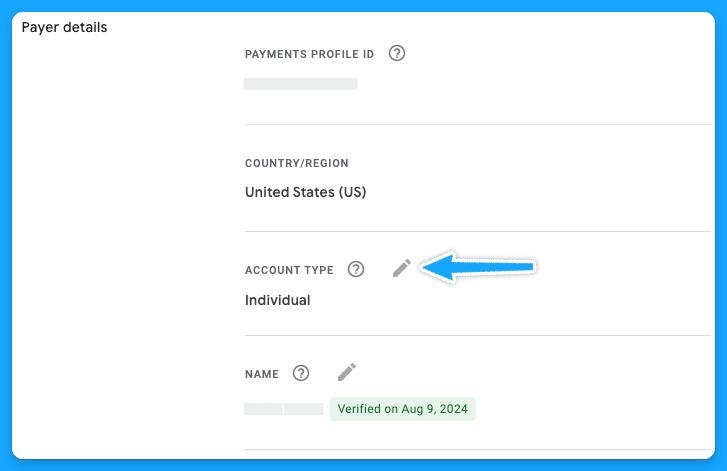
It's important to note that any changes you make to your billing information may take up to 24 hours to take effect.
Additionally, if you have any pending charges on your account, you won't be able to make changes until those charges are paid off.
2. Is your time zone correct?
The accuracy of your account's time zone setting is more crucial than it may seem at first glance. The time zone affects how you schedule ads, interpret performance data, and manage billing cycles.
You cannot change your time zone manually, and it can only be reset once, so as Google advises, choose your new time zone carefully.
To request a change, you’ll need to fill out this form and follow the instructions below:
- The form must be filled out by an Admin user of a manager account.
- Your time zone can only be shifted eastward, for example, from GTM (Greenwich Mean Time) to IST (India Standard Time).
3. Do you have auto-tagging turned on?
Auto-tagging is an easy 3-step process:
- Sign in to your Google Ads account
- On the left-hand side, under admin> click on Account Settings
- Click on “Auto-tagging” - check the box and save.
Once you enable this feature, Google will automatically mark your source_medium as “cpc”
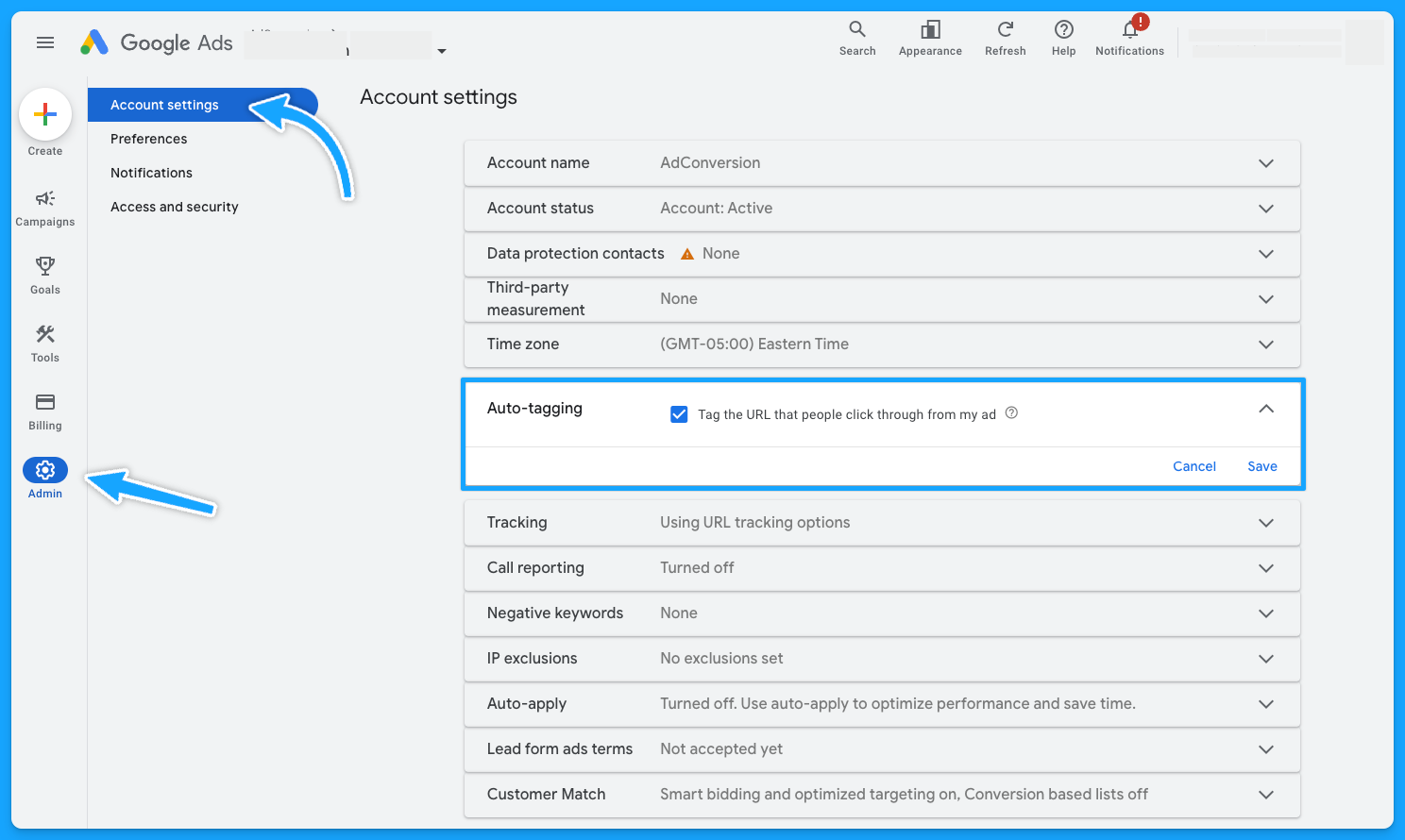
4. Did you turn off ad suggestions?
Have you ever gone to your Google Ads account and noticed a bunch of changes that weren’t made by you or anyone on your team?This probably happened because you didn’t turn off the ad suggestions 😅
So follow these steps to have peace of mind:
- Sign in to your Google Ads account.
- Click on the "Campaigns" on the left-hand menu.
- Click on "Recommendations" and go to “Auto-apply”
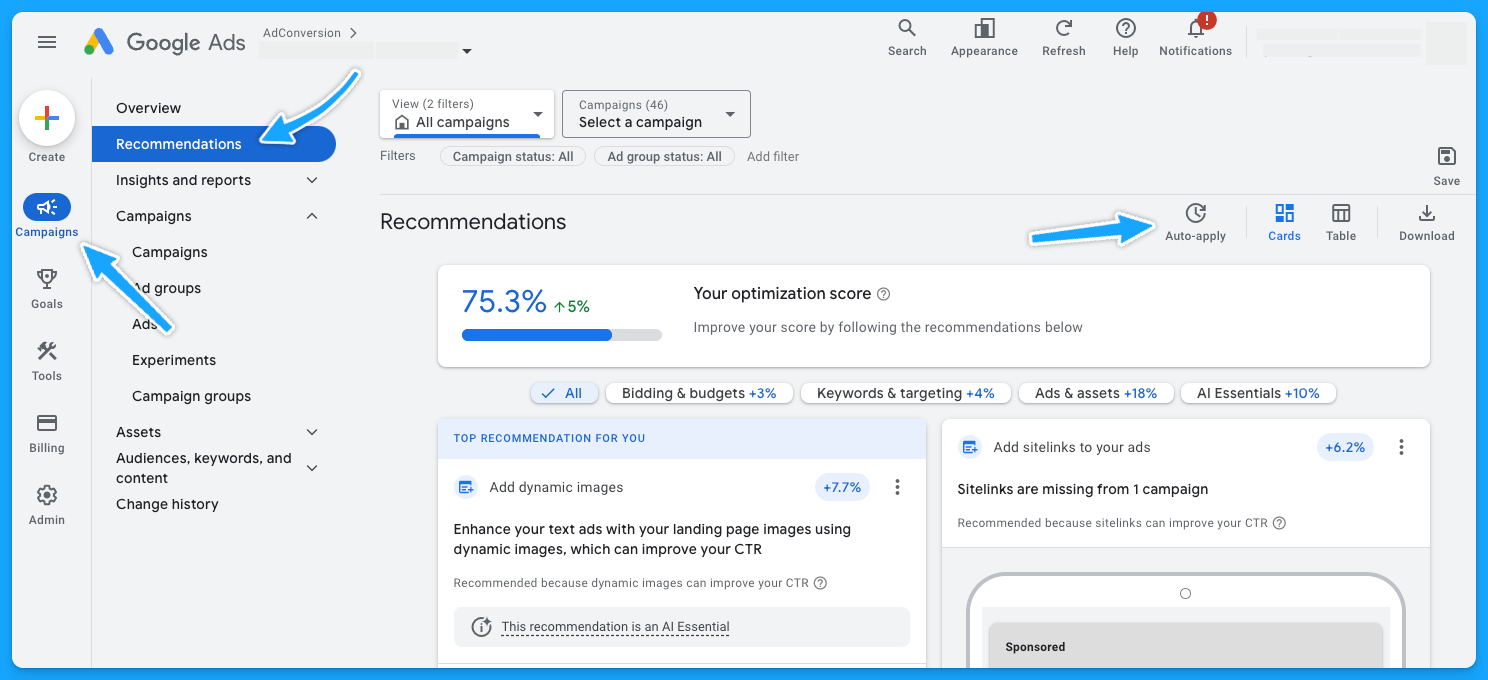
Make sure you turn off all of the recommendations that aren’t relevant to your account.
I personally like to turn off all of them, so I don’t have any changes made by Google without my consent.
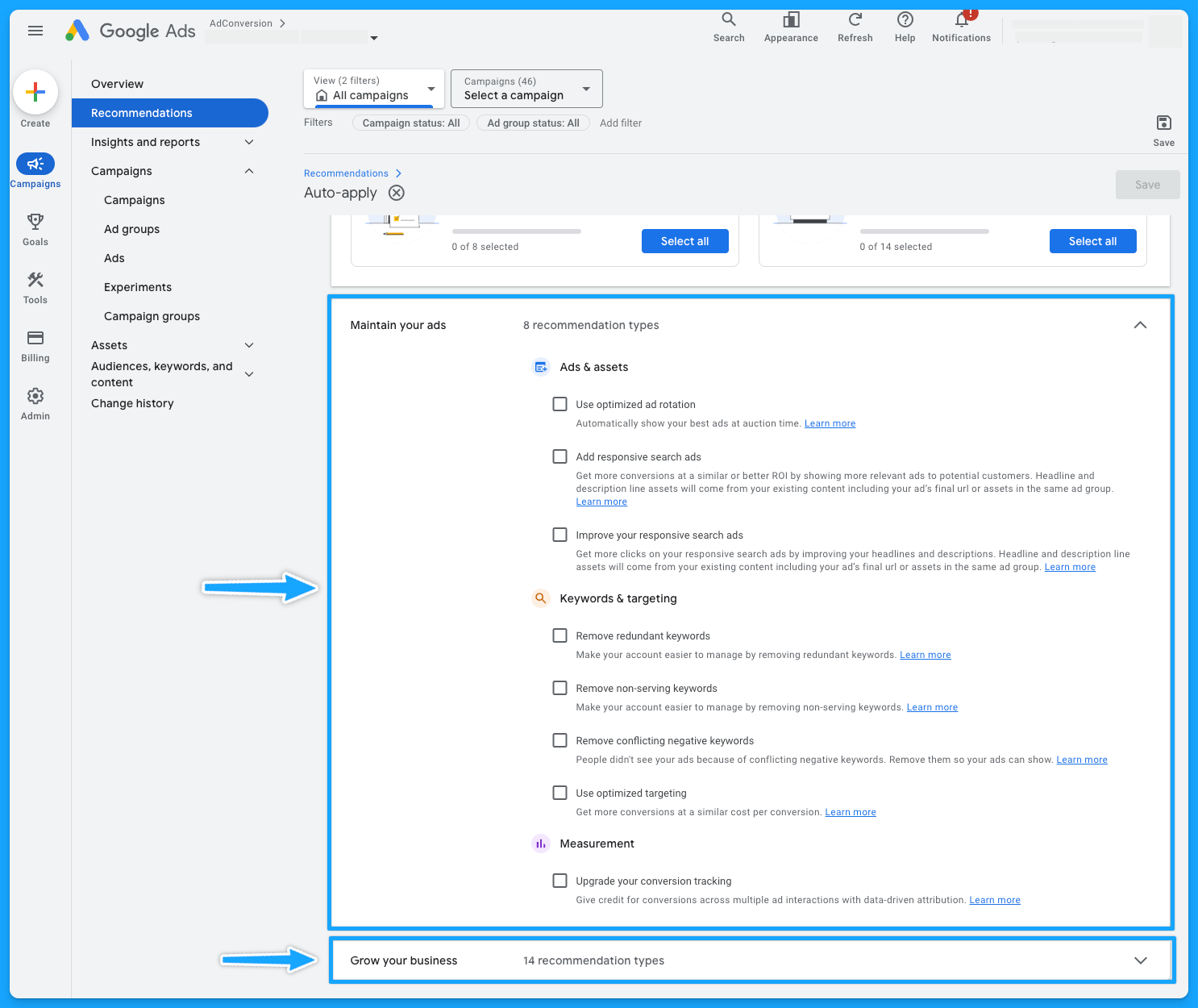
5. Is your conversion tracking still working accurately?
This is crucial because if your conversion tracking is not working correctly, you won’t feed Google’s algorithm with essential data to make the best bidding choices for your conversion-based strategies.
Here’s how you can check if your tracking is in place:
- Sign in to your Google Ads account.
- Click on the "Goals" on the left-hand menu.
- Click on "Conversions" and go to “Summary”
- You’ll be able to see the status of your conversions - you want to see “Active”
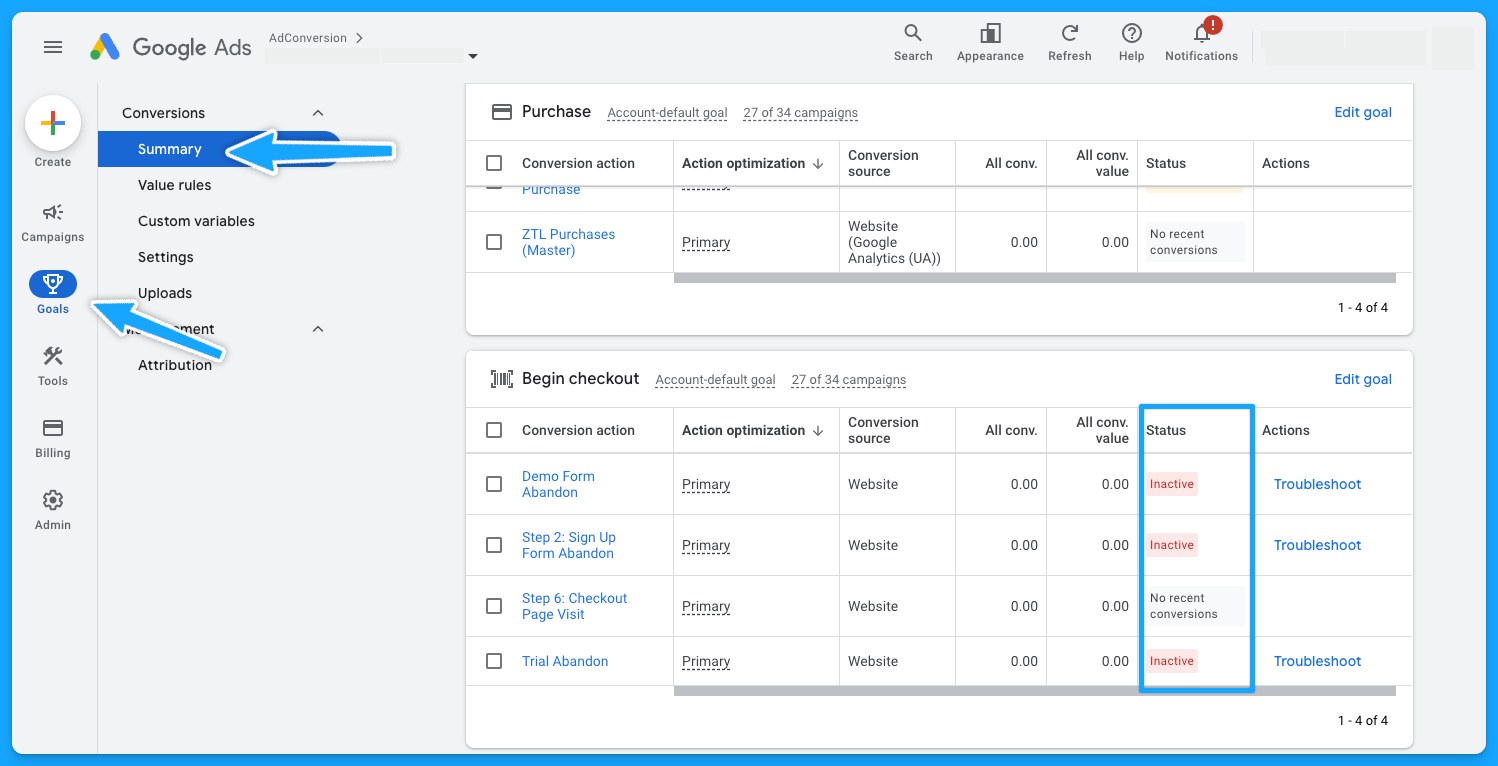
Pro-tip: If you see the status “No recent conversions” - search for your keyword on Google and submit a test.
If you don’t see any activity and have been running Google Ads campaigns for a while, it probably means you’ll need to see what’s going on to ensure the tracking setup is in place.
Part 2 - Campaign Review
Depending on the size and organization of the account, this step will take longer or shorter. So let’s go 👷♂️
1. Do your campaigns follow a logical naming convention?
Having a solid naming convention in place isn’t just about aesthetics, it’s the foundation for good account management.
My campaigns usually have a naming convention that follows this structure:
- Region (NA, EMEA, APAC)
- Campaign Theme (Brand, NonBrand, Generic, Competitor)
- Keyword Topic
- Network (Search, Display)
- Keyword Match Type (Exact, Phrase, Broad)
- Device (Desktop, Mobile, All Devices)
- Offer (Demo, Trial, etc)
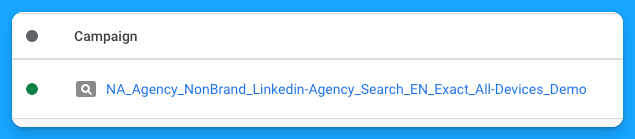
So if you have disjointed campaign names, it’s an opportunity to adjust that and make your life easier.
2. Are you targeting the right networks (display unchecked)?
You want to focus on the Search Network and search partners, avoiding the Display Network unless it’s a separate campaign.
- Select the desired campaign
- Go to “Campaign Settings” (on the right-hand side)
- Click on Networks
- Choose the desired Network and save
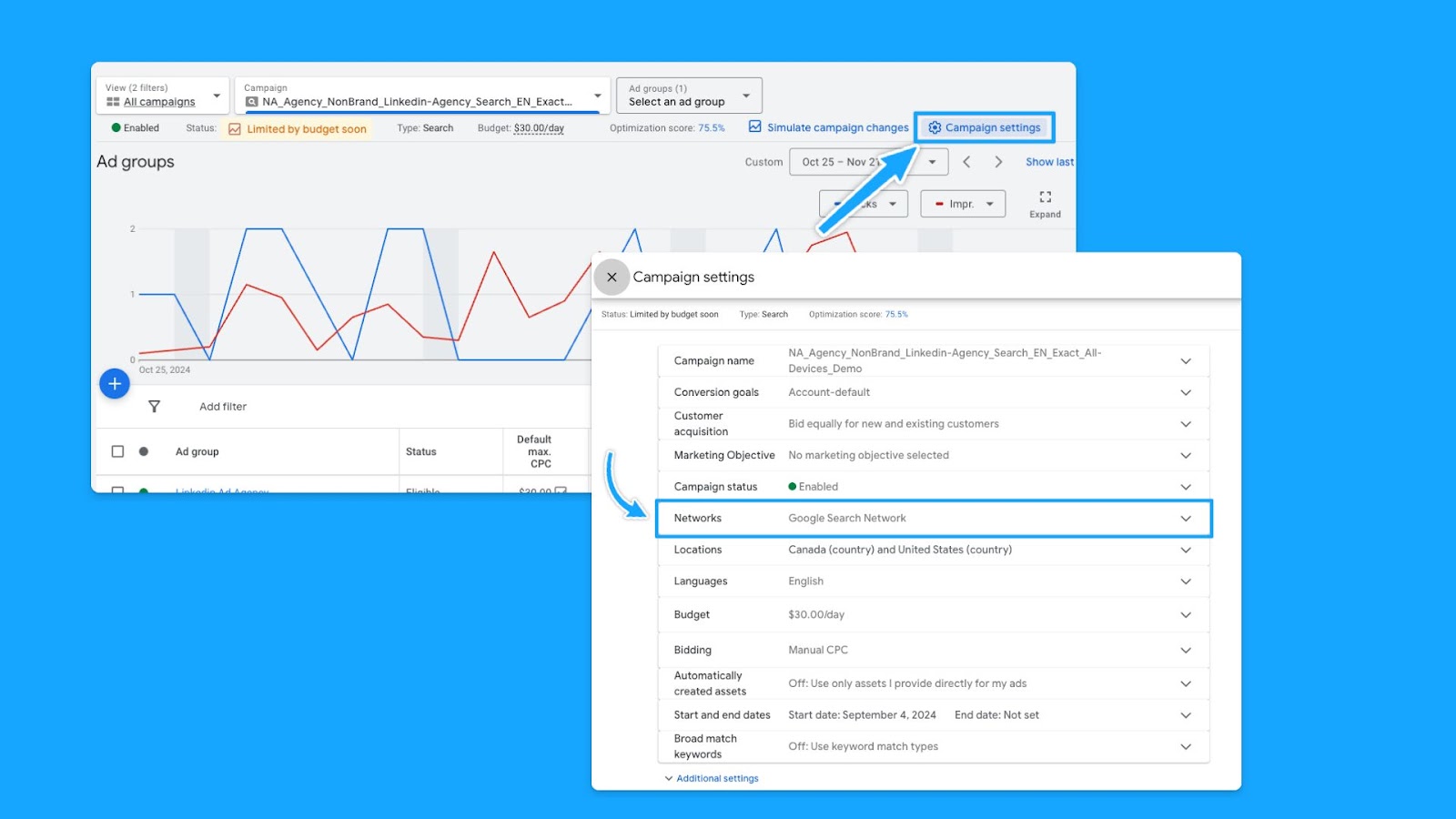
- At the campaign level
- Scroll over your campaign
- Setting logo will appear
- Click on the logo
- Under Networks, choose the desired Network and save.
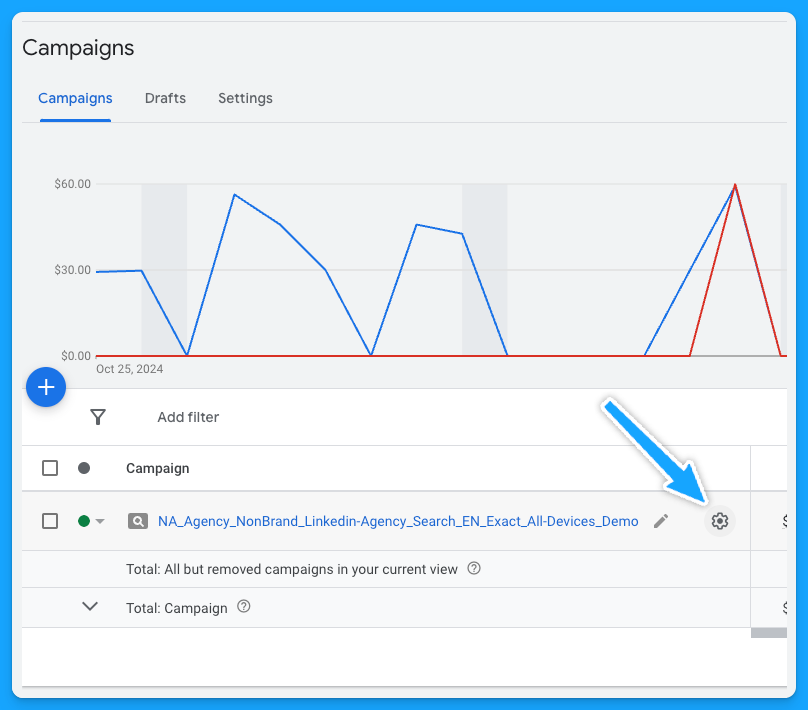
3. Is your location targeting and options still accurate?
If you have a proper naming convention, you should be able to tell where you intend to target your campaigns, but you still need to ensure the correct locations are selected.
Similar to Networks, there are two ways to check your locations:
- Select the desired campaign
- Go to Locations (on the left-hand side - Audiences, keywords and content)
- Click on the pencil icon
- Choose the desired locations and save
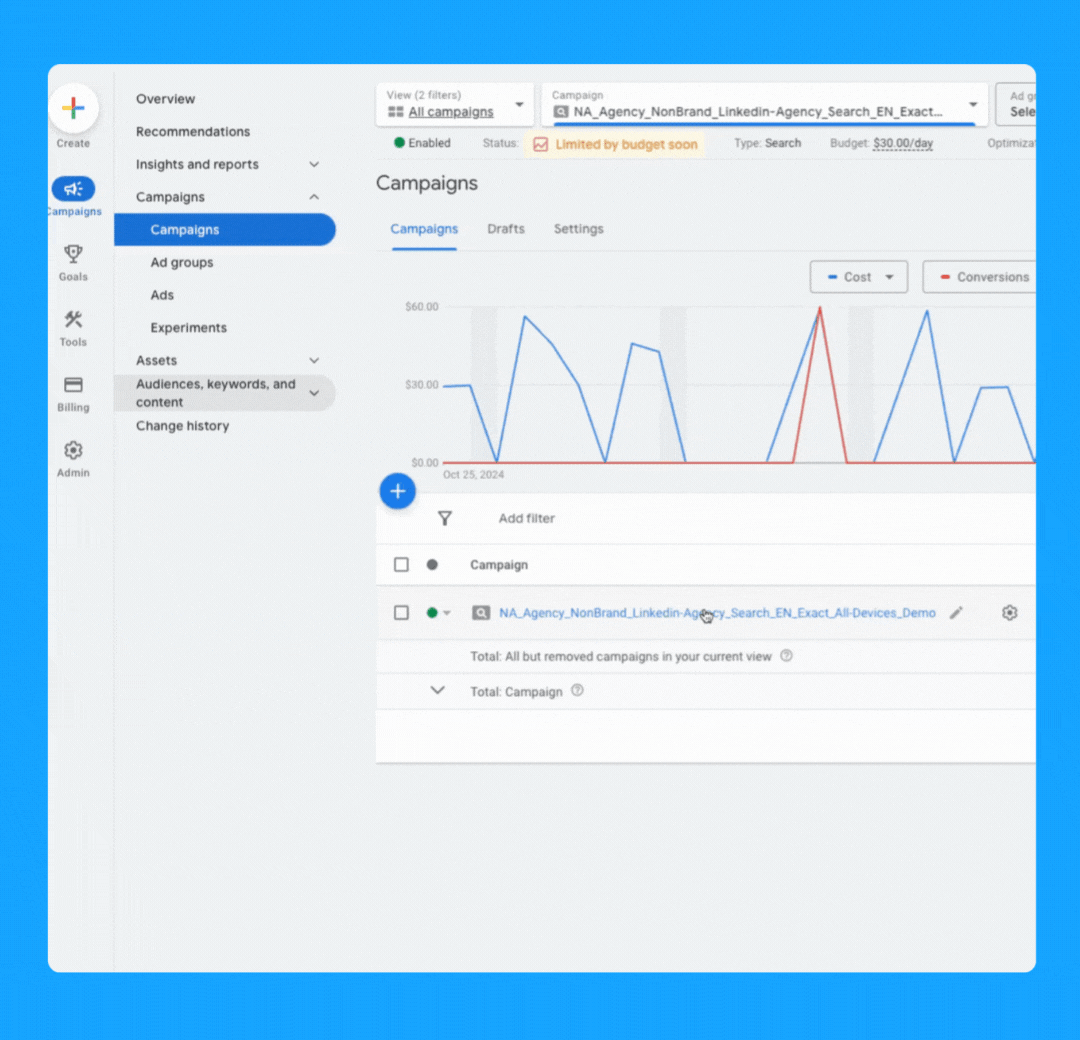
- At the campaign level > Scroll over your campaign
- The settings logo will appear
- Click on the logo
- Under Locations, Enter location(s) and Save.
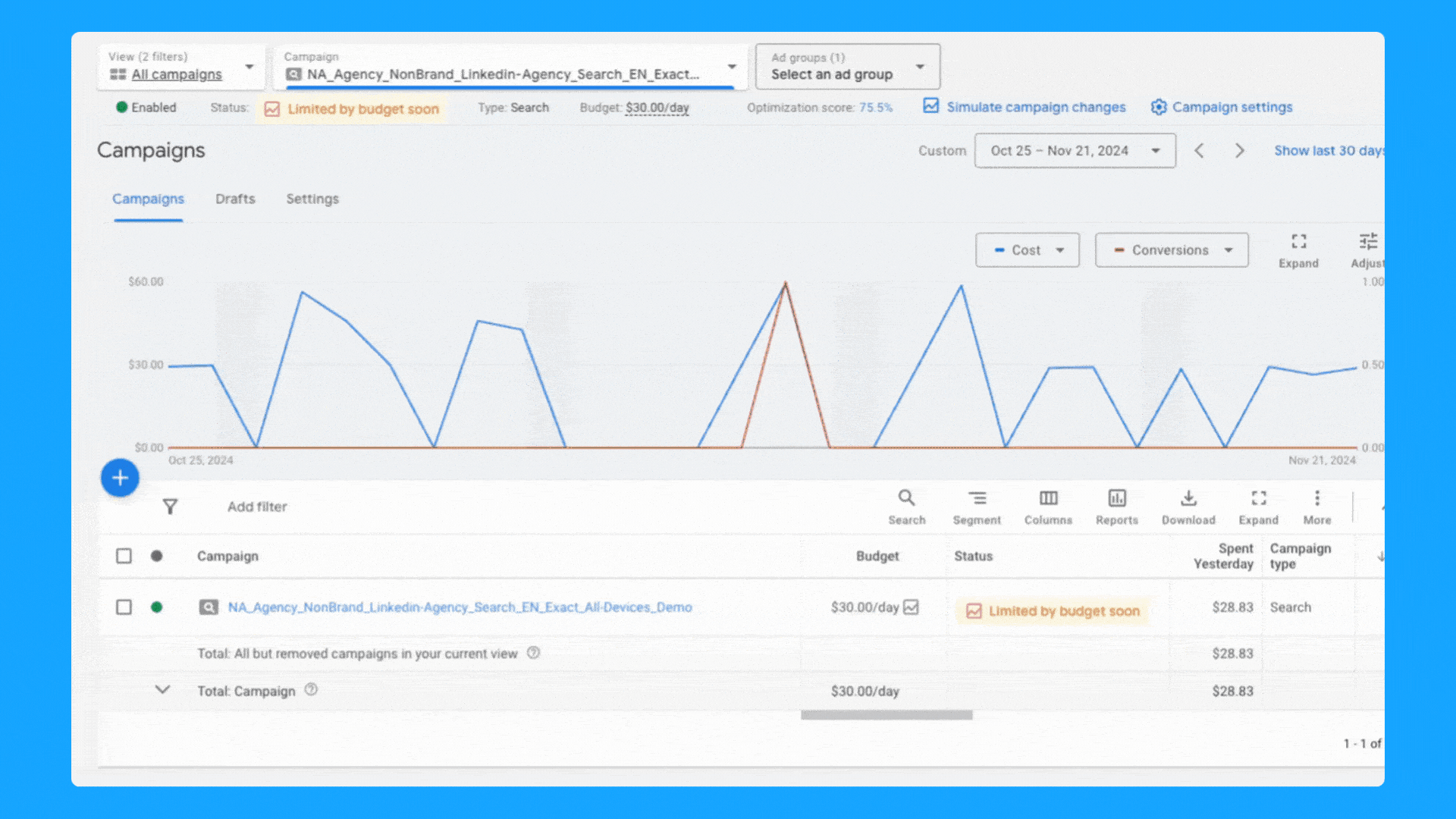
4. Are you targeting one language per campaign (with relevant ads + landing pages)?
In a perfect world, your ads and landing pages should match the primary language of the targeting locations.
Here’s how you can change the language of your campaigns:
- At the campaign level, toggle over your campaign name
- Click on the icon setting once it appears
- Under “Languages” you can select the desired language and click Save.
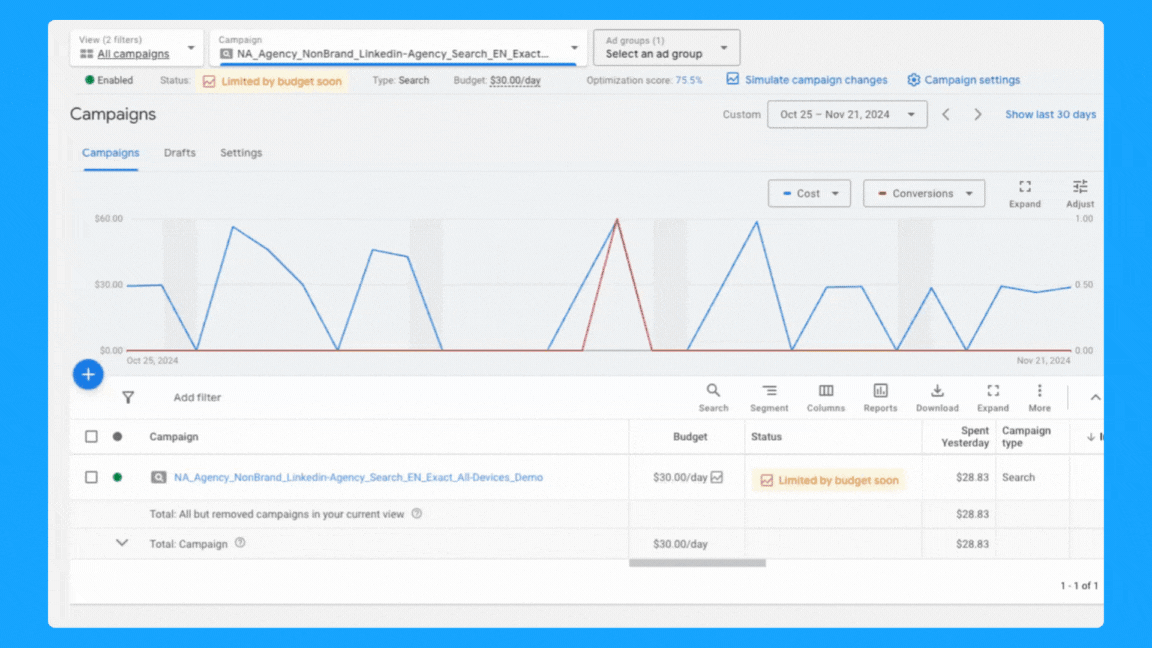
5. Is your daily budget still aligned with your goals?
Being an effective marketer involves strategically allocating your budget over the designated campaign duration while achieving the goals.
Ex. If your average cost per demo is $300 and you need to generate 10 demos, then you must have at least $3,000 - Now, if the plan is to run the campaign for 30 days, then you must allocate a $100 daily budget and check daily to make sure it’s pacing well.
Generally speaking, I don’t recommend running campaigns with less than $50/day for B2B campaigns, but this will obviously depend on your average cost per click.
Check our Google Ads Budget Calculator tool if you need help to define your budget 🙌
6. Are you using the correct bidding strategy?
When you’re first starting out, getting as many clicks as possible is important to get some early conversions, so the “Maximize Clicks” strategy is a good option.
If you have more than 15 conversions, you can switch to the “Maximize Conversions” strategy if your goal is to get as many conversions as possible.
If you have offline conversions set up, you can use the “Maximize Conversion Value” strategy or the “Target ROAS” strategy. These will help you get more relevant conversions.
Here are two ways to check your bidding options:
- Select the desired campaign
- Go to Setting (on the right-hand side)
- Click on Bidding > “Change bid strategy”
- From the dropdown menu, select the desired bidding strategy and save.
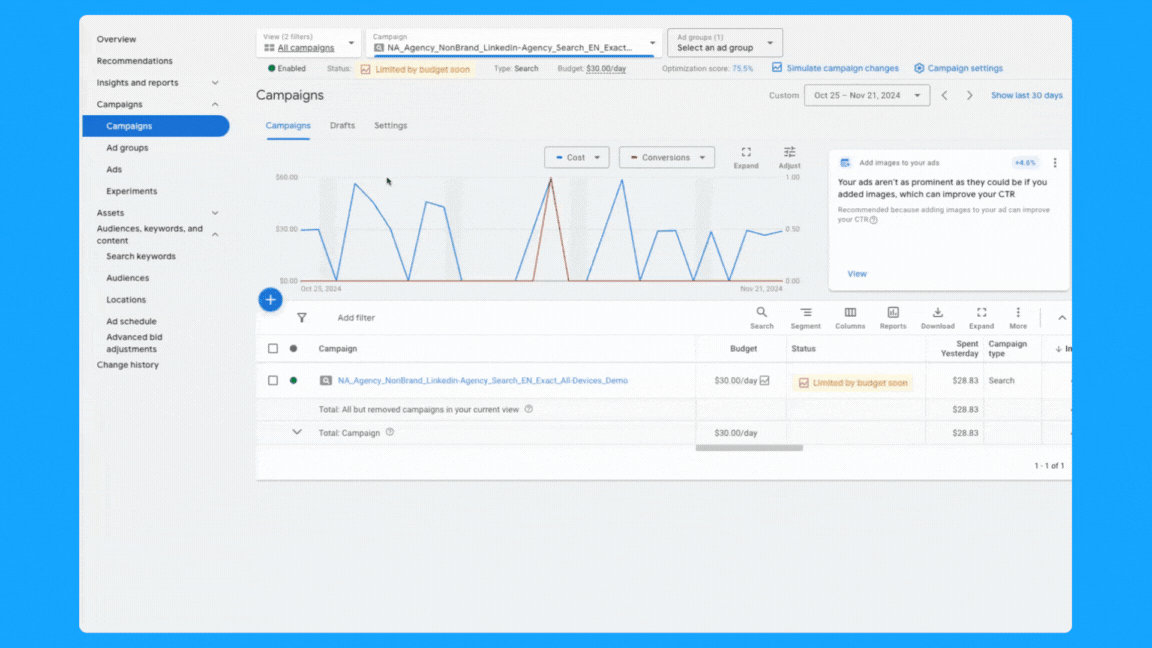
- At the campaign level > scroll over your campaign > Setting logo will appear
- Click on the logo
- Under Bidding, “Change bid strategy”
- From the dropdown menu, select the desired bidding strategy and save.
7. Do you have the correct conversion actions set? (if applicable)
Campaigns can inherit account-level conversions or have specific conversion actions set.
Both approaches are valid, but it’s essential to use the one that aligns with your campaign goals.
For instance, if a campaign-specific conversion action set is used, make sure it includes all relevant actions in the conversion funnel.
Follow the steps below to add/check conversion actions:
- At the campaign level > scroll over your campaign
- Setting logo will appear, click on the logo
- Under Goals, “Use campaign-specific goal setting”
- Click the pencil icon
- Select the appropriate (previously tested) conversions and save.

8. Are your ad rotation settings still accurate?
Generally speaking, I recommend using the “Best Performing Ads” option. This way, the Google algorithm will analyze your ads' performance and prioritize delivering the the ads with the best performance.
But if you see that Google is serving some ads dramatically more than others, then you can select “Rotate Ads Indefinitely” and Google will distribute each ad individually.
For conducting A/B testing on multiple ads, I recommend selecting the "Do not optimize" setting to make sure you’re collecting more precise data.
To review your ad rotation settings, follow these steps:
- At the campaign level > scroll over your campaign
- Setting logo will appear, click on the logo
- Click on additional settings > Ad rotation
- Click the pencil icon
- Select the preferred method and save.
You can also follow the steps above at the Ad Group level
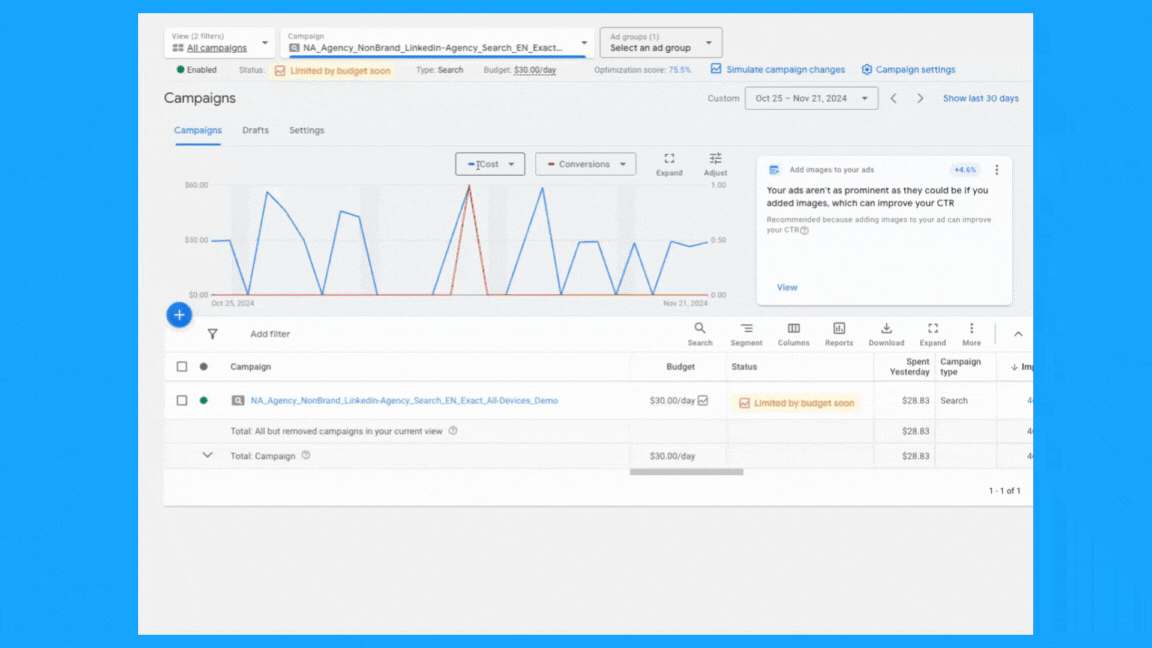
9. Is your ad schedule still up to date?
You can review your campaign's performance by day of the week and time of day, then adjust your ad schedule as needed. To do so, follow these steps:
- Click on “Overview” on the left-hand side
- Under the “Day & Hour” table, you can choose the metrics that matter the most to you to view performance by Day and/or Hour.
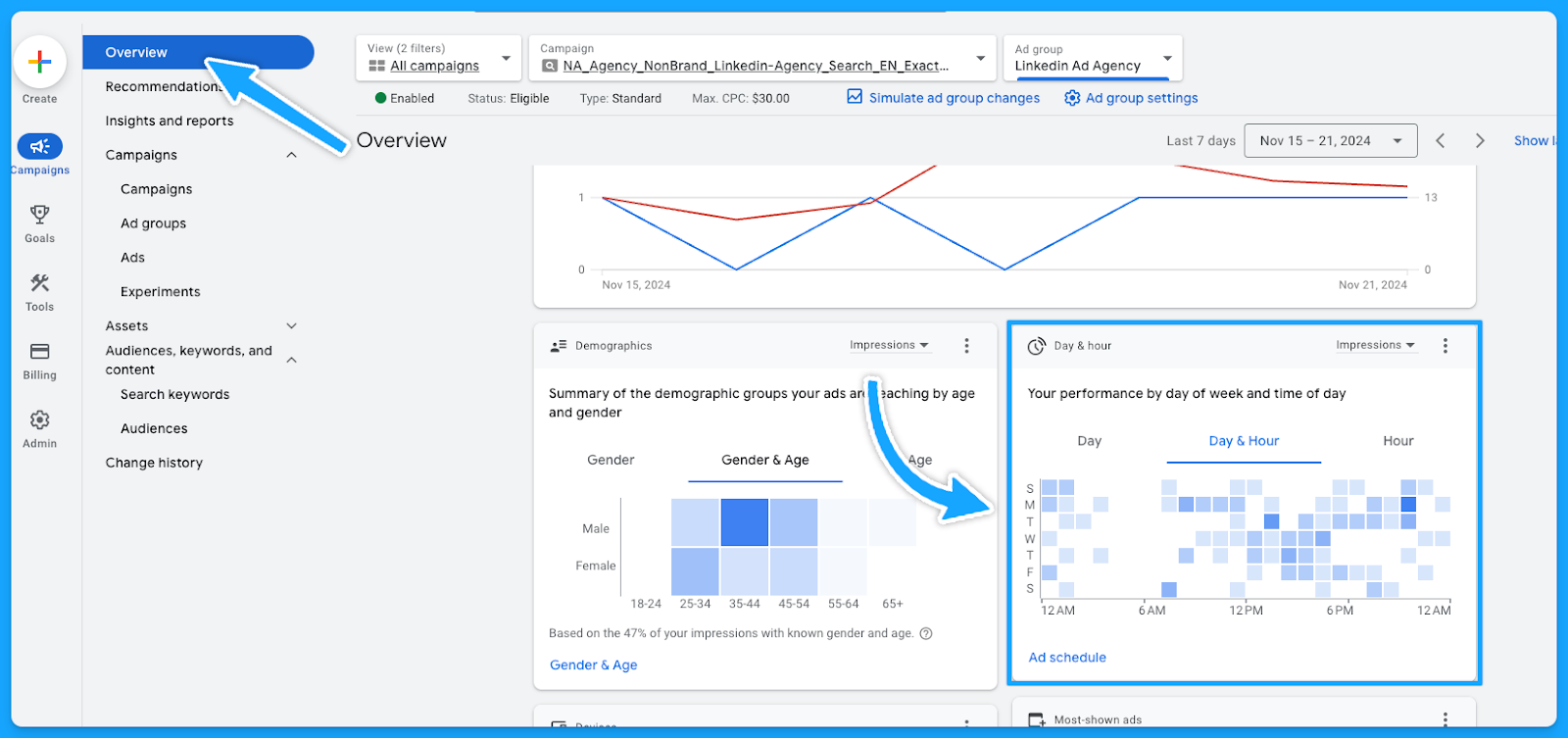
Now that you know which days and times generate the best results, you can tailor your ad scheduling accordingly.
- Select the campaign or ad group
- Click on Ad Schedule on the left-hand side
- Click the pencil icon
- Choose the optimal time and save.

10. Are you targeting the right devices?
Similar to the ad schedule, you can follow the same steps to find the best performance by device and make adjustments. Steps as follows:
- Click on “Overview” on the left-hand side
- Under the “devices” table, you can choose the metrics that matter the most to you.
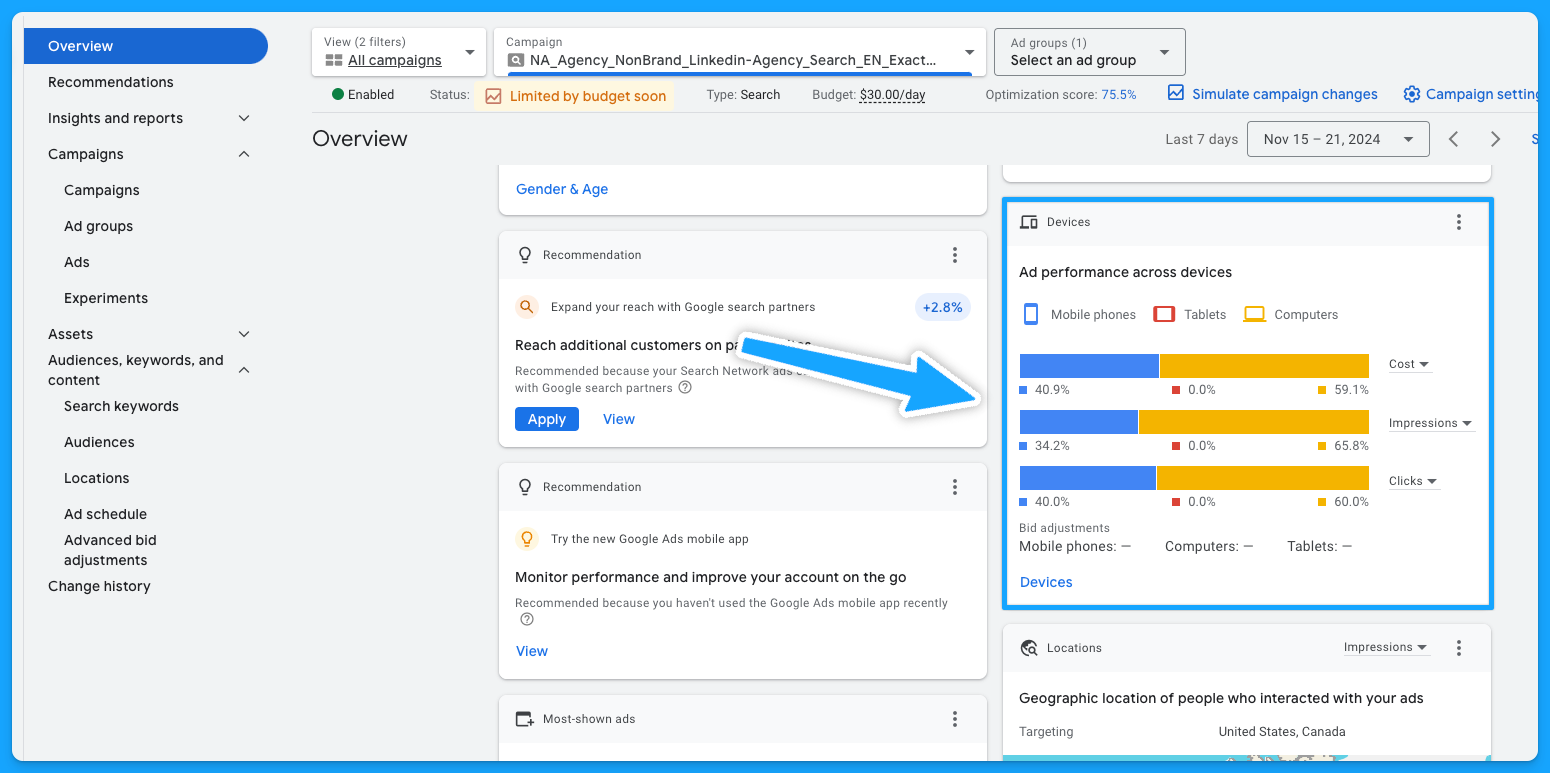
You can now update your targeting by device accordingly.
- Select the campaign or ad group
- Click on “When and where ads showed” on the left-hand side
- Edit bid adjustment
- To stop showing on a specific device, choose “Decrease with 100% ratio > Save

If you’re using the device on the campaign naming convention, you want to make sure the campaign is targeting the device it has on its name.
11. Are you excluding existing leads and sales from your campaigns? (bonus)
A practical approach to lowering costs involves not targeting existing leads and customers.
Google enables the upload of first-party data for use primarily in Remarketing Lists for Search Ads (RLSA) and for creating exclusions. Steps below:
- Select audiences on the left-hand side
- Edit exclusions
- Select the Campaign or Ad group
- Choose the previously uploaded audience > Save
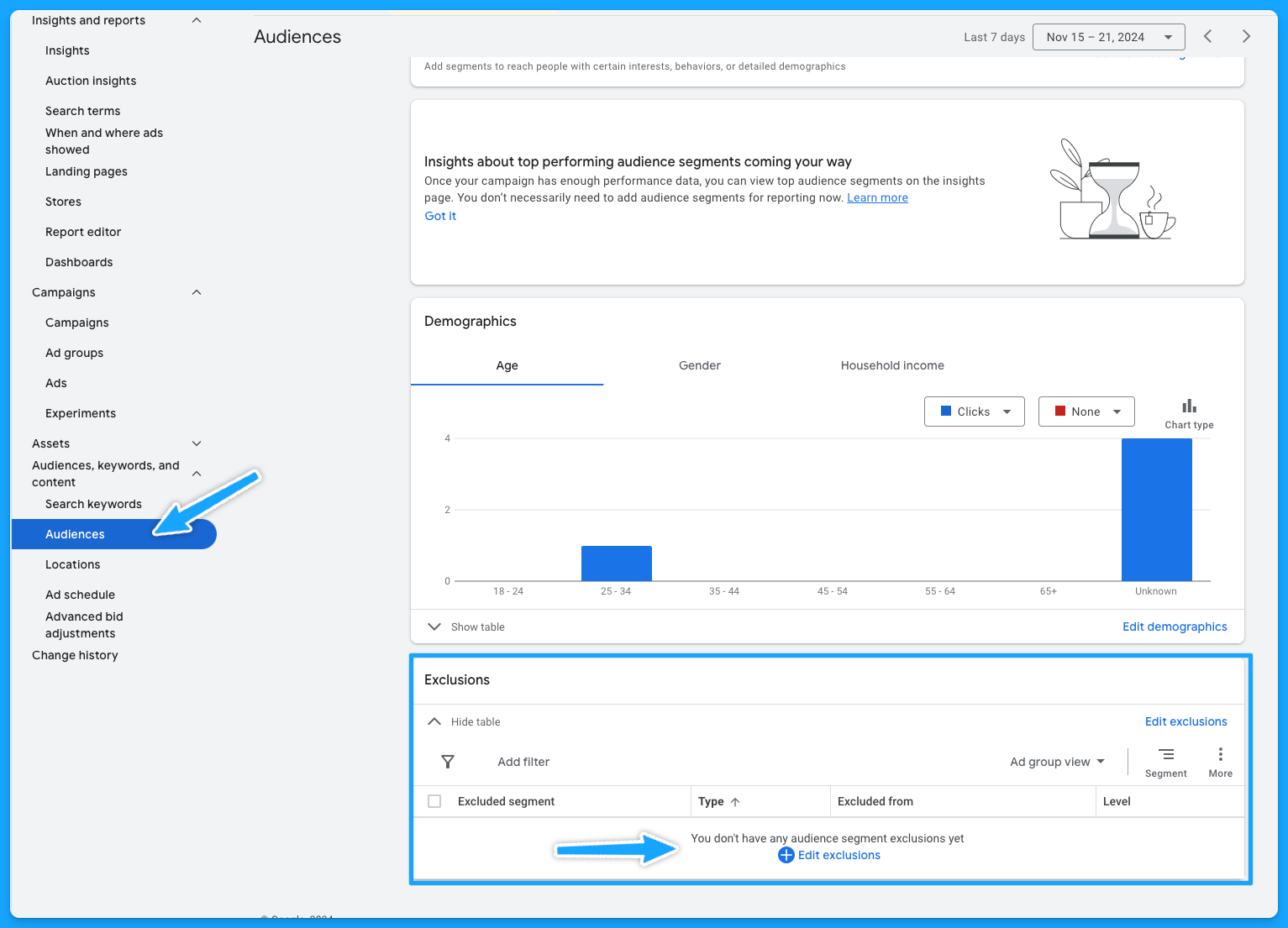
12. Do you have observational audiences added to your campaigns? (bonus)
Gain insights into how different audiences interact with your campaigns without altering who sees your ads:
- Select audiences on the left-hand side
- Audience segments
- Select Campaign or Ad Group
- Under observation, choose what is important to you and save.
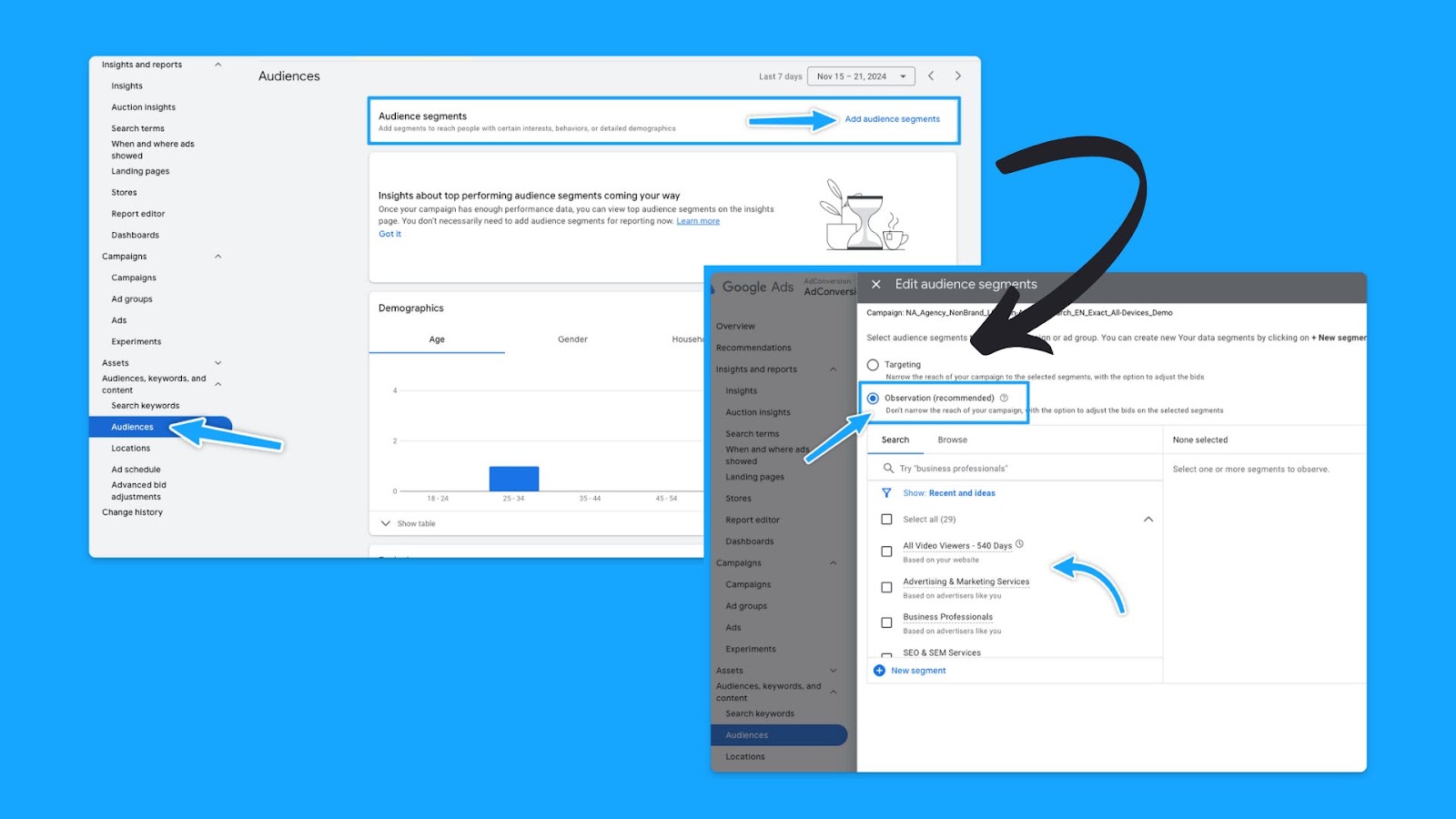
13. Have you been actively running campaign experiments in the past? (bonus)
With the Experiments feature, you can execute A/B tests without needing to set up new campaigns.
If the outcome proves successful, the winning campaign can then be chosen as the primary one.
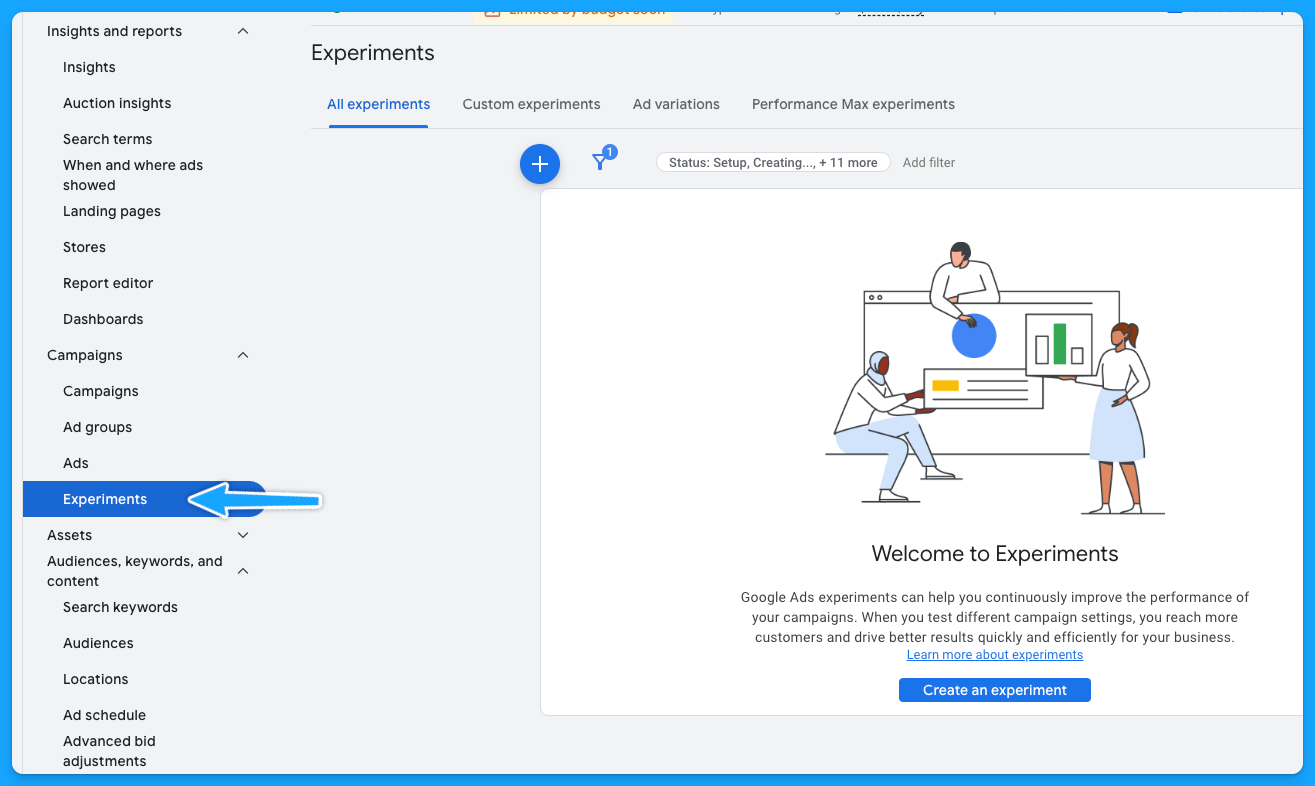
Part 3 - Ad Group Review
1. Are your ad groups broken out logically into related themes?
There are generally 6 buckets of themes for search ads:
- Brand
- Non-brand
- Competitive
- RLSA (Search Remarketing)
- Content
- Dynamic Search Ads
A clear naming convention aids in quickly identifying campaign and group themes. Example:
Campaign: NA_Non-Brand_Search_EN_Exact_All-Devices_Demo
Group: Non-Brand_Software
If there is no proper naming convention, then we have some cleaning to do:
- Download the data at the keyword level
- Delete: Ad spend < $ 1
- Open a new column called “Theme” beside the Keywords
- Tag the Theme of the campaign/group according to the Keyword
- Turn it into a pivot table to get the data by Theme
- Update the naming convention
If you don’t do a good job separating your keywords into themed ad groups, it will hurt your quality score.
Because if you have too many keywords in your ad group, it’s hard to make sure that the ads are relevant to all these keywords.
2. Do you have less than 15 keywords per ad group?
This is not a set-in-stone law, but it will help you mitigate the damage to your ad relevance.
Google allows up to 15 headlines and 4 descriptions in Responsive Search Ads. The goal is for keywords within each group to have a relevant ad to boost the quality score.
At the end of the day, you know you are doing a good job with your ad groups and how you structured your keywords if you see that your ad relevance is above average.
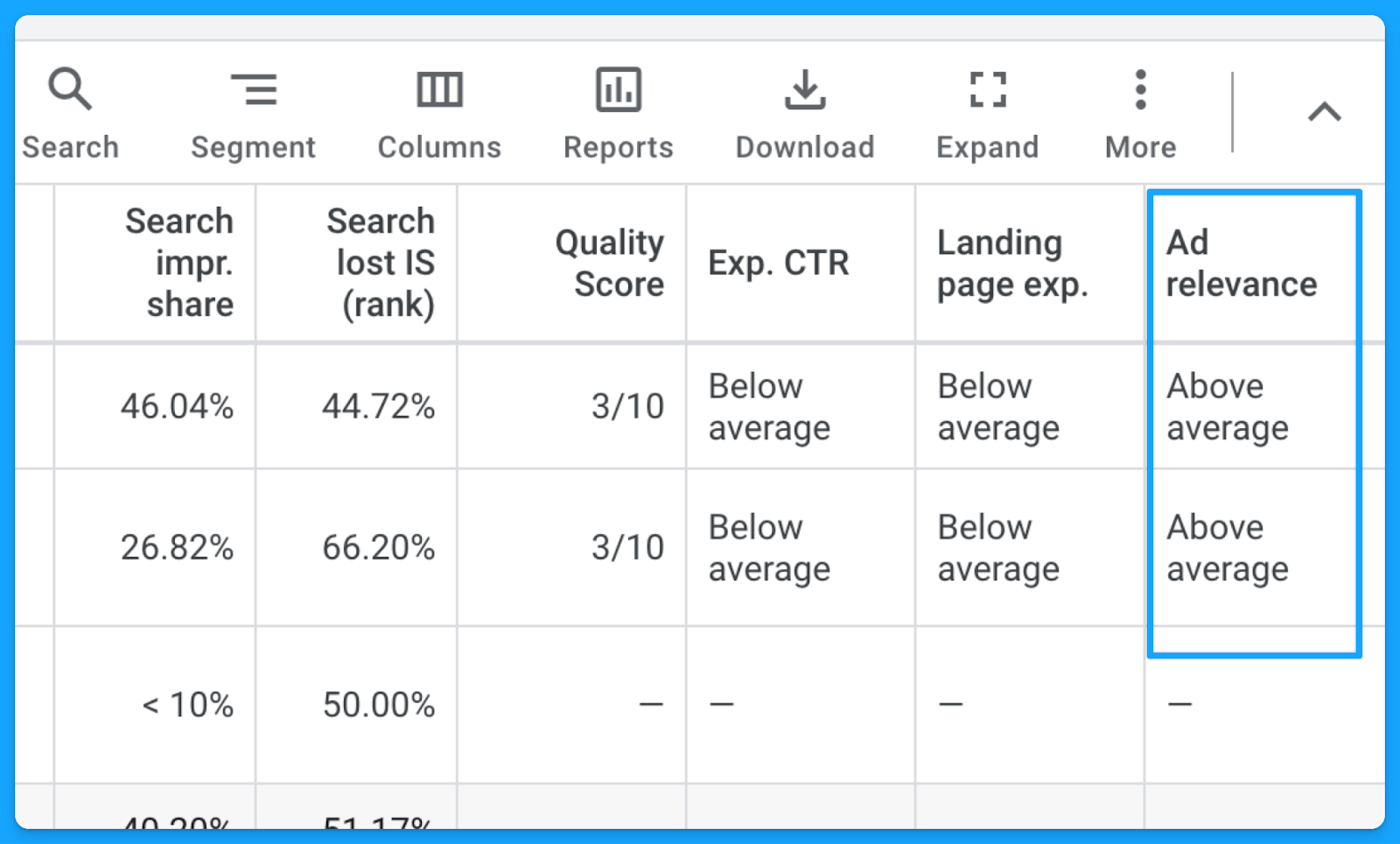
3. Are your ad groups filled with relevant keywords, ads, and landing pages?
Each group’s keywords should align with an ad in the same language, context, and call to action as well as a landing page contextualizing the search terms.
Here’s a good example of a great message match from the CRM software folk.
They’re bidding on the keyword “CRM software for startups”, their ad mentions “CRM for startups”, and if you click on the ad, their landing page talks exactly about CRM for startups. Everything is aligned.
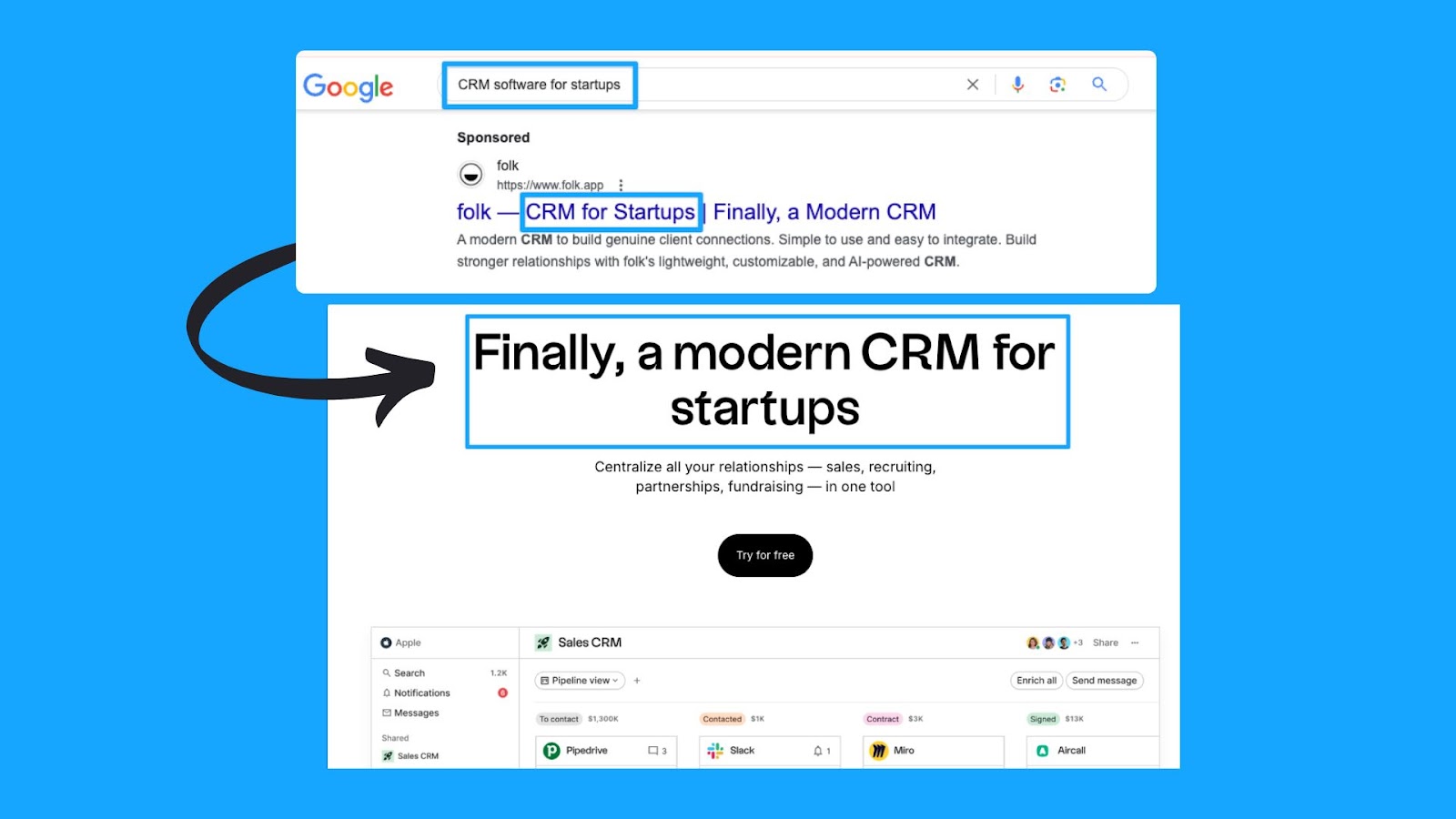
4. Are your best ad groups receiving enough budget?
With accurate conversion tracking in place for your campaigns (we covered this in Part 1), we can see which ad groups bring more conversions at a lower cost per conversion.After reviewing the ad group performance, you can optimize your ad groups in these ways:
- Pause the ad groups with more search volume that are just cannibalizing and eating up all the campaign budget without bringing conversions.
- Take the top performers' ad groups and put them into their own campaign.
- Run target CPA bidding and set different target CPA caps at the different ad group levels, so you can put a more restrictive cap on the one that’s eating up all the budget and then put a larger one on the one that hasn’t spent enough.
Part 4 - Keyword Review
1. Are your search terms as close to perfect as possible?
Regularly checking the search term report has 2 main benefits:
- Reduce CPA: Comparing the number of clicks to the number of conversions - exclude all irrelevant results.
- Increase Expected CTR: Compare the number of impressions to the number of clicks - exclude all irrelevant results.
How to check the search term report in Google ads:
- Under “Campaigns” on the left-hand side > Click “Insights and reports”
- Select “Search terms”
- Filter by campaign
- Evaluate the above recommendations.
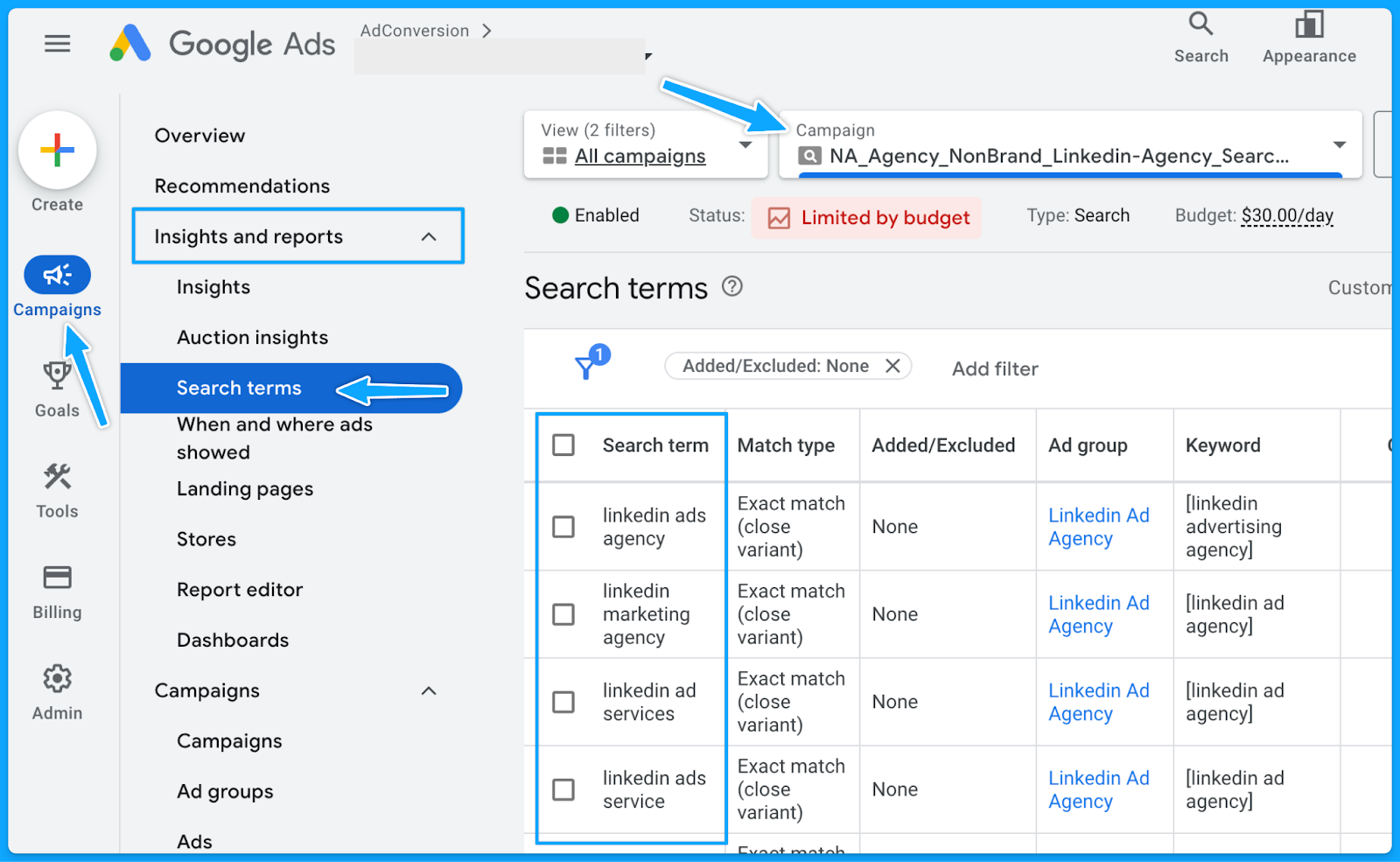
2. Do you have a strong negative keyword list in place?
Negative keywords help us reduce the wasted budget and increase the overall quality of ads.
The broader the match type, the more important it is to have an extensive list of negative keywords.
However, even with Exact match type, search terms must be regularly checked, and negative keywords constantly be updated.
Maintaining a universal negative keyword list for your entire account can be beneficial. This list might include words related to profanity, employment, bargaining, etc.
Below you can access a sample list we use in our agency.
👉 Master Negative Keyword List
To avoid unintended blocking, please ensure these negative keywords apply to your business and do not overlap with any targeting keywords.How to create a new list in Google:
- Select “Tools” on the left-hand side
- Under “Shared library” click on “Exclusion lists”
- Select the “plus sign”
- Add the list of desired negative keywords and name the list accordingly.
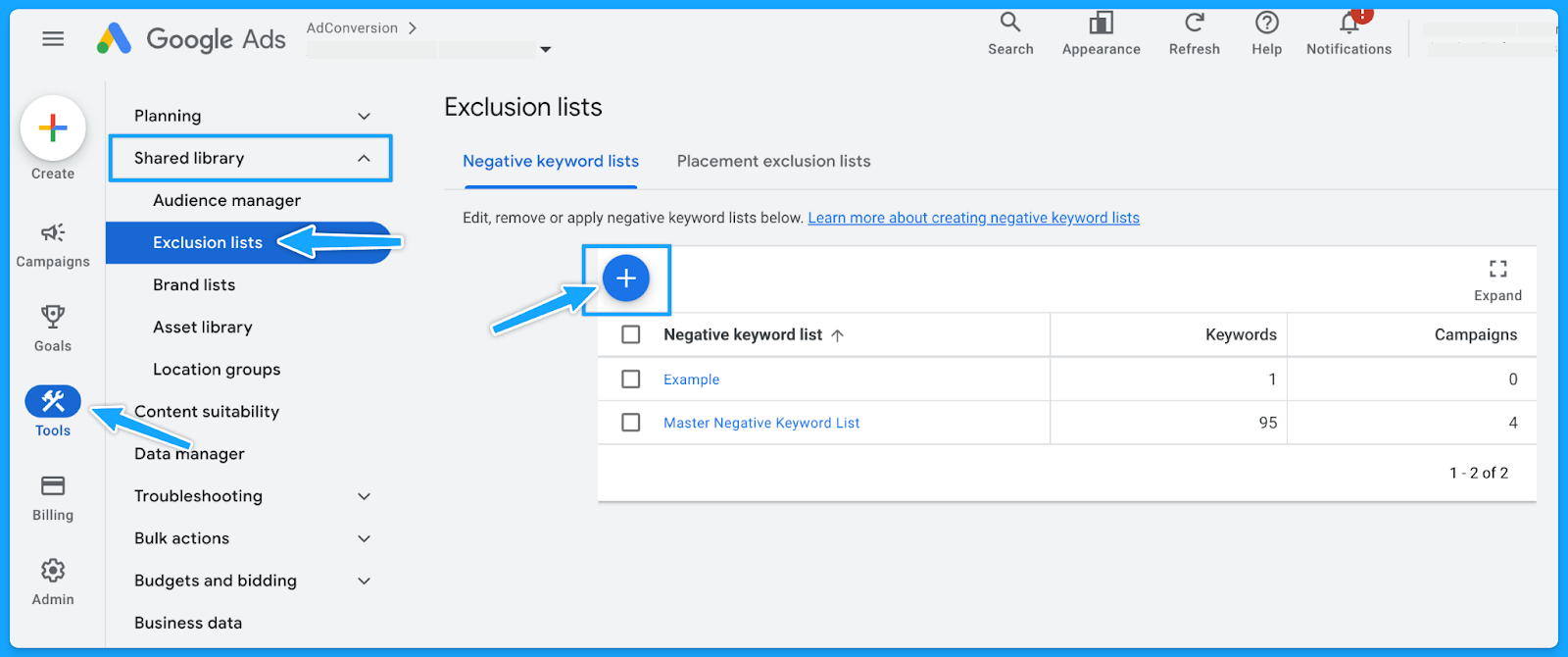
3. Do you have the appropriate match types for your keywords?
If you don’t know which match type you should start with, then always start with the Exact match type and work your way up.
If you don’t get quality conversions with the Exact match type, then changing the match type won’t help.
Generally, Broad match types have the highest wasted budget - unless the campaign is layered with a first-data party audience.
4. Do you have underperforming keywords you can pause or optimize?
Usually, 20% of the keywords are responsible for 80% of the results. Make sure to check the performance of each keyword and pause underperformers continuously.
However, before pausing, analyze the relevance of search terms against keywords.
If they align, evaluate the click-through rate (CTR) to determine if the ad copy requires updates.
If users are still clicking on the ad without converting, consider revising the landing page.
5. Are your keyword bids set at an optimal amount? (if applicable)
If you're using automated bidding, you don't have to worry about this step.
But if you're using manual bidding, sometimes your manual bid is too low, so your ads won’t show on the first pages of the results.
I recommend that your Max. CPC amount is at least high enough to the first page bid estimate.
You can find the keyword bid simulator by hovering over the small chart in the Max. CPC field.
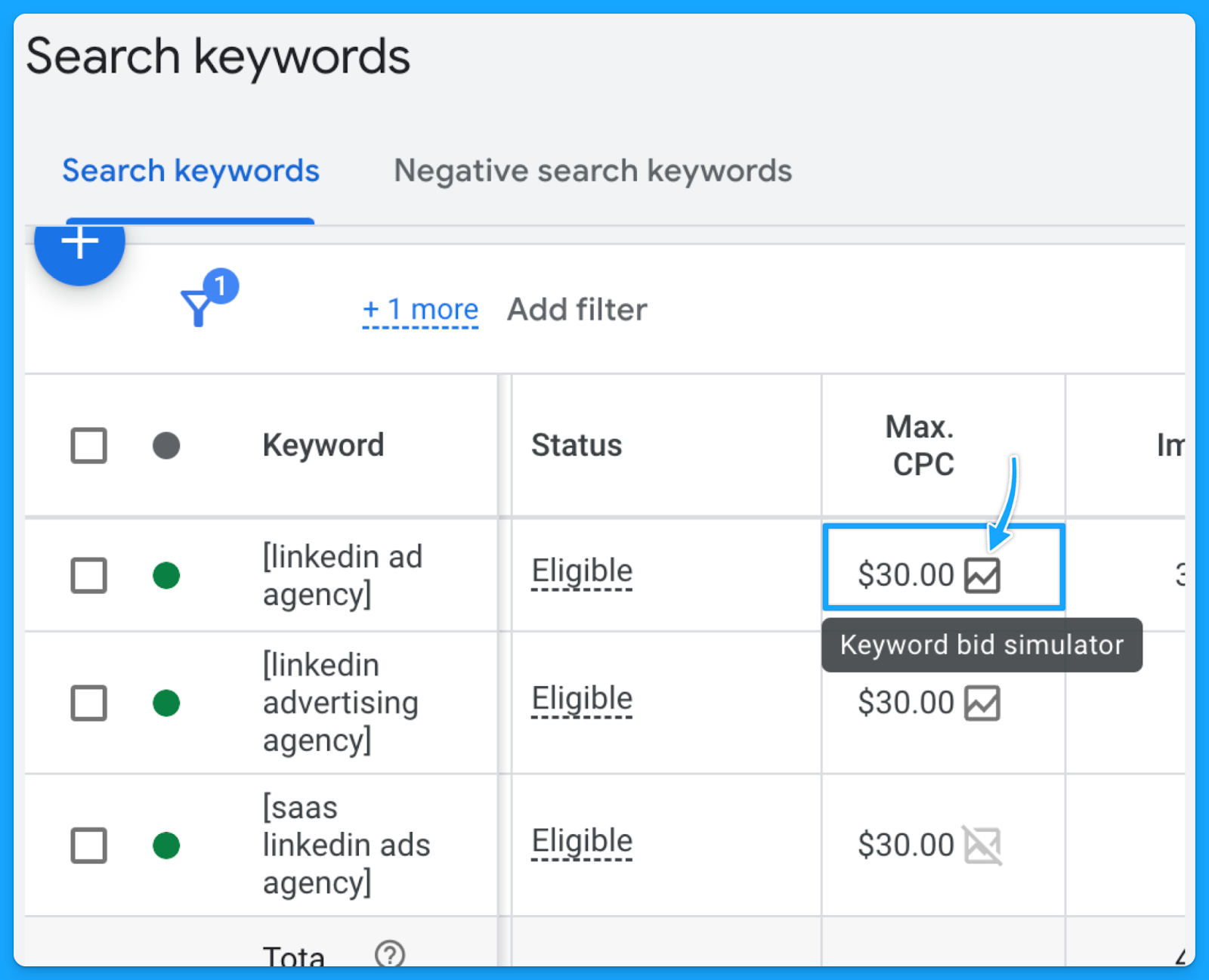
Part 5 - Ads & Extensions Review
1. Are your keywords in your ad copy?
This is an easy way to increase ad relevance and ultimately get more clicks.
I can’t stress enough the importance of having a strong message match.
When users encounter their specific search terms within your ad—especially if these terms are variations of your targeted keywords—the likelihood of them proceeding to your landing page significantly increases.

2. Are you title-casing the beginning of each letter in your ad?
Title casing is when you capitalize the letter of each important work in the sentence.
In my experience, title casing works better on paid search because your ads will look more professional, and it will enhance readability.
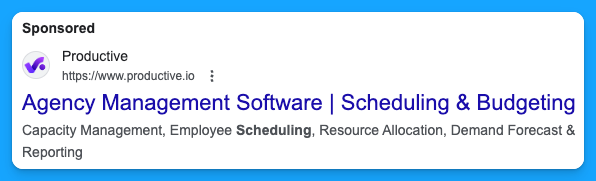
3. Do you have a minimum of two ads per ad group?
Running multiple ads allows for A/B testing or split testing, where different versions of ads can be compared to see which one performs better.
By consistently testing ads, you’ll drive a better click-through rate, and this will ultimately result in a better Expected Click-through rate, which will improve your quality score and reduce your costs while putting your ads in a better search results position.
4. Are you speaking one-to-one, communicating benefits, answering objections, and providing a CTA?
You want to make sure you are speaking one-to-one In your copy and not using corporate speak, where it seems you’re talking to an auditorium versus a person.Here are a few important points your ads should cover:
- Are you communicating benefits in the second headline to differentiate yourself from your competitors on the SERP?
- Are you answering objections? (If there are objections that you can answer on your copy)
- Are you providing a Call-to-Action (CTA) that moves people and motivates them?
Here’s a good example from Brevo:

- We can instantly see the benefit: 9000 emails free per month
- One-to-one communication: Don’t let them overcharge you
- CTA that motivates: Stop overpaying for email and get the best value in email delivery & email marketing tools.
5. Are you using all the characters available in your headline, description & path fields?
You don’t have to use every single one, but I recommend you use as many as you can.
Utilizing all available characters in Google Ads' headline, description, and path fields increases message clarity and impact, boosting click-through and conversion rates.
6. Are you using as many ad extensions (assets) as possible? (Especially core ones)
Extensions expand your presence on the search results page, improving the chances of receiving more clicks, which will increase your expected CTR and the overall quality score.
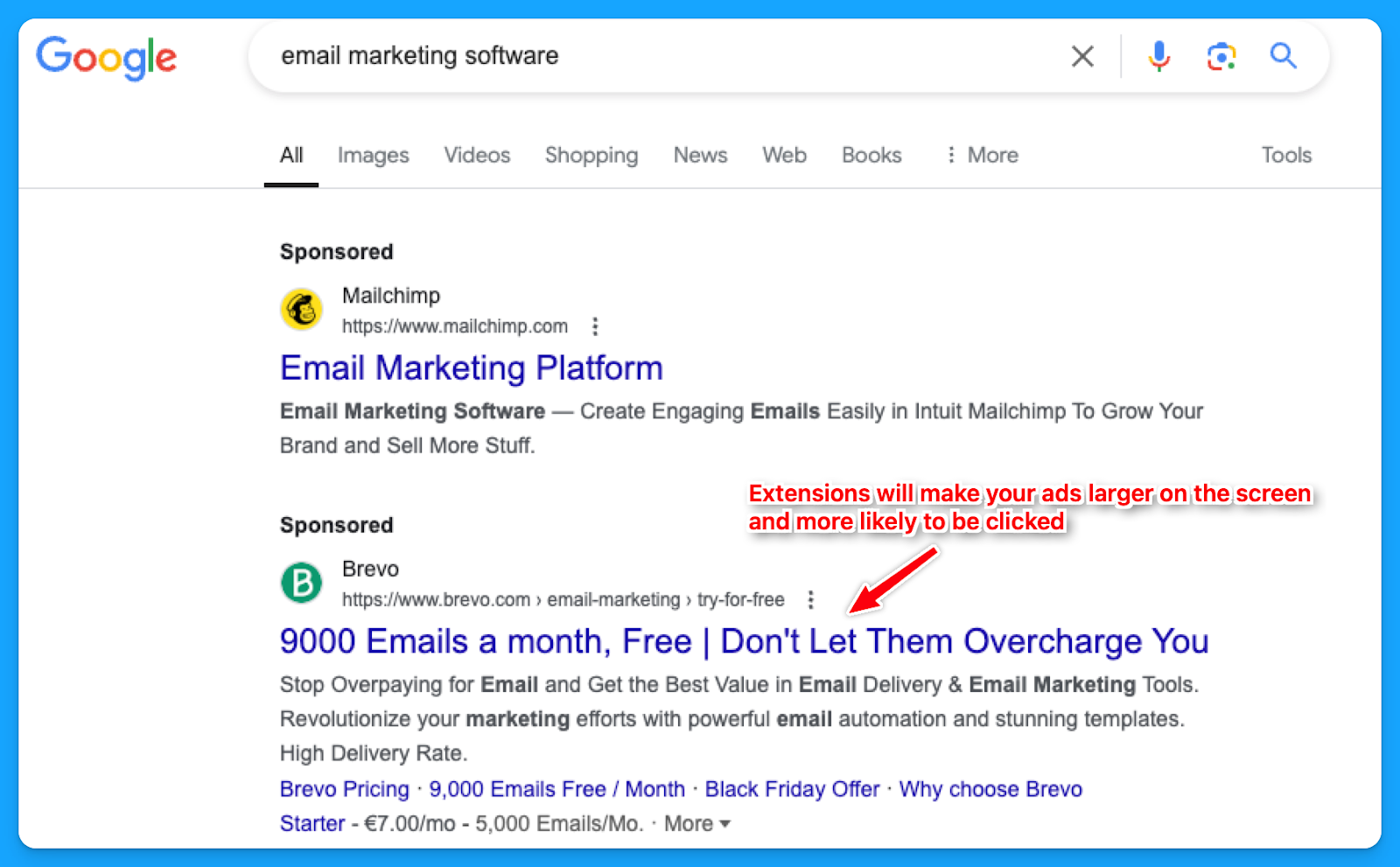
While assets such as the business logo and name are best set at the account level, it's often better to tailor other extensions, like callouts, structured snippets, sitelinks, etc., to reflect the the messaging of each campaign or ad group.
How to create new ad extensions in Google:
- Select “Campaigns” on the left-hand side
- Under “Assets” click on “Assets”
- Select the desired extension to see the ones you already have.
- Click on the “plus sign” to add new ad extensions.

7. Are you consistently testing new ad copy, types and modifiers?
If you are not doing this, you’ll know because you will see the click-through rate consistently going down week over week, month over month.
If you’re auditing someone else’s account, you can check the “Changes history” option to see if they are constantly testing new ads.
For modifiers, you can use dynamic keyword insertion in your ad copies to dynamically test different variations.
8. Are you sending searchers to relevant landing pages?
In my opinion, this is the most important thing.
If your prospects search for “CRM for startups”, your ads should say “CRM for startups”, and your landing page should say “CRM for startups”.
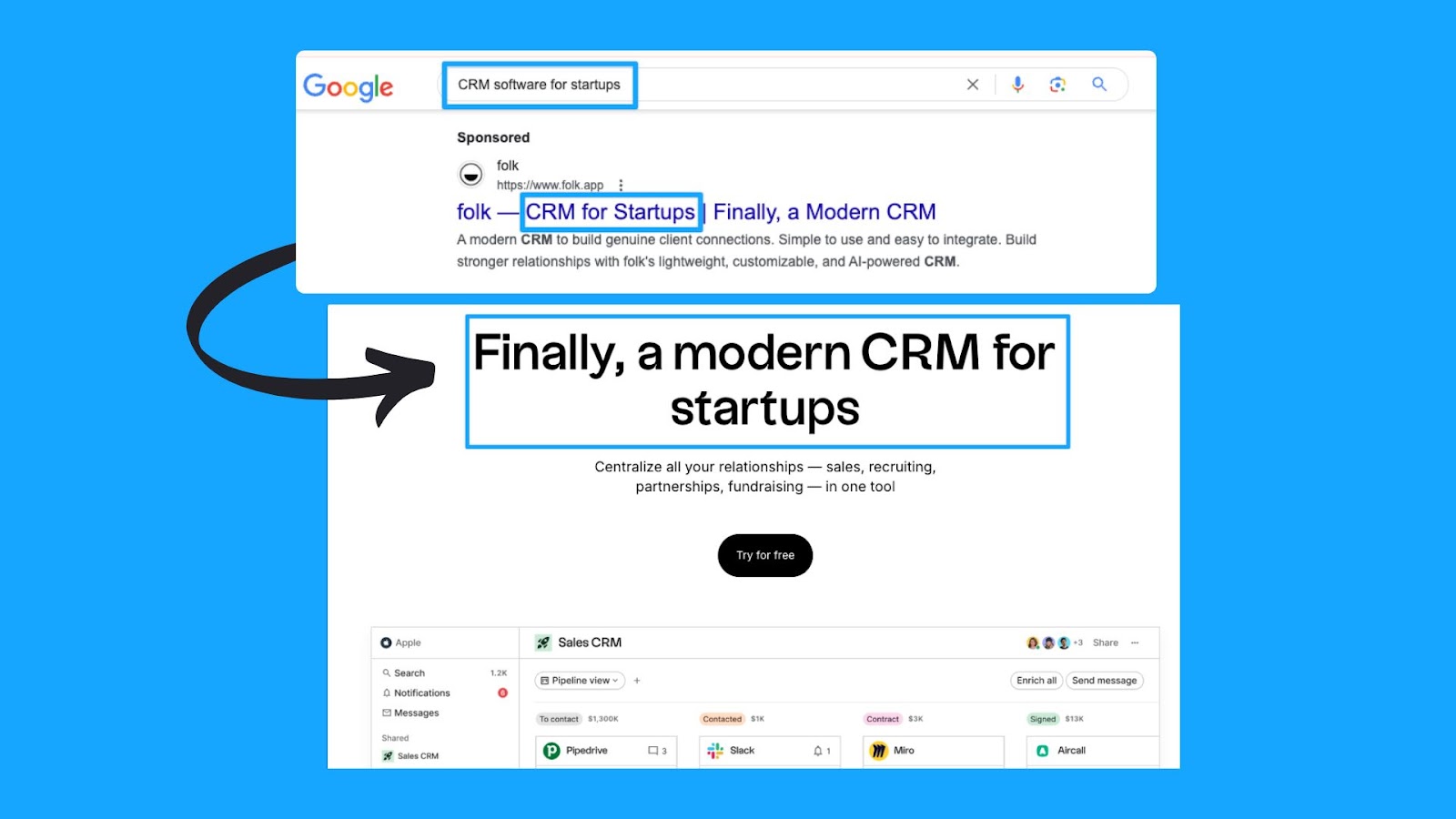
This sounds basic and trivial, but the amount of people who miss this is dramatic.
So make sure that you have a strong message match.
Part 6 - Landing Page Review
Remember that success will come from half traffic and half your landing page, so I highly recommend deep diving into your pages individually as you go through this.
1. Are you mirroring the message from your ad on the landing page?
As I mentioned in the last step of Part 5, the landing page experience is a crucial element of the quality score.
A page that fails to align with your ad's messaging is unlikely to offer value to the user.
2. Can the searcher understand what you do & why in 5 seconds or less?
This is called the five-second rule, and it’s essentially a test where if your prospects just look at the above the fold section of your landing page, can they understand in five seconds what you do and essentially why they should care?
In this example from Microsoft Clarity, we can easily understand that this is a free tool that will help you get insights into the behavior of users on your website so you can improve your products.
It’s also used by 100k+ sites worldwide and is GDPR & CCPA-compliant.
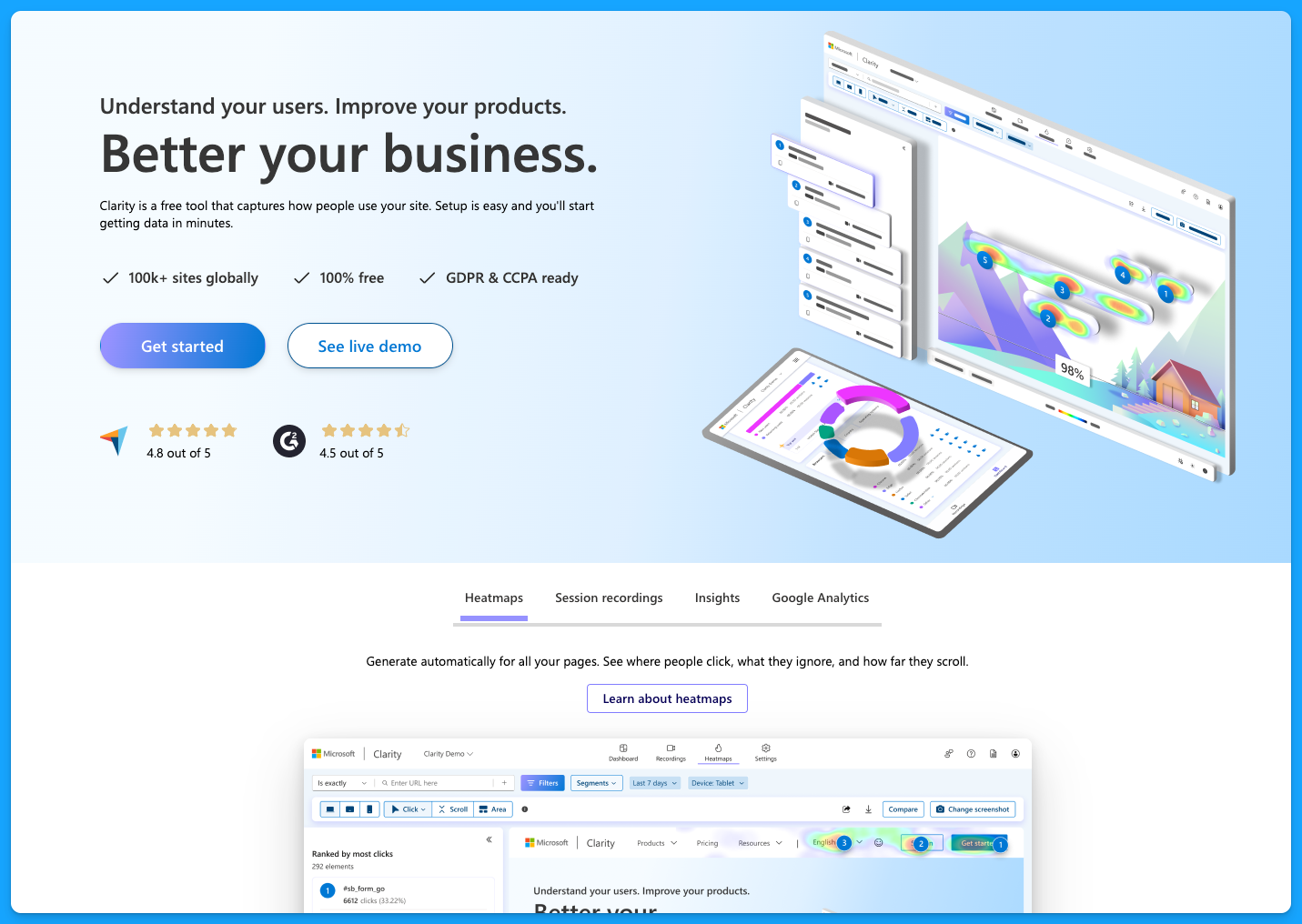
You don’t want to be vague on your landing pages, and you want to make sure that they have the following:
- Clear and concise headline
- Engaging subheadlines
- Visual elements
- Call to action (CTA) throughout the page
- Quick loading time for all devices
To learn more about landing page best practices, dive into the article below by Pedro Cortés:
10 Proven Landing Page Tips To Boost Your Conversion Rates
3. Is your landing page loading fast enough?
As mentioned above, the landing pages must load quickly on all devices. Tools like Lighthouse or PageSpeed Insights can help you better understand areas of opportunity.
I recommend you run your page through PageSpeed Insights and apply anything applicable.
You’re probably going to need the help of a developer, but it’s definitely worthwhile to improve the page speed because this is a big factor in terms of your landing page experience for quality score.
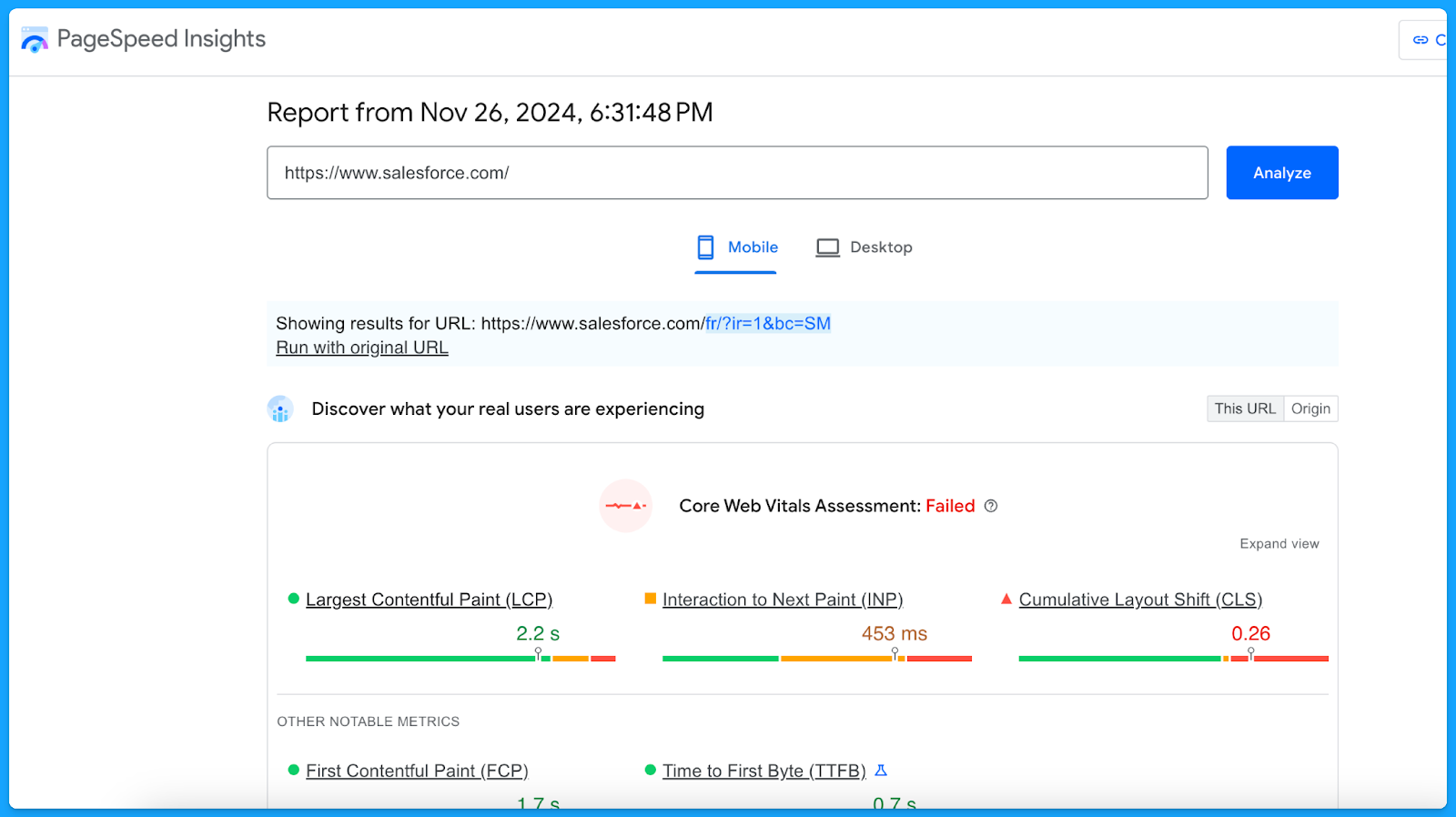
A simple thing to improve your landing page loading time is compressing the website images to reduce the file sizes.
4. Do you have one clear call to action on your landing page that mirrors your ad?
If your ad is talking about Downloading a Whitepaper but the landing page only has CTAs around Booking a Demo, then that will have a negative experience for the user.
Align landing page CTAs with ad promises to ensure a seamless user experience and encourage conversions.
5. Are you communicating benefits, answering objections, and providing a CTA?
The higher the ask, the more context must be provided on the page. This is specifically true for the “Book a Demo” CTA.
Ensure you address objections while emphasizing the key benefits of your product that will solve the users' problems.
I recommend that you talk with your sales team to get insights on different objections that come up in the sales process, this way you can add sections on your landing page to proactively communicate against those objections so that you can actually drive more quality leads.
6. Does your form, chatbot, or online booking widget still work?
Before launching any new offers, test the page to make sure everything is working as intended.
- Submit a fake test lead and see if it actually routes into your CRM.
- Go look for your lead record.
- Check if the page isn’t broken.
- Review what the experience looks like.
Make sure you audit that process because I can't tell you how many times people think their campaigns are failing, and then something just broke on the technical side.
Part 7 - Budget & Performance Review
1. What is the spread of budget and performance by campaign theme? (NonBrand, Brand, Competitive, RLSA, Content)
This is where you will need to export a lot of data from Google Ads and use Excel/Google Sheets.
👉 I recommend watching the Part 7 video above if you need a walkthrough on exporting and labeling the data to perform this analysis.
Here’s a common successful budget distribution you can use as guidance:
- Brand: < 20%
- Non-brand > 60%
- Competitive > 20%
You can use our free Google Ads Budget Calculator to find your ideal Google Ads budget.
2. What is the spread of budget and performance by region?
If you are targeting multiple regions, break out the campaign as such (ex: NA, EMEA, APAC).
👉 Check out the Part 7 video above if you need a walkthrough on the data analysis methodology using Excel.
Look for the highest-performing locations for each region and make sure low-quality conversions are not wasting your budget. If you’re not separating your campaigns into regions, you can still check how the budget has been spread around different locations through the Locations report:
- Select “Campaigns” on the left-hand side
- Go to “Locations”, under “Audiences, keywords, and content”
- Select the desired campaign
- Download the data under Location
- Summarize into a pivot table to get:
- Ad spent
- Conversions
- Cost per conversion
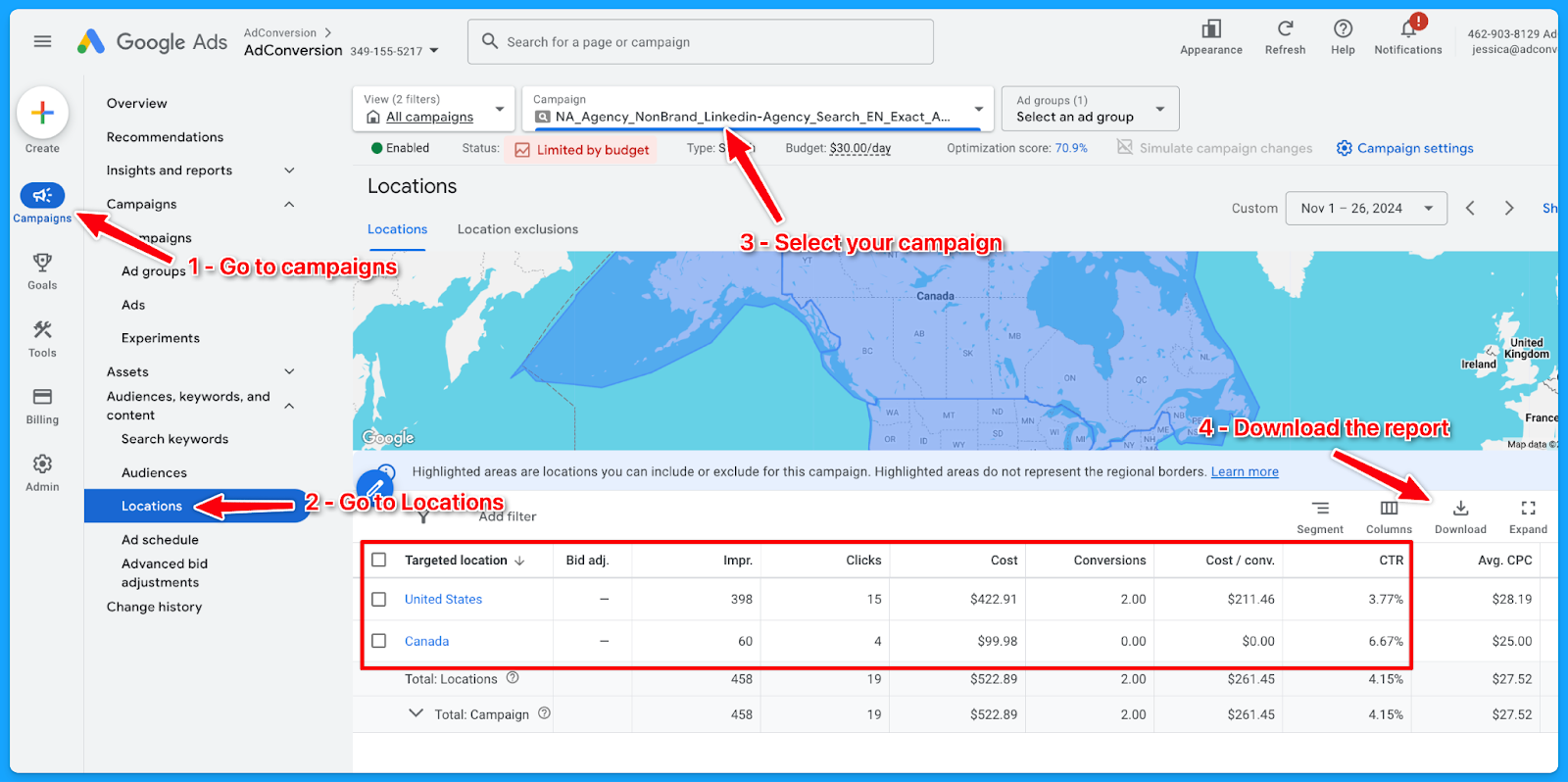
3. What is the spread of budget and performance by offer?
If you are separating the campaigns by offer, break out the campaign as such (Demo, Trials, eBooks, etc)
👉 Check out the Part 7 video above if you need a walkthrough on the data analysis methodology using Excel.
Here’s how to download the landing page report:
- Select “Campaigns” on the left-hand side
- Go to “Landing Pages”, under “Insights and Reports”
- Select the desired campaign
- Download the data
- On Excel:
- Delete: Ad spend <$1
- If there is no proper naming convention:
- Open a new column (Offer) beside the landing page (LP)
- Tag the offer of the campaign according to the LP
- Summarize into a pivot table to get:
- Ad spent
- Conversions
- Cost per conversion
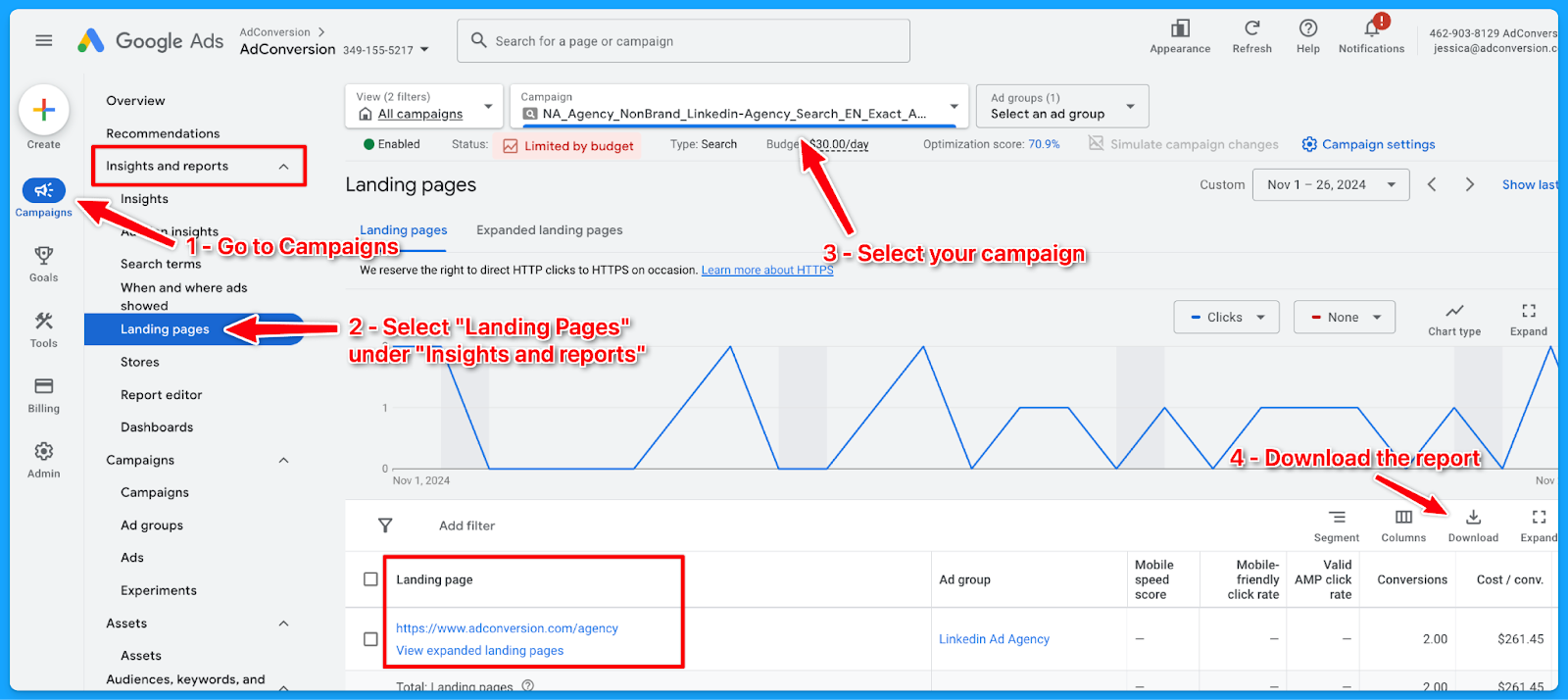
6. What is the spread of budget and performance by match type?
If you are separating the campaigns by match type, break out the campaign as such (Exact, Phrase, Broad)
👉 Check out the Part 7 video above if you need a walkthrough on the data analysis methodology using Excel.
Here’s how to download the match type report:
- Select “Campaigns” on the left-hand side
- Go to “Search Keywords”, under “Audiences, keywords, and content”
- Select the desired campaign
- Add the column “Match type”
- Download the data
- On Excel, summarize into a pivot table to get:some text
- Ad spent
- Conversions
- Cost per conversion
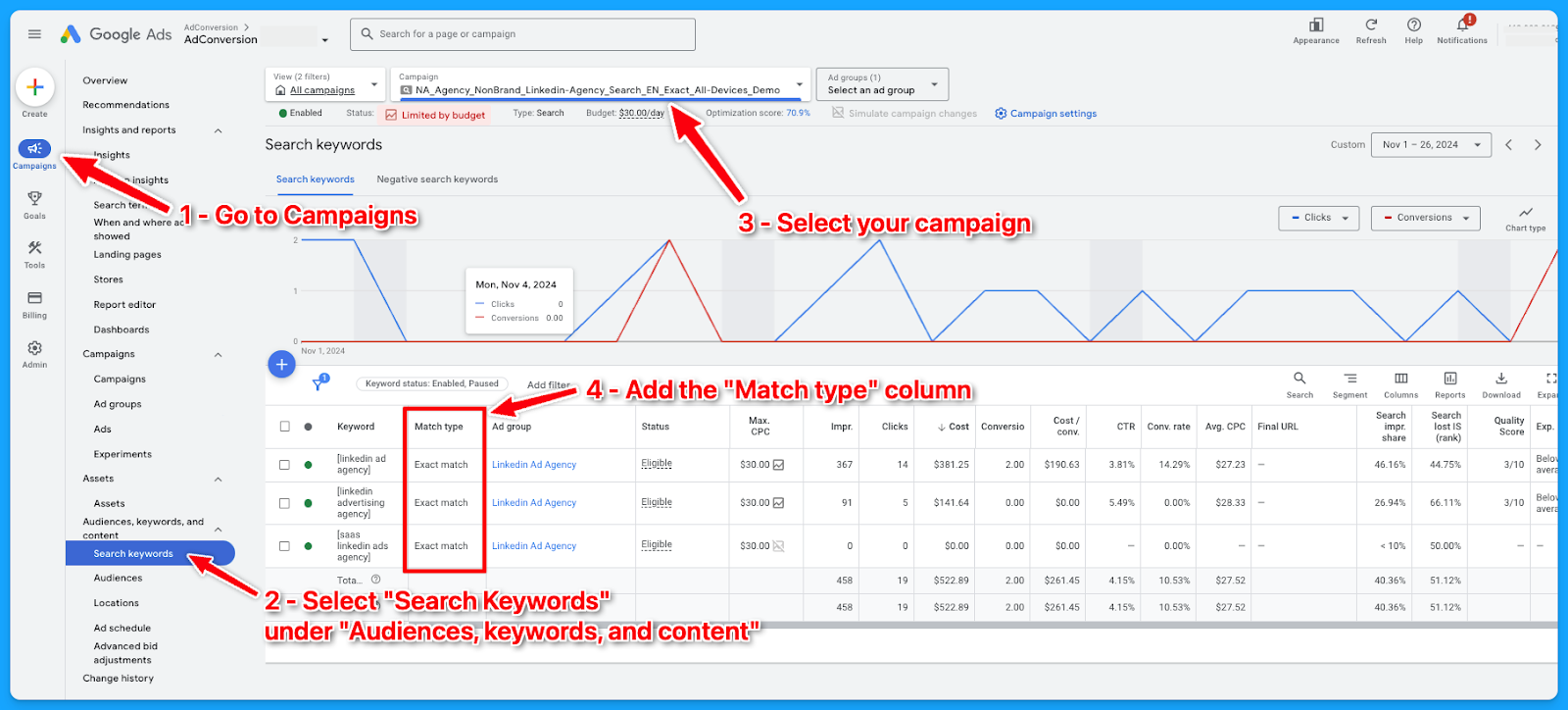
7. What is the spread of budget and performance by device?
If you are separating the campaigns by devices, break out the campaign as such (Desktop, Mobile, Tablet, All Devices)
👉 Check out the Part 7 video above if you need a walkthrough on the data analysis methodology using Excel.
If the campaigns are not separated into devices, here’s how you can check the spread of budget and performance by device downloading the device report:
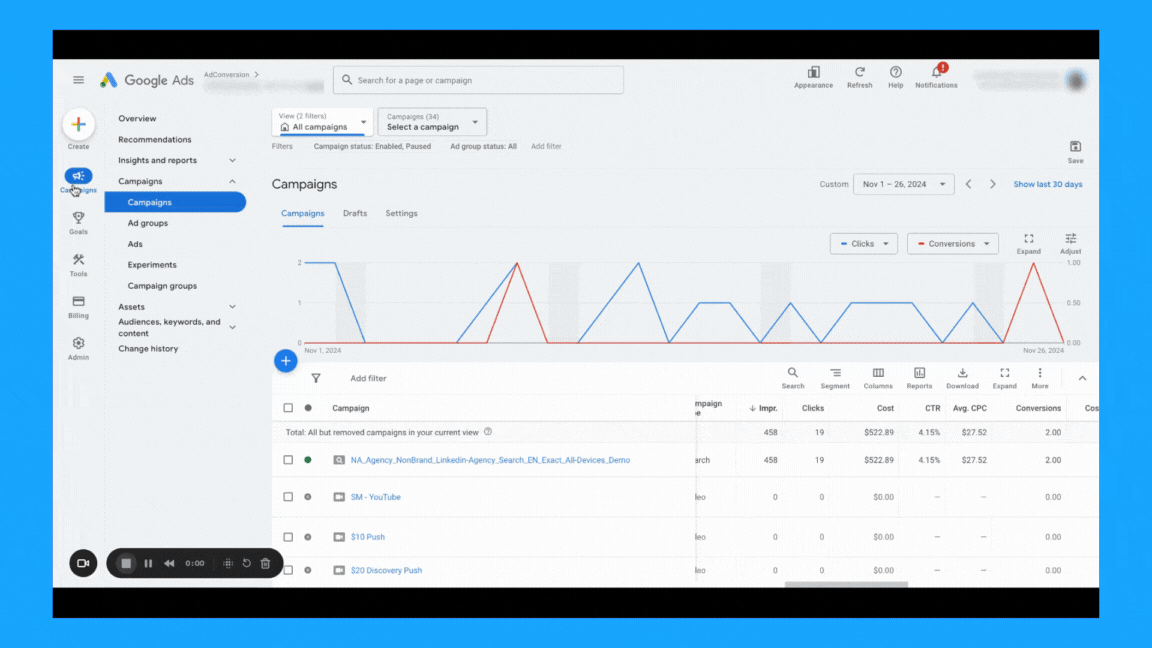
8. What is the spread of budget and performance by week days?
Check if you’re targeting all days of the week and if there’s opportunities to exclude some days when the performance is not good, so you can free up budget for the strongest days.Here’s how to download the day of the week report:
- Select “Campaigns” on the left-hand side
- Go to “When and where ads showed”, under “Insights and reportst”
- Select the desired campaign
- Choose “Day” in the right-side navigation if you only want to see the day of the week
- Download the data
- On Excel, summarize into a pivot table to get:some text
- Ad spent
- Conversions
- Cost per conversion
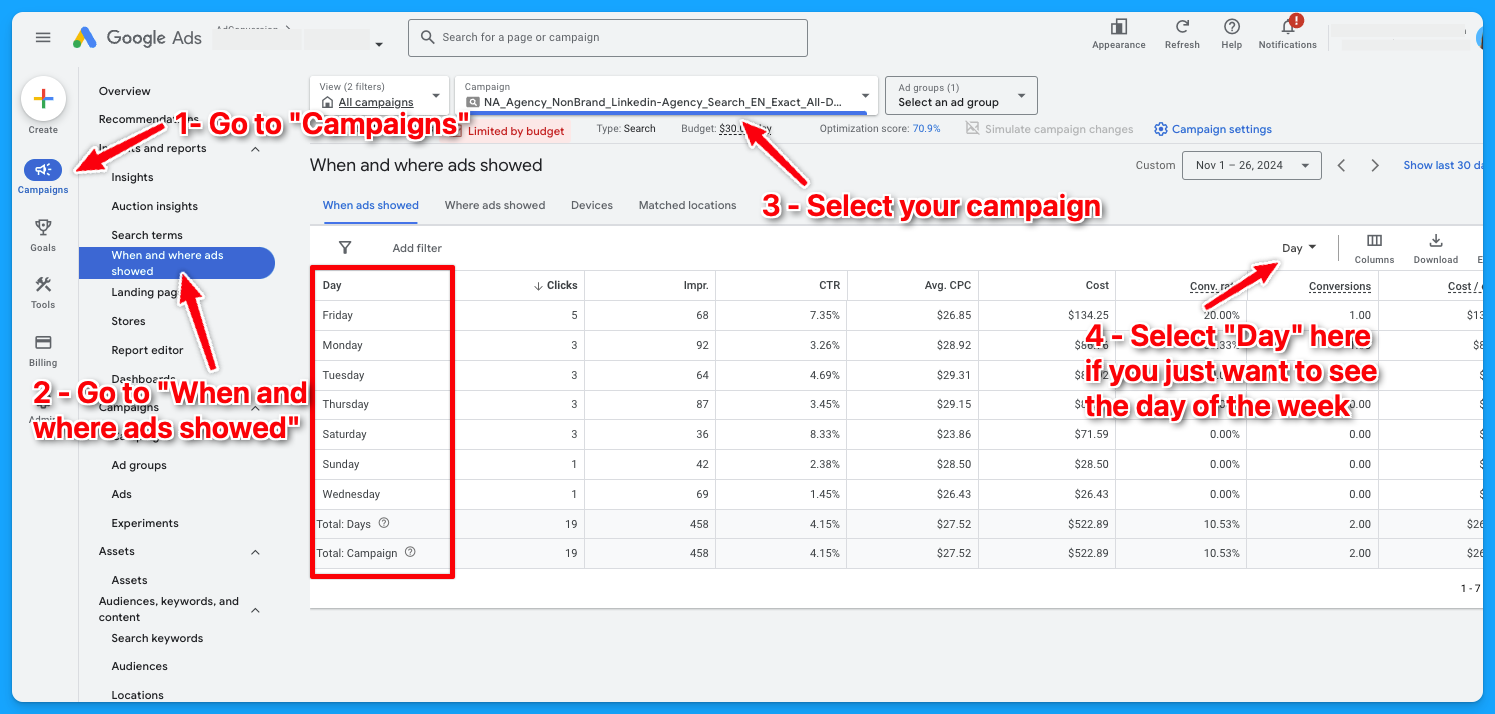
To learn more about how to create a winning Google Ads budget strategy, dive into the article below:
How to Create a Winning Google Ads Budget Strategy for B2B SaaS
Part 8 - Visibility Review
Here’s where we will talk more about Impression Share and Quality Score.
1. What is the search impression share by campaign theme? (NonBrand, Brand, Competitive, RLSA, Content)
There are different ways you can see the impression share by the campaign theme.
You can use Excel as I showed previously in Part 7, or you can go into your account and filter by campaign name, assuming you have good campaign naming conventions.
👉 Check out the Part 8 video above if you need a walkthrough on how to find this data.

2. What is the search lost rank by campaign theme? (NonBrand, Brand, Competitive, RLSA, Content)
The process here is the same from the previous task. The only difference is that you need to add the “Search lost IS (rank)” column.
👉 Check out the Part 8 video above if you need a walkthrough on how to find this data.
3. What is the search lost to budget by campaign theme? (NonBrand, Brand, Competitive, RLSA, Content)
The process here is the same from the previous tasks. The only difference is that you need to add the “Search lost IS (budget)” column.
👉 Check out the Part 8 video above if you need a walkthrough on how to find this data.
4. What is the search top IS by campaign theme? (NonBrand, Brand, Competitive, RLSA, Content)
The process here is the same from the previous tasks. The only difference is that you need to add the “Search top IS” column.
👉 Check out the Part 8 video above if you need a walkthrough on how to find this data.
5. Do 70% of your keywords have above 7 quality scores?
This is something I learned from Brad Geddes years ago, the OG of Google Ads.
Check the video below to see a complete guide on Quality Score and how to perform a Quality Score analysis:
6. What aspects of quality score do you need to improve?
After going going through the data in the previous task, summarize your findings to know where you have opportunities to improve.
Example:
- 100% of keywords have a Quality Score below 7.
- 94% of keywords are rated as “Below Average” for landing page experience.
- 45% have “Above Average” ad relevance.
- 100% have “Below Average” expected CTR.
Optimization strategies you can adopt to improve your Quality Score:
- Improve Landing Page Experience:
- Ensure pages are fast, relevant, and mobile-friendly
- Align ad copy with landing page content for a seamless message match.
- Ensure pages are fast, relevant, and mobile-friendly
- Refine Ad Relevance
- Group keywords into tightly themed ad groups.
- Write ads tailored to the specific intent of each group.
- Group keywords into tightly themed ad groups.
- Boost Expected CTR
- Test compelling ad headlines and descriptions.
- Use ad extensions to enhance visibility and clickability.
- Test compelling ad headlines and descriptions.
I hope you received a ton of value from this Google Ads Audit guide.
If you have any questions, feel free to connect with me on LinkedIn.
From Clicks to Conversions: Master Google Ads for B2B 🔥
If you want to become a Google Ads pro, check out our free B2B Google Ads courses, where you'll learn how to launch, optimize, and scale your campaigns to drive pipeline and revenue.

Here's what you'll learn in each course:
⚙️ B2B Google Ads 101 - How to Launch Dangerously Effective Campaigns for Beginners
- The Googleverse: The Game You're Playing & How To Win
- Measurement: How to Make Sure You're Profitable
- Targeting: How to Show Up For the Right Searcher
- Planning: Putting It All Together
🎯 Google Ads 102 - How to Clicks Into Profit
- Visibility: How To Find the Hole Sucking Profits
- Workflows: How to Optimize On a Daily, Weekly, Monthly & Quarterly Basis
- Experimentation: How to Test & Automate Profitability
- Troubleshooting: How To Solve Inevitable Problems
🚀 Google Ads 103 - How to Scale Google Ads For Advanced Advertisers
- Methodology: How to Vertically Scale Google Ads From A-Z
- Campaigns: Scaling Horizontally Through Campaign Themes
- Channels: Scaling Outside of Paid Search
Click Here to Join 1,000+ B2B Marketers Today and start leveling up your advertising skill set.
Takes < 90 seconds to sign up (seriously we timed it 😂)
People Also Ask
How can a Google Ads audit improve my campaign performance?
- A Google Ads audit can significantly enhance your campaign performance by identifying inefficiencies and areas for optimization within your account.
How often should I conduct a Google Ads audit?
- It is recommended to conduct a Google Ads audit at least once every quarter. For accounts with significant spending or those in highly competitive industries, more frequent audits may be beneficial to stay ahead of competitors and efficiently manage advertising spend.
What are the key components of a Google Ads audit?
- Budget Allocation: Analyzing how the budget is distributed across various channels and campaigns to identify opportunities for reallocation.
- Campaign Themes: Reviewing the balance between branded, non-branded, and competitive campaigns to ensure optimal allocation for reaching new customers.
- Device Usage: Evaluating performance across devices (mobile, computer, tablet, TV) to tailor strategies for each device type.
- Match Types: Assessing the use of exact, phrase, and broad match types in campaigns to ensure efficient targeting.
- Quality Score: Examining the quality score of keywords, focusing on ad relevance, landing page experience, and expected CTR to identify areas for improvement.
- Visibility Metrics: Analyzing impression share and losses due to rank and budget to optimize bid strategies and campaign visibility.
How often should I perform a Google Ads audit?
It’s recommended to conduct a comprehensive audit at least quarterly. However, for high-spending accounts or during periods of significant change (e.g., new product launches or market shifts), more frequent audits may be beneficial.
Can I perform a Google Ads audit myself, or should I hire a professional?
While self-auditing is possible, hiring a professional can provide deeper insights and a fresh perspective. Professionals are often equipped with advanced tools and expertise to identify issues that might be overlooked otherwise.

10 Techniques You Should Steal From Great B2B Ads
Hey there, B2B marketer! If you're having trouble with high CPLs and low CTRs, bad creatives could be the problem.
In this article, I’ll unpack what great B2B advertising looks like and 10 techniques you can steal from these top B2B ads.
So let’s dive in 👇
TABLE OF CONTENTS
- #1 - Address ICP (Ideal Customer Profile) Needs
- #2 - Clear CTA (Call to Action)
- #3 - Optimized Elements
- #4 - Channel-Savy Ads
- #5 - Direct Language
- #6 - Plain Speak
- #7 - Concise Copy
- #8 - Authentic Imagery
- #9 - Break Norms
- #10 - Build Trust
- Free Resources to Jumpstart Your B2B Marketing Career
1. Address ICP (Ideal Customer Profile) Needs
If you don’t know what your audience cares about, you’ll miss the mark entirely.
The first thing to do is identify the job your customers are hiring your product or service to do so your ads will speak directly to their needs. Because remember, it's not about you. It’s about them.
In the Dooly example below, you can notice within the first five seconds that:
- The ad is talking to sales teams and sales representatives.
- It addresses a major pain point these audiences experience from deeply knowing their audience and having well-defined ad personas.
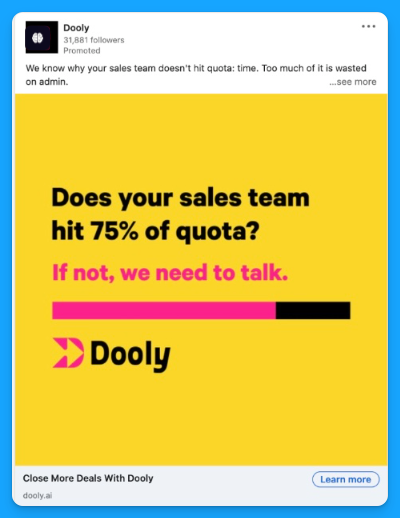
2. Clear CTA (Call to Action)
Clarity equals high conversions. Your ads need to have a clear call to action that is compelling and stands out in the headline.
Look at the Lusha ad call to action: “Turn prospects into sales faster with Lusha”. Pretty clear!
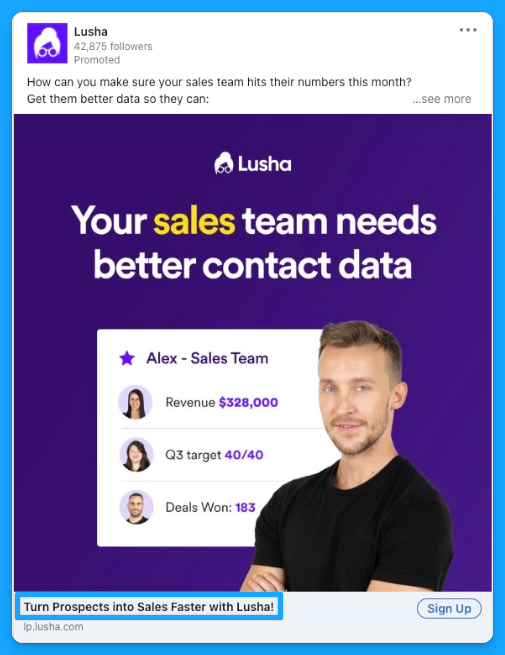
3. Optimized Elements
High-converting ads optimize the elements. They effectively use all the ad components to avoid repetition and tailor the ads to the medium for the most impact, making it easier to convert.
Everyone is busy, and no one wants to waste time. So, by understanding how people use the platform you're advertising on, you can maximize your ad experience and use all the elements meaningfully.
Warning 🚨: When using a lead-gen form or landing page to convert demo requests, make sure the entire experience is as easy as possible to navigate, understand, and convert.
Too often, I’ve seen forms or landing pages that do not match the message in the ad, which is not only confusing but also more challenging to convert.
Here’s a winning example from Zingtree. The goal is to book a demo using a lead gen form:
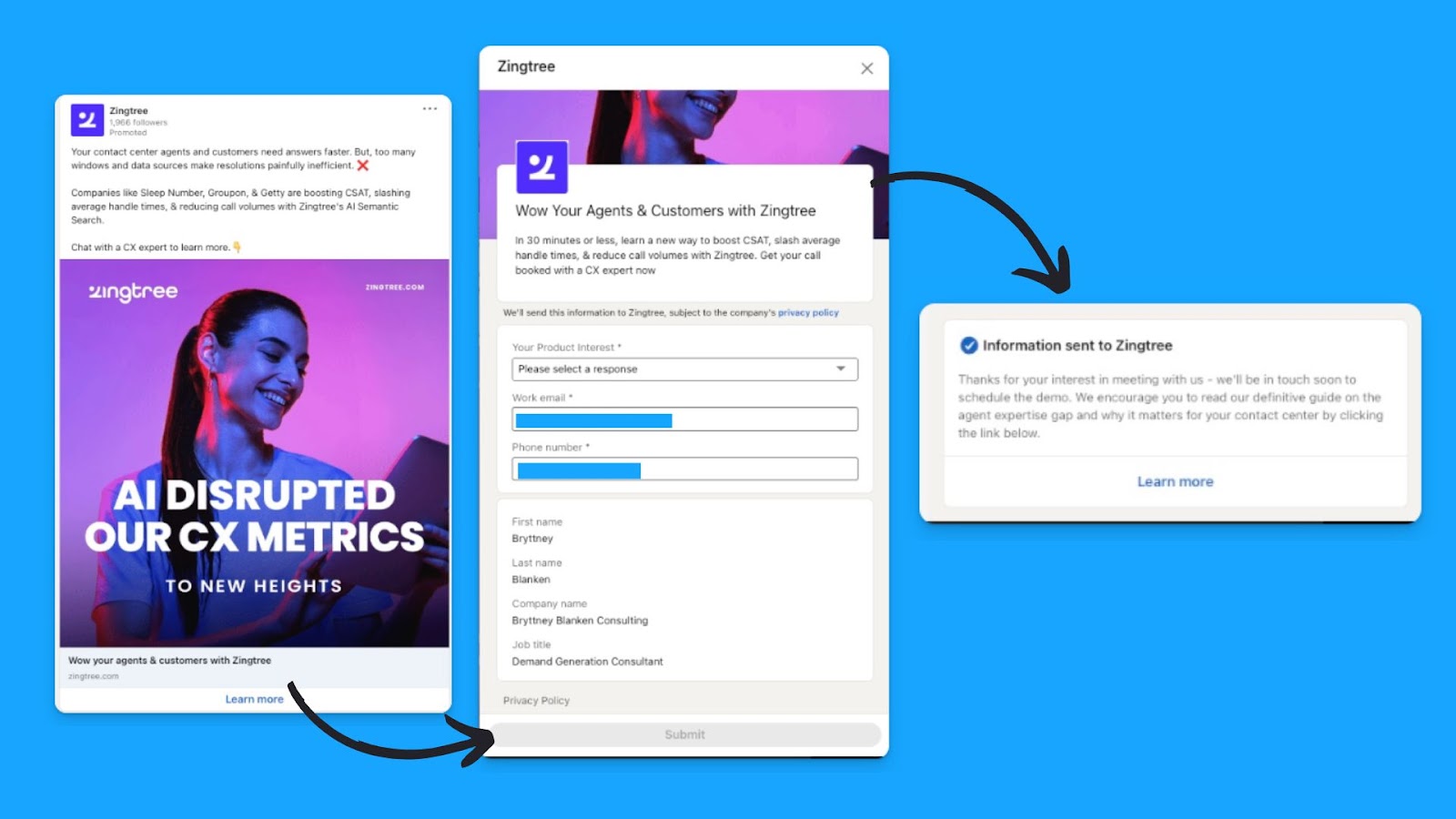
Why this is a winning ad
- The ad copy clearly states that you can chat with an expert to learn more with a “Learn More” CTA button.
- Matching ad and lead gen form headlines
- Lead gen form copy is clear on what is involved with filling out the form and what will be on the call.
- Lead gen form uses prefilled-in forms as much as possible to decrease the user needing to fill them in – only requiring one form field to be selected.
- The lead gen form confirmation message clearly explains what happens next and points to helpful content.
Where it can improve
- It should say how many business days or hours the team will reach out to schedule the demo
- It could have also pointed to a booking link in the thank you message so leads could automatically book their meeting instead of pointing to content. This helps capture the attention you already have in a more impactful way
4. Channel-Savy Ads
Tailor ads to the medium for impact. “The medium is the message”.
This ad from Cognism is a great example. They repurposed the results from a poll on their organic page comparing their brand with their 2 most significant competitors in EMEA. Genius 😎
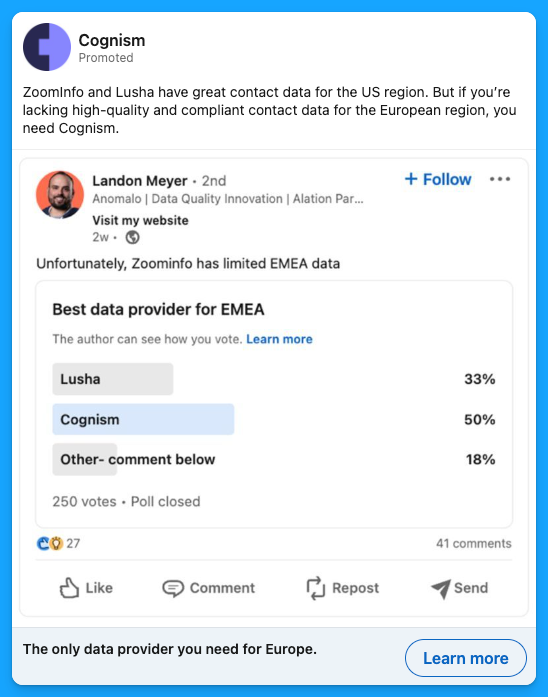
5. Direct Language
Use 'you' and 'your' for engagement.
Let’s not forget that it’s B2B, but we’re still talking to people.
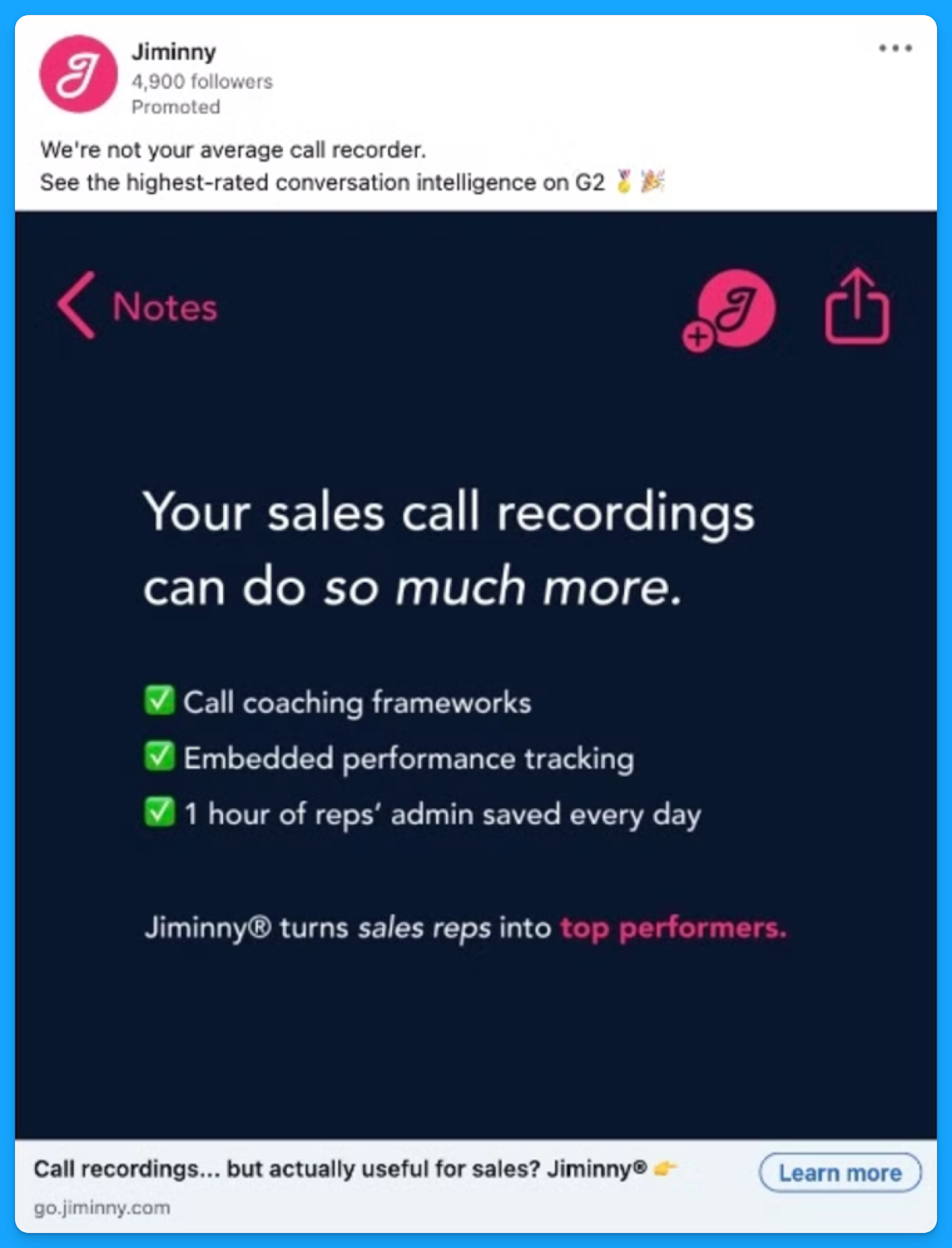
6. Plain Speak
Cut the jargon and use the customer's words in the ads.
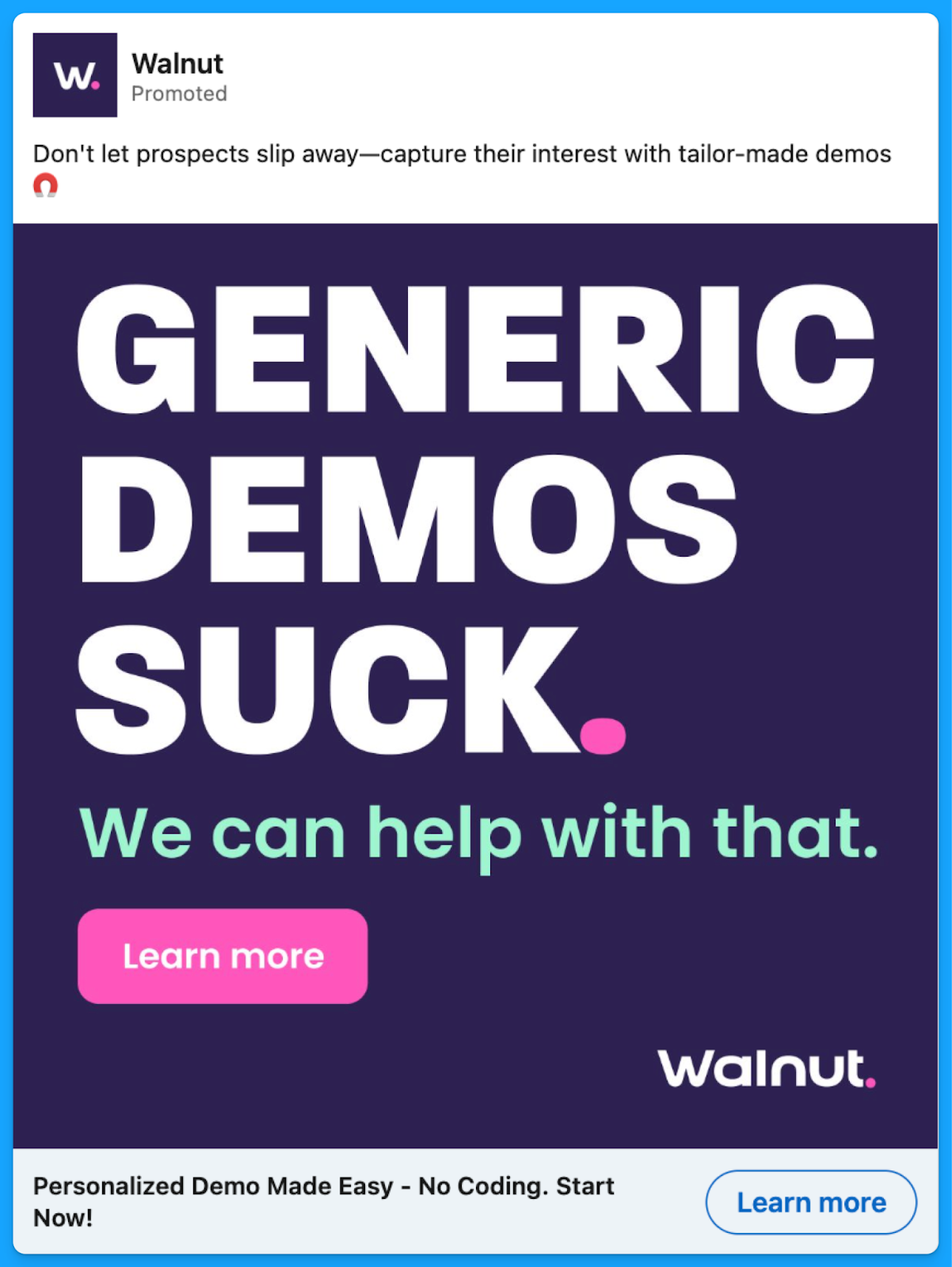
7. Concise Copy
Keep your copy short, ideally between 60 to 120 characters, so it’s easy to consume.Your goal isn’t to explain everything your product does in the ad, it’s to make the prospect take the next step, which could be visiting your website, scheduling a demo, or signing up for a free trial.
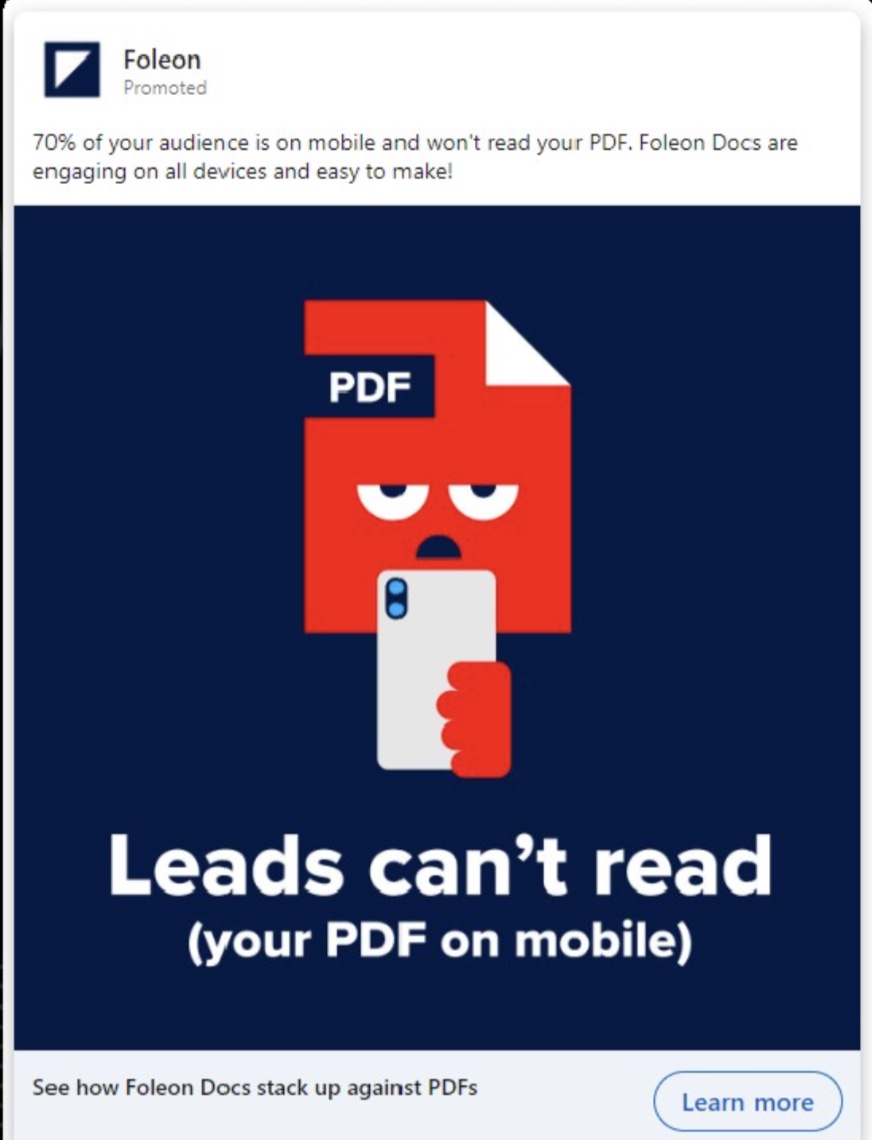
8. Authentic Imagery
Use authentic human images, no stock photos.
There are millions of studies and experiments showing the psychological effect of adding people to the ads (this one from Incivus is a good one), but one of the main reasons is that it connects with the viewer on a human level and builds trust.
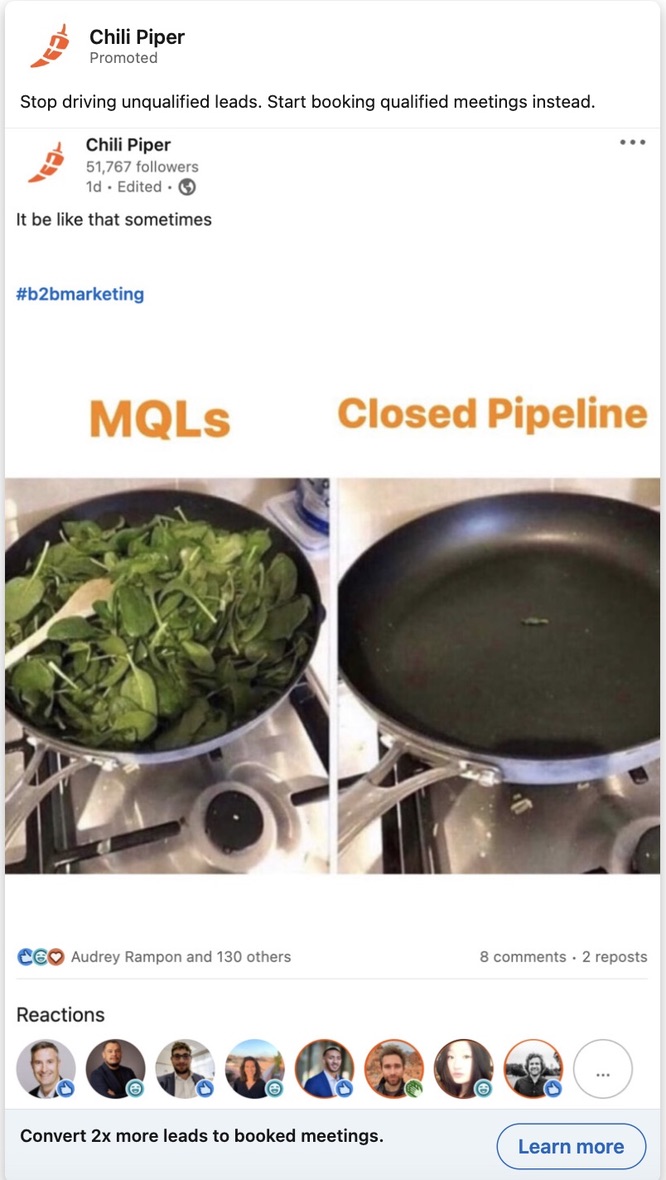
9. Break Norms
Create ads that defy traditional expectations.
This ad from UserGems is pretty cool because it mimics the in-platform alerts to grab the audience's attention and lean into the pain point they were trying to talk about with their ICP.

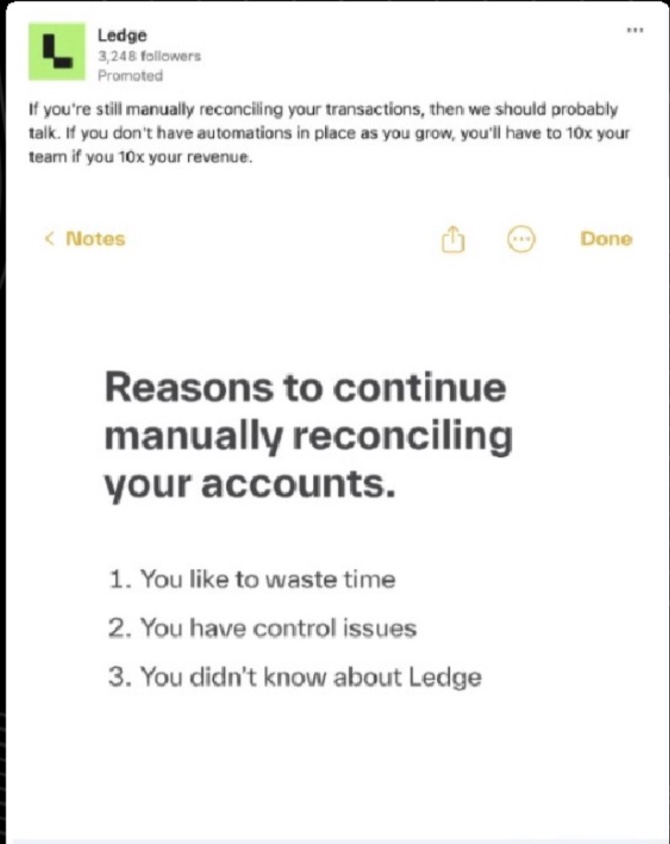
10. Build Trust
Leveraging social proof and addressing objections early can have a big impact.
Social proof helps build trust, and your prospects will see all the other big brands and competitors using your tool, so it will also give them FOMO (Fear of Missing Out).

Great B2B ads don’t just happen, they’re built on understanding your audience, removing friction, and breaking the norms.
I hope you found this article helpful!To learn more about B2B ads best practices, dive into the articles below:
Connect with me on LinkedIn, and let’s keep the conversation going.
You can also visit my website here for more valuable content.
Jumpstart Your B2B Marketing Career

If you’re serious about mastering B2B advertising, then you definitely need to check out my free course that will teach you the foundational knowledge to becoming a high-performing B2B marketer who knows how to use advertising to drive legit business and revenue impact without the fluff or wasting your time and money learning the ropes the hard way.
- Module 1: You’ll get a crash course in the B2Bverse and master terminology, sales processes, and working across teams.
- Module 2: You’ll learn how to become your customers' psychologists and understand them deeply through buyer personas that allow you to craft effective messaging.
- Module 3: You’ll master the B2B funnel and learn how to think like a CEO to identify performance bottlenecks and convert more leads into revenue.
- Module 4: You’ll learn how to put it all together and build your go-to-market strategy that gets your ad in front of your dream buyers and converts attention.
This course was designed with absolute beginners in mind.Accelerate your learning curve and start the course today for free.
People Also Ask
How can I effectively measure the success of my B2B ad campaigns?
Utilize key performance indicators (KPIs) such as click-through rates (CTR), conversion rates, and return on investment (ROI) to assess campaign effectiveness. Implement tracking tools like Google Analytics to monitor user engagement and conversions.
What are the best practices for aligning ad creatives with my Ideal Customer Profile (ICP)?
Conduct thorough market research to understand your ICP’s pain points and preferences. Develop ad content that directly addresses these needs, using language and visuals that resonate with your target audience.
How can I ensure my call-to-action (CTA) is compelling and drives conversions?
Craft clear and concise CTAs that communicate the value proposition. Use action-oriented language and place the CTA prominently within the ad to encourage immediate response.
What strategies can I employ to create authentic imagery in my B2B ads?
Use real customer photos or behind-the-scenes images of your team to build trust. Avoid generic stock photos; instead, opt for visuals that genuinely represent your brand and resonate with your audience.
How can I break industry norms in my advertising to stand out without alienating potential clients?
Innovate within the boundaries of your brand identity. Experiment with unique ad formats, storytelling techniques, or humor, ensuring that these elements align with your brand values and appeal to your target audience.

SEO for B2B SaaS: 10 Tips to Drive Pipeline and Revenue
Over the past five years, I’ve helped B2B SaaS companies like Clickhouse, WildSparq and EventsAir drive millions in pipeline and revenue through SEO.
My lesser-known strategies have been featured by CXL, Ahrefs, The Marketing Millennials and more.
Along the way, I’ve developed an SEO playbook that B2B SaaS companies can follow (step by step) to start seeing high quality inbound leads in a matter of months.
I’ll be breaking down my entire process below 👇
TABLE OF CONTENTS
- Tip #1: Define Your Money Keywords
- Tip #2: Understand What's Already Ranking
- Tip #3: Build a Best-in-Class Page
- Tip #4: Nail the basics
- Tip #5: Build Quality Backlinks for $0
- Tip #6: Publish At Scale
- Tip #7: Design Pages That Convert
- Tip #8: Leverage sales calls, customer success calls, and customer research
- Tip #9: Keep Improving
- Tip #10: Scale as you grow
Tip #1: Define Your Money Keywords
Most B2B SaaS companies see SEO as a checkbox on their to-do list.
The CMO or CRO says, “Competitors are outranking us, we need to do some SEO.”
And marketers, who are already juggling a million different tasks, simply go to Semrush or Ahrefs, find some keywords with low difficulty and high search volume, throw them into ChatGPT, and publish a few articles.
Unsurprisingly, this doesn’t yield inbound leads and has minimal impact on revenue.
For SEO to actually drive results, you need to focus on the keywords that your dream clients are searching, or what I like to call “money keywords.”
Here’s a matrix that you can use to identify them:

Column 1: Make a list of your main offers (ie calendar scheduling)
Column 2: Make a list of the industries you serve best (ie sales, HR, marketing, etc.)
Column 3: Make a list of your main competitors (ie Chili Piper, Calendly, HubSpot)
Column 4: Make a list of the problems you solve, or jobs to be done (ie struggling to route leads efficiently)
Now, you can use these columns to create high-intent long-tail keywords. For example:
1. Best calendar scheduling software
2. Calendar scheduling for sales teams
3. Chili Piper alternatives
4. How to route leads more efficiently
Keep in mind, these “money keywords” will probably have a low search volume, and that’s okay. At the end of the day, you want traffic that will convert into pipeline, not a large number of visitors outside of your ICP.
When you’re doing this exercise, make sure to involve your founder (if you’re a smaller founder-led company) or your sales team (if you’re a larger sales-led organization) – they’ll likely have great insights related to the problems you solve.
Tip #2: Understand What’s Already Ranking
Now that you’ve identified those money keywords, type them into Google to see what type of content is already ranking organically.
For example, if you type in “Chili Piper alternatives” you’ll find that the top organic search results are something along the lines of “Top 10 Chili Piper alternatives to consider”, or what is commonly referred to as a product listicle.

Look through these existing articles and think about what your company can do even better. Can you include a comparative table or social proof, and clearly demonstrate why you’re the best without sounding overly biased?
Or, if you’re creating an article on how to speed up the lead routing process, look at the guides at the top of the SERP and think:
How can I create similar articles that are even more helpful? How can I demonstrate greater experience, expertise, authority, and trustworthiness?

Maybe it’s by going much more in-depth, or weaving in relevant videos, or highlighting screenshots of your product.
Pro tip: Don’t be afraid of highlighting your product throughout your articles. As marketers, we often worry about sounding too promotional, but the truth is, you need to show that your product is the obvious solution to a problem in order to drive revenue.
Tip #3: Build a Best-in-Class Page
Once you’ve researched what top-ranking pages are doing, it’s time to figure out how to blow them out of the water.
If you’re creating a listicle, can you add better visuals, weave in your product more, or add relevant CTAs?
If it’s a how-to article, can you link to a lead magnet or a YouTube video with more helpful context?
If it’s a landing page, can you add a more comprehensive FAQ section that answers all of your prospect’s questions?
Pro tip: Always consider where your prospect might be in their journey based on their search query. For a more top of funnel how-to article, you can include more subtle CTAs and connections to your product, while for a competitor comparison article, it makes more sense to include a clear demo request CTA.
Tip #4: Nail the basics
Technical SEO is important for e-commerce sites with thousands of pages, but most B2B SaaS websites (which are often 50 pages or less) don’t need a ton of technical SEO to win.
Sure, you still need the basics.
For example, let’s say you write an article related to the keyword “Best calendar scheduling software.”
You’d want your slug to be “best-calendar-scheduling-software”; you’d want to include your keyword in your H1, meta title, and meta description; and you’d want to incorporate the keyword naturally throughout your article.
You’d also want good UX, a clear menu nav, solid design and UI on both mobile and PC, some internal links to relevant topics throughout your website, and some other pages linking back to your article.
That’s really all you need.
After you have these basics in place, focus on producing a high volume of content that’s relevant to your prospects, and don’t lose sleep over technical optimizations.
Tip #5: Build Quality Backlinks for $0
Even if you have the best content, ranking for your dream keywords isn’t easy, especially if your competitors have been around for decades and have extremely high domain authorities.
To compete against the giants and set yourself up for success, you need high quality backlinks to your website.
Here’s one of my favorite ways to get them:
1. Go to Semrush or Ahrefs, whichever keyword research tool you prefer, and paste the LinkedIn profile URLs of your thought leaders (Founder or other execs) into the backlinks tab.

2. In the results, you’ll find a list of all the articles featuring your thought leaders and linking out to their LinkedIn profiles.

3. Message these companies and see if they can update the articles to link to your website, not just to the LinkedIn profile URL. Even better if you can get a backlink to one of your high-intent pages.
After doing this, you can go a step further and visit the podcast search engine Listen Notes, type in your niche (ie B2B ads, recruitment, sales enablement), filter by top podcasts in your space, and make a list on a Google sheet.

Next, have your thought leaders reach out to the podcast hosts via LinkedIn.
The message can be short and simple, such as: Hey Sam, enjoyed your recent episode on X, had an unusual idea for your show. Are you against a conversation?
From my experience, around 20% of hosts will respond, and your thought leaders will start getting featured on amazing podcasts, which will eventually lead to more backlinks to the company website.
Pro Tip: To start seeing results quickly, aim to send 5-10 messages per week to podcast hosts in your space.
Tip #6: Publish At Scale
With SEO, quality matters, but quantity is a massive competitive advantage.
Larger companies are spending a lot of money on ads, content marketing, and events, but they typically have a ton of red tape.
They may take two weeks to approve a topic, a month to plan out the content, a month for design, a month for web development, a month to publish… Which is to say, by the time they’ve published 2 or 3 pages, you could have published 30, 40, or 50 quality articles, and started stealing some of the market share.
To start seeing results, publish as much content as possible focused on your money keywords (occasionally weaving in more top of funnel content).
Also, remember, unless you’re a super authoritative company, it’ll usually take 2-3 months for Google to crawl your pages, so the content you publish today is setting you up for success 90 days from now.
Tip #7: Design Pages That Convert
If you’re investing a lot of money in content, make sure you also invest in great design. The better the user experience, the more likely you are to drive conversions.
Here are some questions to ask yourself:
- Are your pages aesthetically pleasing?
- Is your content skimmable on both mobile and PC?
- Are you including screenshots, videos, or aha moments that relate to your product?
- Can you add more social proof (customer quotes, guides, walkthroughs) to increase trust?
- Are you sprinkling relevant CTAs throughout your content?
- Can you add sticky CTAs that are aligned with the funnel stage of each article (ie subscribe to newsletter for more top of funnel articles, request a demo for more bottom of funnel content)?

These changes, which might seem small, can lead to massive improvements in performance.
Tip #8: Leverage sales calls, customer success calls, and customer research
You can rank pages using generic AI-generated content that says things like “turbocharge your revenue” or “10X your productivity,” but prospects will immediately bounce.
If you want them to stay on your page – and possibly even schedule a demo – you need to write in-depth content that resonates with their exact pain points.
Looking at customer research and listening to calls is a great starting point. Even better if you can take your sales and CS teams out to lunch, walk them through the topics you’re tackling in your content, ask for additional insights, and weave these insights into your articles.
This way, all the content you create will be amazing for sales enablement in addition to SEO.
Tip #9: Keep Improving
As I mentioned previously, to win with SEO, you need to publish content quickly – when it’s ready, not when it’s perfect.
That being said, you should always be looking for ways to improve the content you’ve already published.
About 2 or 3 months after publication, check how your article is ranking.
For example, let’s say you write an article, and after a few months it settles at position number 7. You could look at this article more closely, and think of ways to get it closer to number 1.
Could you add a more comprehensive FAQ section, embed a relevant YouTube video, add nicer images of your product, include more customer quotes, or earn a few high quality backlinks?
These consistent optimizations can go a long way if you want to move up in the rankings.
Tip #10: Scale as you grow
SEO isn’t something you can set and forget – even if you’re an established company, there’s always room for improvement.
Once you’ve implemented tips 1-9, think of ways you can scale your efforts even further.
Can you increase your article production by hiring more team members or working with freelancers? Or create incredible resources (such as custom tools) that will be highly valuable to your ICP?
Also, don’t just think about SEO – after all, SEO is only a piece of the marketing ecosystem – think of ways to improve your ads, your YouTube channel, your podcast, your LinkedIn page, etc.
Improvements in all these areas will lead to greater brand awareness and trust, which will lead to more successful SEO.
Hope you found this article helpful!
Feel free to reach out on LinkedIn with any questions, or check out the Breaking B2B website or Breaking B2B podcast for more unusual B2B/SaaS SEO insights.
Resources for mastering B2B advertising
If you’re serious about mastering B2B advertising then you definitely need to join 1,000+ B2B marketers leveling up their paid advertising skill sets in AdConversion.
Here’s 4 reasons why you should consider joining. Every one of our on-demand courses are:
✅ 100% free access.
✅ Taught by vetted industry experts.
✅ Have workbooks, resources, and templates.
✅ Less than 10 minutes per lesson.
We believe every marketer should know how to scale paid ads so they can:
- Scale their ideas
- Level up their careers
- Make a positive impact
Click Here to Join 1,000+ B2B Marketers Today and start leveling up your advertising skill set.
Takes < 90 seconds to sign up (seriously we timed it 😂)
People Also Ask
How can I effectively measure the ROI of my SEO efforts in a B2B SaaS context?
Utilize key performance indicators (KPIs) such as organic traffic growth, conversion rates, and customer acquisition costs. Implement tools like Google Analytics and CRM systems to track the journey from organic search to lead conversion and revenue generation.
What are the best practices for conducting keyword research tailored to B2B SaaS audiences?
Focus on identifying high-intent keywords that align with your product’s solutions to specific business challenges. Consider the different stages of the buyer’s journey and develop content that addresses each phase, from awareness to decision-making.
How can I optimize my website’s technical SEO to support scalable growth for a B2B SaaS company?
Ensure your website has a clean architecture with logical URL structures, fast load times, and is mobile-friendly. Regularly audit for issues like broken links or duplicate content, and implement structured data to enhance search engine understanding.
What role does content marketing play in enhancing SEO for B2B SaaS, and how can I develop an effective content strategy?
Content marketing is pivotal in attracting and engaging your target audience. Develop a strategy that includes creating valuable, informative content such as blog posts, whitepapers, and case studies that address your audience’s pain points and demonstrate your expertise.
How can I build high-quality backlinks to improve my B2B SaaS website’s domain authority and search rankings?
Engage in thought leadership by contributing guest posts to reputable industry publications. Develop shareable content assets like original research or infographics, and foster relationships with industry influencers to encourage natural backlinking.

10 Tips to Create Winning LinkedIn Thought Leader Ads
Since their introduction in 2023, I’ve run hundreds of LinkedIn thought leader ads, for my demand gen agency, Omni Lab, and for my clients in B2B SaaS.
Through my experimentation with this format, I’ve developed a list of best practices to maximize the chances of success.
I’ll be sharing all my insights below 👇
TABLE OF CONTENTS
- Tip #1: Remember that thought leader ads are just sponsored posts
- Tip #2: Make sure your ads connect to your product
- Tip #3: Create content people would pay for
- Tip #4: Add Premium CTAs to your LinkedIn profile
- Tip #5: Test Non-Employee Influencer Campaigns
- Tip #6: Optimize your LinkedIn profile as if it were a landing page
- Tip #7: Look at the right metrics
- Tip #8: Give yourself a reality check
- Tip #9: Put yourself in your buyer’s shoes
- Tip #10: Focus on Awareness, Not Conversions
Tip #1: Remember that thought leader ads are just sponsored posts
First of all, remember that thought leader ads are not a silver bullet that will save your marketing program – they’re simply sponsored organic posts that can fit into your larger content strategy.
This isn’t to downplay the power of this format; targeting your ICP with content from your thought leaders is one of the most effective approaches to build brand awareness and mental availability.
That being said, your thought leader ads won’t be successful if you don’t have great positioning, messaging, content, or targeting.
The standard rules of marketing still apply.
Tip #2: Make sure your ads connect to your product
If you’re putting ad dollars behind organic posts, make sure they connect back to your product in some capacity.
I don’t mean adding a demo request CTA to every post, but the content you promote should have a core dotted line back to your product.
For example, at Omni Lab, I could promote a post highlighting our unique POV and approach to Google Ads, which is one of the services we offer. If this POV resonates with my audience, they’ll most likely think of me when they’re looking for support with their Google Ad campaigns.
Personal posts, such as occasional pictures of food or selfies on the beach, are okay, but they don’t deserve to be promoted.
At best, they won’t generate significant awareness for your product, and at worst, they’ll end up confusing your audience.
If your ICP loves you but they have no idea what you do, you probably won’t be in business for long 😬
Tip #3: Create content people would pay for
No matter how great your targeting or technical setup, you won’t get very far if you don’t have amazing content that people would be willing to pay for – this is true for ads in general, and especially true for thought leader ads.
Take some time to reflect on your offer. Are you just providing generic tips that people have heard many times? Or are you offering something unique and valuable that will pique the interest of your audience?
To give an example, for Omni Lab, I could run thought leader ads highlighting Google Ads bidding strategies. But it would be more effective to share in-depth campaign recommendations for my target accounts.
Or, if you’re a company like Navattic, you could run ads talking about interactive demos, but it would be more powerful to build out personalized interactive demos for your dream companies.
Next time you run a thought leader ad campaign, focus on increasing the perceived value of your offer, and you’ll see a massive improvement in performance.
Tip #4: Add Premium CTAs to your LinkedIn profile
If you’re looking to funnel people into an owned audience, such as your newsletter, consider adding a Premium CTA to your thought leader ads. This is something I do at Omni Lab, and it’s helped me generate hundreds of high quality email subscribers.

This CTA option is only available to LinkedIn Premium users: you can add CTAs such as View my newsletter, Visit my website, View my blog, etc., depending on the action you’d like your audience to take.
If you don’t have LinkedIn Premium, consider editing your post once the organic reach has died down (usually within 72 hours), adding a CTA with a link to your website.
Even though the primary goal of thought leader ads should not be to drive direct clicks and conversions, adding a CTA allows people to learn more about your company without having to go on a scavenger hunt.
Tip #5: Test Non-Employee Influencer Campaigns
After running hundreds of thought leader ads, both for Omni Lab and for my clients, I’ve found that thought leader ads from non-employees consistently outperform promoted posts from employees.
For example, at Omni Lab, we built out a media plan and campaign strategy for Navattic, and their Head of Growth and Operations (Natalie Marcotullio) made a post related to this.
We boosted this post to our target audience, and it was one of our top performing ads of all time, significantly outperforming all the thought leaders ads from me and my cofounder.

Clay is another great example of non-employee thought leadership. Members of their creator program post about how they use the software, and Clay promotes these posts to increase awareness for their company, while simultaneously expanding the reach of their creators – they’ve created a symbiotic relationship where everybody wins.

If you’re working with well-known people in your industry, consider how you might be able to partner with them: this could look like an audit, a strategy, a discount, access to exclusive features, etc. in exchange for promotion on LinkedIn.
Tip #6: Optimize your LinkedIn profile as if it were a landing page
When you’re running thought leader ads, your LinkedIn profile turns into your landing page – it’s the place where people go for more information about you and your company.
Here are a few tips to optimize your profile that I always share with my clients:
1. Make sure you have a banner image explaining what you do at a high level.

2. Make sure your profile photo is up to date, and use your primary brand color as the background.
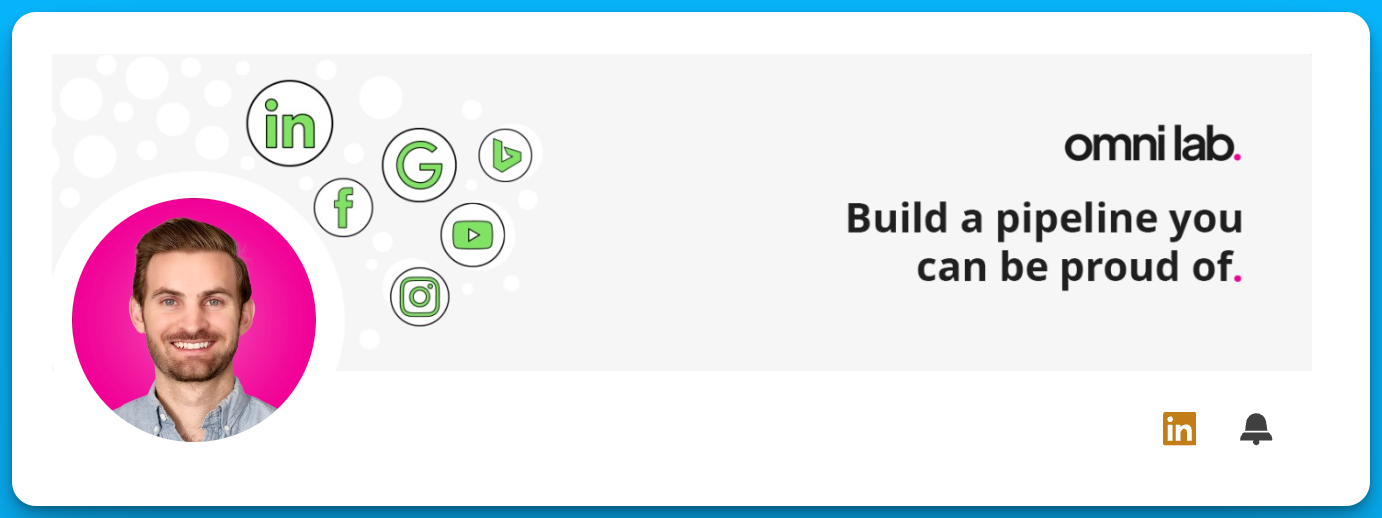
3. Add what you do + the category you play in to your headline

4. Use the About section to explain why your company exists and how you approach things differently (bonus if you can also add a few testimonials)

5. Use the featured section to highlight your core CTA + top performing posts demonstrating your expertise

Tip #7: Look at the right metrics
Let’s say you have all the fundamentals in place: an optimized profile, great content, solid targeting, etc.
Now, the next step is to ask yourself: What metrics should we look at to understand if our content is working?
Here’s what I recommend to my clients:
1. First of all, check your LinkedIn demographics report to make sure that you’re actually reaching your ICP.
2. Check in-platform metrics such as impressions, engagement, and CTR. If these metrics look healthy, you’ll know that your audience is finding value in your content.
3. Look at smaller microconversions, such as engaged visits on your website. Are the people reading your thought leader ads eventually navigating to your site to learn more?
4. Look at the self-reported attribution field on your demo request form. Are more people mentioning your thought leaders? If the answer is yes, you’ll know that your content is building trust with the right people.
5. Finally, you can look at more bottom of funnel metrics, such as sign ups or meetings booked, but ultimately, DO NOT obsess over these metrics. Prioritize numbers 1-4 to understand if your content is resonating – it might take a while to see a significant impact on pipeline and revenue.
Pro Tip: If you’re not sure what content to promote as thought leader ads, look for posts that had a 2-3% CTR organically. In my experience, these posts with a higher organic CTR are also the top performing ads.
Tip #8: Give yourself a reality check
Most people – and B2B buyers especially – aren’t making impulse decisions and can’t be pushed through a funnel.
As the Ehrenberg-Bass Institute has highlighted, if you look at how often prospects make a purchase in your category, you’ll quickly realize how few of the people you’re targeting are actually in-market.
Even if you run the greatest ads in the world, you can’t expect people to schedule a demo if they aren’t actively looking for a solution.
And even if they do book a demo, if you have a higher ACV, you’ll probably have an extremely long sales cycle.
My point is, you can’t expect hundreds of demos or millions in revenue right away.
Tip #9: Put yourself in your buyer’s shoes
This is a fun exercise I like to do with my clients.
I ask: “When you see posts on LinkedIn, what actions do you usually take?”
Usually, the response is something along the lines of:
“I read and keep scrolling…” or “If I like something, I might react or leave a comment…”
Then I ask the follow-up question: “If you see a post you like from a company you’ve never heard of before, would you immediately book a demo?”
And typically the answer is “No, of course I wouldn’t.”
Our prospects aren’t that different than we are; if we wouldn’t buy immediately, they probably won’t either.
If you’re getting good engagement and starting to see other signs of life (such as engaged website visits), you’re headed in the right direction, even if you’re not seeing more demos and sign ups right away.
Tip #10: Focus on Awareness, Not Conversions
Think of thought leader ads as a brand awareness play, not a direct response tactic.
Like any good brand marketing, your thought leader ads should relate to key buying situations, or category entry points.
For example, if I promote posts about how we help our clients improve their lead quality, prospects may think of Omni Lab if they ever run into lead quality issues.
Or maybe I talk about how we use paid media to increase brand awareness, and prospects may think of us if they’re having a brand awareness problem.
The key to succeeding with thought leader ads is putting the right messages in front of the right people. If you do this over a long enough period of time, the pipeline and revenue will follow.
Hope you found this article helpful!
Feel free to reach out on LinkedIn or Omni Lab with any questions about demand gen or paid media.
Master B2B LinkedIn Ads with these 3 Free Courses:
If you want to become a LinkedIn Ads pro, check out our free B2B LinkedIn Ads courses, where you'll learn how to launch, optimize, and scale your campaigns to drive pipeline and revenue.
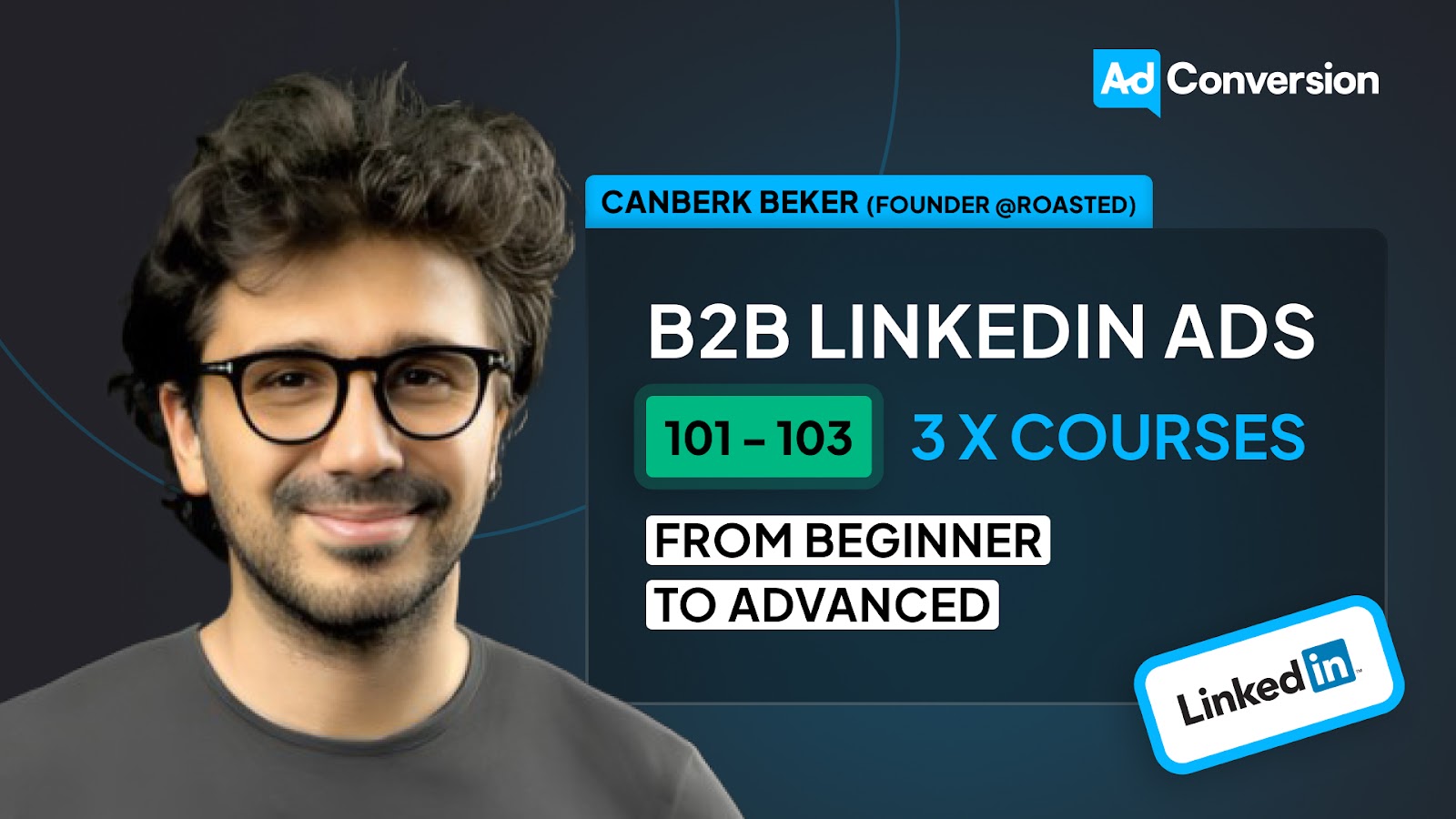
Here's what you'll learn in each course:
⚙️ B2B LinkedIn Ads 101 - The Ultimate Crash Course for New LinkedIn Advertisers
- Foundations For LinkedIn Ads Success
- Measurement: Tracking & Key Principles
- Targeting: Reaching Your Dream Buyers
- Ads: Mastering The 9 Ad Formats
🎯 B2B LinkedIn Ads 102 - The Blueprint for LinkedIn Ads Optimization
- Monitoring: How To Spot Performance Trends
- Auditing: How To Find The Darlings You Need To Kill
- Reporting: How To Transform Data Into Insights
- Optimization: How To Make Your LinkedIn Ads Profitable
🚀 B2B LinkedIn Ads 103 - Advanced Scaling Strategies From $25M In Ad Spend
- Concepts of Scaling
- Divide and Conquer
- Learnings From $25M+ In LinkedIn Ad Spend
Click Here to Join 1,000+ B2B Marketers Today and start leveling up your advertising skill set.
Takes < 90 seconds to sign up (seriously we timed it 😂)
People Also Ask
What are LinkedIn Thought Leader Ads?
LinkedIn Thought Leader Ads are sponsored posts that promote content from personal profiles, allowing companies to leverage the personal brand and credibility of their thought leaders to engage target audiences authentically. 
How can I ensure my Thought Leader Ads align with my product?
Ensure that the content in your Thought Leader Ads connects back to your product or service, even subtly. While not every post needs a direct call-to-action, there should be a clear link between the content and what your company offers to maintain relevance and drive interest. 
What type of content works best for Thought Leader Ads?
Content that offers unique, valuable insights or information that your target audience would find beneficial tends to perform well. Aim to create posts that people would be willing to pay for, as this indicates high value and relevance. 
How should I optimize my LinkedIn profile for Thought Leader Ads?
Treat your LinkedIn profile like a landing page: use a banner image that explains your role, ensure your profile photo is professional, craft a headline that clearly states what you do, and utilize the ‘About’ section to detail your company’s mission and unique approach. 
What metrics are important to track for Thought Leader Ads?
Monitor metrics such as impressions, engagement rates, click-through rates (CTR), and audience demographics to assess whether your content resonates with your target audience. Additionally, track website visits and self-reported attribution to understand the broader impact on your marketing funnel.
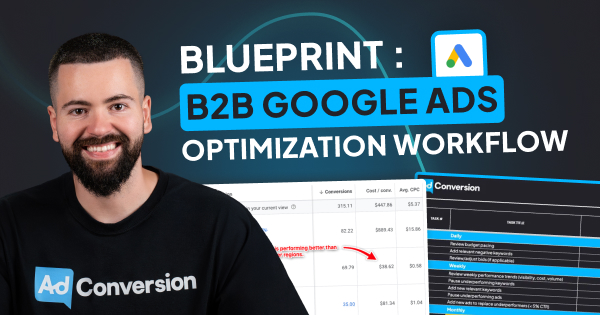
How To Create a B2B Google Ads Optimization Workflow [+Free Template]
Hey there, B2B Marketer. If you don’t have a well-structured optimization workflow, managing just a handful of Google Ads accounts can be a struggle (been there, done that 😅)
In this article, I’ll walk you through the Google Ads Optimization Workflow template, the exact process I used to go from barely managing five Google Ads accounts to easily managing 30+ 🚀
TABLE OF CONTENTS
- Google Ads Optimization Workflow Process
- Daily Google Ads Optimizations
- Weekly Google Ads Optimizations
- Monthly Google Ads Optimizations
- Quarterly Google Ads Optimizations
- Free Resources to Master B2B Ads 🔥
Why You Need a Google Ads Optimization Workflow Process
Without a consistent approach, managing Google Ads can feel chaotic. You may get lost in metrics that don’t matter or, worse, miss out on key optimizations that could boost your profitability.
I developed the Google Ads Optimization Workflow Template to help me stay organized and focus on impactful daily, weekly, monthly, and quarterly optimization tasks.
👉 Grab your free copy of the template in Module 2, Lesson 1 from the B2B Google Ads 102 - How To Convert Clicks Into Profit course.
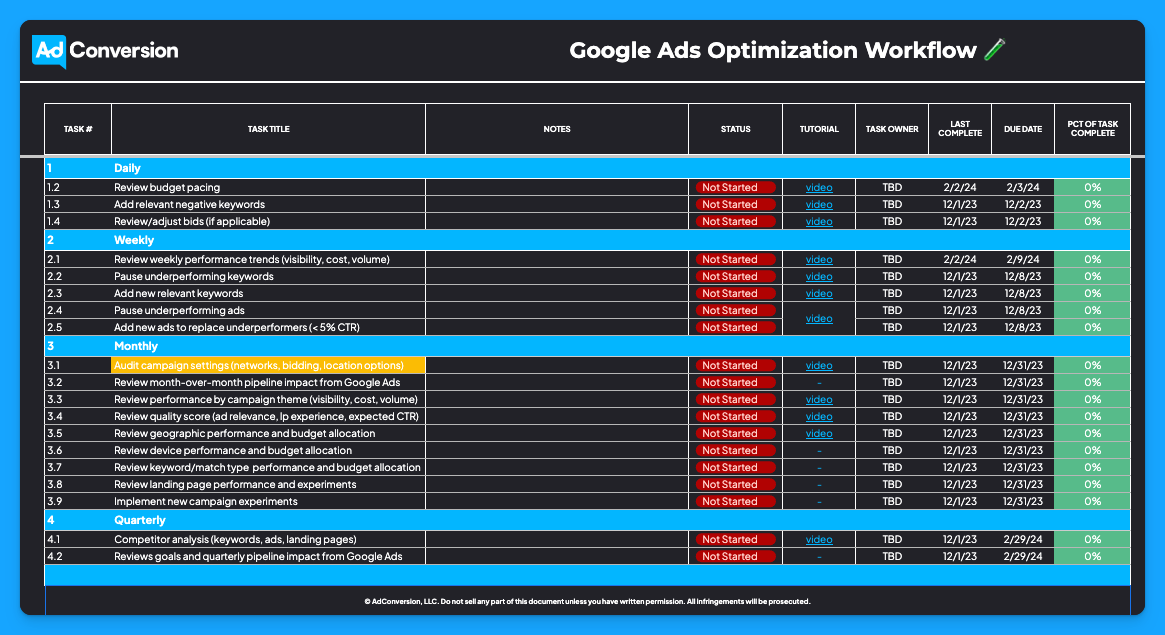
If you follow this approach, you’ll find yourself in control of your accounts, not the other way around.
Now let’s dive deep into the tasks by timeframes ⏰
Daily Google Ads Optimizations
Daily optimizations are essential for ensuring that your accounts are running smoothly. It’s your first line of defense against overspending and wasted ad spending.
Each day, you should:
1. Review your budget pacing
This way, you’ll ensure that you are not overspending or underspending.
2. Check for irrelevant search terms in the Search Terms Report
You want to add any irrelevant negative keywords. So every single day, you should review your search terms report and compare your search terms to your keywords to find the irrelevant ones and add them to your negative list.
3. Adjust bids as needed
If you’re using manual bidding, make sure to adjust your bids accordingly to get visibility.
If you’re using something like maximize clicks with a bid cap, make sure that you take a look at your average cost per click in relation to your bid cap. If you notice that your average cost per click is really close to your bid cap, you could be throttling yourself.

If you’re using Target CPA bidding, ensure that the CPA amount you set is large enough to get enough deliverability. I recommend increasing it by 20% if you notice you’re not spending your budget.
Pro Tip: Setting up Google Calendar reminders can be helpful, and something that I always tell my team that manages client accounts internally at our agency is to block an hour on their calendars every single day to go through their accounts and optimize them. We call it “optimization power hour”. ⚡️

By doing that, you will be proactive, and you’re going to catch things much sooner before they become potential fires.
Weekly Google Ads Optimizations
Weekly optimizations allow you to step back and review broader trends instead of getting caught up in the day-to-day fluctuations.
Instead of getting caught up in the day-to-day fluctuations, here you should:
1. Review weekly performance trends (visibility, cost, volume)
Every week you should look at search impression share, search lost to rank, search lost to budget, and search top impression share.
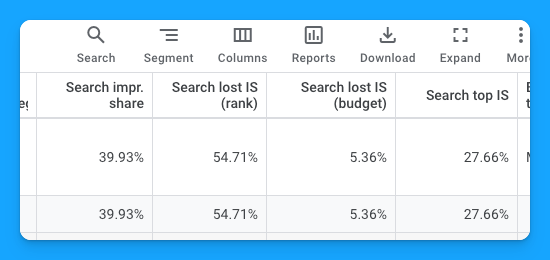
You also want to look at how much you have spent, your cost per conversion, your cost per custom conversion, meaning the cost per SQL, converted user, or whatever that KPI is that you’re measured against.

You will also want to look at volume. How many conversions are you getting? Is it trending up? Is it trending down? These are the things to keep an eye on every week.
Another thing you can do is check the charts in Google Ads to map different metrics and quickly see the trend of search impression share with this graph 👇
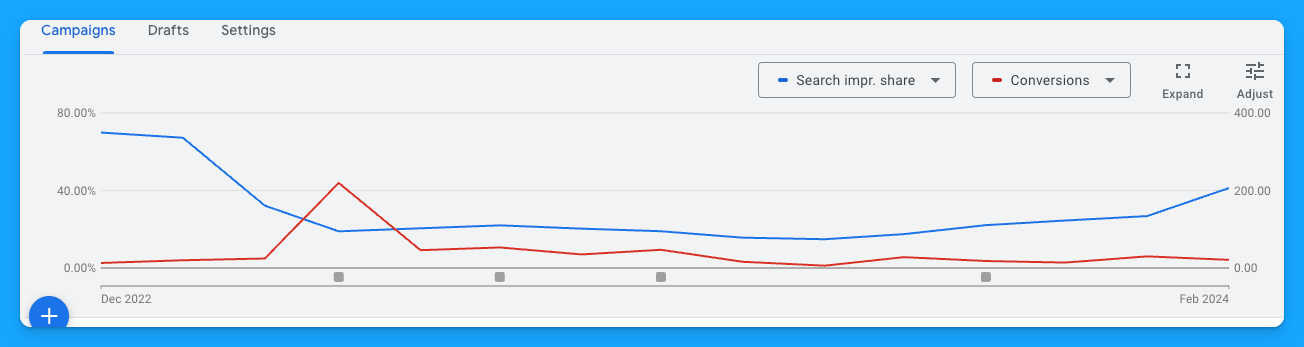
🚨Important: When you’re optimizing and looking at things weekly, don’t freak out if you see changes like 25% down search impression share. But if you see it happen consistently for two or three weeks in a row, then there’s definitely something that you need to make a decision about.
Lastly, breaking down your campaigns by themes like brand, non-brand, and competitive will help you to quickly identify underperforming segments and reallocate your budget where it will be most effective.
This will make the optimization process much more manageable.
2. Pause underperforming keywords
Pausing underperforming keywords is an opportunity to give more budget to the keywords with good performance.
You can quickly go to the keyword section in your account and filter by conversions to see which keywords have no conversions. Then, you can sort by cost and understand which ones are hemorrhaging the most budget and can be paused.
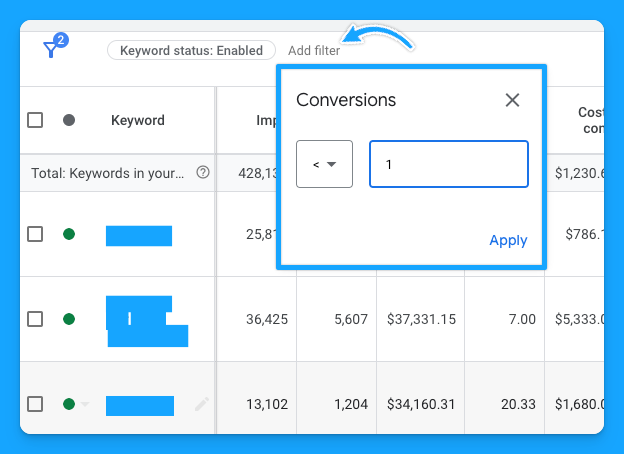
3. Add new relevant keywords
When you check the Search Terms report, there are certain search terms that can make sense to add to your campaign as keywords.
You can also go to the Google Ads Keyword Planner and find net new keywords that you might not be covering. This is an opportunity to expand your scope and reach, and it’s a good best practice to get into the habit.

4. Pause underperforming ads and add new ads to replace underperformers (<5% CTR)
Pausing underperforming ads is as simple as going to the ad section in your account and then pausing any ads that are not performing anymore.
So if you notice you have some underperformers, ideally anything less than a 5% click-through rate (but always compare it with your average performance), it’s time to shut off the underperforming ad and add a new ad into the mix.
This way you can continually improve your overall click-through rate performance to help boost your expected click-through rate and improve your quality score.
Monthly & Quarterly Google Ads Optimizations
Monthly and quarterly tasks focus on more strategic, higher-level adjustments.
Monthly Optimizations
It’s crucial to ensure that your campaign settings, quality score, and budget allocation align with your overall goals and haven’t been altered unintentionally.
This is also the time to assess the impact of your Google Ads efforts on your sales pipeline and to make necessary changes.
So at the end of each month, you should:
👉 Audit campaign settings (networks, bidding, location options)
This step is crucial if you manage multiple campaigns or accounts.
It’s important to double-check if you’re targeting the right network and don’t have display and search combined together.
You want to make sure your bids haven’t been updated by accident, or God forbid, you have the auto recommendations still turned on, and they’re automatically updating your bids without your consent. 💀
You also want to ensure that your location options are set to “presence” and that people are actually in your target location or regularly in, not people who are potentially in other areas and are interested in that location.

👉 Review month-over-month pipeline impact from Google Ads
We’re running ads to generate revenue, and revenue comes from initially having pipeline.
So you need a dashboard to track the performance month-over-month and connect your activity to revenue.
It can be as simple as having a report on a spreadsheet where you can see the evolution of your KPIs every month. You can create one from scratch or search for a template on the internet.
Pro tip: Check out our free Building a Paid Media Program course (Module 3, Lesson 2) to learn how to build an automated dashboard for less than $200/month using Google Sheets + a connector like Dataslayer or Supermetrics.

👉 Review performance by campaign theme (visibility, cost, volume)
The same analysis we discussed in the weekly optimizations above should be done on a monthly basis too.
How much are you spending per theme? What is your cost per conversion? What is your conversion rate? And what are the volumes?
Are you driving more volume in a certain theme versus another? Should you move the budget around?
These are the questions you should answer here.
👉 Review quality score (ad relevance, landing page experience, expected CTR)
How is your quality score by campaign theme? Is it increasing or decreasing month-over-month?
Ideally, you should aim for a quality score of 7 or above. If it’s lower than that, optimizing your ad relevance, expected CTR and landing page experience will improve things.
Check out this Quality Score Guide to learn the 80/20 of what you need to know about quality score to improve it.
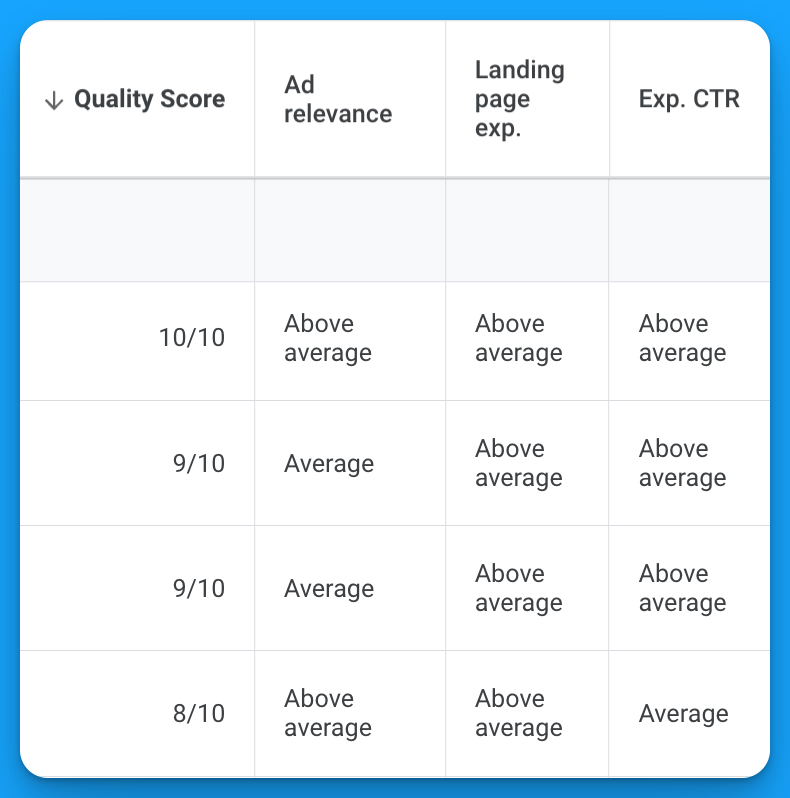
👉 Review geographic performance and budget allocation
Here you want to go ahead and see how the campaigns you’re targeting in each region are performing so you can make the necessary adjustments.
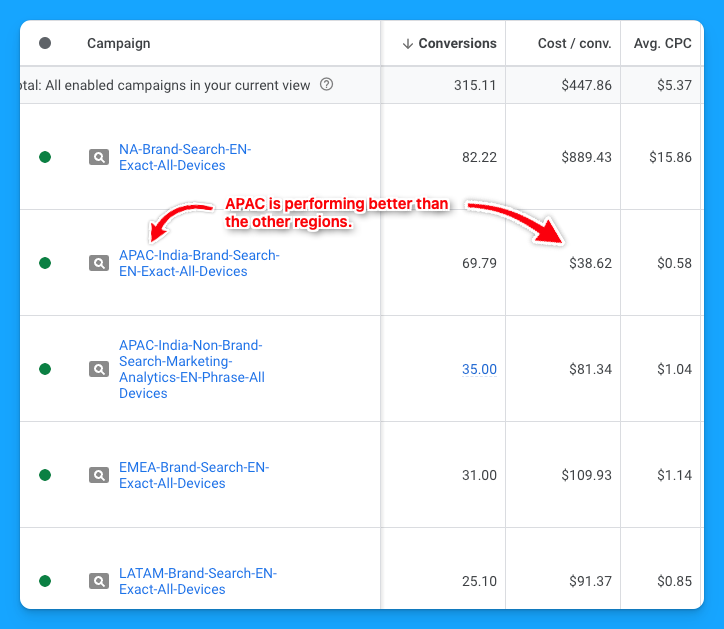
I also recommend checking the Locations report to have a granular view of how each country grouped into a region is performing.
By doing this, you can find opportunities for new campaigns targeting a single country if it has a good performance and the campaign is limited by budget, or excluding low-performing countries to free up some budget for the top performers.
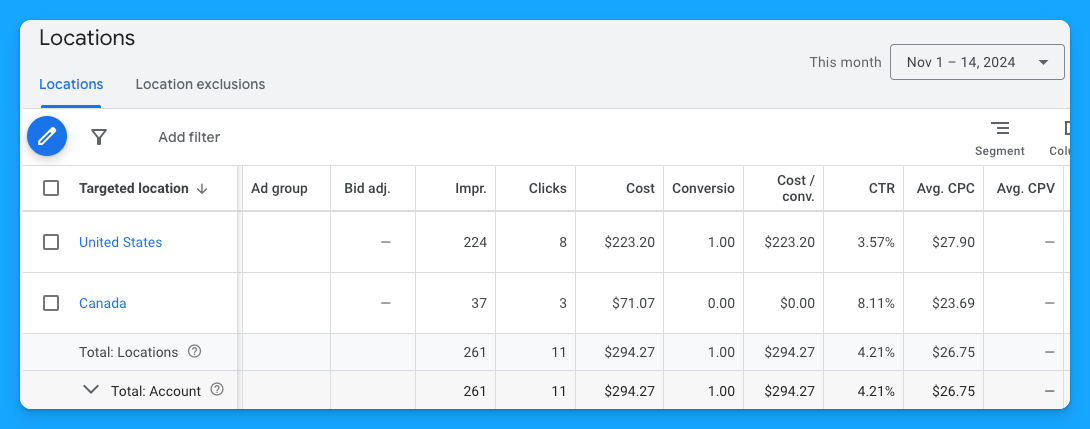
👉 Review device performance and budget allocation
In B2B, desktop usually performs better than mobile and tablet, so if you’re targeting all devices you can find opportunities to maximize conversions by breaking out the campaigns into different devices.
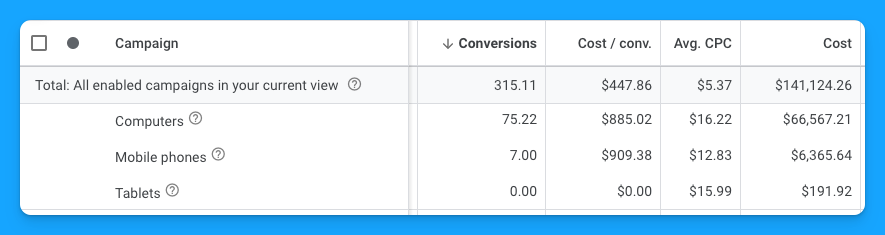
👉 Review keyword/match type performance and budget allocation
Are there certain keywords that are doing better for you than others? Certain match types? All of these are insights that will help you optimize your Google Ads campaigns.
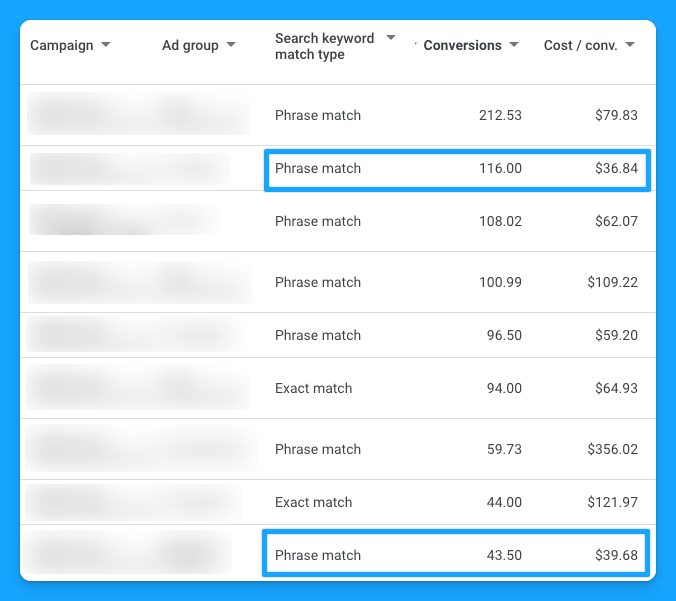
👉 Review landing page performance and experiments
How are your landing pages performing? Are you running experiments? If you're not, that's definitely an opportunity.

👉 Implement new campaign experiments
If you’re not testing new experiments, this is a massive opportunity to improve performance, and you can run experiments easily in Google Ads with their campaign experiments tool.
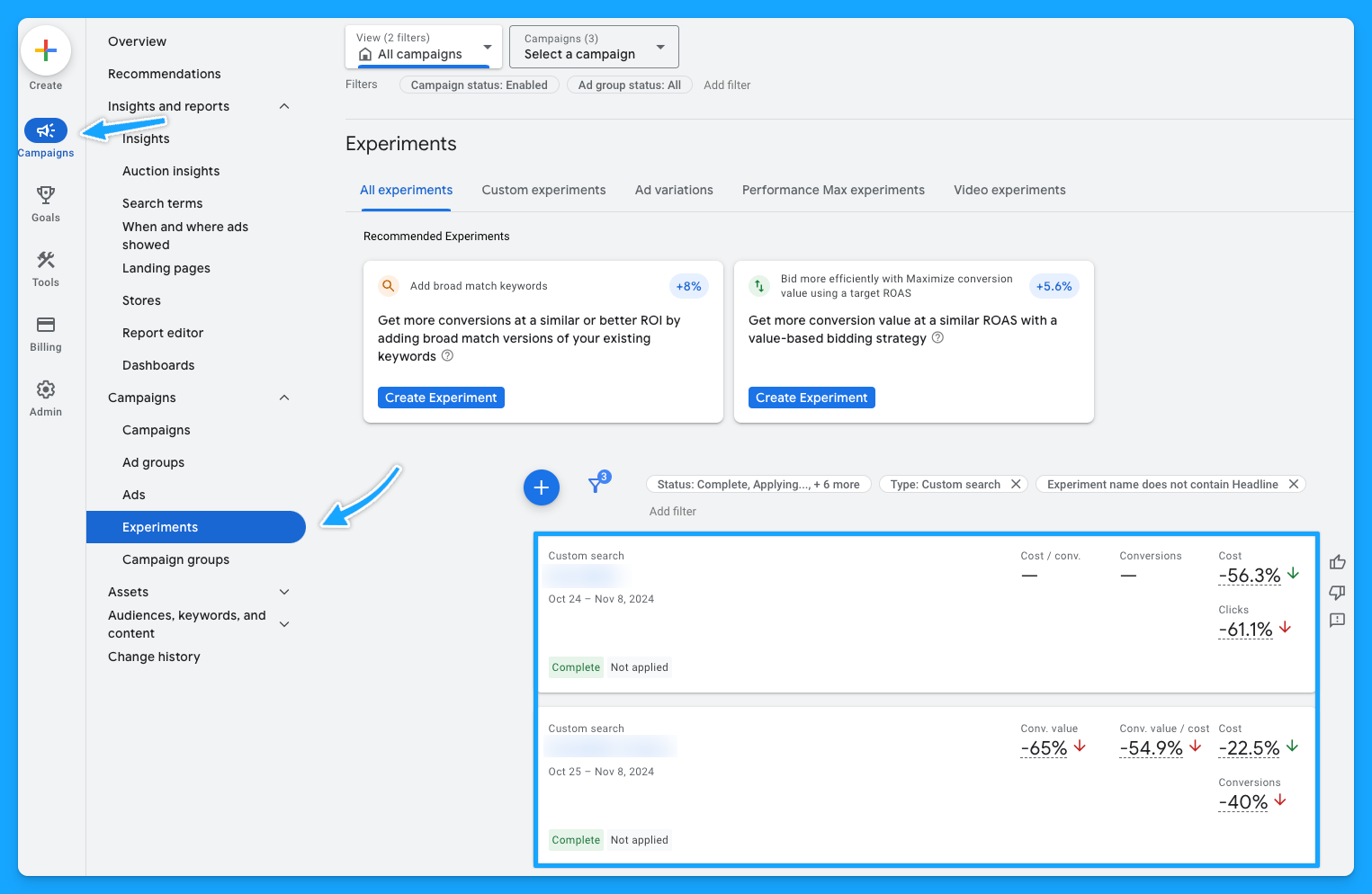
Quarterly Optimizations
Every quarter, take time to conduct a competitor analysis and review your goals. It’s a great practice to see what new ads and keywords your competitors are using, giving you inspiration and helping you stay ahead in the market.
Pro tip: The channel ad libraries are great resources for competitor research. Check out these 10 tips for free competitor research using them.
This periodic check-in will ensure that your optimizations are aligned with your business objectives, providing a clear path for growth 🙌
Stay organized with the Google Ads Optimization Workflow template
If you get your free copy of our Google Ads Optimization Template, you’ll notice that we have daily, weekly, monthly, and quarterly tasks discussed above on the template.
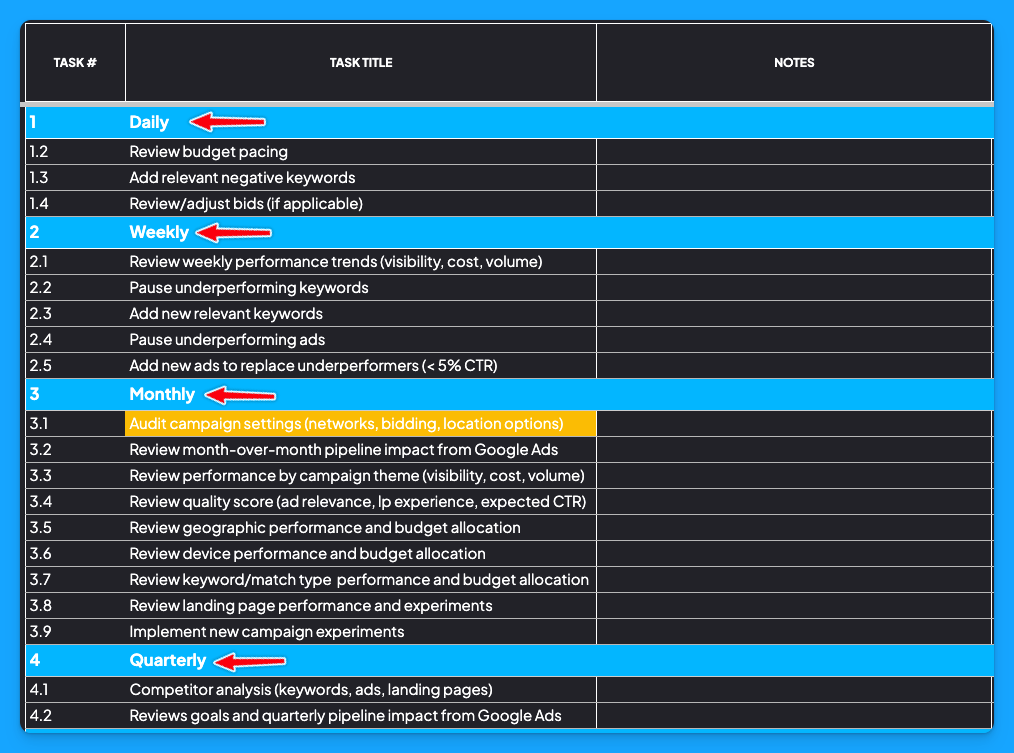
The way this template works is very simple. We have our tasks on the left, the task title, and the different timeframes. There’s also a space for you to take notes while optimizing your account.
Then you can change the status of each task, so you and your team will know if a task is done or if it’s in progress, as well as define the task owner.

There are also some formulas where, based on the timeframe, the due date will automatically update. So for example, if you set the Last Complete date of a daily task as 2/2/24, it’ll automatically say the due date for that task is 2/3/2024.
In addition, if you do the same thing for a weekly task, it will add seven days to the due date, and now it will say 2/9/2024.
Lastly, you’ll also find all the different tutorials covered in this guide linked to each task. The goal of these tutorials is to show you how to do each step so you can use this as a reference.
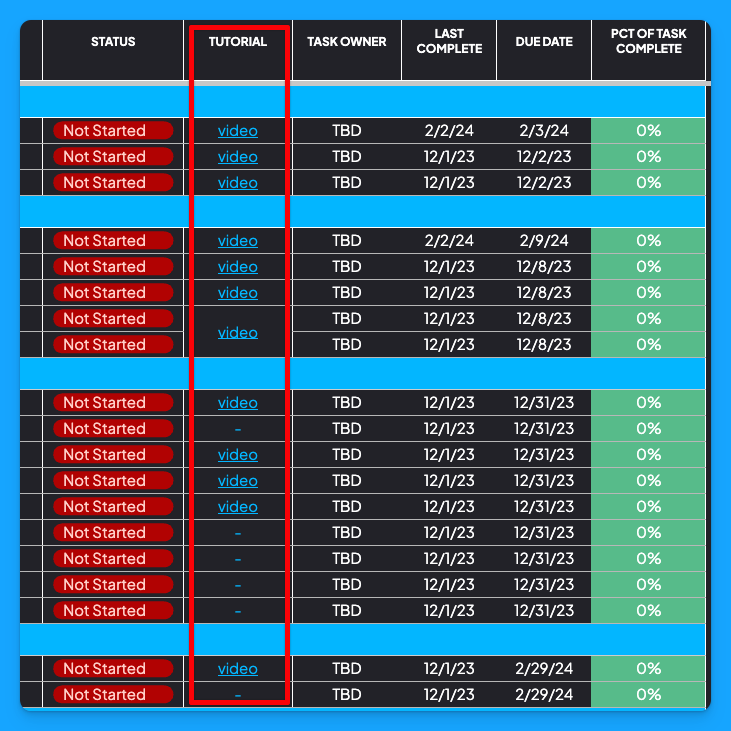
By implementing these daily, weekly, and monthly optimizations, you’ll stay ahead of potential issues and make data-driven adjustments that boost your account performance.
I hope this guide helps you to manage your accounts efficiently 🙌
If you have any questions, feel free to connect with me on LinkedIn.
From Clicks to Conversions: Master Google Ads for B2B 🔥
If you want to become a Google Ads pro, check out our free B2B Google Ads courses, where you'll learn how to launch, optimize, and scale your campaigns to drive pipeline and revenue.

Here's what you'll learn in each course:
⚙️ B2B Google Ads 101 - How to Launch Dangerously Effective Campaigns for Beginners
- The Googleverse: The Game You're Playing & How To Win
- Measurement: How to Make Sure You're Profitable
- Targeting: How to Show Up For the Right Searcher
- Planning: Putting It All Together
🎯 Google Ads 102 - How to Clicks Into Profit
- Visibility: How To Find the Hole Sucking Profits
- Workflows: How to Optimize On a Daily, Weekly, Monthly & Quarterly Basis
- Experimentation: How to Test & Automate Profitability
- Troubleshooting: How To Solve Inevitable Problems
🚀 Google Ads 103 - How to Scale Google Ads For Advanced Advertisers
- Methodology: How to Vertically Scale Google Ads From A-Z
- Campaigns: Scaling Horizontally Through Campaign Themes
- Channels: Scaling Outside of Paid Search
Click Here to Join 1,000+ B2B Marketers Today and start leveling up your advertising skill set.
Takes < 90 seconds to sign up (seriously we timed it 😂)
People Also Ask
How can I effectively prioritize optimization tasks within my Google Ads workflow?
Assess tasks based on their potential impact on key performance indicators (KPIs) like conversion rates and return on ad spend (ROAS). Focus on high-impact areas first, such as budget pacing and search term relevance, to ensure efficient use of resources.
What tools or templates can assist in organizing and tracking my Google Ads optimization activities?
Utilize the Google Ads Optimization Workflow Template provided in Module 2, Lesson 1 of the B2B Google Ads 102 course. This template helps structure daily, weekly, monthly, and quarterly tasks, ensuring a systematic approach to campaign management. 
How can I ensure that my optimization efforts align with my overall B2B marketing objectives?
Regularly review your marketing goals and ensure that your Google Ads strategies support these objectives. Align optimization tasks with broader business aims, such as lead generation or brand awareness, to maintain strategic coherence.
What are the common pitfalls to avoid when implementing a Google Ads optimization workflow?
Avoid neglecting regular reviews of budget pacing and search term reports, as this can lead to overspending or irrelevant traffic. Ensure that optimization tasks are performed consistently to maintain campaign effectiveness.
How can I adapt my optimization workflow to accommodate changes in campaign performance or market conditions?
Stay agile by regularly analyzing performance data and being prepared to adjust your workflow in response to trends or shifts in the market. Flexibility allows for timely optimizations that keep campaigns aligned with business goals.



%20-%20new%20v2.png)






















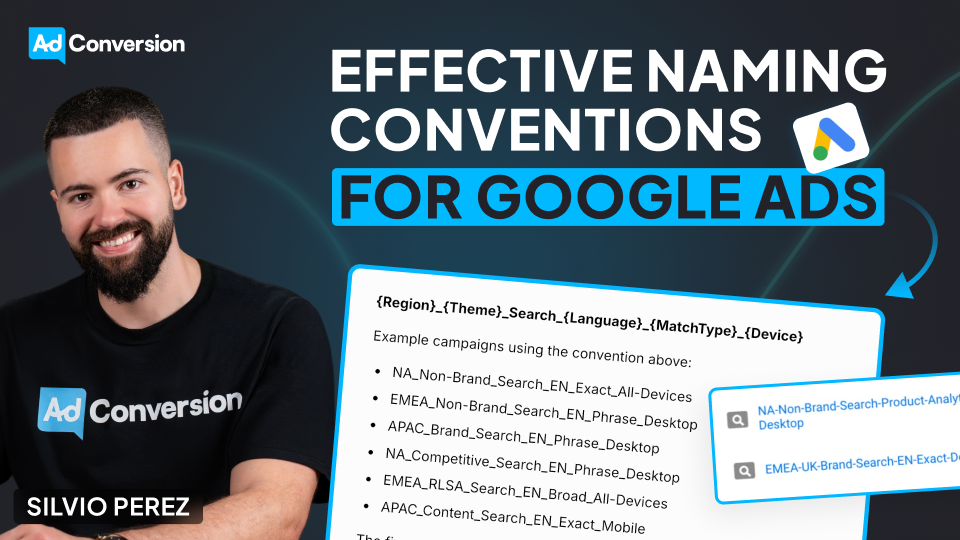
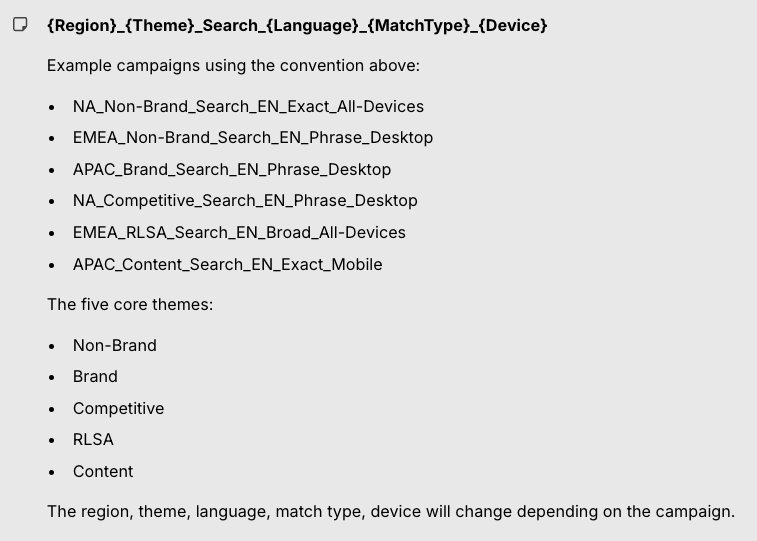

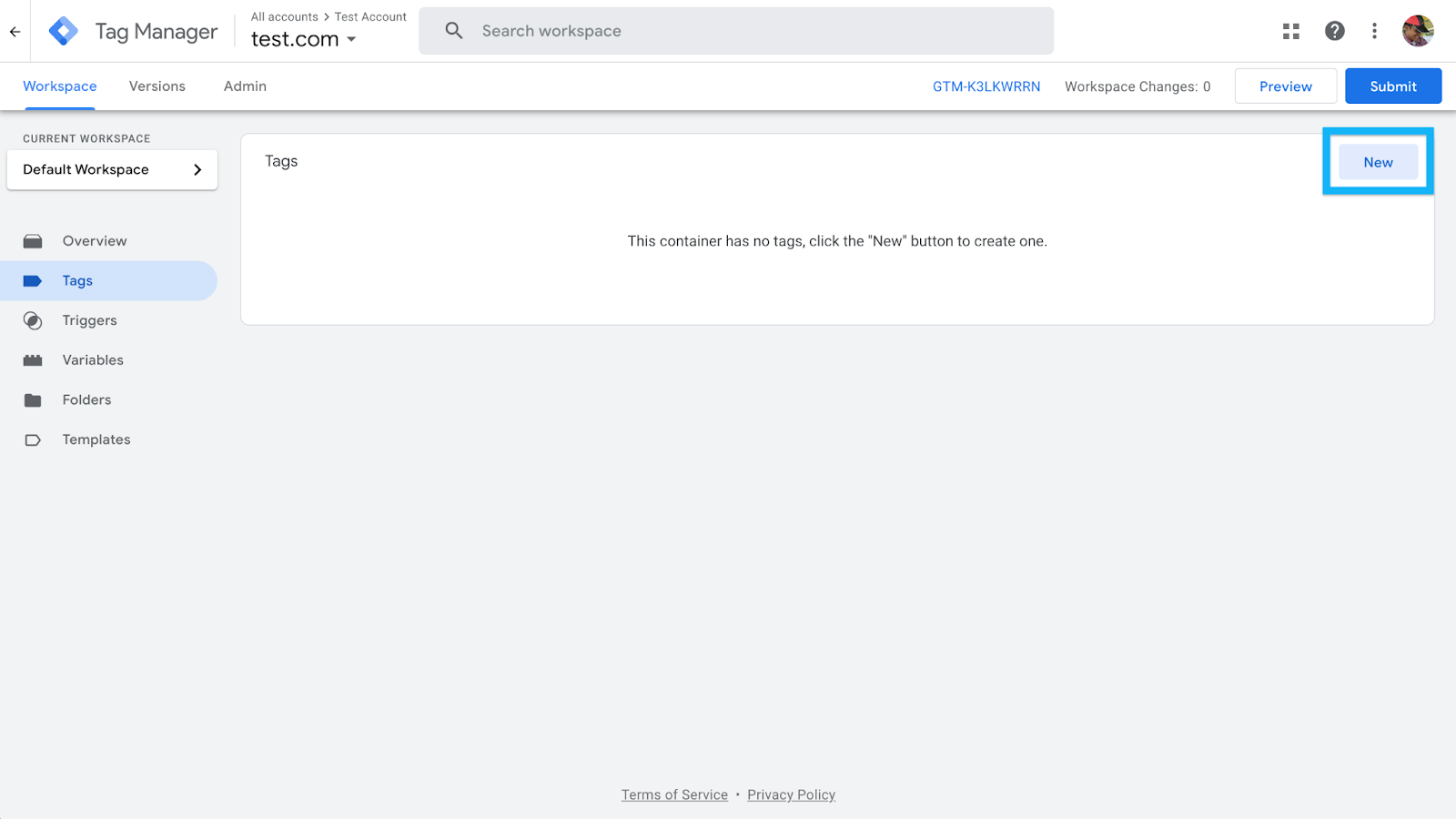
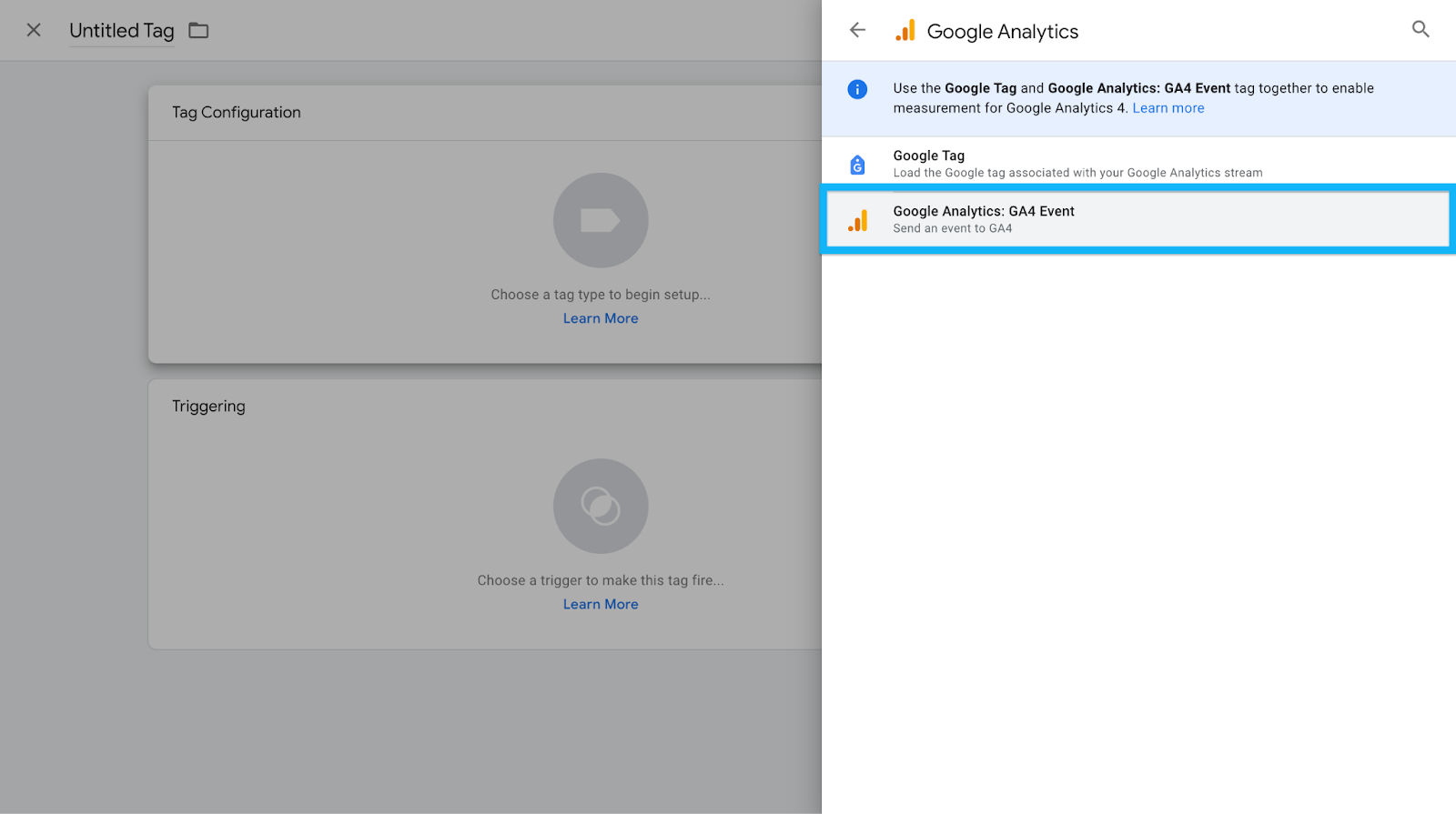
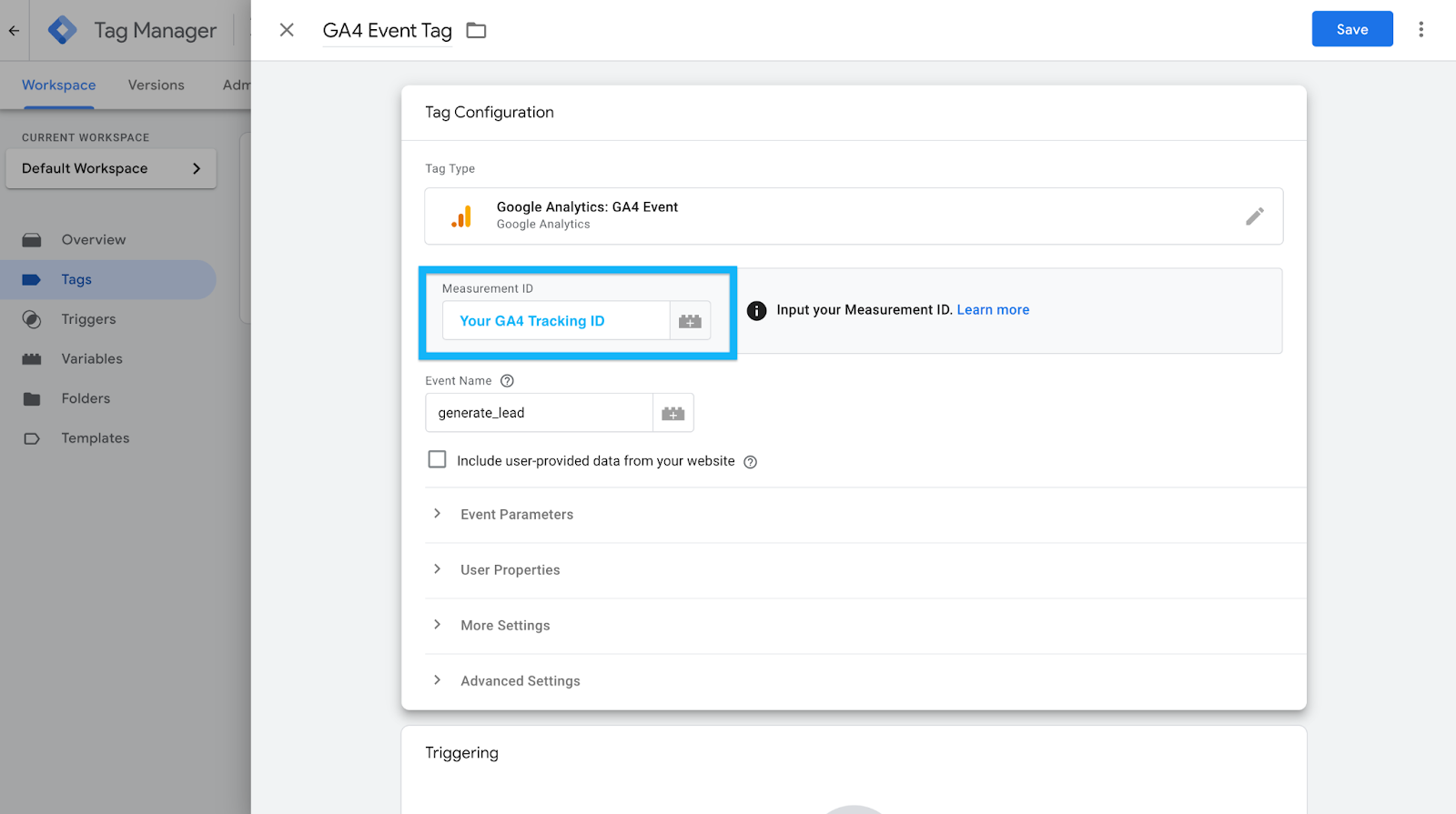
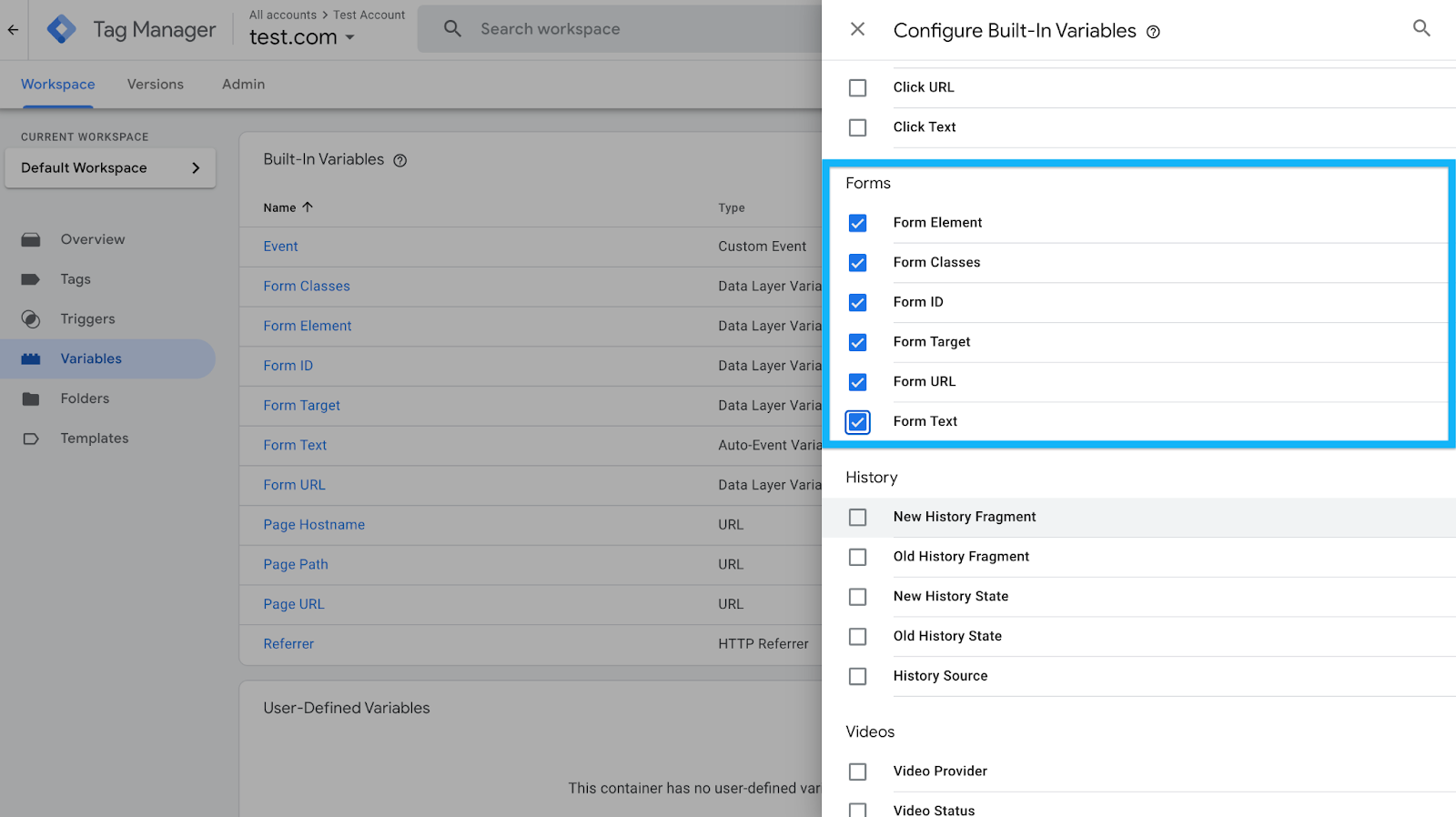

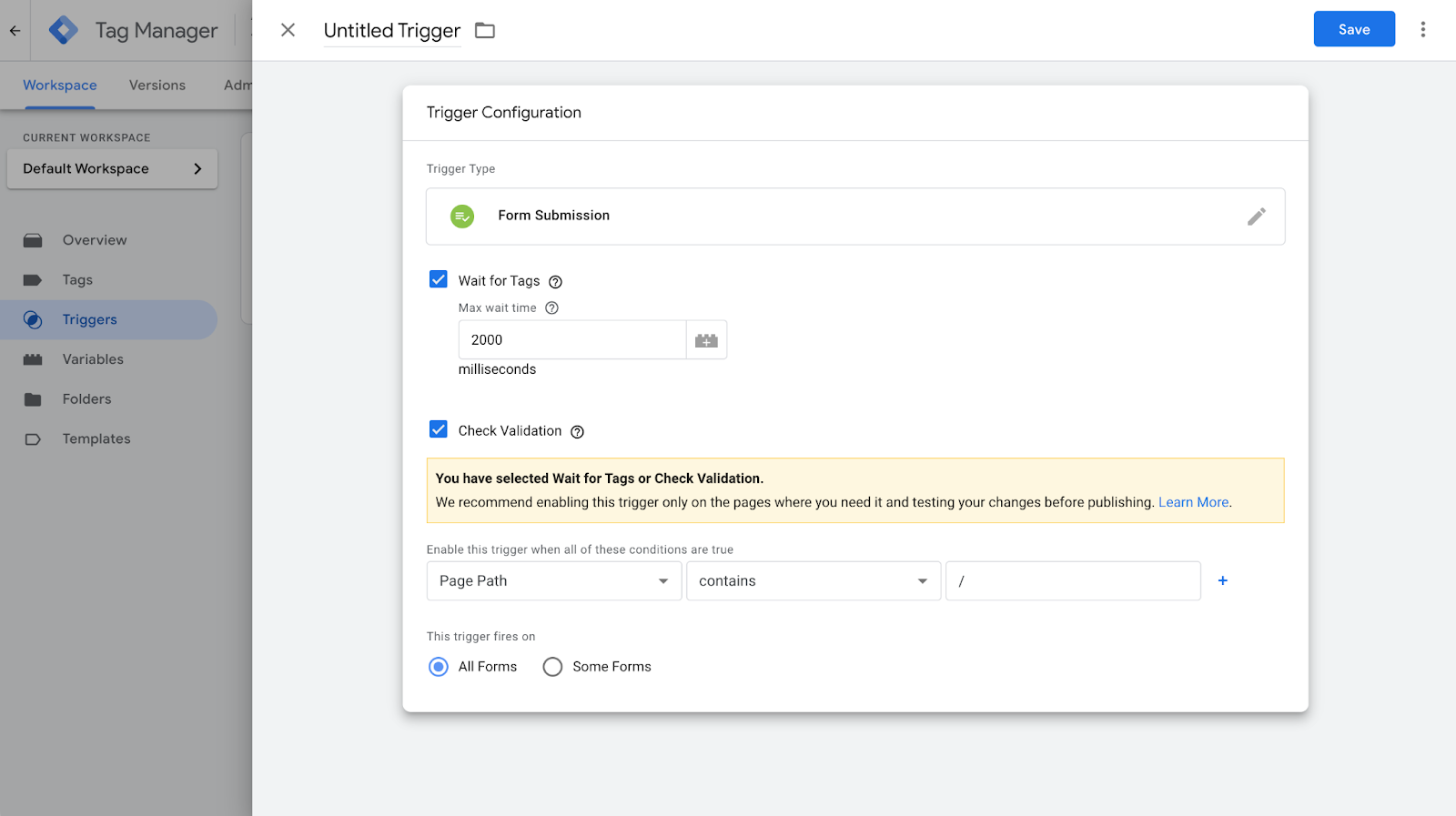
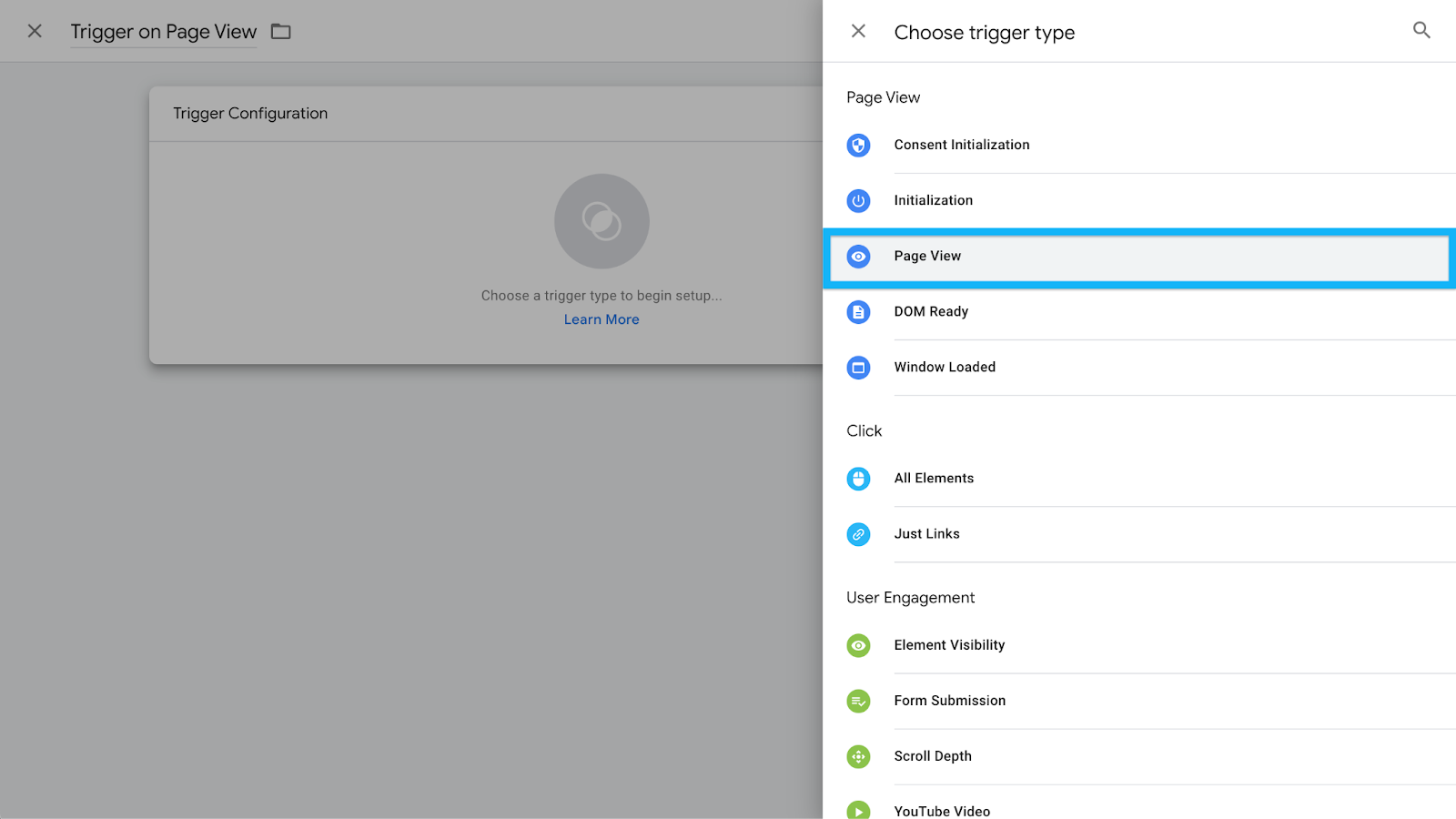
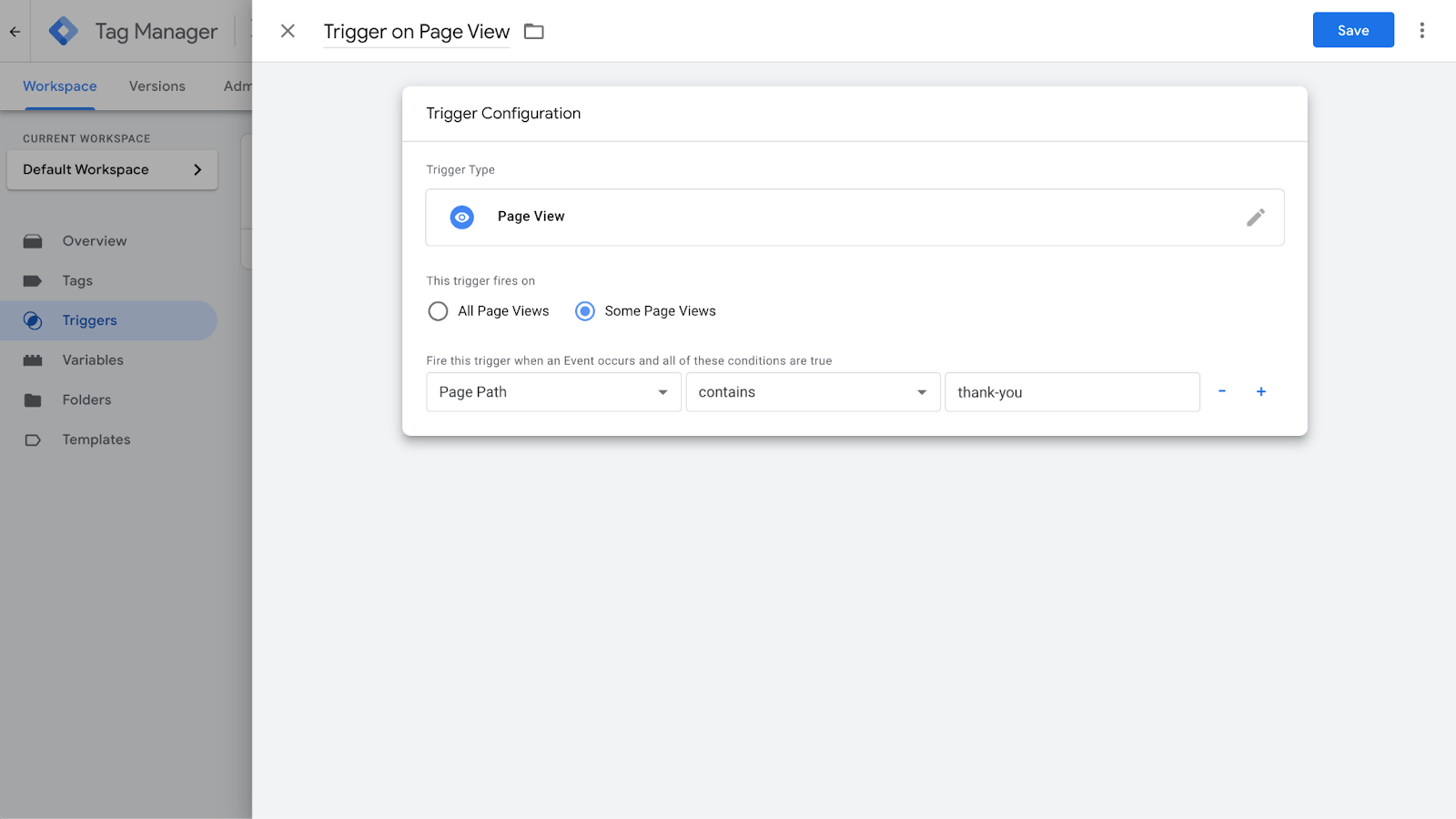
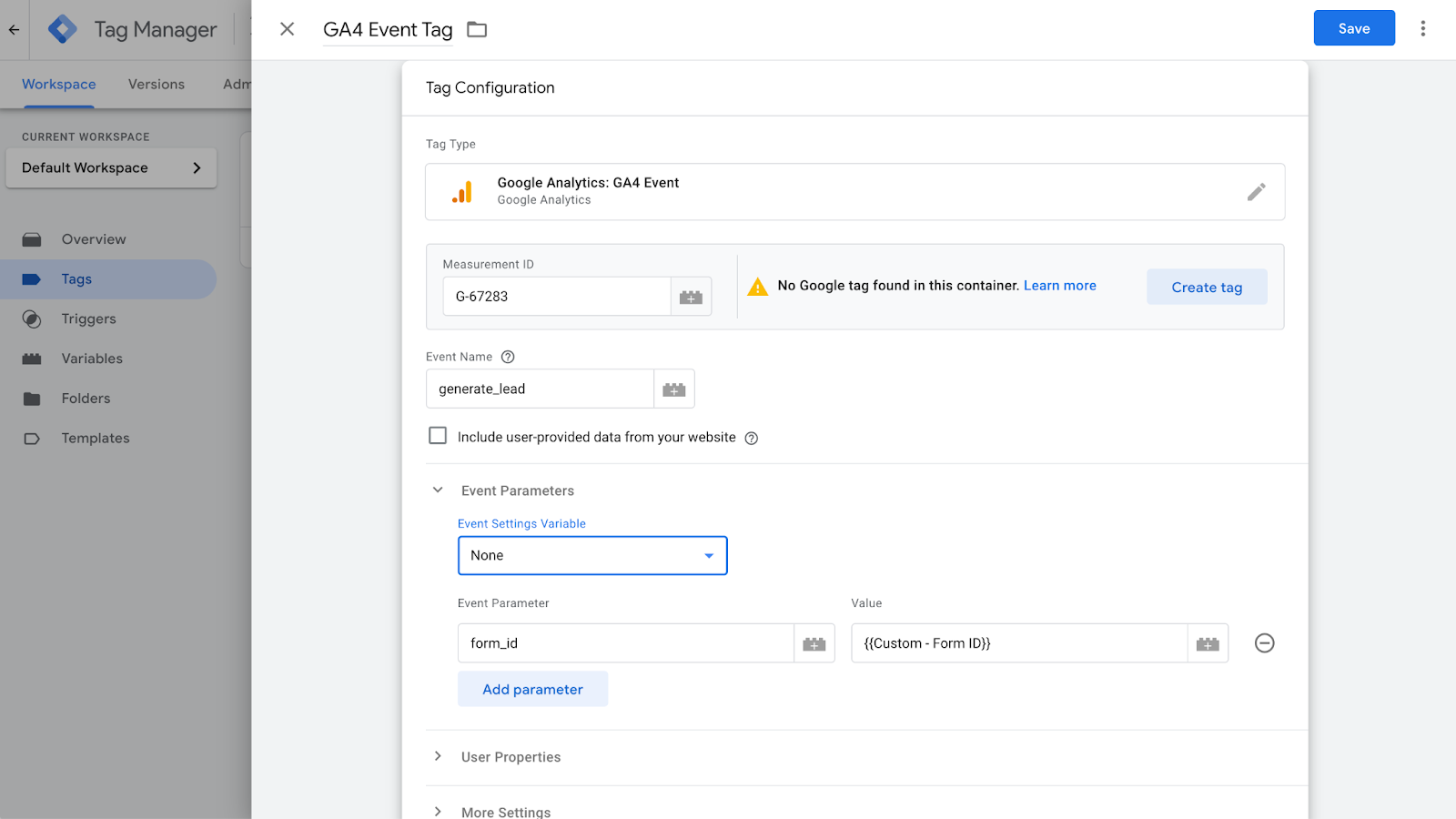
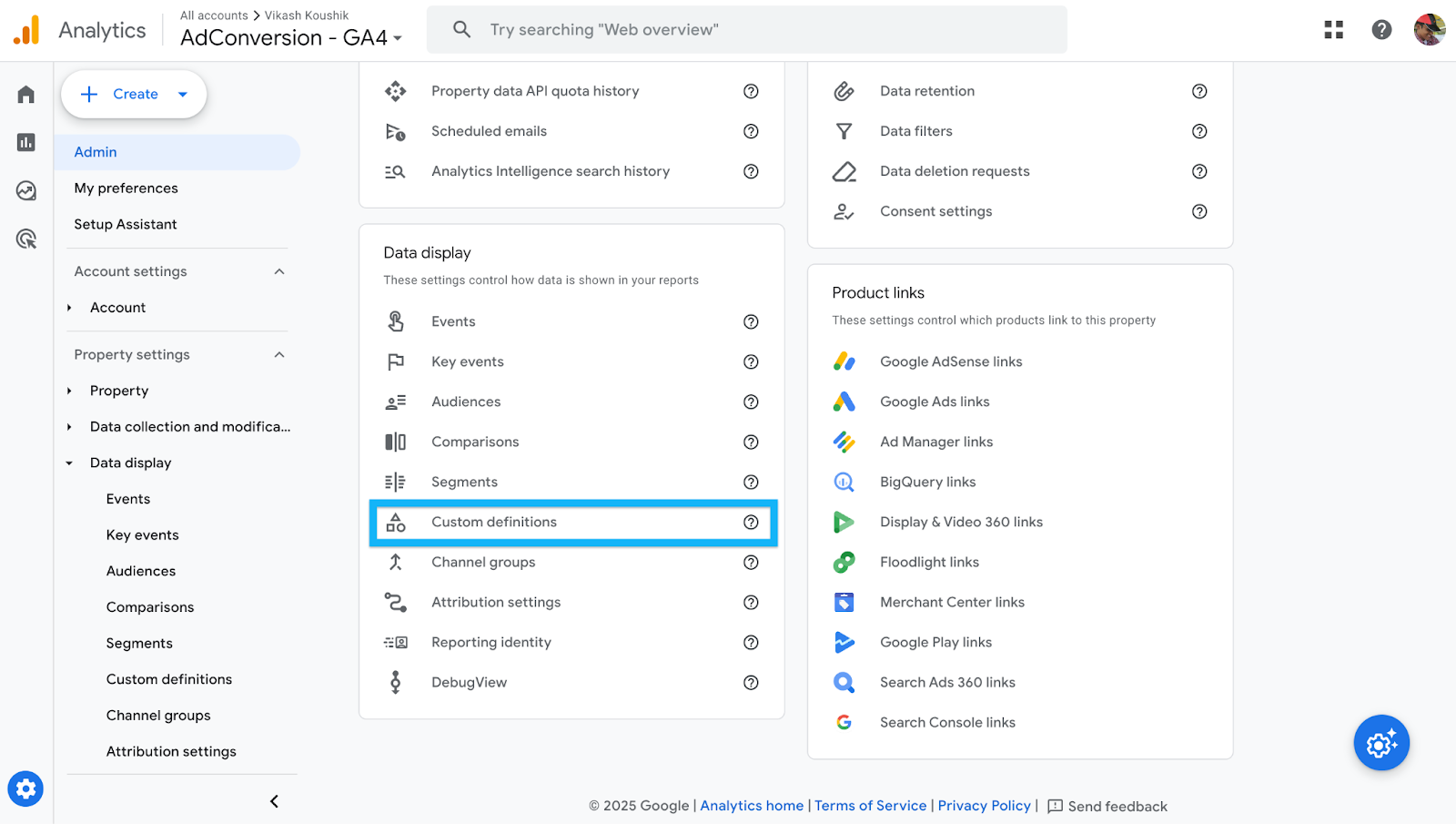




.jpeg)
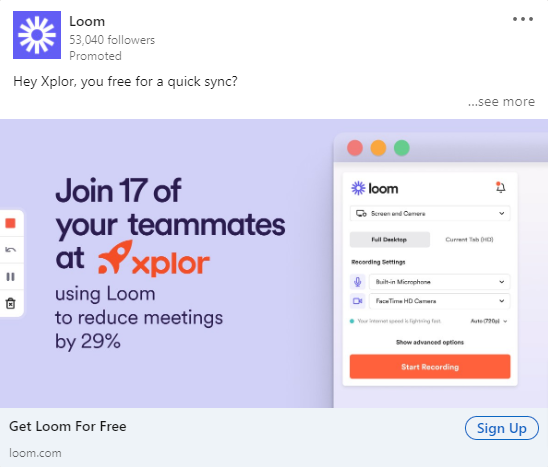

.png)