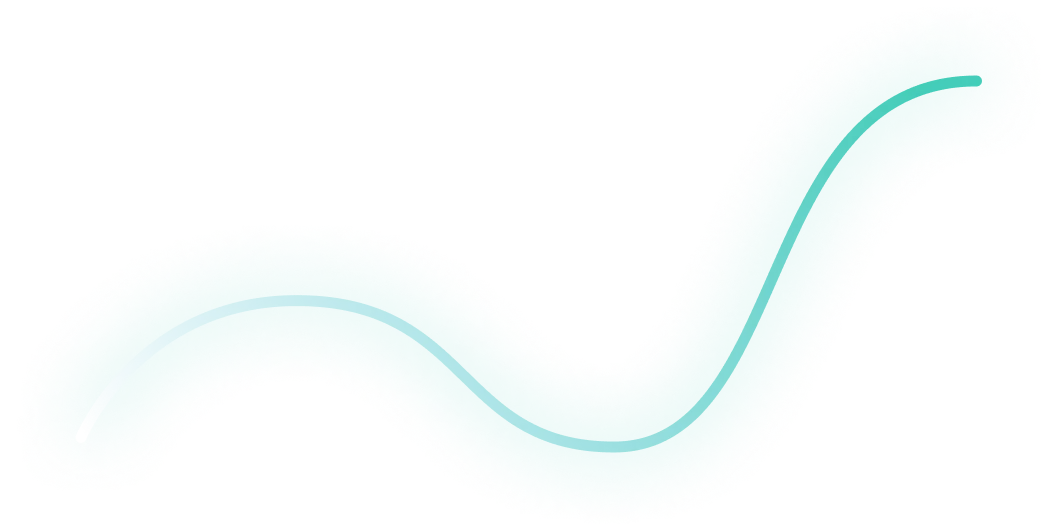
How to Create LinkedIn Audiences that Convert
Sometimes, LinkedIn Ads fail due to poor creatives, messaging, or offers.
But many times — and in my experience, most of the time — the problem is actually the audience.
If you aren’t reaching your ICP, it’s almost impossible to drive conversions.
After running LinkedIn Ads for many hypergrowth startups, I’ve developed a methodology to ensure that I’m getting in front of the right people and minimizing wasted spend for my clients.
I’ll be breaking down my entire process below 👇
TABLE OF CONTENTS
- Step 1: Define your ICP
- Step 2: Brainstorm your targeting
- Step 3: Draft your audiences in LinkedIn Campaign Manager
- Step 4: Refine your audiences
- Step 5: Adjust based on insights
- Conclusion
Step 1: Define your ICP
If you’re taking over a new account and don’t have any audiences yet, here’s where I recommend starting:
1. Explore the website to get some initial ideas on the target job functions and industries of your personas.
2. Talk to your clients. Are there certain industries, company sizes, job titles, or job functions that have historically driven more revenue?
3. Listen to demo calls to gain a deeper understanding of a) what pain points their product solves and b) who resonates most with these pain points
Step 2: Brainstorm your targeting
Once you have a strong understanding of your ICP, it’s time to look at the targeting options available within LinkedIn Ads.
To do this, you can make a copy of this LinkedIn persona database sheet, which contains all the job titles and industries available within LinkedIn Campaign Manager.
If you want to target IT professionals, for example, you can add the filter Text contains “Information Technology”, and you’ll find all 389 IT-related job titles that are available.
Based on these results, you can determine exactly what job titles (or job function + seniority) you want to target.
Also, by looking through the industries tab, you can define the industries you want to reach in your campaigns.
Pro Tip: LinkedIn’s industry categorization can be a bit confusing. If you aren’t sure what industries you should be targeting, look up your best-fit customers on LinkedIn. What industries are they in? These are likely the ones you should be targeting.
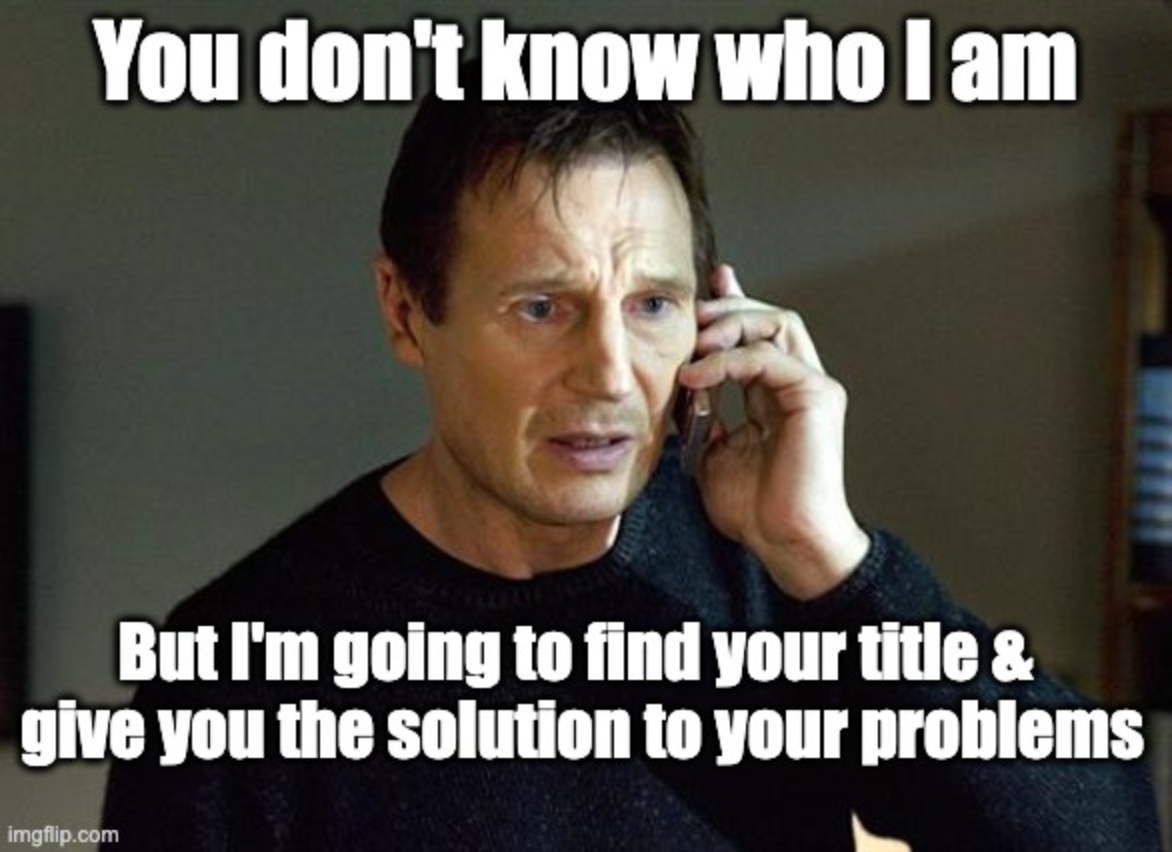
Step 3: Draft your audiences in LinkedIn Campaign Manager
Once you have a solid understanding of your ICP and the job titles and industries you want to go after, you’re ready to go into LinkedIn Campaign Manager and create your audiences.
Here’s how you do it:
1. Navigate to the audiences tab, on the left hand side of LinkedIn Campaign Manager.
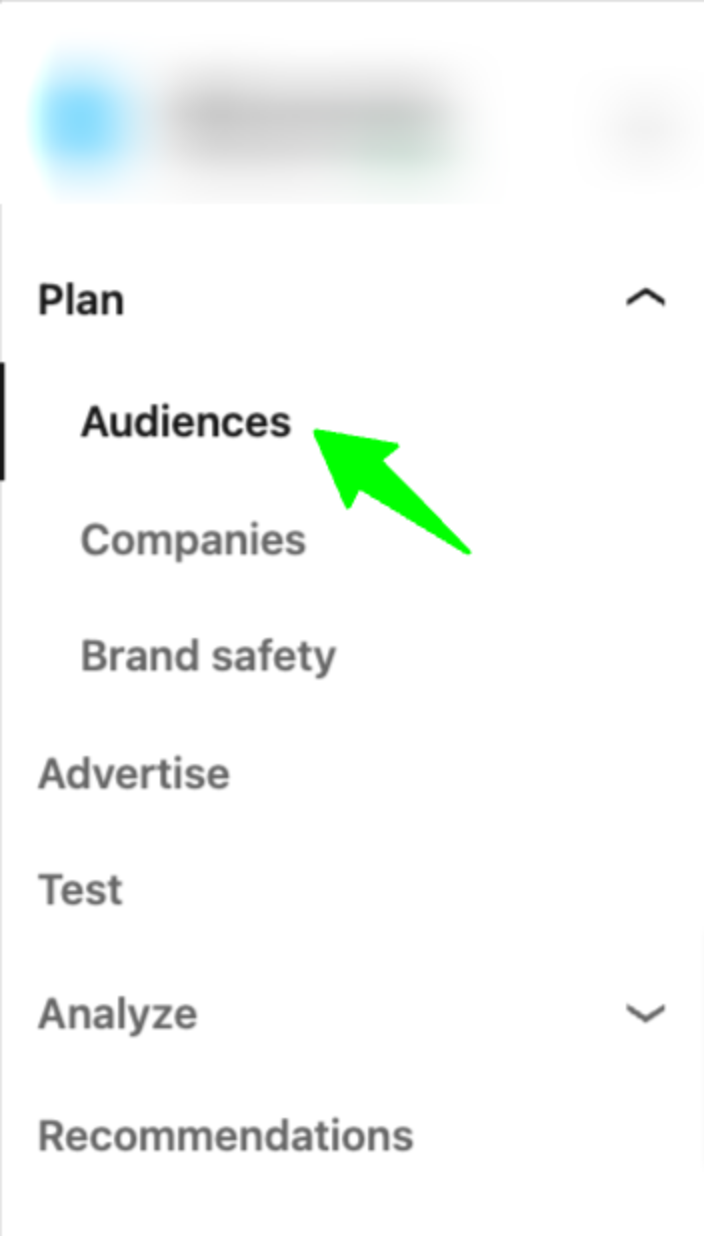
2. Go to “Saved”, and then click on “Create Audience”
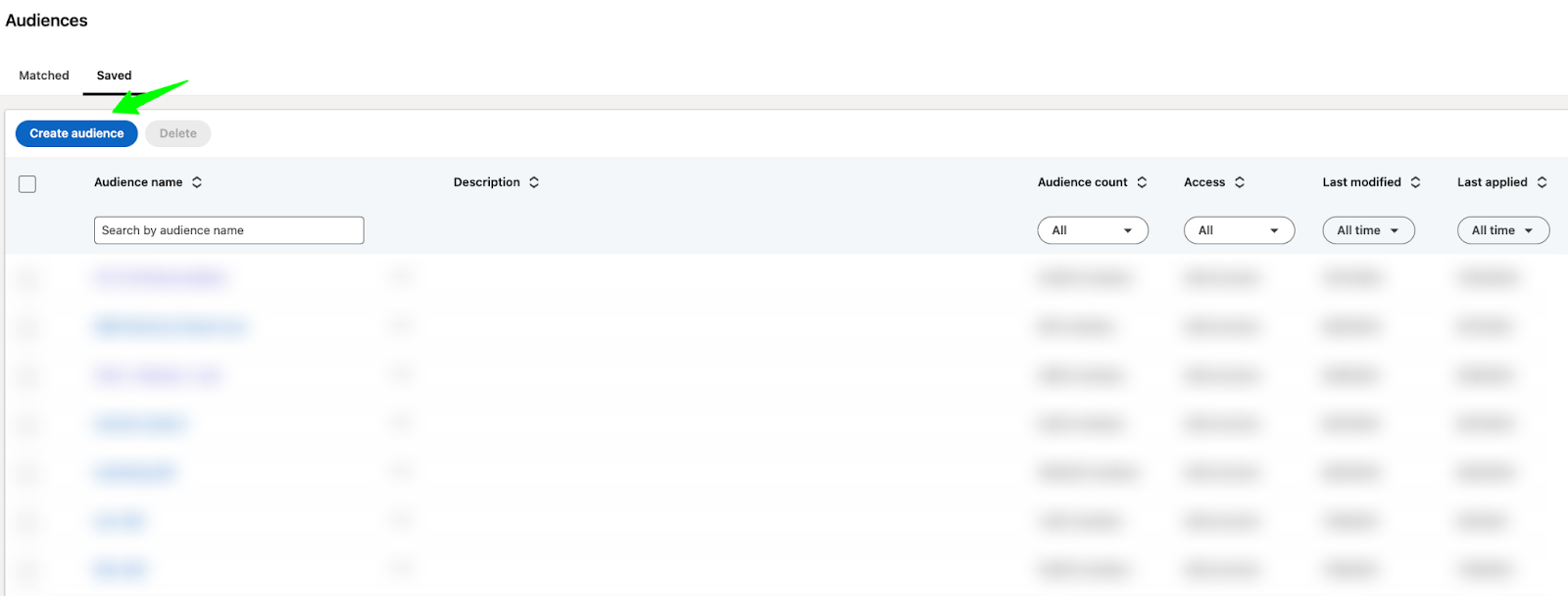
3. Click on “Edit” and input your targeting criteria.

4. Apply your targeting criteria (in the bottom right corner of your screen)

5. Save your audience so you can come back to it later. You can do this in the top right corner of your screen.
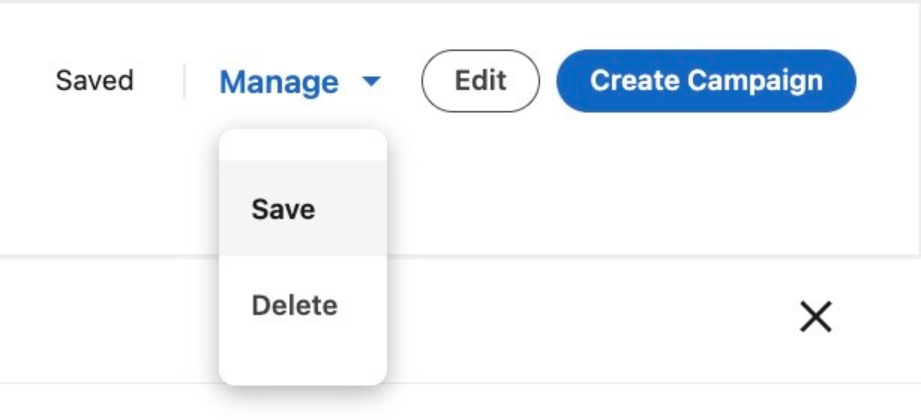
Here are the top 3 audiences that I’ve seen the most success with for capturing demand (feel free to steal or adapt to your company’s needs)
1. Remarketing
90-day Website Visits + 90-day Video Views + 90-day Single Image Ad Interactions + 90-day Company Page Visitors + 90-day Content Lead Gen Form Submissions
AND
Target Locations
AND
Target Job Titles (Substitute for Job Function and Skills if audience is too small)
***Typically I like to go with a 90-day window, but you could go with a longer 180-day window if you have a longer sales cycle.
2. Tier 1 & Tier 2 Accounts
Tier 1 & Tier 2 Account Lists
AND
Target Job Titles
AND
Target Company Size
AND
Target Locations
3. Open opportunities
Companies in the open opportunity phase
AND
Target Job Titles
AND
Target Locations
Step 4: Refine your audiences
Now that you’ve drafted your audience, you’re almost ready to launch, but not quite.
Before going live, it’s important to refine your audiences by making exclusions.
Otherwise, you’ll end up wasting money on irrelevant people.
Here’s how you do it:
1. Access the saved audience you already created
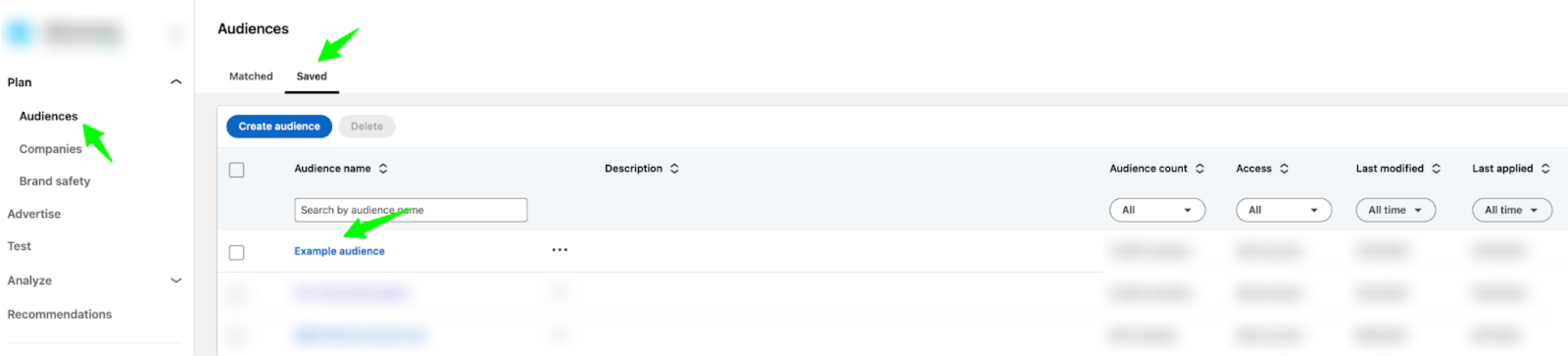
2. Refine the Audience
Look at the “Member” and “Company” sections of your audience for exclusion ideas.
In the member tab, you can see what job titles, job functions, and seniorities you’re targeting.
For example, if you’re aiming to target the IT job function and 21% of your audience consists of Engineering or Military, you might exclude these irrelevant functions.
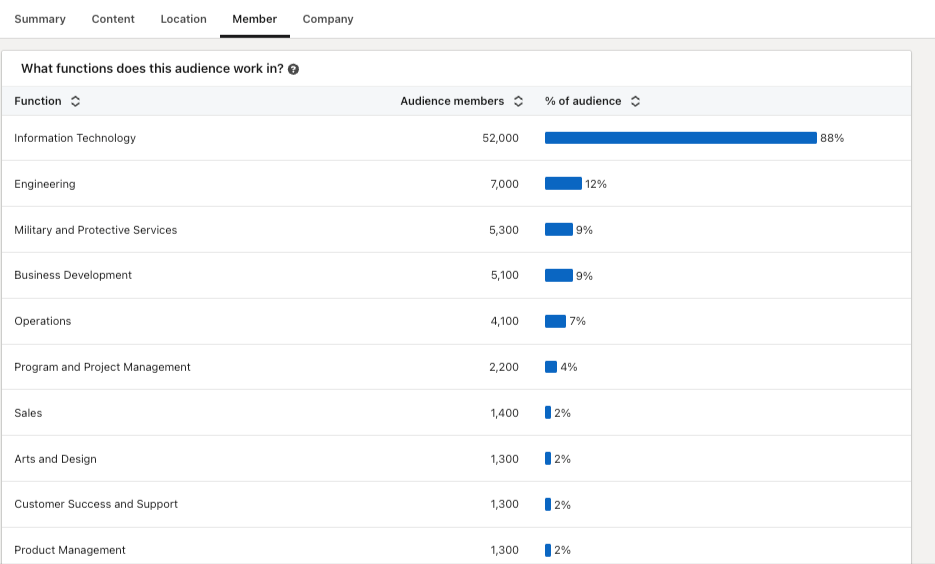
In the company tab, you can review what industries, company sizes, and companies you’re targeting.
For example, if you’re aiming to target FinServ and realize that 13% of your audience is in Hospitals and Healthcare, you may want to exclude it from your targeting.
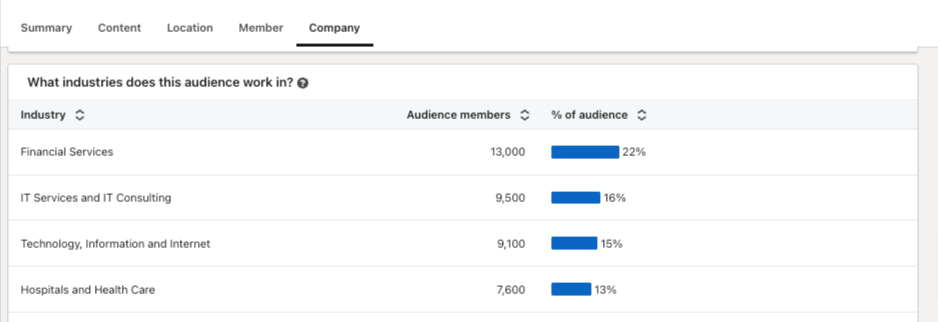
Go through all available options in your saved audience and refine as much as possible.
Once you’re happy with the exclusions you’ve made, you can add this audience to your campaigns.
Here are the top exclusions that I typically make to avoid wasted spend (feel free to use as inspiration)
1. Irrelevant Industries
2. Irrelevant job functions
3. Irrelevant seniorities
4. Up-to-date list of customers and competitors
5. Current employees
6. People who have visited the login or support pages
7. Poor fit titles (ie students, teachers, retired, interns, analysts)
8. Company sizes outside of ICP
9. People who have recently filled out demo forms
Step 5: Adjust based on insights
After making exclusions and launching your campaigns, your work isn’t finished. In order to be successful with LinkedIn Ads, you need to continually check and adjust your targeting.
To do this, make sure you look at your demographics report on a weekly basis.
This can be found in the top right corner of LinkedIn Campaign Manager. To access it, simply select your campaign and click on “Demographics.”
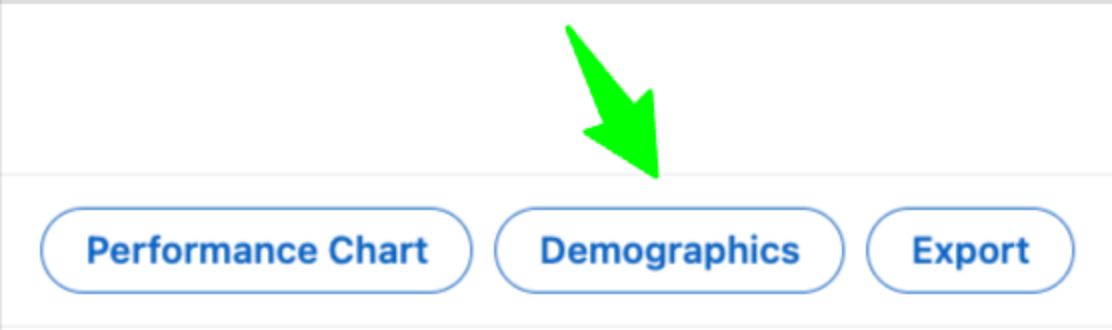
Now, you’ll be able to see the job functions, job titles, companies, industries, seniorities, etc. that your campaigns are reaching.
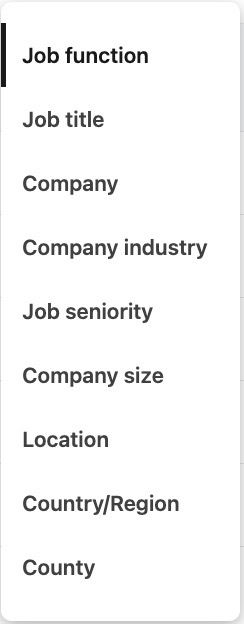
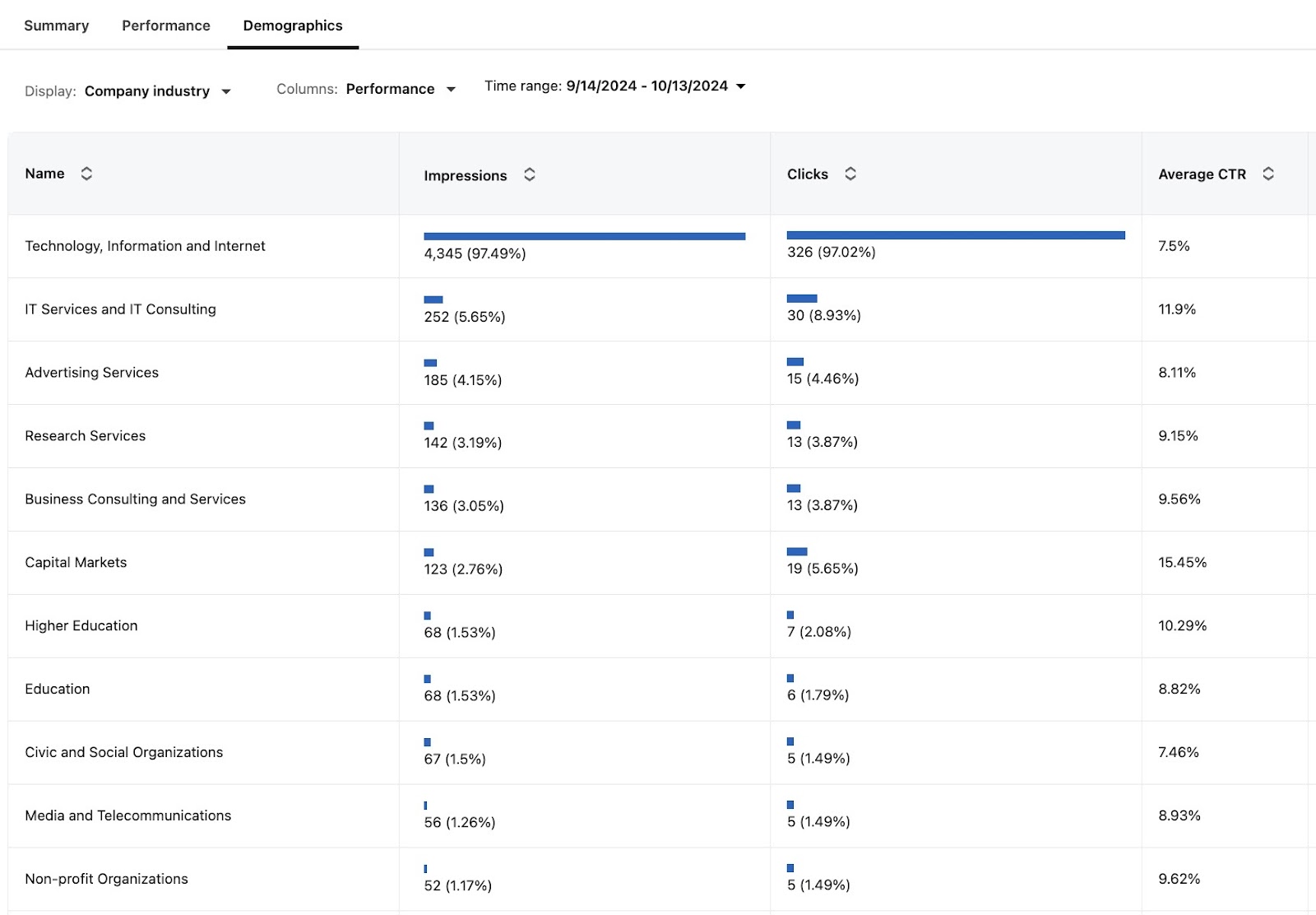
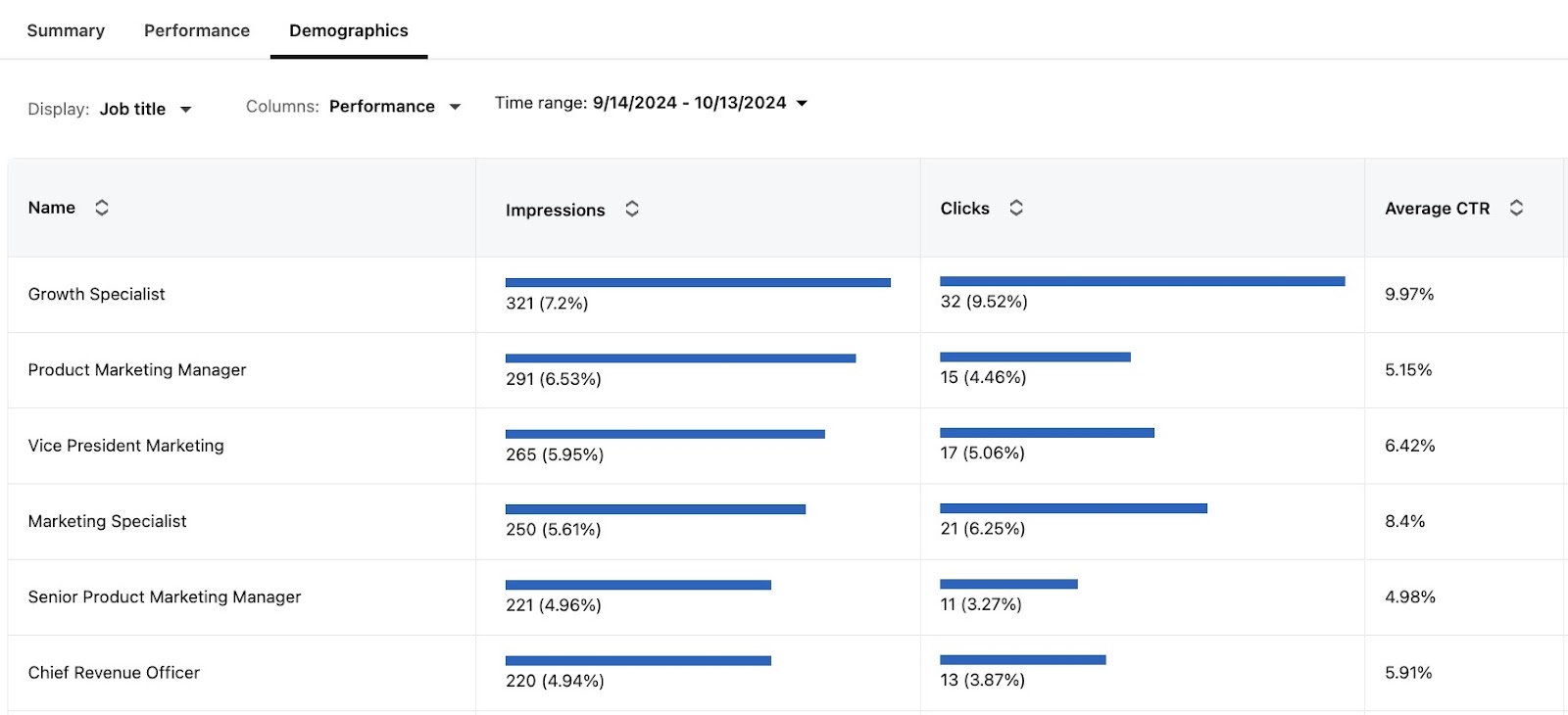
Look through all of these insights – are the people you’re reaching closely aligned with your intended targeting?
Are there certain job titles, functions, companies, industries, etc. that you want to exclude?
Doing this exercise may seem tedious or insignificant, but these small details are often the difference between success and failure.
Conclusion
To summarize, if you want to generate conversions on LinkedIn Ads:
1. Make sure you get extremely clear on who you want to target.
2. Consider testing proven targeting combinations, such as retargeting, tier 1 and tier 2 accounts, and open opportunities.
3. Audit your audiences in LinkedIn Campaign Manager and make all the necessary exclusions to avoid wasted spend.
4. After launch, consistently check your demographics report and adjust your audiences as needed.
P.S. If you have any questions and would like to get in touch, feel free to send me a message on LinkedIn
Master B2B LinkedIn Ads with these 3 Free Courses:
If you want to become a LinkedIn Ads pro, check out our free B2B LinkedIn Ads courses, where you'll learn how to launch, optimize, and scale your campaigns to drive pipeline and revenue.
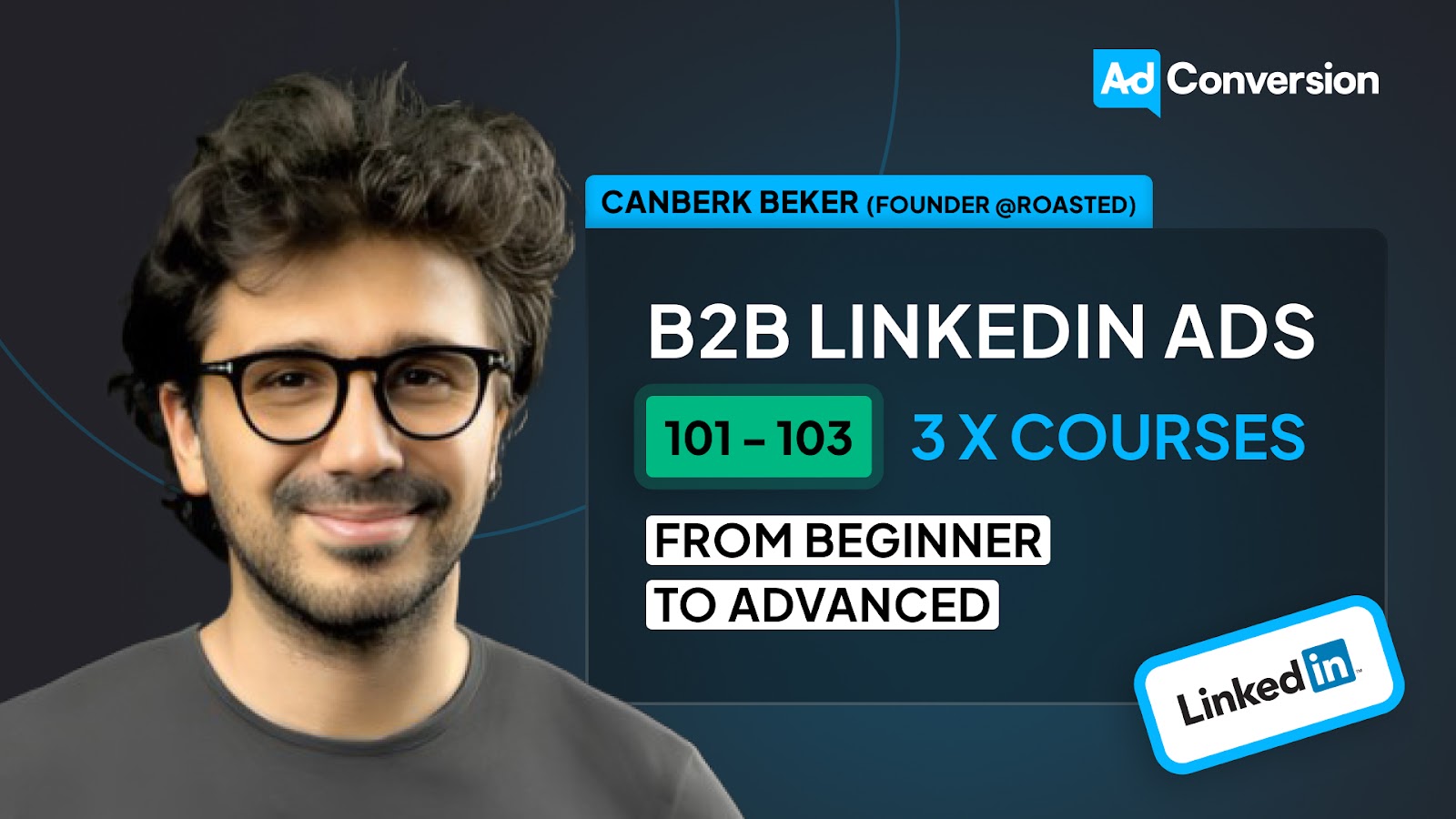
Here's what you'll learn in each course:
⚙️ B2B LinkedIn Ads 101 - The Ultimate Crash Course for New LinkedIn Advertisers
- Foundations For LinkedIn Ads Success
- Measurement: Tracking & Key Principles
- Targeting: Reaching Your Dream Buyers
- Ads: Mastering The 9 Ad Formats
🎯 B2B LinkedIn Ads 102 - The Blueprint for LinkedIn Ads Optimization
- Monitoring: How To Spot Performance Trends
- Auditing: How To Find The Darlings You Need To Kill
- Reporting: How To Transform Data Into Insights
- Optimization: How To Make Your LinkedIn Ads Profitable
🚀 B2B LinkedIn Ads 103 - Advanced Scaling Strategies From $25M In Ad Spend
- Concepts of Scaling
- Divide and Conquer
- Learnings From $25M+ In LinkedIn Ad Spend
Click Here to Join 1,000+ B2B Marketers Today and start leveling up your advertising skill set.
Takes < 90 seconds to sign up (seriously we timed it 😂)
People Also Ask
How can I effectively measure the success of my LinkedIn ad campaigns in terms of audience engagement and conversion rates?
Utilize LinkedIn’s Campaign Manager to monitor key performance indicators (KPIs) such as click-through rates (CTR), conversion rates, and cost per conversion. Implement LinkedIn’s conversion tracking to assess how many ad interactions lead to desired actions, providing insights into campaign effectiveness.
What are the best practices for refining audience targeting to minimize wasted ad spend on LinkedIn?
Leverage LinkedIn’s advanced targeting options, including job titles, industries, company sizes, and seniority levels, to align your ads with your ideal customer profile (ICP). Regularly analyze campaign data to identify underperforming segments and adjust targeting parameters accordingly to optimize ad spend.
How can I utilize LinkedIn’s audience insights to enhance my ad creatives and messaging?
Analyze demographic data and engagement metrics to understand which audience segments interact most with your ads. Tailor your ad creatives and messaging to resonate with these segments, addressing their specific pain points and interests to increase relevance and engagement.
What strategies can I employ to test and optimize different audience segments on LinkedIn?
Implement A/B testing by creating multiple ad variations targeting different audience segments. Compare performance metrics to determine which segments yield the highest engagement and conversions, and allocate more resources to the top-performing audiences.
How can I integrate LinkedIn audience targeting with other marketing channels for a cohesive strategy?
Align your LinkedIn audience targeting with other platforms by creating consistent buyer personas across channels. Use LinkedIn’s Matched Audiences feature to retarget website visitors or upload contact lists, ensuring a unified approach that reinforces your marketing messages across different touchpoints.

Heading 1
Heading 2
Heading 3
Heading 4
Heading 5
Heading 6
Lorem ipsum dolor sit amet, consectetur adipiscing elit, sed do eiusmod tempor incididunt ut labore et dolore magna aliqua. Ut enim ad minim veniam, quis nostrud exercitation ullamco laboris nisi ut aliquip ex ea commodo consequat. Duis aute irure dolor in reprehenderit in voluptate velit esse cillum dolore eu fugiat nulla pariatur.
Block quote
Ordered list
- Item 1
- Item 2
- Item 3
Unordered list
- Item A
- Item B
- Item C
Bold text
Emphasis
Superscript
Subscript


Heading
Heading 1
Heading 2
Heading 3
Heading 4
Heading 5
Heading 6
Lorem ipsum dolor sit amet, consectetur adipiscing elit, sed do eiusmod tempor incididunt ut labore et dolore magna aliqua. Ut enim ad minim veniam, quis nostrud exercitation ullamco laboris nisi ut aliquip ex ea commodo consequat. Duis aute irure dolor in reprehenderit in voluptate velit esse cillum dolore eu fugiat nulla pariatur.
Block quote
Ordered list
- Item 1
- Item 2
- Item 3
Unordered list
- Item A
- Item B
- Item C
Bold text
Emphasis
Superscript
Subscript


Heading
Heading 1
Heading 2
Heading 3
Heading 4
Heading 5
Heading 6
Lorem ipsum dolor sit amet, consectetur adipiscing elit, sed do eiusmod tempor incididunt ut labore et dolore magna aliqua. Ut enim ad minim veniam, quis nostrud exercitation ullamco laboris nisi ut aliquip ex ea commodo consequat. Duis aute irure dolor in reprehenderit in voluptate velit esse cillum dolore eu fugiat nulla pariatur.
Block quote
Ordered list
- Item 1
- Item 2
- Item 3
Unordered list
- Item A
- Item B
- Item C
Bold text
Emphasis
Superscript
Subscript


Heading
Heading 1
Heading 2
Heading 3
Heading 4
Heading 5
Heading 6
Lorem ipsum dolor sit amet, consectetur adipiscing elit, sed do eiusmod tempor incididunt ut labore et dolore magna aliqua. Ut enim ad minim veniam, quis nostrud exercitation ullamco laboris nisi ut aliquip ex ea commodo consequat. Duis aute irure dolor in reprehenderit in voluptate velit esse cillum dolore eu fugiat nulla pariatur.
Block quote
Ordered list
- Item 1
- Item 2
- Item 3
Unordered list
- Item A
- Item B
- Item C
Bold text
Emphasis
Superscript
Subscript


Heading
Heading 1
Heading 2
Heading 3
Heading 4
Heading 5
Heading 6
Lorem ipsum dolor sit amet, consectetur adipiscing elit, sed do eiusmod tempor incididunt ut labore et dolore magna aliqua. Ut enim ad minim veniam, quis nostrud exercitation ullamco laboris nisi ut aliquip ex ea commodo consequat. Duis aute irure dolor in reprehenderit in voluptate velit esse cillum dolore eu fugiat nulla pariatur.
Block quote
Ordered list
- Item 1
- Item 2
- Item 3
Unordered list
- Item A
- Item B
- Item C
Bold text
Emphasis
Superscript
Subscript


Heading
Heading 1
Heading 2
Heading 3
Heading 4
Heading 5
Heading 6
Lorem ipsum dolor sit amet, consectetur adipiscing elit, sed do eiusmod tempor incididunt ut labore et dolore magna aliqua. Ut enim ad minim veniam, quis nostrud exercitation ullamco laboris nisi ut aliquip ex ea commodo consequat. Duis aute irure dolor in reprehenderit in voluptate velit esse cillum dolore eu fugiat nulla pariatur.
Block quote
Ordered list
- Item 1
- Item 2
- Item 3
Unordered list
- Item A
- Item B
- Item C
Bold text
Emphasis
Superscript
Subscript


Heading
Heading 1
Heading 2
Heading 3
Heading 4
Heading 5
Heading 6
Lorem ipsum dolor sit amet, consectetur adipiscing elit, sed do eiusmod tempor incididunt ut labore et dolore magna aliqua. Ut enim ad minim veniam, quis nostrud exercitation ullamco laboris nisi ut aliquip ex ea commodo consequat. Duis aute irure dolor in reprehenderit in voluptate velit esse cillum dolore eu fugiat nulla pariatur.
Block quote
Ordered list
- Item 1
- Item 2
- Item 3
Unordered list
- Item A
- Item B
- Item C
Bold text
Emphasis
Superscript
Subscript


Heading
Heading 1
Heading 2
Heading 3
Heading 4
Heading 5
Heading 6
Lorem ipsum dolor sit amet, consectetur adipiscing elit, sed do eiusmod tempor incididunt ut labore et dolore magna aliqua. Ut enim ad minim veniam, quis nostrud exercitation ullamco laboris nisi ut aliquip ex ea commodo consequat. Duis aute irure dolor in reprehenderit in voluptate velit esse cillum dolore eu fugiat nulla pariatur.
Block quote
Ordered list
- Item 1
- Item 2
- Item 3
Unordered list
- Item A
- Item B
- Item C
Bold text
Emphasis
Superscript
Subscript


Heading
Heading 1
Heading 2
Heading 3
Heading 4
Heading 5
Heading 6
Lorem ipsum dolor sit amet, consectetur adipiscing elit, sed do eiusmod tempor incididunt ut labore et dolore magna aliqua. Ut enim ad minim veniam, quis nostrud exercitation ullamco laboris nisi ut aliquip ex ea commodo consequat. Duis aute irure dolor in reprehenderit in voluptate velit esse cillum dolore eu fugiat nulla pariatur.
Block quote
Ordered list
- Item 1
- Item 2
- Item 3
Unordered list
- Item A
- Item B
- Item C
Bold text
Emphasis
Superscript
Subscript


Heading
Heading 1
Heading 2
Heading 3
Heading 4
Heading 5
Heading 6
Lorem ipsum dolor sit amet, consectetur adipiscing elit, sed do eiusmod tempor incididunt ut labore et dolore magna aliqua. Ut enim ad minim veniam, quis nostrud exercitation ullamco laboris nisi ut aliquip ex ea commodo consequat. Duis aute irure dolor in reprehenderit in voluptate velit esse cillum dolore eu fugiat nulla pariatur.
Block quote
Ordered list
- Item 1
- Item 2
- Item 3
Unordered list
- Item A
- Item B
- Item C
Bold text
Emphasis
Superscript
Subscript


Heading
Heading 1
Heading 2
Heading 3
Heading 4
Heading 5
Heading 6
Lorem ipsum dolor sit amet, consectetur adipiscing elit, sed do eiusmod tempor incididunt ut labore et dolore magna aliqua. Ut enim ad minim veniam, quis nostrud exercitation ullamco laboris nisi ut aliquip ex ea commodo consequat. Duis aute irure dolor in reprehenderit in voluptate velit esse cillum dolore eu fugiat nulla pariatur.
Block quote
Ordered list
- Item 1
- Item 2
- Item 3
Unordered list
- Item A
- Item B
- Item C
Bold text
Emphasis
Superscript
Subscript


Heading
Heading 1
Heading 2
Heading 3
Heading 4
Heading 5
Heading 6
Lorem ipsum dolor sit amet, consectetur adipiscing elit, sed do eiusmod tempor incididunt ut labore et dolore magna aliqua. Ut enim ad minim veniam, quis nostrud exercitation ullamco laboris nisi ut aliquip ex ea commodo consequat. Duis aute irure dolor in reprehenderit in voluptate velit esse cillum dolore eu fugiat nulla pariatur.
Block quote
Ordered list
- Item 1
- Item 2
- Item 3
Unordered list
- Item A
- Item B
- Item C
Bold text
Emphasis
Superscript
Subscript


Heading
Heading 1
Heading 2
Heading 3
Heading 4
Heading 5
Heading 6
Lorem ipsum dolor sit amet, consectetur adipiscing elit, sed do eiusmod tempor incididunt ut labore et dolore magna aliqua. Ut enim ad minim veniam, quis nostrud exercitation ullamco laboris nisi ut aliquip ex ea commodo consequat. Duis aute irure dolor in reprehenderit in voluptate velit esse cillum dolore eu fugiat nulla pariatur.
Block quote
Ordered list
- Item 1
- Item 2
- Item 3
Unordered list
- Item A
- Item B
- Item C
Bold text
Emphasis
Superscript
Subscript


Heading
Heading 1
Heading 2
Heading 3
Heading 4
Heading 5
Heading 6
Lorem ipsum dolor sit amet, consectetur adipiscing elit, sed do eiusmod tempor incididunt ut labore et dolore magna aliqua. Ut enim ad minim veniam, quis nostrud exercitation ullamco laboris nisi ut aliquip ex ea commodo consequat. Duis aute irure dolor in reprehenderit in voluptate velit esse cillum dolore eu fugiat nulla pariatur.
Block quote
Ordered list
- Item 1
- Item 2
- Item 3
Unordered list
- Item A
- Item B
- Item C
Bold text
Emphasis
Superscript
Subscript


Heading
Heading 1
Heading 2
Heading 3
Heading 4
Heading 5
Heading 6
Lorem ipsum dolor sit amet, consectetur adipiscing elit, sed do eiusmod tempor incididunt ut labore et dolore magna aliqua. Ut enim ad minim veniam, quis nostrud exercitation ullamco laboris nisi ut aliquip ex ea commodo consequat. Duis aute irure dolor in reprehenderit in voluptate velit esse cillum dolore eu fugiat nulla pariatur.
Block quote
Ordered list
- Item 1
- Item 2
- Item 3
Unordered list
- Item A
- Item B
- Item C
Bold text
Emphasis
Superscript
Subscript


Heading
Heading 1
Heading 2
Heading 3
Heading 4
Heading 5
Heading 6
Lorem ipsum dolor sit amet, consectetur adipiscing elit, sed do eiusmod tempor incididunt ut labore et dolore magna aliqua. Ut enim ad minim veniam, quis nostrud exercitation ullamco laboris nisi ut aliquip ex ea commodo consequat. Duis aute irure dolor in reprehenderit in voluptate velit esse cillum dolore eu fugiat nulla pariatur.
Block quote
Ordered list
- Item 1
- Item 2
- Item 3
Unordered list
- Item A
- Item B
- Item C
Bold text
Emphasis
Superscript
Subscript


Heading
Heading 1
Heading 2
Heading 3
Heading 4
Heading 5
Heading 6
Lorem ipsum dolor sit amet, consectetur adipiscing elit, sed do eiusmod tempor incididunt ut labore et dolore magna aliqua. Ut enim ad minim veniam, quis nostrud exercitation ullamco laboris nisi ut aliquip ex ea commodo consequat. Duis aute irure dolor in reprehenderit in voluptate velit esse cillum dolore eu fugiat nulla pariatur.
Block quote
Ordered list
- Item 1
- Item 2
- Item 3
Unordered list
- Item A
- Item B
- Item C
Bold text
Emphasis
Superscript
Subscript


Heading
Heading 1
Heading 2
Heading 3
Heading 4
Heading 5
Heading 6
Lorem ipsum dolor sit amet, consectetur adipiscing elit, sed do eiusmod tempor incididunt ut labore et dolore magna aliqua. Ut enim ad minim veniam, quis nostrud exercitation ullamco laboris nisi ut aliquip ex ea commodo consequat. Duis aute irure dolor in reprehenderit in voluptate velit esse cillum dolore eu fugiat nulla pariatur.
Block quote
Ordered list
- Item 1
- Item 2
- Item 3
Unordered list
- Item A
- Item B
- Item C
Bold text
Emphasis
Superscript
Subscript


Heading
Heading 1
Heading 2
Heading 3
Heading 4
Heading 5
Heading 6
Lorem ipsum dolor sit amet, consectetur adipiscing elit, sed do eiusmod tempor incididunt ut labore et dolore magna aliqua. Ut enim ad minim veniam, quis nostrud exercitation ullamco laboris nisi ut aliquip ex ea commodo consequat. Duis aute irure dolor in reprehenderit in voluptate velit esse cillum dolore eu fugiat nulla pariatur.
Block quote
Ordered list
- Item 1
- Item 2
- Item 3
Unordered list
- Item A
- Item B
- Item C
Bold text
Emphasis
Superscript
Subscript


Heading
Heading 1
Heading 2
Heading 3
Heading 4
Heading 5
Heading 6
Lorem ipsum dolor sit amet, consectetur adipiscing elit, sed do eiusmod tempor incididunt ut labore et dolore magna aliqua. Ut enim ad minim veniam, quis nostrud exercitation ullamco laboris nisi ut aliquip ex ea commodo consequat. Duis aute irure dolor in reprehenderit in voluptate velit esse cillum dolore eu fugiat nulla pariatur.
Block quote
Ordered list
- Item 1
- Item 2
- Item 3
Unordered list
- Item A
- Item B
- Item C
Bold text
Emphasis
Superscript
Subscript


Heading
Other Articles You May Enjoy.
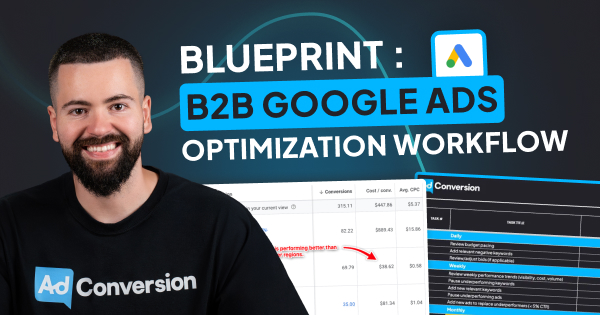
How To Create a B2B Google Ads Optimization Workflow [+Free Template]
Hey there, B2B Marketer. If you don’t have a well-structured optimization workflow, managing just a handful of Google Ads accounts can be a struggle (been there, done that 😅)
In this article, I’ll walk you through the Google Ads Optimization Workflow template, the exact process I used to go from barely managing five Google Ads accounts to easily managing 30+ 🚀
TABLE OF CONTENTS
- Google Ads Optimization Workflow Process
- Daily Google Ads Optimizations
- Weekly Google Ads Optimizations
- Monthly Google Ads Optimizations
- Quarterly Google Ads Optimizations
- Free Resources to Master B2B Ads 🔥
Why You Need a Google Ads Optimization Workflow Process
Without a consistent approach, managing Google Ads can feel chaotic. You may get lost in metrics that don’t matter or, worse, miss out on key optimizations that could boost your profitability.
I developed the Google Ads Optimization Workflow Template to help me stay organized and focus on impactful daily, weekly, monthly, and quarterly optimization tasks.
👉 Grab your free copy of the template in Module 2, Lesson 1 from the B2B Google Ads 102 - How To Convert Clicks Into Profit course.
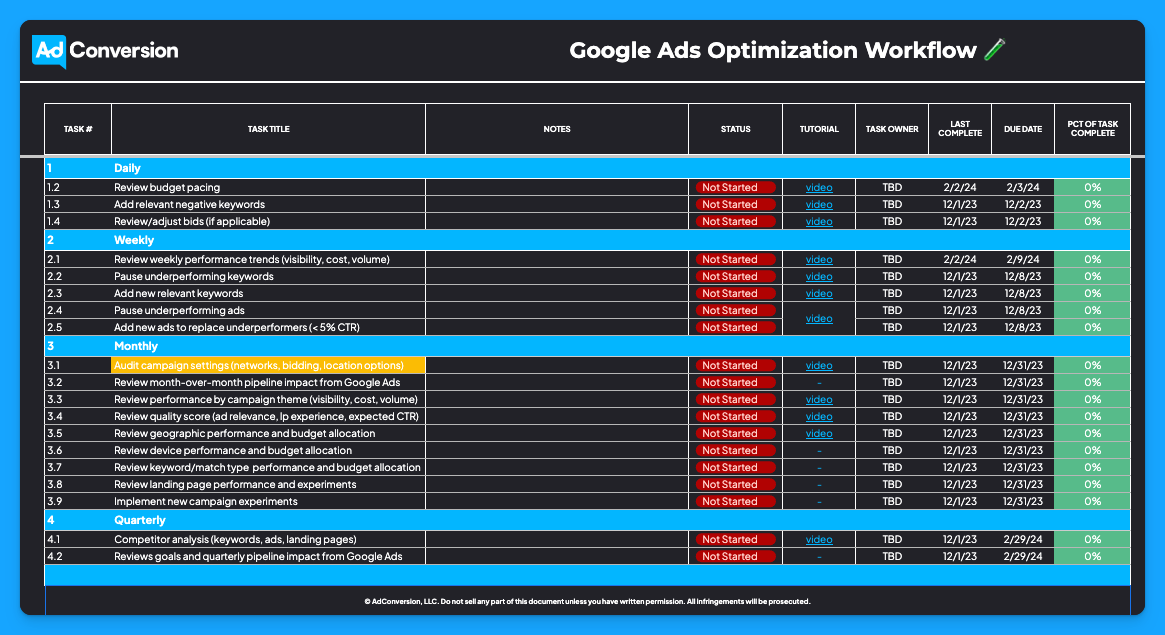
If you follow this approach, you’ll find yourself in control of your accounts, not the other way around.
Now let’s dive deep into the tasks by timeframes ⏰
Daily Google Ads Optimizations
Daily optimizations are essential for ensuring that your accounts are running smoothly. It’s your first line of defense against overspending and wasted ad spending.
Each day, you should:
1. Review your budget pacing
This way, you’ll ensure that you are not overspending or underspending.
2. Check for irrelevant search terms in the Search Terms Report
You want to add any irrelevant negative keywords. So every single day, you should review your search terms report and compare your search terms to your keywords to find the irrelevant ones and add them to your negative list.
3. Adjust bids as needed
If you’re using manual bidding, make sure to adjust your bids accordingly to get visibility.
If you’re using something like maximize clicks with a bid cap, make sure that you take a look at your average cost per click in relation to your bid cap. If you notice that your average cost per click is really close to your bid cap, you could be throttling yourself.

If you’re using Target CPA bidding, ensure that the CPA amount you set is large enough to get enough deliverability. I recommend increasing it by 20% if you notice you’re not spending your budget.
Pro Tip: Setting up Google Calendar reminders can be helpful, and something that I always tell my team that manages client accounts internally at our agency is to block an hour on their calendars every single day to go through their accounts and optimize them. We call it “optimization power hour”. ⚡️

By doing that, you will be proactive, and you’re going to catch things much sooner before they become potential fires.
Weekly Google Ads Optimizations
Weekly optimizations allow you to step back and review broader trends instead of getting caught up in the day-to-day fluctuations.
Instead of getting caught up in the day-to-day fluctuations, here you should:
1. Review weekly performance trends (visibility, cost, volume)
Every week you should look at search impression share, search lost to rank, search lost to budget, and search top impression share.
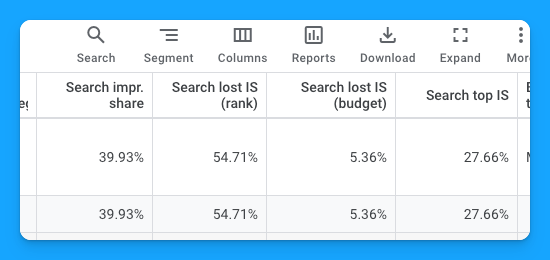
You also want to look at how much you have spent, your cost per conversion, your cost per custom conversion, meaning the cost per SQL, converted user, or whatever that KPI is that you’re measured against.

You will also want to look at volume. How many conversions are you getting? Is it trending up? Is it trending down? These are the things to keep an eye on every week.
Another thing you can do is check the charts in Google Ads to map different metrics and quickly see the trend of search impression share with this graph 👇
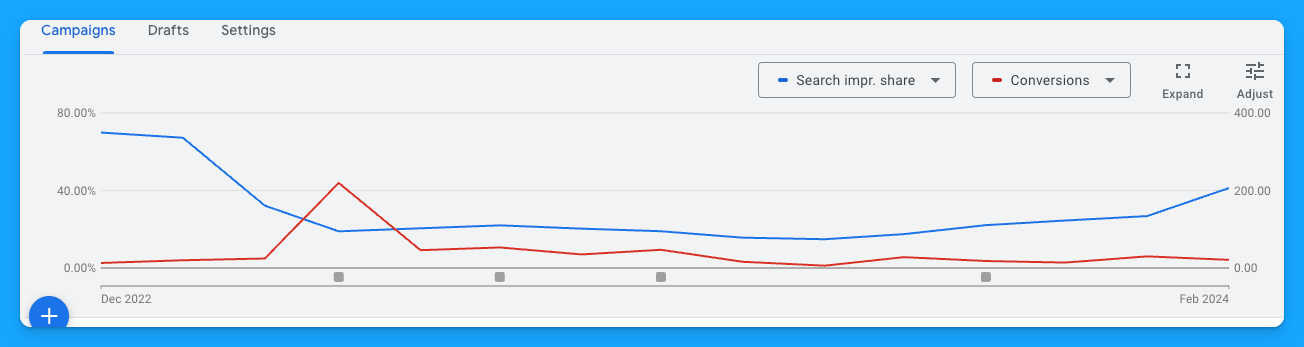
🚨Important: When you’re optimizing and looking at things weekly, don’t freak out if you see changes like 25% down search impression share. But if you see it happen consistently for two or three weeks in a row, then there’s definitely something that you need to make a decision about.
Lastly, breaking down your campaigns by themes like brand, non-brand, and competitive will help you to quickly identify underperforming segments and reallocate your budget where it will be most effective.
This will make the optimization process much more manageable.
2. Pause underperforming keywords
Pausing underperforming keywords is an opportunity to give more budget to the keywords with good performance.
You can quickly go to the keyword section in your account and filter by conversions to see which keywords have no conversions. Then, you can sort by cost and understand which ones are hemorrhaging the most budget and can be paused.
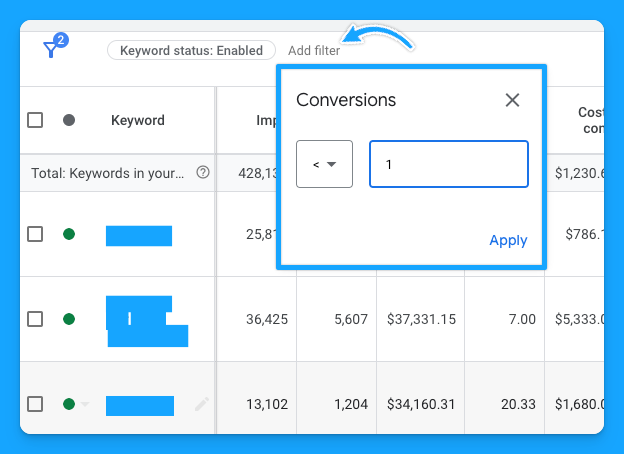
3. Add new relevant keywords
When you check the Search Terms report, there are certain search terms that can make sense to add to your campaign as keywords.
You can also go to the Google Ads Keyword Planner and find net new keywords that you might not be covering. This is an opportunity to expand your scope and reach, and it’s a good best practice to get into the habit.

4. Pause underperforming ads and add new ads to replace underperformers (<5% CTR)
Pausing underperforming ads is as simple as going to the ad section in your account and then pausing any ads that are not performing anymore.
So if you notice you have some underperformers, ideally anything less than a 5% click-through rate (but always compare it with your average performance), it’s time to shut off the underperforming ad and add a new ad into the mix.
This way you can continually improve your overall click-through rate performance to help boost your expected click-through rate and improve your quality score.
Monthly & Quarterly Google Ads Optimizations
Monthly and quarterly tasks focus on more strategic, higher-level adjustments.
Monthly Optimizations
It’s crucial to ensure that your campaign settings, quality score, and budget allocation align with your overall goals and haven’t been altered unintentionally.
This is also the time to assess the impact of your Google Ads efforts on your sales pipeline and to make necessary changes.
So at the end of each month, you should:
👉 Audit campaign settings (networks, bidding, location options)
This step is crucial if you manage multiple campaigns or accounts.
It’s important to double-check if you’re targeting the right network and don’t have display and search combined together.
You want to make sure your bids haven’t been updated by accident, or God forbid, you have the auto recommendations still turned on, and they’re automatically updating your bids without your consent. 💀
You also want to ensure that your location options are set to “presence” and that people are actually in your target location or regularly in, not people who are potentially in other areas and are interested in that location.

👉 Review month-over-month pipeline impact from Google Ads
We’re running ads to generate revenue, and revenue comes from initially having pipeline.
So you need a dashboard to track the performance month-over-month and connect your activity to revenue.
It can be as simple as having a report on a spreadsheet where you can see the evolution of your KPIs every month. You can create one from scratch or search for a template on the internet.
Pro tip: Check out our free Building a Paid Media Program course (Module 3, Lesson 2) to learn how to build an automated dashboard for less than $200/month using Google Sheets + a connector like Dataslayer or Supermetrics.

👉 Review performance by campaign theme (visibility, cost, volume)
The same analysis we discussed in the weekly optimizations above should be done on a monthly basis too.
How much are you spending per theme? What is your cost per conversion? What is your conversion rate? And what are the volumes?
Are you driving more volume in a certain theme versus another? Should you move the budget around?
These are the questions you should answer here.
👉 Review quality score (ad relevance, landing page experience, expected CTR)
How is your quality score by campaign theme? Is it increasing or decreasing month-over-month?
Ideally, you should aim for a quality score of 7 or above. If it’s lower than that, optimizing your ad relevance, expected CTR and landing page experience will improve things.
Check out this Quality Score Guide to learn the 80/20 of what you need to know about quality score to improve it.
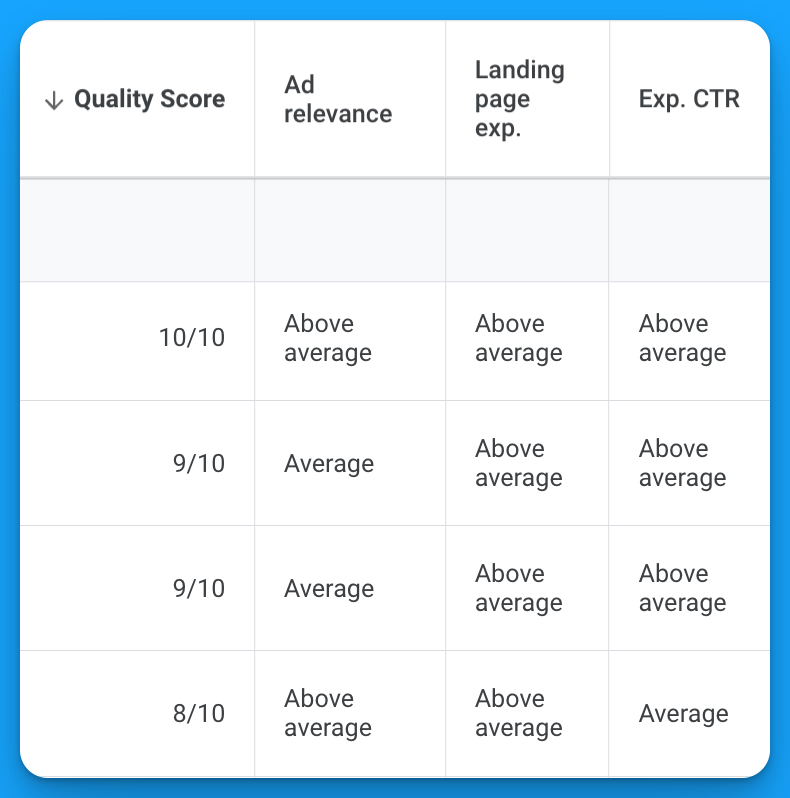
👉 Review geographic performance and budget allocation
Here you want to go ahead and see how the campaigns you’re targeting in each region are performing so you can make the necessary adjustments.
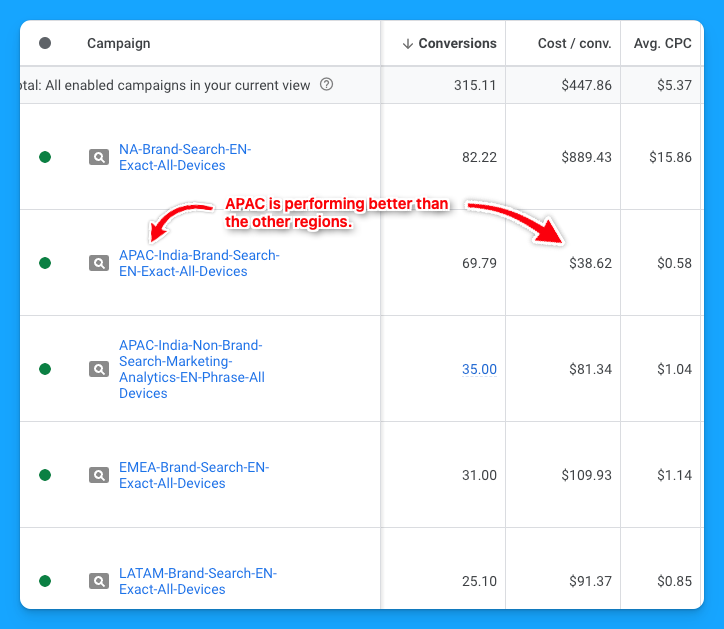
I also recommend checking the Locations report to have a granular view of how each country grouped into a region is performing.
By doing this, you can find opportunities for new campaigns targeting a single country if it has a good performance and the campaign is limited by budget, or excluding low-performing countries to free up some budget for the top performers.
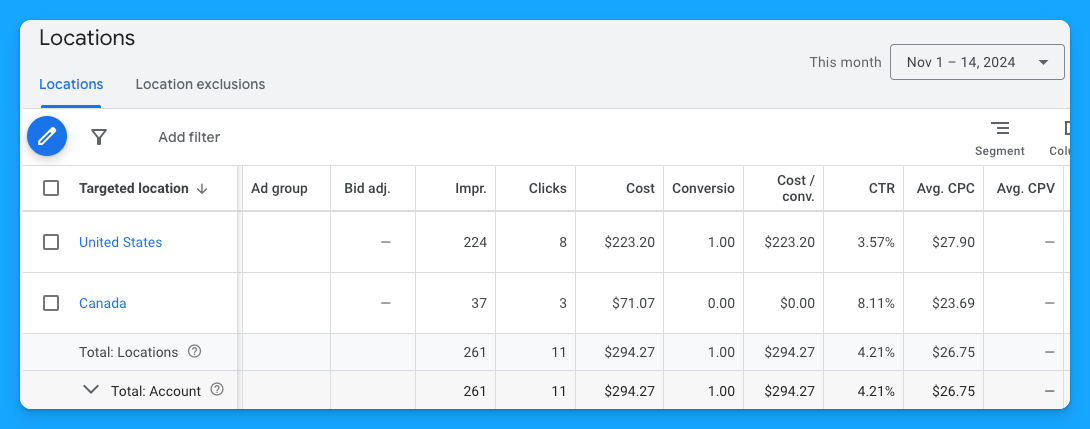
👉 Review device performance and budget allocation
In B2B, desktop usually performs better than mobile and tablet, so if you’re targeting all devices you can find opportunities to maximize conversions by breaking out the campaigns into different devices.
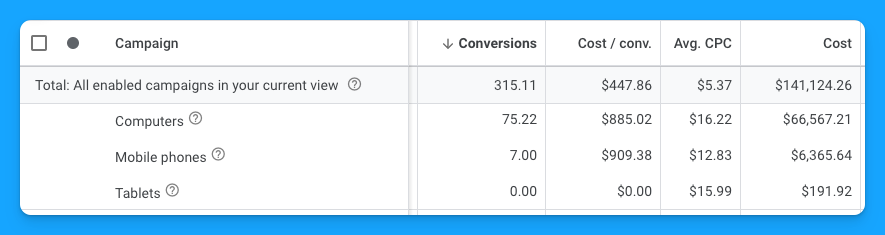
👉 Review keyword/match type performance and budget allocation
Are there certain keywords that are doing better for you than others? Certain match types? All of these are insights that will help you optimize your Google Ads campaigns.
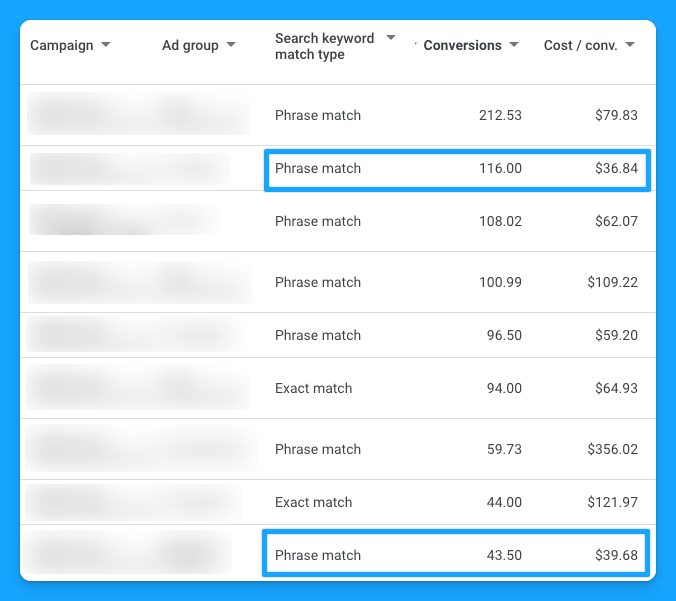
👉 Review landing page performance and experiments
How are your landing pages performing? Are you running experiments? If you're not, that's definitely an opportunity.

👉 Implement new campaign experiments
If you’re not testing new experiments, this is a massive opportunity to improve performance, and you can run experiments easily in Google Ads with their campaign experiments tool.
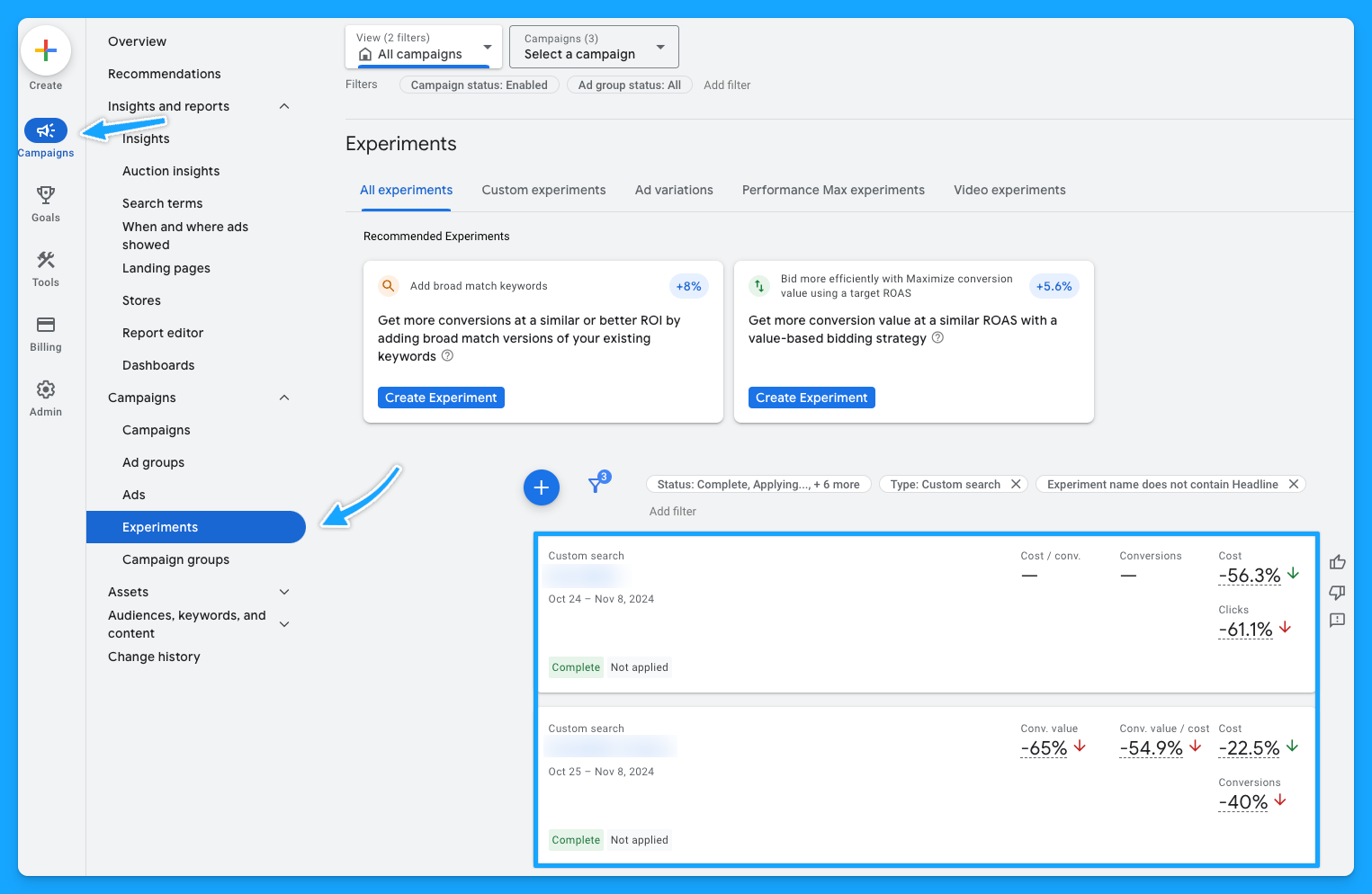
Quarterly Optimizations
Every quarter, take time to conduct a competitor analysis and review your goals. It’s a great practice to see what new ads and keywords your competitors are using, giving you inspiration and helping you stay ahead in the market.
Pro tip: The channel ad libraries are great resources for competitor research. Check out these 10 tips for free competitor research using them.
This periodic check-in will ensure that your optimizations are aligned with your business objectives, providing a clear path for growth 🙌
Stay organized with the Google Ads Optimization Workflow template
If you get your free copy of our Google Ads Optimization Template, you’ll notice that we have daily, weekly, monthly, and quarterly tasks discussed above on the template.
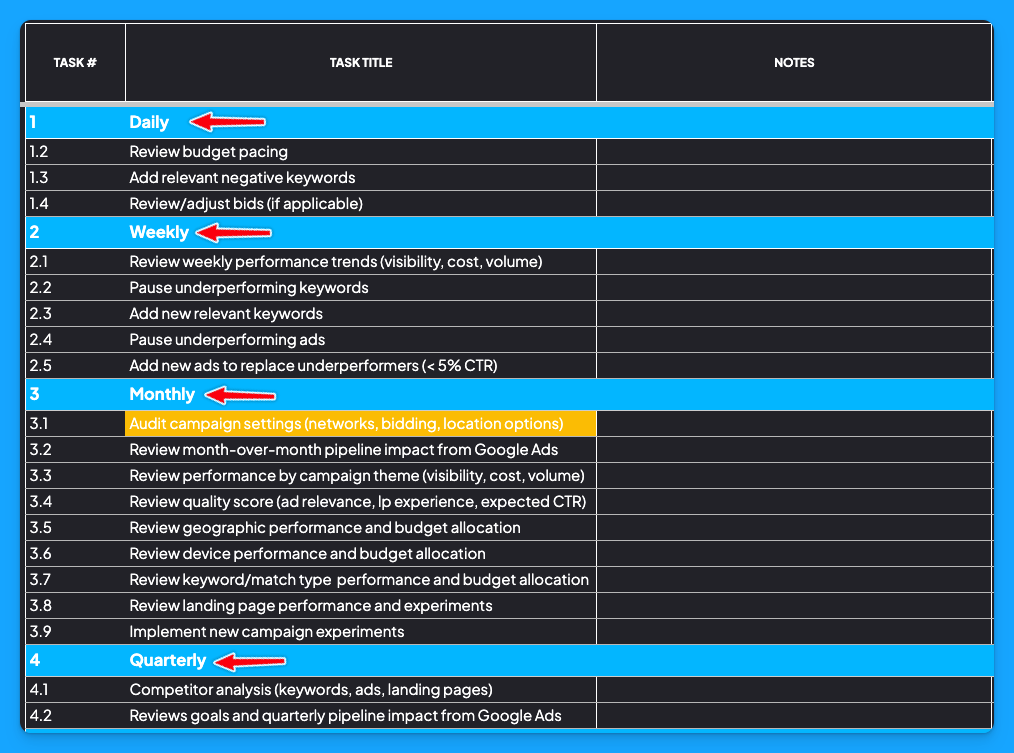
The way this template works is very simple. We have our tasks on the left, the task title, and the different timeframes. There’s also a space for you to take notes while optimizing your account.
Then you can change the status of each task, so you and your team will know if a task is done or if it’s in progress, as well as define the task owner.

There are also some formulas where, based on the timeframe, the due date will automatically update. So for example, if you set the Last Complete date of a daily task as 2/2/24, it’ll automatically say the due date for that task is 2/3/2024.
In addition, if you do the same thing for a weekly task, it will add seven days to the due date, and now it will say 2/9/2024.
Lastly, you’ll also find all the different tutorials covered in this guide linked to each task. The goal of these tutorials is to show you how to do each step so you can use this as a reference.
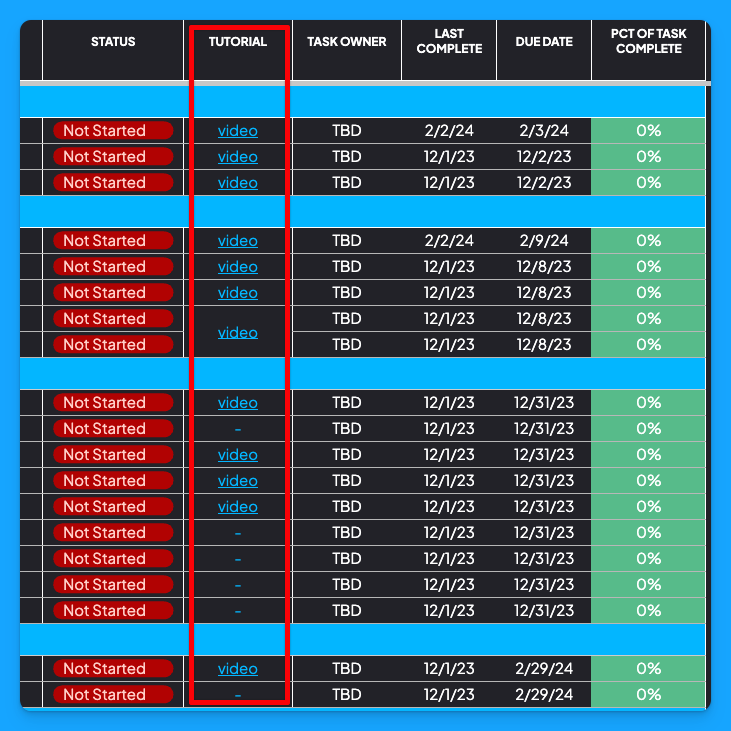
By implementing these daily, weekly, and monthly optimizations, you’ll stay ahead of potential issues and make data-driven adjustments that boost your account performance.
I hope this guide helps you to manage your accounts efficiently 🙌
If you have any questions, feel free to connect with me on LinkedIn.
From Clicks to Conversions: Master Google Ads for B2B 🔥
If you want to become a Google Ads pro, check out our free B2B Google Ads courses, where you'll learn how to launch, optimize, and scale your campaigns to drive pipeline and revenue.

Here's what you'll learn in each course:
⚙️ B2B Google Ads 101 - How to Launch Dangerously Effective Campaigns for Beginners
- The Googleverse: The Game You're Playing & How To Win
- Measurement: How to Make Sure You're Profitable
- Targeting: How to Show Up For the Right Searcher
- Planning: Putting It All Together
🎯 Google Ads 102 - How to Clicks Into Profit
- Visibility: How To Find the Hole Sucking Profits
- Workflows: How to Optimize On a Daily, Weekly, Monthly & Quarterly Basis
- Experimentation: How to Test & Automate Profitability
- Troubleshooting: How To Solve Inevitable Problems
🚀 Google Ads 103 - How to Scale Google Ads For Advanced Advertisers
- Methodology: How to Vertically Scale Google Ads From A-Z
- Campaigns: Scaling Horizontally Through Campaign Themes
- Channels: Scaling Outside of Paid Search
Click Here to Join 1,000+ B2B Marketers Today and start leveling up your advertising skill set.
Takes < 90 seconds to sign up (seriously we timed it 😂)
People Also Ask
How can I effectively prioritize optimization tasks within my Google Ads workflow?
Assess tasks based on their potential impact on key performance indicators (KPIs) like conversion rates and return on ad spend (ROAS). Focus on high-impact areas first, such as budget pacing and search term relevance, to ensure efficient use of resources.
What tools or templates can assist in organizing and tracking my Google Ads optimization activities?
Utilize the Google Ads Optimization Workflow Template provided in Module 2, Lesson 1 of the B2B Google Ads 102 course. This template helps structure daily, weekly, monthly, and quarterly tasks, ensuring a systematic approach to campaign management. 
How can I ensure that my optimization efforts align with my overall B2B marketing objectives?
Regularly review your marketing goals and ensure that your Google Ads strategies support these objectives. Align optimization tasks with broader business aims, such as lead generation or brand awareness, to maintain strategic coherence.
What are the common pitfalls to avoid when implementing a Google Ads optimization workflow?
Avoid neglecting regular reviews of budget pacing and search term reports, as this can lead to overspending or irrelevant traffic. Ensure that optimization tasks are performed consistently to maintain campaign effectiveness.
How can I adapt my optimization workflow to accommodate changes in campaign performance or market conditions?
Stay agile by regularly analyzing performance data and being prepared to adjust your workflow in response to trends or shifts in the market. Flexibility allows for timely optimizations that keep campaigns aligned with business goals.
-2.jpg)
Using the Jobs To Be Done Framework to Maximize Revenue in B2B Ads [+Free Template]
Understanding the Jobs To Be Done framework developed by Tony Ulwick can be confusing and overwhelming because most of the information you’ll find is focused on product development.
In this article, I’m going to unpack the Jobs To Be Done framework from a B2B advertising perspective.
Why? Because identifying what job your customers are truly “hiring” your product or service to do will be the secret to launching a powerful ad campaign.
This article is part of our B2B learning track so if you’re serious about learning B2B advertising you’re in the right place!
Let’s dive into it 👏
TABLE OF CONTENTS:
- Understand Why Customers Choose Your Product
- Using the Jobs to Be Done Interview Matrix Template
- Customize Your Messaging with Personality Insights
- Real Use Case of the JBTB Matrix Template
- Free Resources to Jumpstart Your B2B Marketing Career
Understand Why Customers Choose Your Product
In any industry, people don’t buy products, they invest in solutions to get a job done. It’s not just to buy another thing like your cat-hoarding grandmother. 😅🐈

For B2B marketers, Tony Ulwick’s Jobs to Be Done framework should be focused on why your customers “hire” your product or service, so you can put them and their needs at the heart of your advertising story.
This will help you to identify what pain points you’re helping your customers solve to get to the root of what motivates them because your advertising campaign should be about them — not you.
But how can you do that?
You can use the Jobs To Be Done framework when you're launching a new advertising campaign or when you want to improve the conversion rates of your existing advertising campaigns (aka your ads that aren’t converting)
The most impactful way to start is by identifying three to five recent customers who fit your target market (or Ideal Customer Profile - ICP).
If you need help identifying your ideal customer profile, check out this article: “How to Craft B2B Buyer Personas for Ad Targeting”
Select customers who either recently purchased or have the potential to represent your ideal buyer. These interviews will reveal why they chose your service and what specific pain points you helped them solve.
To make your life easier, I developed a free template called Jobs to Be Done Interview Matrix 🙌
You can find it in Module 2, Lesson 3 of my free B2B Advertising Foundations course, and it’s your roadmap for collecting insights during interviews.
Using the Jobs to Be Done Interview Matrix Template to Gather Actionable Insights

In this JTBD Interview Matrix Template, you’ll be looking for five key points that highlight your customer’s journey with your brand:
- Situation and Pain Points - What challenges are they facing?
- Motivation - Why did they start looking for a solution?
- Trigger - What prompted them to move forward with your service?
- Ideal Outcome - What result are they seeking?
- Competitor Evaluation - What other options were they considering?
The matrix helps you organize answers by each customer’s profile and offers a side-by-side comparison of their unique characteristics.
It also offers 8 helpful interview questions you can use to uncover the right golden nuggets that will make your campaign shine. ✨
Customize Your Messaging with Personality Insights
Finally, understanding your customer’s personality type is like having the key to crafting messaging that lands with confidence.
Resources like Crystal can help you determine each customer’s DISC personality type (Dominance, Influence, Steadiness, Compliance) by scraping their LinkedIn profiles, labelling how they like and prefer to be communicated with, and their style and tone because this will ultimately influence the messaging that you can create for each of your advertising personas.

Here’s a real use case for you to understand each step of the JTBD Interview Matrix
Let’s take Spotify as an example. I love Spotify, so if I were doing an interview with a Spotify customer, it would look like this:

Situation & Pain Points
I get tired of hearing the same songs on the radio. I can’t easily listen to the exact song I want to hear.
Motivation
I want to listen to specific songs when I want
Trigger
I’m in the gym, and I need a song to pump me up
Ideal Outcome
I want to listen to the music I choose, everywhere
Other Solutions/ Products Evaluated – Competitors
Radio, XM Radio, Pandora, Apple Music, Silence
Personality characteristics (DiSC type, DiSC archetype, etc)
Trailblazer - ID. Confident style, with a mix of informality and formality gets their attention.
- Pace: Speak slightly fast. Sounds like a ‘gets shit done’ person.
- Tone: Do not sound too eager, as if you have met a friend suddenly after a long time. Keep the tone calm but confident.
- Tactics To Win: Strong words, focus on results, respectful confidence
Based on the JBT Interview Matrix, here are some Spotify ad examples:


The main takeaway is that you can make your ad campaigns even stronger when you really know what “job” your customers are “hiring” your product or service to take care of.
Use the Jobs To Be Done matrix to dig deep into what matters most to them and adjust your messaging to connect on a personal level. 🙂
I hope you found this article helpful!
Connect with me on LinkedIn, and let’s keep the conversation going.
You can also visit my website here for more valuable content.
Jumpstart Your B2B Marketing Career

If you’re serious about mastering B2B advertising, then you definitely need to check out my free course that will teach you the foundational knowledge to becoming a high-performing B2B marketer who knows how to use advertising to drive legit business and revenue impact without the fluff or wasting your time and money learning the ropes the hard way.
- Module 1: you’ll get a crash course in the B2Bverse and master terminology, sales processes, and working across teams.
- Module 2: you’ll learn how to become your customer's psychologist and understand them deeply with buyer personas that allow you to craft effective messaging.
- Module 3: you’ll master the B2B funnel and learn how to think like a CEO to identify performance bottlenecks and convert more leads into revenue.
- Module 4: you’ll learn how to put it all together and build your go-to-market strategy that gets your ad in front of your dream buyers and converts attention.
This course was designed with absolute beginners in mind.
Accelerate your learning curve and start the course today for free.
People Also Ask
How can I effectively identify the ‘jobs’ my B2B customers are trying to accomplish with our product or service?
Conduct in-depth customer interviews and surveys to uncover the underlying tasks and objectives your clients aim to achieve. Focus on understanding their pain points and the desired outcomes they seek. 
What are the best practices for integrating the JTBD framework into our existing B2B advertising strategy?
Align your marketing messages with the specific jobs your customers need to be done. Develop content and campaigns that address these needs directly, demonstrating how your solution effectively fulfills their objectives. 
How can the JTBD framework assist in differentiating our B2B offerings from competitors in the market?
By focusing on the unique jobs your product addresses, you can highlight distinct value propositions that set you apart. This approach shifts the conversation from features to the specific benefits and outcomes your customers can expect. 
What role does customer feedback play in refining our understanding of their jobs to be done?
Regularly gathering and analyzing customer feedback helps in accurately identifying and prioritizing the jobs that need to be done. This ongoing process ensures your offerings remain relevant and effectively meet customer expectations. 
How can we measure the impact of applying the JTBD framework on our B2B advertising ROI?
Track key performance indicators such as conversion rates, customer acquisition costs, and customer satisfaction levels before and after implementing JTBD-informed strategies. Analyzing these metrics will provide insights into the framework’s effectiveness in enhancing your advertising efforts.
How to Create Tracking Templates in Google Ads
Hey there, Digital Marketer. Do you cringe a little when you hear the words “setting up tracking in an ad channel”? 😅
Tracking may be the unsexy side of marketing, but I promise that Google Ads Tracking Templates are simpler than they sound.
In this article, I’ll show you how to set up tracking right, capture accurate data, and see what’s really driving your conversions and revenue.
Let’s dive in! 👇
TABLE OF CONTENTS:
- What is a Google Ads Tracking Template?
- How to install Tracking Templates in Google Ads
- Benefits of adding Tracking Templates to your campaigns
- From clicks to conversions: Master Google Ads for B2B
What is a Google Ads Tracking Template?
Tracking templates allow you to streamline your link tagging process and pass static and dynamic values.
I created this little cheat sheet for you here to give you an understanding of a tracking template.
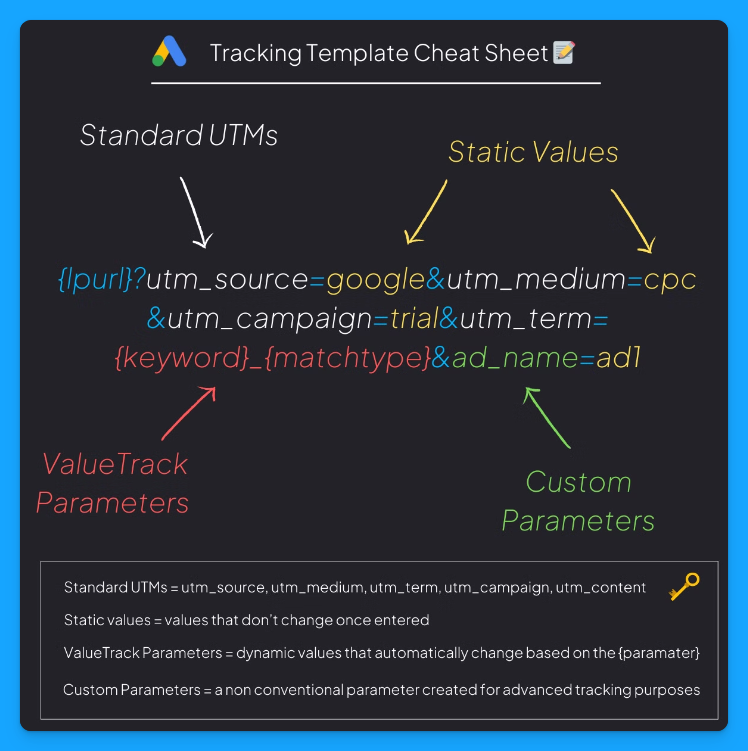
Here’s what each parameter means:
- {lpurl}: This is your landing page URL. So whatever the URL is in your ad, the template will automatically inherit it and then automatically append these different static and dynamic values based on these parameters.
- UTMs: These are your standard UTMs, like UTM source, UTM medium, campaign, term, and content.
Check out our Free UTM Tagger Tool to easily create them in bulk and for more info about each parameter. - Static Values: Static means it’s always the same, it’ll remain consistent. So a static value will always be a text.
So in the image example above, we always want the UTM Source to be google, the UTM Medium to be cpc, and the UTM Campaign to be trial. - Dynamic Values: Dynamic means it changes. The values here usually have squiggly brackets like {keyword} or {matchtype}, which tell Google Ads to populate that field dynamically.
For example, with {keyword}, the UTM Term will automatically insert the keyword that drove the click, giving you granular detail on the search behavior driving each visit. - Custom Parameters: These are parameters you can create that are not part of the UTM parameters, which are your standard ones.
You’ll probably want to use custom UTM parameters if you have some sort of advanced tracking setup.
Anything that is available in the URL, you can then set up with JavaScript the ability to pass the data from those parameters into hidden fields in your form, to then be able to route and track and do all sorts of things in your backend.
In the cheat sheet above, the ad_name parameter will give you details about which ad drove the visit.
So this is a tracking template, and it’s really important as this is going to allow you to get a lot better data and ultimately, better insights from your activities.
How to Install a Tracking Template in Google Ads
You can install a tracking template at the campaign, ad group, or ad level. You could even do it at the account level with the tracking script, but I recommend that you start off at the campaign level.
Here are the steps you need to follow in your Google Ads account 👇
- Open your account, then open the campaigns tab and choose one campaign. Now go into the settings by clicking on this little gear.
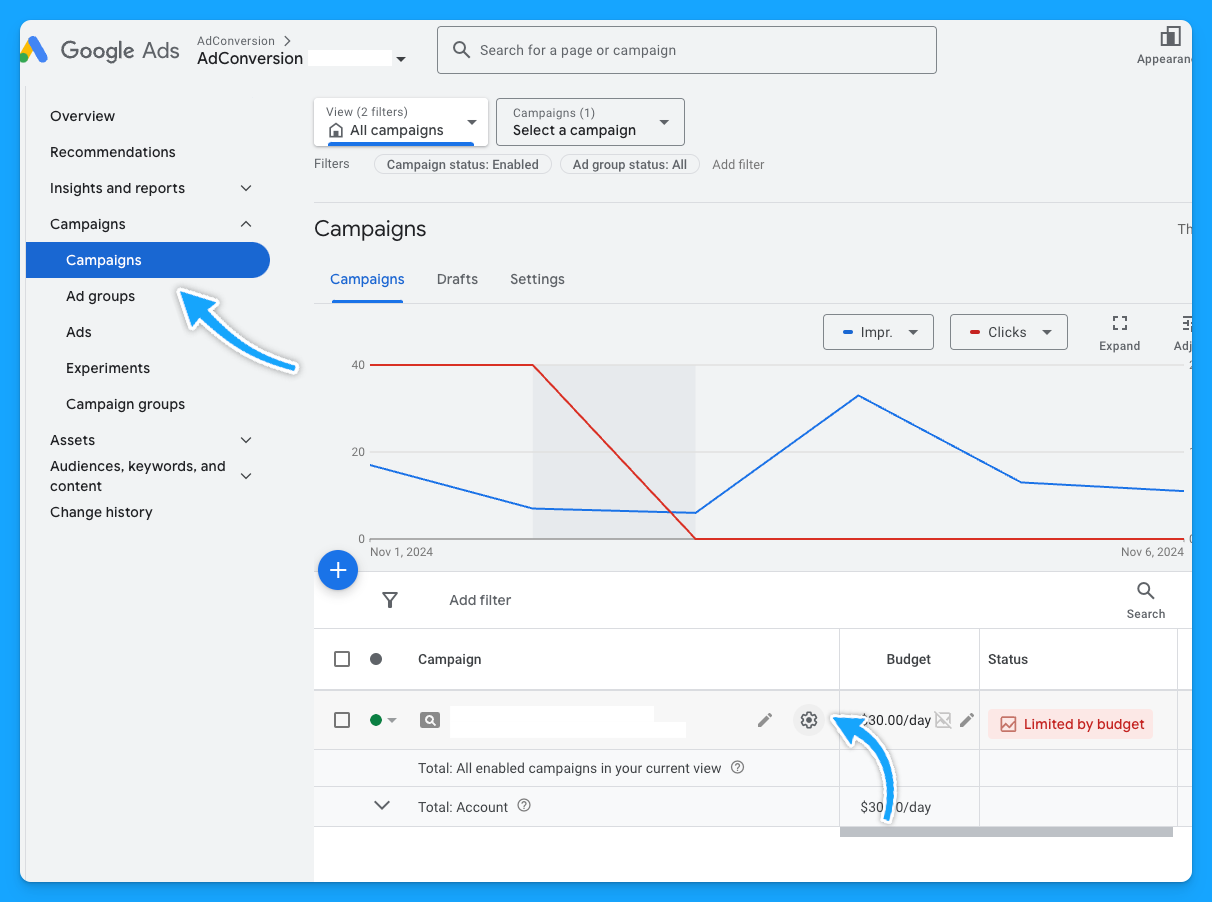
- Scroll down to additional settings.

- Go to the Campaign URL options and paste your tracking template in the “Tracking Template” field.
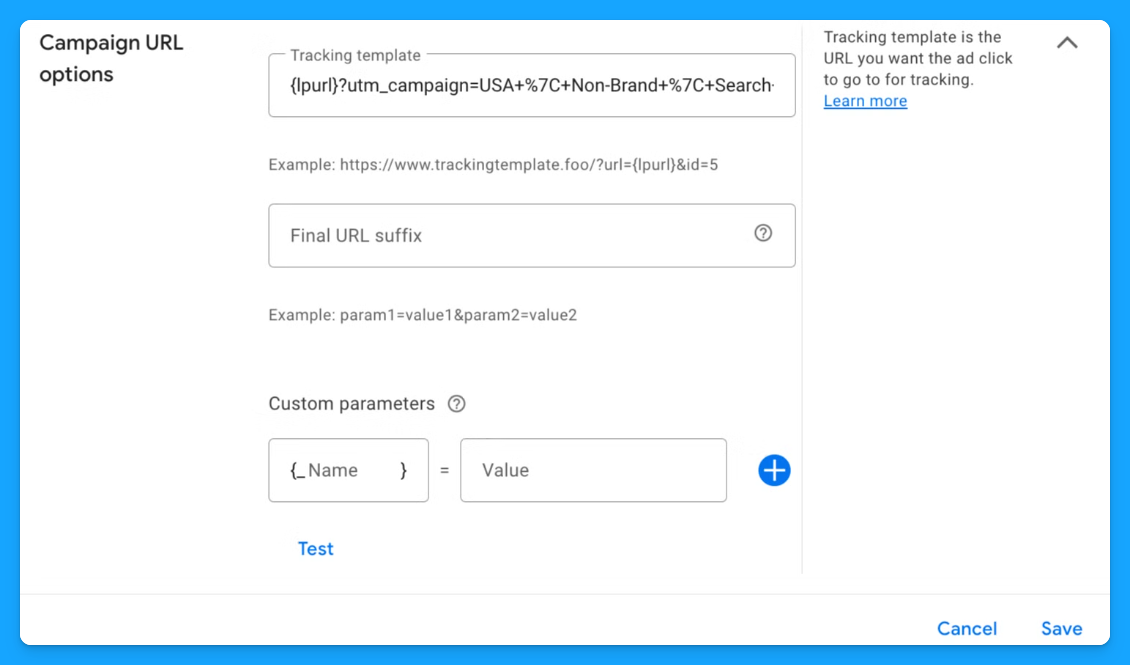
Here you’ll want to follow the format from the cheat sheet I shared at the beginning of this article because that is the syntax of the tracking template.
To be easier, you can copy this tracking template below and just add your static values in the highlighted fields:
{lpurl}?utm_source=entersource&utm_medium=entermedium&utm_campaign=entercampaign&utm_term={keyword}_{matchtype}&ad_name=enteradname
- UTM Source: People usually use Google or AdWords.
- UTM Medium: People usually put CPC or paid search. This 100% depends on you and your business, your company, and how you want to track things.
- UTM Campaign: You can put the name of your campaign. The downside is that you have to do this for each campaign.
- UTM Term: This will dynamically push the keyword that drove the click and the match type.
- Ad_Name (custom parameter): This is 100% optional, and most of the clients from our agency don’t really need custom parameters, but I just want you to be aware of it.
Once you’ve mastered basic tracking, custom parameters can add another layer of insights by capturing non-standard data. For instance, if you want to differentiate ad variations, you could set a custom parameter like ad_name=RSA1.
You can also find all the Value Track Parameters Google supports here:
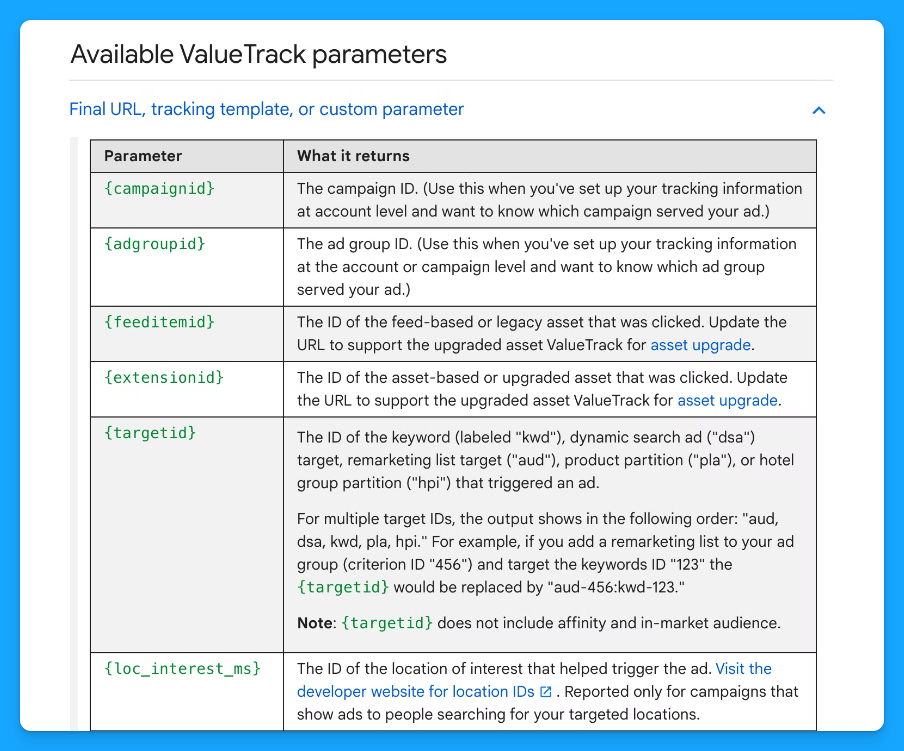
I usually like to set my tracking templates at the campaign level, which suffices. So, in this case, each campaign must have a unique tracking template.
Another cool thing about the tracking template is once you create the tracking template at the campaign level, you no longer have to worry about tagging your ads with UTM parameters at the ad level.
It'll automatically inherit the campaign URL tracking template and tag your links appropriately.
If you're just putting all of the tagged URLs at the ad level, it can be really problematic sometimes and time-consuming to make changes and miss things. This helps streamline things and push those dynamic parameters.
Benefits of Adding Tracking Templates to Your Campaigns
Setting up tracking templates in Google Ads is a powerful way to automate link tagging and capture high-quality data.
The better data we pass through our tracking template, the more insights we can receive.
With standard UTMs, dynamic parameters, and custom fields, you’ll get a clear view of what’s driving performance and find better ways to allocate budget, optimize campaigns, and ultimately boost results. 🚀
Why deny yourself incredible insights such as “which keywords drive the most revenue?..” when you can capture that information at no additional cost?
That’s it about tracking templates! 🎉
Now go build your first one and let the data guide your ad strategies! 🤓
I hope you found this article useful!
From Clicks to Conversions: Master Google Ads for B2B 🔥
If you want to become a Google Ads pro, check out our free B2B Google Ads courses, where you'll learn how to launch, optimize, and scale your campaigns to drive pipeline and revenue.

Here's what you'll learn in each course:
⚙️ B2B Google Ads 101 - How to Launch Dangerously Effective Campaigns for Beginners
- The Googleverse: The Game You're Playing & How To Win
- Measurement: How to Make Sure You're Profitable
- Targeting: How to Show Up For the Right Searcher
- Planning: Putting It All Together
🎯 Google Ads 102 - How to Clicks Into Profit
- Visibility: How To Find the Hole Sucking Profits
- Workflows: How to Optimize On a Daily, Weekly, Monthly & Quarterly Basis
- Experimentation: How to Test & Automate Profitability
- Troubleshooting: How To Solve Inevitable Problems
🚀 Google Ads 103 - How to Scale Google Ads For Advanced Advertisers
- Methodology: How to Vertically Scale Google Ads From A-Z
- Campaigns: Scaling Horizontally Through Campaign Themes
- Channels: Scaling Outside of Paid Search
Click Here to Join 1,000+ B2B Marketers Today and start leveling up your advertising skill set.
Takes < 90 seconds to sign up (seriously we timed it 😂)
People Also Ask
What is a tracking template in Google Ads?
A tracking template is a URL parameter setup in Google Ads that appends tracking information to your landing page URLs. This allows you to monitor specific details about ad clicks, such as the campaign, ad group, keyword, and device involved. 
Why should I use tracking templates in my campaigns?
Implementing tracking templates automates link tagging, ensuring consistent and accurate data collection across your campaigns. This leads to better insights into performance metrics, enabling more informed optimization decisions. 
How do I set up a tracking template in Google Ads?
To set up a tracking template:
- Log in to your Google Ads account.
- Navigate to the desired account, campaign, ad group, or ad level.
- Click on “Settings” and then “Additional settings.”
- Under “Tracking,” enter your tracking template URL, incorporating the necessary ValueTrack parameters.
- Save your changes.
This setup enables dynamic tracking of various metrics. 
What are ValueTrack parameters, and how do they work in tracking templates?
ValueTrack parameters are dynamic URL components that capture specific information about each ad click, such as the device used ({device}), the keyword that triggered the ad ({keyword}), and the campaign ID ({campaignid}). When a user clicks your ad, these placeholders are replaced with actual data, allowing for detailed performance analysis. 
How can I test if my tracking template is working correctly?
After setting up your tracking template, use the “Test” button in the “Tracking” section of your Google Ads account settings. This function combines your final URL with the tracking parameters to ensure it directs to the correct landing page and that all parameters are functioning as intended.

B2B Google Ads: How To Know If Google Is The Right Channel For Your SaaS
Hey there B2B SaaS marketer! Are you getting FOMO around Google Ads?
Every day thousands of SaaS businesses are converting clicks into profitable pipeline on Google Ads, and conversely thousands are burning clicks into wasted ad budgets.
After $10M in Google Ads spend management for incredible SaaS companies like ActiveCampaign, Mixpanel, and others, I’ve developed a criteria for Google Ads success.
I call it the Google Ads Sweet Spot. If you want Google to be a significant driver in your pipeline generation you need to make sure your SaaS company checks these 3 criteria.
After reviewing, it’ll be clear if Google is right for you, let’s dive into it 👇
TABLE OF CONTENTS:
Proven Concept
The first criteria in the Google Ads Sweet Spot is a Proven Concept.
You see, in order to succeed with Google Ads your product has to be built on a time-tested and proven concept.
Imagine running Google ads for a generative AI product before the invention of ChatGPT.
Because AI products still hadn’t gained popularity, you probably would have struggled to generate sufficient searches and clicks on your ads.
If you create an innovative product in a new category that no one understands, you likely won’t see a great return on effort from Google.
In this case, it’d make more sense to focus on educating the market about the problem you solve via demand gen channels such as paid and organic social.
Existing Demand
The second criteria of the Google Ads Sweet Spot is Existing Demand.
This is directly connected to the first criteria: you won’t generate pipeline or revenue if people aren’t actively looking for your solution.
If you only have, for example, 100 people searching for your product every month, it’s going to be impossible to generate significant results from Google.
For example, assuming the industry average conversion rate of 3%, and 5% clickthrough rate (CTR) you’re looking at 5 clicks from the 100 impressions, and you need a minimum of 33 clicks to generate a single lead. At 100 impressions/month it will take you six and a half months to generate ONE lead 🤯– extreme example but I hope you get the point.
You need enough search volume, so you have enough clicks, and ultimately conversions.
To verify that you have sufficient search volume, you can use the Google Ads keyword planner.
Let’s say you want to bid on the term Google Ads courses within the United States. You can see that there are approximately 2,900 searches every month for this specific term, which validates that there’s sufficient search volume to have a chance at success.
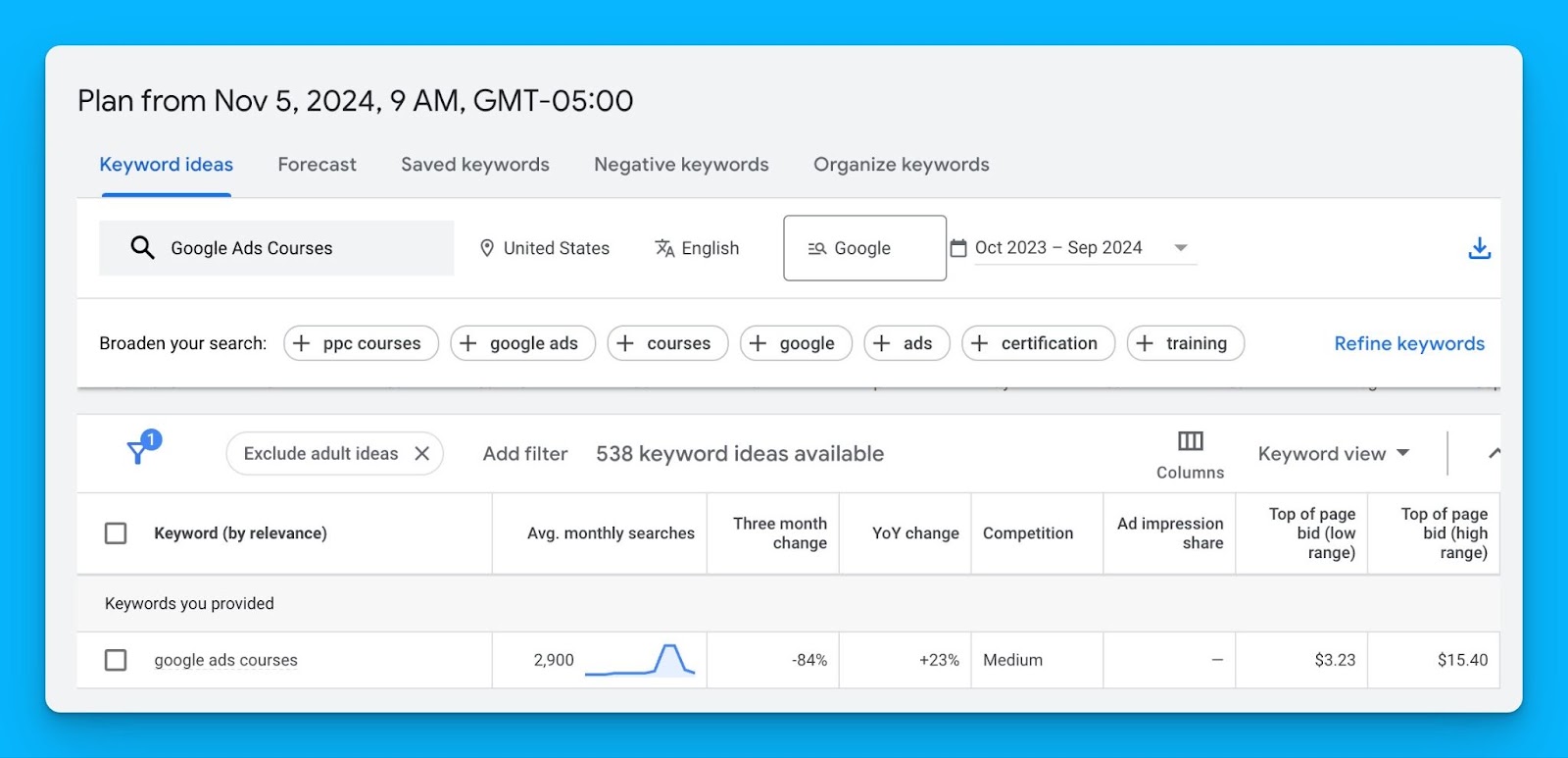
Keep in mind monthly searches in the keyword planner are just an average and always changing – use them to inform your estimates but take them with a grain of salt.
Sufficient Margin
The third criteria of the Google Ads Sweet Spot is Sufficient Margin.
You SHOULD NOT run Google Ads if you don’t have enough margin, or in other words, a high enough lifetime value (LTV) to offset acquisition costs. Without a high enough LTV, Google will never become a profitable channel for your company.
Here’s an example:
Let’s say you have an LTV of $100 per user, and your average cost per click is $10. In this case, the likelihood of running profitable campaigns is slim – you’d have to convert 10% of your total traffic just to break even 😅 (when the industry average conv rate is 3-5%).
If you’re selling a variety of products and you have a small budget (<$10K/month), I recommend running ads for the products with the highest lifetime value to maximize your chances of profitability.
If your campaigns aren’t profitable right away, that’s okay, as long as you know you’ll recoup your investment 3-6 months down the line.
If you want to see if the math adds up to run Google Ads profitably for your company, check out our free Google Ads Budget calculator.
I hope you found this article helpful!
Google Ads definitely is not for everyone but if your SaaS meets these three criteria your chances of success are far greater than not based on my experience.
If you have any questions, feel free to connect with me on LinkedIn.
From Clicks to Conversions: Master Google Ads for B2B 🔥
If you want to become a Google Ads pro, check out our free B2B Google Ads courses, where you'll learn how to launch, optimize, and scale your campaigns to drive pipeline and revenue.

Here's what you'll learn in each course:
⚙️ B2B Google Ads 101 - How to Launch Dangerously Effective Campaigns for Beginners
- The Googleverse: The Game You're Playing & How To Win
- Measurement: How to Make Sure You're Profitable
- Targeting: How to Show Up For the Right Searcher
- Planning: Putting It All Together
🎯 Google Ads 102 - How to Clicks Into Profit
- Visibility: How To Find the Hole Sucking Profits
- Workflows: How to Optimize On a Daily, Weekly, Monthly & Quarterly Basis
- Experimentation: How to Test & Automate Profitability
- Troubleshooting: How To Solve Inevitable Problems
🚀 Google Ads 103 - How to Scale Google Ads For Advanced Advertisers
- Methodology: How to Vertically Scale Google Ads From A-Z
- Campaigns: Scaling Horizontally Through Campaign Themes
- Channels: Scaling Outside of Paid Search
Click Here to Join 1,000+ B2B Marketers Today and start leveling up your advertising skill set.
Takes < 90 seconds to sign up (seriously we timed it 😂)
People Also Ask
What are some advanced targeting techniques for B2B SaaS Google Ads campaigns?
Utilize features like custom intent audiences to target users actively searching for solutions similar to your SaaS product. Combine these with demographic and location filters for precise audience targeting.
How can I effectively allocate my budget across different Google Ads campaign types for B2B SaaS?
Consider allocating your budget to a mix of search campaigns for high-intent keywords, display campaigns for brand awareness, and remarketing campaigns to re-engage potential leads.
How do I choose the right bidding strategy for my B2B SaaS Google Ads?
Select bidding strategies based on your campaign goals. Use target CPA (cost per acquisition) for lead generation or maximize clicks to drive traffic. Test different strategies to determine what works best for your objectives.
What are the common mistakes to avoid in B2B SaaS Google Ads campaigns?
Avoid broad targeting that wastes budget, neglecting negative keywords, and under-optimizing ad creatives. Regularly review and refine your campaigns based on performance metrics.
How can I use ad extensions effectively in B2B SaaS Google Ads?
Include ad extensions like callouts, sitelinks, and structured snippets to provide additional information, improve click-through rates, and enhance ad visibility. Highlight key features, testimonials, or unique offerings.

10 Tips to Create B2B Ads that Convert
If you want your ads to drive conversions, you need the right messaging, positioning, design, tone, format, offer, etc.
This is especially true in B2B, where pushing prospects from initial awareness to conversion is extremely challenging.
Below are my top 10 tips to maximize your chances of success, based on my own experience working with dozens of B2B clients.
TABLE OF CONTENTS:
- Tip #1: Figure out what you want to say
- Tip #2: Don't use big words or acronyms
- Tip #3: Make it quick
- Tip #4: Use visuals that make your ad stand out
- Tip #5: Create ads that don't look like ads
- Tip #6: Steal from the greats
- Tip #7: Use powerful hooks
- Tip #8: Take up as much space as possible
- Tip #9: Speak like a human
- Tip #10: Stay in tune with what your customer wants
Tip #1: Figure out what you want to say
This might sound obvious, but before creating any ad, you should get extremely clear on the problem your company solves.
All of your messaging should come back to this problem.
If you’re running case study ads, the case studies should be related to this problem.
If you’re promoting a GIF of your product, the animation should help tell the story of how you solve that problem.
As Eugene Schwartz said: The objective of advertising is to highlight a problem and demonstrate how you can solve it.
Here’s a template I like using with my clients to clearly articulate the problems they solve.
Tip #2: Don’t use big words or acronyms
The more simple you keep your ads, the better they’ll perform.
There’s no need to drop in words like CAC, ROI, or ARPU into your copy. Acronyms are poo.
Even if you’re talking about complex topics, aim to keep your explanation simple.
Also, keep in mind, it’s impossible to explain everything about your company in a single ad.
To fully understand what you do, a prospect might need to see 20, 30, or 40 different ads, highlighting what you do in different ways.
Think of the ads in your cold layer as an icebreaker.
The idea is to communicate the basics of what you do in a simple and interesting way – not to tell your entire story.

Here’s an ad we made at Revenu for a client, to do exactly that.
Tip #3: Make it quick
Prospects should know exactly what they’re signing up for in 3 steps or less.
We followed that formula for this ad we made for another client.

With very few words, you can easily understand the benefits of the product.
And if you’re thinking: There’s no way I could explain my offer in 3 steps or less… you need to simplify your process.
When you truly understand your product story, it’s easy to simplify it. That’s where the first tip comes in.
Tip #4: Use visuals that make your ad stand out
A picture is worth a thousand words.
Ads that are filled with words don’t grab a users attention.
Think about what you’re trying to say, and how you can visualise it.
You can see how we did this for Scytale below.
It’s a fairly typical advert, but the way it’s broken out visually makes it much easier to digest.

Pro tip: If you’re only using static image ads, try GIFs. Making something move makes people click it more… simples.
Tip #5: Create ads that don’t look like ads
Want to triple your CTR? Make an advert that doesn’t look like an advert.
Once you get a ton of clicks, you can then retarget them with more product-focused messaging, but they’ve now been introduced to your brand.
To create these types of ads, think of the things that you do on a daily basis. For example, listening to Spotify, watching Netflix, playing chess or other online games, etc. How can you incorporate these everyday concepts into your ads, so that they feel natural and less promotional?
Also, think of the memes that make you laugh while you’re scrolling through different social platforms. Can you create versions of these that are related to the problem your company solves?
Here are a few examples we made for inspiration:



P.S. If you want more examples, check out my Sexy Ads Library, which contains over 300 of my favorite ads.
Tip #6: Steal from the greats
As Pablo Picasso once said, “Good artists copy, great artists steal.”
Lately I’ve been diving into B2C ads to find inspiration for B2B, from companies like Porsche, Land Rover, McDonald’s, etc.
It’s extremely hard to create amazing ads if you’re starting with a blank canvas.
Here are a few great examples:


P.S. I’ll be dropping a new library on my LinkedIn soon with tons of B2C examples, drop me a follow to be the first to see it.
Tip #7: Use powerful hooks
To perform well, your ads need to have powerful hooks.
In other words, you need to give your prospects a very specific reason to take action.
Are you offering an incentive to take a meeting, such as a gift card, free lunch, or free coffee?
Are you sharing a company resource, such as ad credits, a price promotion, or a software add-on?
Are you providing knowledge, in the form of a consultation, an audit, a workshop, etc.?
If you don’t give your prospects an obvious reason to take action, they probably won’t.
P.S. The hooks with the highest conversion rates are typically ones related to your unique company knowledge and resources. Check out a great example from Google below…

And this great visual from Cognism, making a joke about gift card ads.

P.S. Don’t get discouraged if your offer isn’t working the first time around – most companies have to experiment with multiple approaches before they find one that works. And when you do, it’s your main driver of new business for the next 5 years.
Tip #8: Take up as much space as possible
Ads that take up more space on the screen are more likely to stop the scroll, and typically perform better.
On LinkedIn Ads, square images (1200X1200) usually perform much better than rectangular images (1200X628).
Test vertical images (628X1200) that only appear on mobile too.
This ad we made got a CTR in the 2%+ range on LinkedIn, with a CPC in the $3-6 range.

This tip also applies to Google Ads. Make sure you’re using ad extensions to take up more space on the SERP and increase the chances of getting a click.
P.S. If you’re curious about the ad specs you can use across different platforms, check out this comprehensive guide.
Tip #9: Speak like a human
When you’re writing ads for social, make sure you don’t sound like a company.
Be human – friendly, silly, colloquial, personable.
You’re literally on a social media platform… be sociable.
Influencers have all the power these days, because people want to hear from real individuals with a real personality.
So if you want people to listen to you, you need to sound like a human.
These ads we made follow that exact tone, and it’s much nicer to read.


P.S. Some companies have a more professional and corporate tone of voice, but that doesn’t mean you can’t be clear and straight to the point. There are ways of sounding human, without being cheeky.
Tip #10: Stay in tune with what your customer wants
Even if you follow tips 1-9, you’ll still fail if your story is crap.
The world is constantly changing. Over time, the problem you solve may stop being a problem. Or another company may solve it for a fraction of the cost.
When these changes happen, you need to update your product and story in order to stay relevant.
To verify that the problems you solve are important, talk to your customers and interview companies in your ICP that aren’t working with you.
- How much of a problem is XYZ to you?
- Are you currently solving XYZ problem?
- How are you solving it?
- Be honest, would you use our product to solve it?
- If not, why?
- Do you use another company to solve this problem instead?
- How much do you pay them?
Asking these questions will help you verify that your product and story make sense.
Pro tip: In addition to qualitative feedback from customer interviews, you can ask your G2 rep for an export of all your reviews and upload it into ChatGPT. Then, you can ask ChatGPT to identify the top pain points and benefits that are mentioned, which will help you further understand the problems your company solves.
Hope you found this article helpful!
Feel free to reach out on LinkedIn with any questions.
Resources for mastering B2B advertising
If you’re serious about mastering B2B advertising then you definitely need to join 1,000+ B2B marketers leveling up their paid advertising skill sets in AdConversion.
Here’s 4 reasons why you should consider joining. Every one of our on-demand courses are:
✅ 100% free access.
✅ Taught by vetted industry experts.
✅ Have workbooks, resources, and templates.
✅ Less than 10 minutes per lesson.
We believe every marketer should know how to scale paid ads so they can:
- Scale their ideas
- Level up their careers
- Make a positive impact
Click Here to Join 1,000+ B2B Marketers Today and start leveling up your advertising skill set.
Takes < 90 seconds to sign up (seriously we timed it 😂)
People Also Ask
What are the key elements to consider when creating B2B ads that drive conversions?
Effective B2B ads require clear messaging that addresses the specific problem your company solves, simple language free of jargon, concise content, attention-grabbing visuals, and a human tone that resonates with your target audience. 
How can I ensure my B2B ad stands out visually to capture attention?
Utilize compelling visuals that align with your message and consider incorporating movement, such as GIFs, to draw attention. Ads that don’t resemble traditional advertisements can also increase engagement by appearing more organic in users’ feeds. 
Why is it important to avoid complex language and acronyms in B2B ads?
Using simple language ensures your message is easily understood, broadening your ad’s appeal and effectiveness. Avoiding industry jargon and acronyms prevents confusion and keeps the focus on the value your solution provides. 
How can I create a compelling hook in my B2B ad to encourage action?
Offer clear incentives or unique value propositions that address your audience’s needs or pain points. This could include special offers, exclusive insights, or highlighting unique features that set your solution apart. 
What role does understanding the customer’s problem play in crafting effective B2B ads?
A deep understanding of the customer’s problem allows you to tailor your messaging to demonstrate how your product or service provides a solution, making your ad more relevant and persuasive.

10 Tips to Align Your Content and Paid Media Strategy
Over the past decade, I’ve led content marketing for multiple B2B SaaS companies, and I’ve noticed a common problem:
Content marketers and performance marketers rarely communicate.
This leads to inconsistent targeting, positioning, and messaging, which ultimately leads to lackluster results.
If you want to hit your revenue targets, your content and paid media strategies need to be part of the same equation, not completely separate entities.
Below are my top 10 tips on how to get aligned with your content team.
TABLE OF CONTENTS:
- Tip #1: Don't Create "Ads"
- Tip #2: Repurpose the content you already have
- Tip #3: Use paid media to guarantee distribution
- Tip #4: Have a clear POV
- Tip #5: Make sure you have consistent messaging
- Tip #6: Don't be afraid to be different
- Tip #7: Leverage user-generated content
- Tip #8: Share the right content for the right stage of the customer journey
- Tip #9: Leverage retargeting
- Tip #10: Be willing to adapt and change as you learn
Tip #1: Don’t Create “Ads”
It’s easy to fall into the trap of researching the ads of your competitors and trying to mimic them. Or creating ads with a preconceived idea of what an ad should look like.
But at this point, we’re all hardwired to scroll past the ads in our feed.
Ironically, in order to stop the scroll, your ads have to blend in with other organic content.
If you create great organic posts that are educational, memorable, and enjoyable, they’ll probably also perform well as ads.
Tip #2: Repurpose the content you already have
Are there carousels, newsletters, or podcasts that have performed well for you in the past?
Revisit this content.
Why do you think it performed well? How can you remix it to extend its longevity?
One caveat here: Just because something has performed well in the past doesn’t mean you should run it as an ad.
For ads, I recommend repurposing the content that has performed well AND:
- Has a clear POV
- Is consistent with your other content themes
- Is related in some capacity to what your company does
Otherwise, you may end up confusing your audience.
Tip #3: Use paid media to guarantee distribution
We need to stop seeing paid media as something separate from content.
Great ads are just incredible content with guaranteed distribution to the right people.
If you’re running ads, make sure you’re constantly talking to the content marketers on your team to understand what’s working.
What pieces of content are getting the most engagement, communicating important messages, or telling valuable stories?
Is there an opportunity to put money behind this content?
It’s hard to create winning ads if your team is working in silos.
Tip #4: Have a clear POV
There are so many ads that feel and sound the same.
Even if they're creative, they don’t feel different because they lack a unique POV.
What’s the core idea that you want to communicate to your audience?
How is your perspective or approach different from that of every other company?
If you’re not communicating this, your audience will forget about you almost immediately.
P.S. Don’t be afraid to have a slightly more controversial POV, as long as it makes sense for your brand. Sometimes, taking that risk is necessary in order to be memorable.
Tip #5: Make sure you have consistent messaging
When it comes to messaging, you shouldn’t be throwing spaghetti at the wall.
Instead, you should be repeating yourself constantly. Sharing your core message in different ways so that people can easily understand what you do.
A lot of marketers are afraid of repeating themselves. But in order for you to be known, liked, and trusted at scale, repetition is essential.
If you think of the brands that you trust, you’ve probably heard their core message millions of times, maybe without even realizing.
Tip #6: Don’t be afraid to be different
In order to succeed, you need to be interesting, and do things that other companies aren’t doing.
There’s so much noise these days.
If you’re running ads, everybody else is.
If you’re creating content, everybody else is.
So, ask yourself, what can you do that’s different?
Why should prospects pay attention to you instead of other companies in your space?
Look at what everybody else is doing. Is there an opportunity for you to do the opposite?
You have to be willing to take calculated risks in order to stand out.
Tip #7: Leverage user-generated content
User-generated content is a powerful and underutilized tactic to build trust with your prospects.
Do you have video testimonials or celebratory screenshots from your clients?
This is great for both organic content and ads.
Having testimonials from real people comes across as more authentic than the standard G2 reviews that everyone else uses.
P.S. I know it can be nerve-wracking to ask for testimonials, but I’ve found that clients are usually happy to help – all you have to do is send a simple email or LinkedIn DM. And if you work at a larger org, you can talk to your customer advisory board, or ask your sales or CS team to make the ask.
Tip #8: Share the right content for the right stage of the customer journey
A lot of companies make the mistake of promoting the same content to every single prospect, without considering what stage of the buyer’s journey they’re in.
If someone’s already heard of your brand and interacted with your company multiple times, they’ll likely want to learn more about your product features, and may even be interested in a demo.
But if someone has never heard of you before, they probably won’t be interested.
If you’re targeting a completely cold audience, your priority should be to educate them about the problems you solve, not to generate conversions right away.
The reality is – especially in B2B – the demos you get now are a product of the work you did 6 months ago.
P.S. There are no shortcuts when it comes to building trust. Sure, you can use an intent provider and target people who are technically in-market, but typically, even those people need to see more content before requesting a demo.
Tip #9: Leverage retargeting
By retargeting, I don’t mean offering a demo to every single person that has interacted with your brand.
A lot of people in your retargeting audiences won’t be ready for a demo yet.
But they might be interested in attending your event or joining your webinar. Or they might want to learn more about your product, hear from your thought leaders, see testimonials from similar companies, etc.
What interactions have the people in your retargeting audience taken?
Based on these actions, what type of content do you think they’d be most interested in seeing?
It’s important to do this exercise to create a positive experience for your prospects.
If all you do is offer demos they’ll get tired of you pretty quickly.
Pro tip: Think of your retargeting audience as a newsletter that prospects didn’t opt into. Just like a newsletter, you need a mix of different content to grow the trust of your audience over time.
Tip #10: Be willing to adapt and change as you learn
In both content and advertising, it’s important to create a strategy that’s firm but flexible.
It’s great to have a general plan in place, but it shouldn’t be an immovable object.
You have to be willing to adapt based on your audience’s response.
Are there certain messages that are resonating more?
Are there certain formats that are performing better?
Are there certain audience segments that are expressing more interest in your product?
Based on this feedback, you may have to modify your approach.
Hope you found this article helpful!
Feel free to reach out on LinkedIn with any questions about content strategy or distribution.
Resources for mastering B2B advertising
If you’re serious about mastering B2B advertising then you definitely need to join 1,000+ B2B marketers leveling up their paid advertising skill sets in AdConversion.
Here’s 4 reasons why you should consider joining. Every one of our on-demand courses are:
✅ 100% free access.
✅ Taught by vetted industry experts.
✅ Have workbooks, resources, and templates.
✅ Less than 10 minutes per lesson.
We believe every marketer should know how to scale paid ads so they can:
- Scale their ideas
- Level up their careers
- Make a positive impact
Click Here to Join 1,000+ B2B Marketers Today and start leveling up your advertising skill set.
Takes < 90 seconds to sign up (seriously we timed it 😂)
People Also Ask
Why is it important to align content marketing with paid media efforts?
Aligning content marketing with paid media ensures consistent messaging, maximizes reach, and enhances engagement by delivering valuable content to the right audience at the right time. This synergy leads to more effective campaigns and better return on investment. 
How can repurposing existing content benefit a paid media strategy?
Repurposing high-performing content, such as carousels, newsletters, or podcasts, extends its longevity and leverages proven engagement. By remixing successful content, you can maintain audience interest and ensure consistency across channels. 
What role does having a clear point of view (POV) play in content and paid media alignment?
A distinct POV differentiates your brand and makes your messaging memorable. Communicating a unique perspective helps your audience understand how your approach stands out from competitors, fostering stronger connections and recall. 
Why is consistent messaging crucial across content and paid media channels?
Consistent messaging reinforces brand identity and ensures that your audience receives a unified narrative, regardless of the platform. Repetition of core messages builds trust and aids in brand recognition, making your campaigns more effective. 
How can leveraging user-generated content enhance a paid media strategy?
Incorporating user-generated content adds authenticity and social proof to your campaigns. It showcases real customer experiences, building trust and encouraging engagement from potential clients who see relatable success stories.
























%20-%20new%20v2.png)




